我的端口号:10000 被占用了。
异常:Identify and stop the process that’s listening on port 10000 or configure this application…
解决方式!!!
1、看看是谁占用了我的端口号!
快捷键:win+R 输入:cmd 回车 然后命令窗输入:
netstat -ano|findstr "10000"
2、关闭占用者进程
方式一
下图第四步可以看到,PID为20708的家伙占用了我的10000端口
然后在任务管理器中找到这家伙,右键结束程序即可!!!
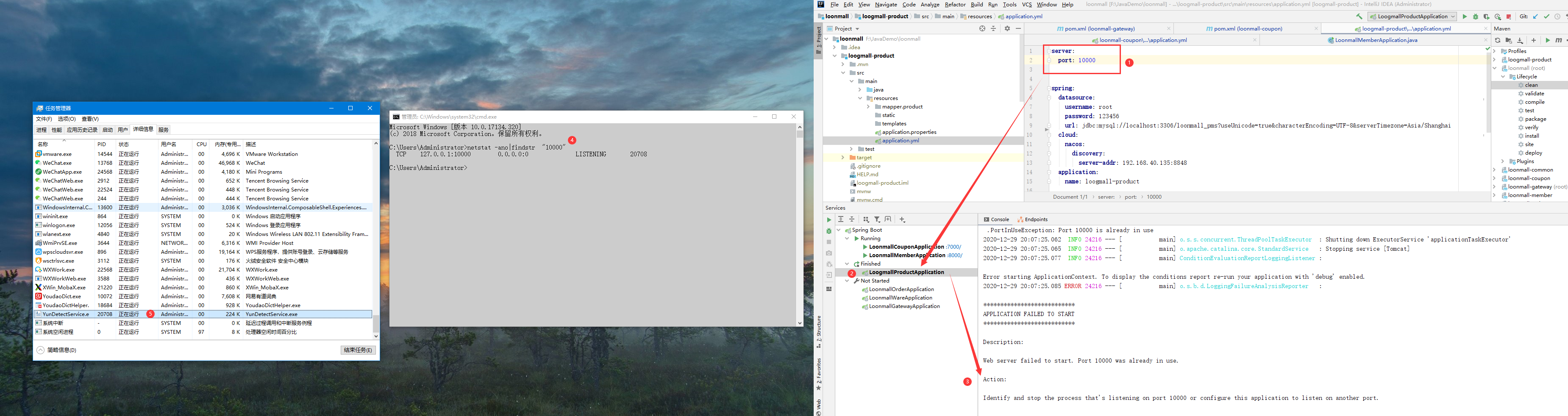
方式二也可以使用下面命令直接在终端关闭进程:
taskkill -PID 20708 -F