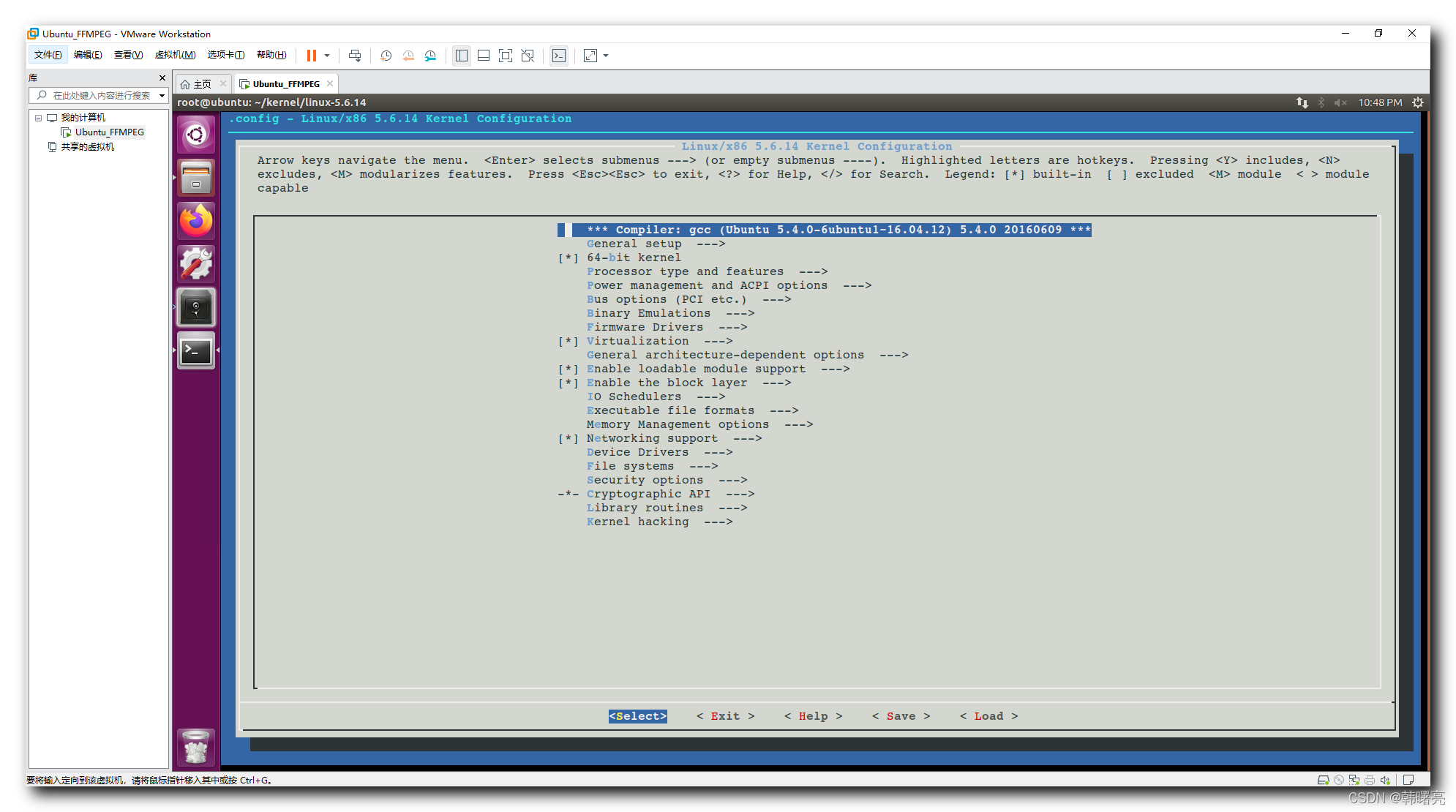开始编译 Linux 内核之前 , 需要先执行
make menuconfig
命令 , 打开 Linux 内核编译配置菜单 , 进行 编译配置 ; 执行上述命令后 各种报错 , 最终排查完毕后 , 需要安装 ncurses , flex , bison 这 3 3 3 个库或软件 , 参考
- 【错误记录】编译 Linux 内核报错 ( Unable to find the ncurses package. )
- 【错误记录】编译 Linux 内核报错 ( /bin/sh: 1: flex: not found )
- 【错误记录】编译 Linux 内核报错 ( /bin/sh: 1: bison: not found )
博客 , 进行安装 ;
一、安装 ncurses
执行
sudo apt-get install ncurses-dev
命令 , 安装 ncurses ;
安装过程 :
root@ubuntu:~/kernel/linux-5.6.14# sudo apt-get install ncurses-dev
Reading package lists... Done
Building dependency tree
Reading state information... Done
Note, selecting 'libncurses5-dev' instead of 'ncurses-dev'
The following additional packages will be installed:
libtinfo-dev
Suggested packages:
ncurses-doc
The following NEW packages will be installed:
libncurses5-dev libtinfo-dev
0 upgraded, 2 newly installed, 0 to remove and 154 not upgraded.
Need to get 252 kB of archives.
After this operation, 1,461 kB of additional disk space will be used.
Do you want to continue? [Y/n] Y
Get:1 http://us.archive.ubuntu.com/ubuntu xenial/main amd64 libtinfo-dev amd64 6.0+20160213-1ubuntu1 [77.4 kB]
Get:2 http://us.archive.ubuntu.com/ubuntu xenial/main amd64 libncurses5-dev amd64 6.0+20160213-1ubuntu1 [175 kB]
Fetched 252 kB in 1s (133 kB/s)
Selecting previously unselected package libtinfo-dev:amd64.
(Reading database ... 212109 files and directories currently installed.)
Preparing to unpack .../libtinfo-dev_6.0+20160213-1ubuntu1_amd64.deb ...
Unpacking libtinfo-dev:amd64 (6.0+20160213-1ubuntu1) ...
Selecting previously unselected package libncurses5-dev:amd64.
Preparing to unpack .../libncurses5-dev_6.0+20160213-1ubuntu1_amd64.deb ...
Unpacking libncurses5-dev:amd64 (6.0+20160213-1ubuntu1) ...
Processing triggers for man-db (2.7.5-1) ...
Setting up libtinfo-dev:amd64 (6.0+20160213-1ubuntu1) ...
Setting up libncurses5-dev:amd64 (6.0+20160213-1ubuntu1) ...
root@ubuntu:~/kernel/linux-5.6.14#
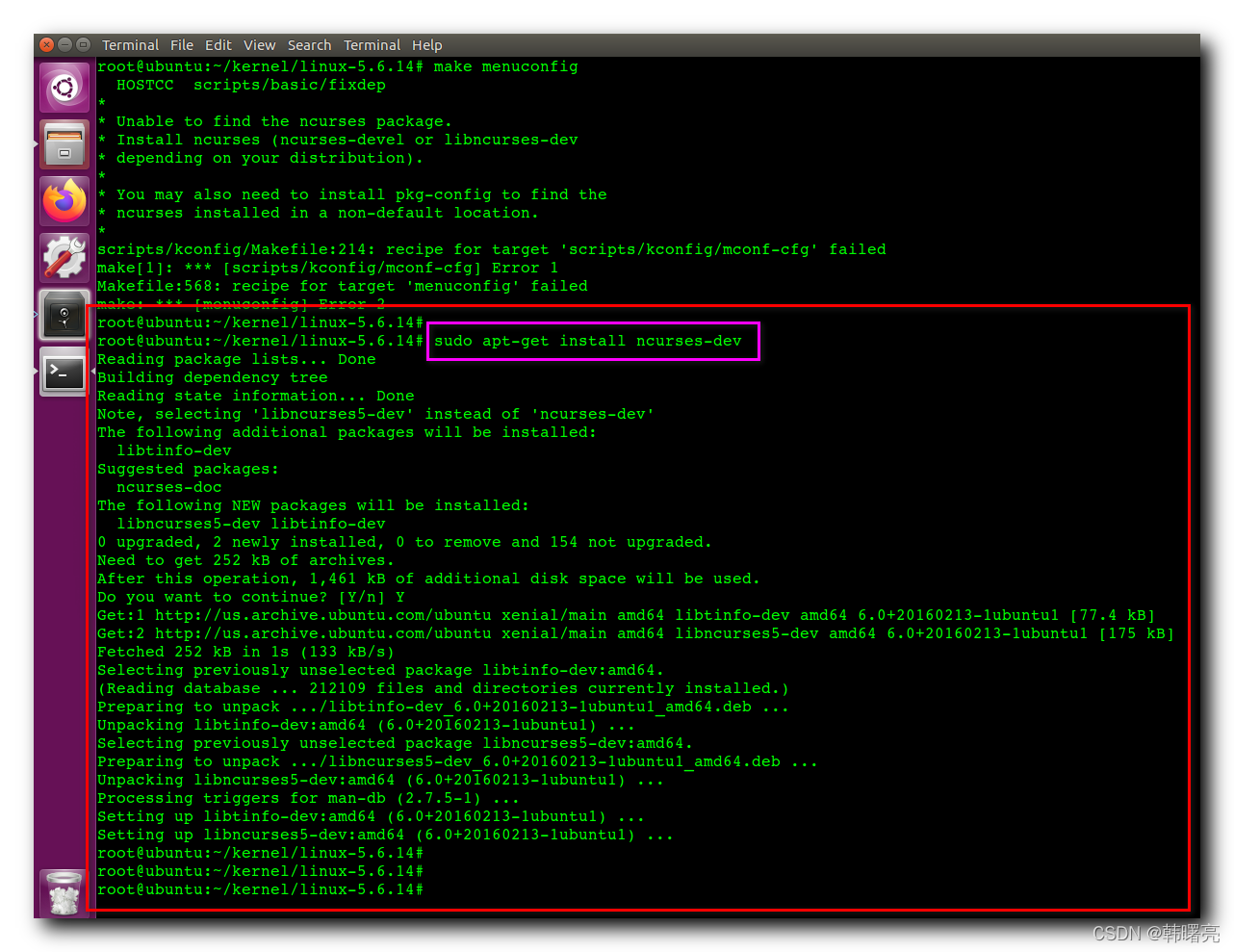
二、安装 flex
执行
sudo apt-get install flex
命令 , 安装 flex ;
安装过程如下 :
root@ubuntu:~/kernel/linux-5.6.14# sudo apt-get install flex
Reading package lists... Done
Building dependency tree
Reading state information... Done
The following additional packages will be installed:
libfl-dev libsigsegv2 m4
Suggested packages:
bison
The following NEW packages will be installed:
flex libfl-dev libsigsegv2 m4
0 upgraded, 4 newly installed, 0 to remove and 154 not upgraded.
Need to get 511 kB of archives.
After this operation, 1,306 kB of additional disk space will be used.
Do you want to continue? [Y/n] Y
Get:1 http://us.archive.ubuntu.com/ubuntu xenial/main amd64 libsigsegv2 amd64 2.10-4 [14.1 kB]
Get:2 http://us.archive.ubuntu.com/ubuntu xenial/main amd64 m4 amd64 1.4.17-5 [195 kB]
Get:3 http://us.archive.ubuntu.com/ubuntu xenial/main amd64 libfl-dev amd64 2.6.0-11 [12.5 kB]
Get:4 http://us.archive.ubuntu.com/ubuntu xenial/main amd64 flex amd64 2.6.0-11 [290 kB]
Fetched 511 kB in 2s (186 kB/s)
Selecting previously unselected package libsigsegv2:amd64.
(Reading database ... 212158 files and directories currently installed.)
Preparing to unpack .../libsigsegv2_2.10-4_amd64.deb ...
Unpacking libsigsegv2:amd64 (2.10-4) ...
Selecting previously unselected package m4.
Preparing to unpack .../archives/m4_1.4.17-5_amd64.deb ...
Unpacking m4 (1.4.17-5) ...
Selecting previously unselected package libfl-dev:amd64.
Preparing to unpack .../libfl-dev_2.6.0-11_amd64.deb ...
Unpacking libfl-dev:amd64 (2.6.0-11) ...
Selecting previously unselected package flex.
Preparing to unpack .../flex_2.6.0-11_amd64.deb ...
Unpacking flex (2.6.0-11) ...
Processing triggers for install-info (6.1.0.dfsg.1-5) ...
Processing triggers for man-db (2.7.5-1) ...
Processing triggers for libc-bin (2.23-0ubuntu11.3) ...
Processing triggers for doc-base (0.10.7) ...
Processing 1 added doc-base file...
Setting up libsigsegv2:amd64 (2.10-4) ...
Setting up m4 (1.4.17-5) ...
Setting up libfl-dev:amd64 (2.6.0-11) ...
Setting up flex (2.6.0-11) ...
Processing triggers for libc-bin (2.23-0ubuntu11.3) ...
root@ubuntu:~/kernel/linux-5.6.14#
root@ubuntu:~/kernel/linux-5.6.14#

三、安装 bison
执行
sudo apt-get install bison
命令 , 安装 bison ;
安装过程如下 :
root@ubuntu:~/kernel/linux-5.6.14# sudo apt-get install bison -y
Reading package lists... Done
Building dependency tree
Reading state information... Done
The following additional packages will be installed:
libbison-dev
Suggested packages:
bison-doc
The following NEW packages will be installed:
bison libbison-dev
0 upgraded, 2 newly installed, 0 to remove and 154 not upgraded.
Need to get 597 kB of archives.
After this operation, 1,795 kB of additional disk space will be used.
Get:1 http://us.archive.ubuntu.com/ubuntu xenial/main amd64 libbison-dev amd64 2:3.0.4.dfsg-1 [338 kB]
Get:2 http://us.archive.ubuntu.com/ubuntu xenial/main amd64 bison amd64 2:3.0.4.dfsg-1 [259 kB]
Fetched 597 kB in 2s (252 kB/s)
Selecting previously unselected package libbison-dev:amd64.
(Reading database ... 212318 files and directories currently installed.)
Preparing to unpack .../libbison-dev_2%3a3.0.4.dfsg-1_amd64.deb ...
Unpacking libbison-dev:amd64 (2:3.0.4.dfsg-1) ...
Selecting previously unselected package bison.
Preparing to unpack .../bison_2%3a3.0.4.dfsg-1_amd64.deb ...
Unpacking bison (2:3.0.4.dfsg-1) ...
Processing triggers for man-db (2.7.5-1) ...
Setting up libbison-dev:amd64 (2:3.0.4.dfsg-1) ...
Setting up bison (2:3.0.4.dfsg-1) ...
update-alternatives: using /usr/bin/bison.yacc to provide /usr/bin/yacc (yacc) in auto mode
root@ubuntu:~/kernel/linux-5.6.14#

四、打开 Linux 内核编译配置菜单
再次执行
make menuconfig
命令 , 成功弹出 菜单配置图形界面 ;