今天win10更新,更新之后VirtualBox一直启动失败,报错:VirtualBox不能为虚拟电脑 xxx 打开一个新任务Failed to open/create the internal network 'HostInterfaceNetworking-VirtualBox Host-Only Ethernet Adapter' (VERR_INTNET_FLT_IF_NOT_FOUND). Failed to attach the network LUN (VERR_INTNET_FLT_IF_NOT_FOUND).
解决方案:控制面板 —— 网络共享中心 —— 更改适配器设置 —— 找到VirtualBox的虚拟网卡,如图:
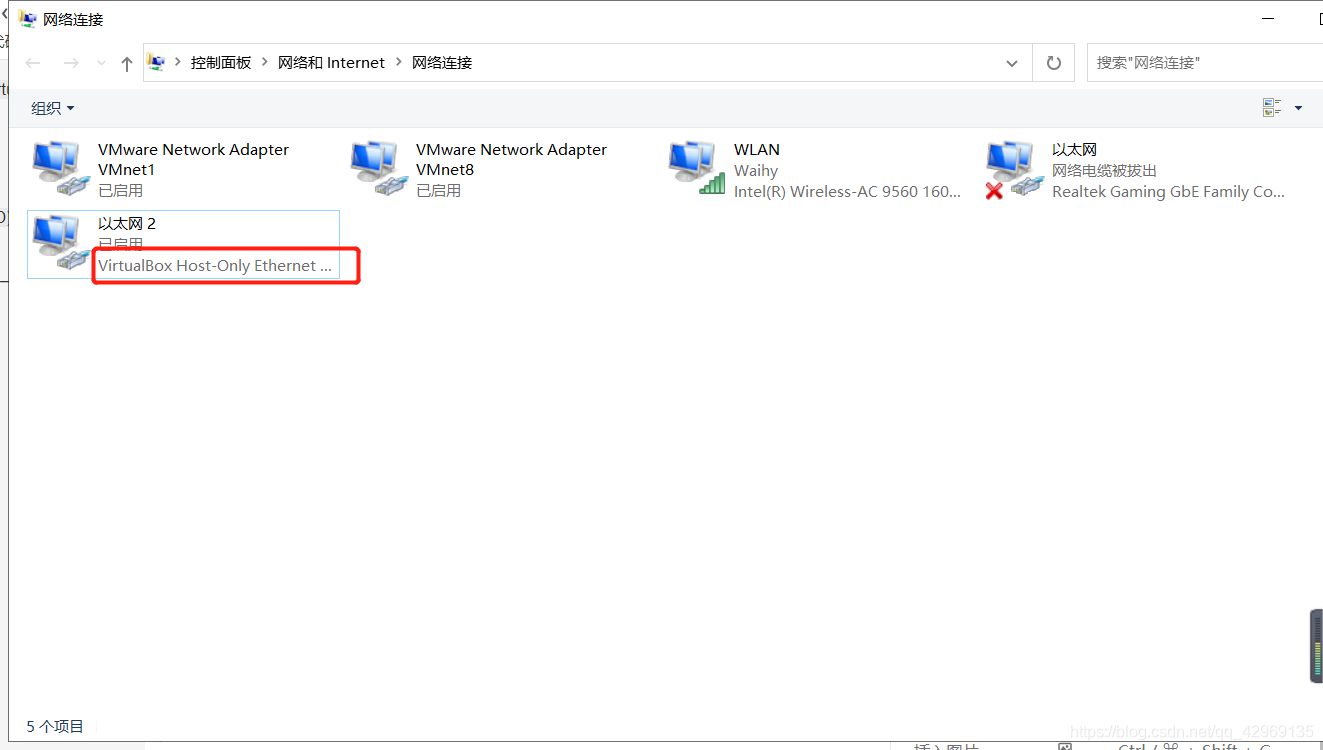
1、右键点击虚拟网卡 VirtualBox Host-Only Ethernet Adapter
2、点击属性
3、取消 “VirtualBox NDIS6 Bridged Networking driver” 前的对勾

4、右键点击虚拟网卡 VirtualBox Host-Only Ethernet Adapter,点击禁用。
5、然后再启用虚拟网卡 VirtualBox Host-Only Ethernet Adapter
6、再勾选"VirtualBox NDIS6 Bridged Networking driver"
7、在禁用然后启动,即可成功启动虚拟机!