封装我们的核心TCP库
TCP库封装
本篇教你如何快速的创建一个属于自己的TCP库 可以在任意项目( Unity,其他VS项目 )灵活的引入调用
首先你需要知道如何创建一个DLL项目 并成功进入代码编辑界面
项目结构图
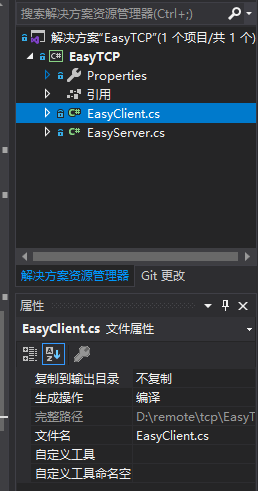
TCP的三次握手

然后创建我们的TCP服务端模块
上代码
using System;
using System.Net;
using System.Net.Sockets;
using System.Text;
using System.Threading;
namespace EasyTCP
{
public class EasyServer
{
#region private
/// <summary> 唯一套接字 </summary>
static Socket p_server = null;
/// <summary> 不允许用户自己创建 </summary>
private EasyServer( ) {
}
#endregion
#region public
/// <summary> 编码格式 </summary>
public static Encoding bufferEncoder = Encoding.Default;
public delegate bool onMsgProc( Socket arg0, string arg1 );
/// <summary> 当有接收到新的数据时调用 </summary>
public static onMsgProc onDataReceivedCallback;
/// <summary> 当新增客户端连接时调用 </summary>
public static Action<Socket> onClientLinkCallback;
/// <summary> 当客户端断开连接时调用 </summary>
public static Action<Socket> onClientLogoutCallback;
/// <summary> 当客户端意外掉线时调用 </summary>
public static Action<Socket> onClientLostConnectionCallback;
/// <summary> 共享Socket 不允许修改 </summary>
public static Socket shareSocketInstance {
get {
return p_server; } }
/// <summary> 启动服务器 </summary>
public static void Start( string port, int maxListenCount )
{
p_server = new Socket( AddressFamily.InterNetwork, SocketType.Stream, ProtocolType.Tcp );
var endPoint = new IPEndPoint( IPAddress.Any, Convert.ToInt32( port ) );
try
{
p_server.Bind( endPoint );
p_server.Listen( maxListenCount );
var T1 = new Thread( ( ) =>
{
while ( true )
{
var newAccept = p_server.Accept( );//阻塞接收新的客户端接入
Console.WriteLine( $"ip: {
newAccept.RemoteEndPoint.ToString( )} Linked......" );
onClientLinkCallback?.Invoke( newAccept );//新客户端连接
var T2 = new Thread( ( ) =>
{
byte[] buffer = new byte[1024 * 1024];
bool runState = true;
try
{
while ( runState )
{
int len = newAccept.Receive( buffer, 0, buffer.Length, SocketFlags.None );
//客户端正常退出
if ( len == 0 )
{
Console.WriteLine( $"ip: {
newAccept.RemoteEndPoint.ToString( )} Logout......" );
onClientLogoutCallback?.Invoke( newAccept );
return;
}
runState = onDataReceivedCallback( newAccept, bufferEncoder.GetString( buffer, 0, len ) );
}
}
catch
{
//掉线
Console.WriteLine( $"ip: {
newAccept.RemoteEndPoint.ToString( )} lost connection......" );
onClientLostConnectionCallback?.Invoke( newAccept );
}
} );
T2.IsBackground = true;
T2.Start( );
}
} );
T1.IsBackground = true;
T1.Start( );
}
catch ( SocketException e )
{
Console.WriteLine( e.StackTrace );
}
catch ( Exception e )
{
Console.WriteLine( e.StackTrace );
}
}
/// <summary> 向指定客户端发送消息 </summary>
public static void Send(Socket caller,string data )
{
caller.Send( bufferEncoder.GetBytes( data ) );
}
#endregion
}
}
然后创建我们的TCP客户端模块
上代码
using System;
using System.Net;
using System.Net.Sockets;
using System.Text;
using System.Threading;
namespace EasyTCP
{
public class EasyClient
{
#region preivate
/// <summary> 不允许用户自己创建 </summary>
private EasyClient( ) {
}
/// <summary> 唯一实例 </summary>
static EasyClient p_instance = null;
/// <summary> 唯一套接字 </summary>
static Socket p_client = null;
#endregion
#region publish
/// <summary> 编码格式 </summary>
public static Encoding bufferEncoder = Encoding.Default;
/// <summary> 共享Socket 不允许修改 </summary>
public static Socket shareSocketInstance {
get {
return p_client; } }
/// <summary> 当有接收到新的数据时调用 </summary>
public static Action<string> onDataReceivedCallback;
/// <summary> 当连接服务器成功时调用 </summary>
public static Action onConnectServerSucceed;
/// <summary> 当连接服务器失败时调用 </summary>
public static Action onConnectServerFaild;
/// <summary> 共享示例 不允许用户自行创建 </summary>
public static EasyClient shareInstance
{
get
{
if ( p_instance == null )
p_instance = new EasyClient( );
return p_instance;
}
}
/// <summary> 启动客户端 ip格式案例: 127.0.0.1:5566 </summary>
public static void Launch( string ip )
{
try
{
string[] address = ip.Split( ':' );
IPEndPoint ep = new IPEndPoint( IPAddress.Parse( address[0] ), Convert.ToInt32( address[1] ) );
p_client = new Socket( AddressFamily.InterNetwork, SocketType.Stream, ProtocolType.Tcp );
p_client.Connect( ep );
//服务器连接成功
onConnectServerSucceed?.Invoke( );
var T1 = new Thread( ( ) =>
{
byte[] buffer = new byte[1024 * 1024];
while ( true )
{
int len = p_client.Receive( buffer, 0, buffer.Length, SocketFlags.None );
onDataReceivedCallback?.Invoke( bufferEncoder.GetString( buffer, 0, len ) );
}
} );
T1.IsBackground = true;
T1.Start( );
}
catch ( Exception e )
{
Console.WriteLine( e.StackTrace );
onConnectServerFaild?.Invoke( );
}
}
/// <summary> 向服务器发送消息</summary>
public static void Send(string data )
{
if(p_client.Connected) p_client.Send( bufferEncoder.GetBytes( data ) );
}
#endregion
}
}
生成DLL

生成路径

调用DLL里的方法
c#案例

浏览本地DLL

找到刚生成的DLL文件

引入命名空间
using EasyTCP;
初始化我们的服务端
EasyServer.bufferEncoder = Encoding.UTF8;
EasyServer.onClientLinkCallback += onClientLink;
EasyServer.onClientLogoutCallback += onClientLogout;
EasyServer.onClientLostConnectionCallback += onClientLostConnection;
EasyServer.onDataReceivedCallback += onDataReceived;
//开启服务器 公网或者局域网IP 我的服务器地址就不告诉你们了 怕你们炸鱼塘
EasyServer.Start( "47.103.3.114","8080" ) );
初始化我们的客户端
EasyClient.bufferEncoder = Encoding.UTF8;
EasyClient.onConnectServerSucceed += delegate
{
//服务器连接成功后的回调
};
EasyClient.onDataReceivedCallback += onDataReceived;
//连接服务器
EasyClient.Launch( $"{
ip}:{
port}" );
下章开启如何封装tcp协议
[Serializable]
public enum MsgType
{
Login = 0,
Register, //首次登录
FriendEvent, //成员列表
Logout,
LostConnection, //掉线
LostReconnect, //掉线 重新连接
Chat,
}
[Serializable]
public class MsgData
{
public string caller {
get; set; } //ID
public string[] receiver {
get; set; }//接收者
public MsgType type {
get; set; } //类型
public string data {
get; set; } //数据流
}
在这之前你需要准备好 Newtonsoft.Json
安装方法:


安装 两种方法:
- PM> install-package newtonsoft.json
- PM> install-package newtonsoft.json 项目名
卸载
PM> uninstall-package newtonsoft.json 项目名
Thank for you watching!!!