Unity项目如何加入AndroidX依赖?
环境:Unity2020.3.0 / Android3.4.1
Gradle 5.6.4 (Unity端)
Gradle 5.1.1 (安卓端)
问题:安卓supportV4升级成AndroidX,打出的APK运行闪退。
安卓supportV4升级成AndroidX,导出aar给Unity,Unity打包出APK,APK运行闪退。报错如下:
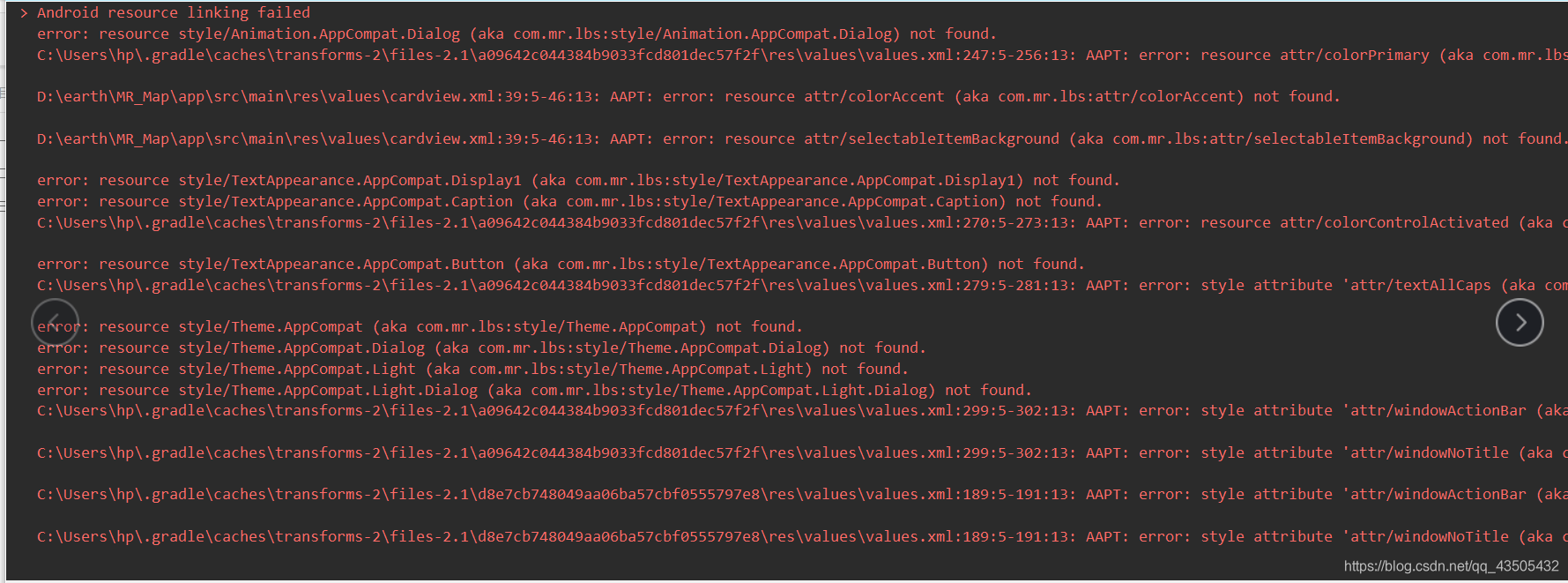
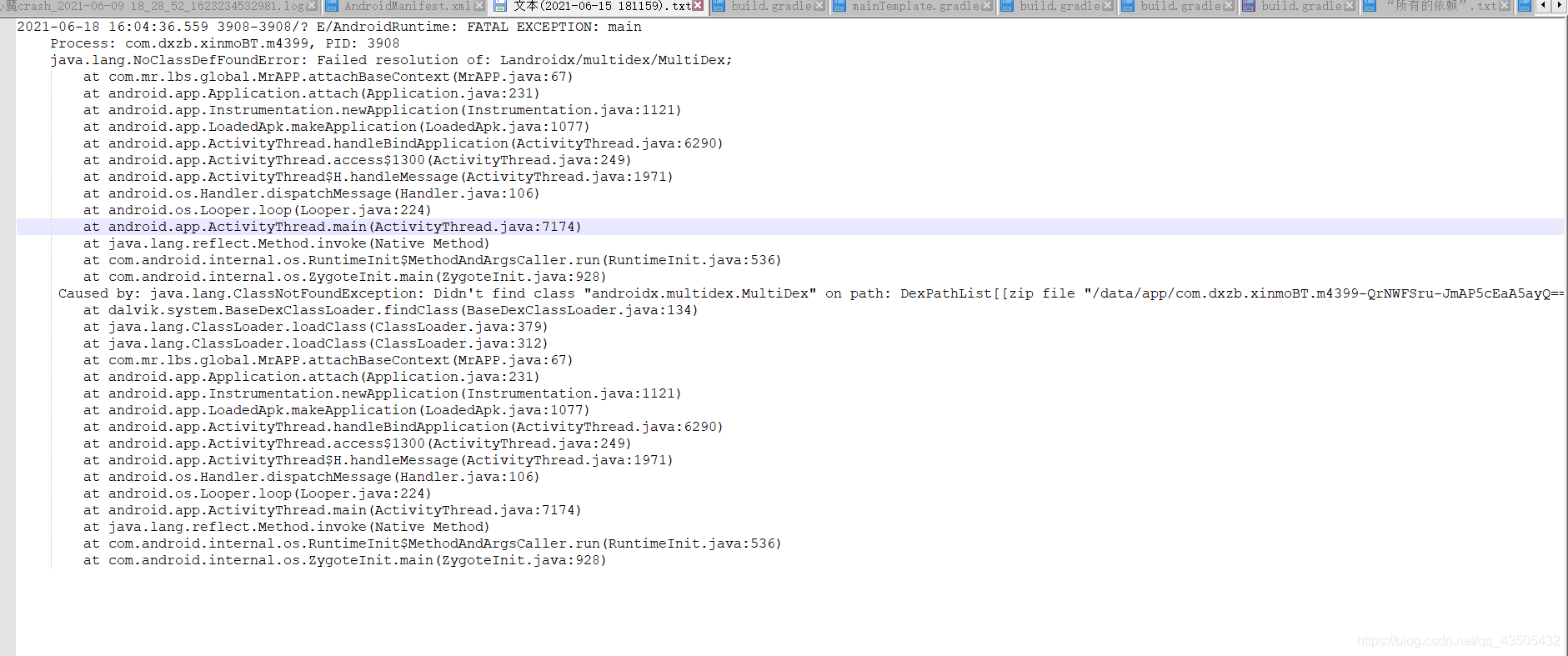
解决方法步骤:
在unity的.gradle文件 和 android 的.gradle 都要添加远程依赖,同时修改gradleTemplate.properties文件, 允许Unity引擎打包时添加AndroidX依赖。
具体步骤:
1、在AS的build.gradle文件中添加AndroidX依赖
api 'androidx.multidex:multidex:2.0.1'
implementation 'androidx.appcompat:appcompat:1.0.2'
implementation 'androidx.constraintlayout:constraintlayout:1.1.3'
testImplementation 'junit:junit:4.12'
androidTestImplementation 'androidx.test:runner:1.1.1'
androidTestImplementation 'androidx.test.espresso:espresso-core:3.1.1'
implementation 'javax.annotation:javax.annotation-api:1.2'
implementation 'io.grpc:grpc-okhttp:1.14.0'
implementation 'io.grpc:grpc-protobuf-lite:1.14.0'
implementation 'io.grpc:grpc-stub:1.14.0'
implementation 'com.google.protobuf:protobuf-lite:3.0.1'
2、修改gradleTemplate.properties文件, 允许Unity引擎打包时添加AndroidX依赖。
文件地址:unity安装路径下2020.3.0f1c1\Editor\Data\PlaybackEngines\AndroidPlayer\Tools\GradleTemplates\gradleTemplate.properties

修改内容:添加如下两行:
android.useAndroidX=true
android.enableJetifier=true
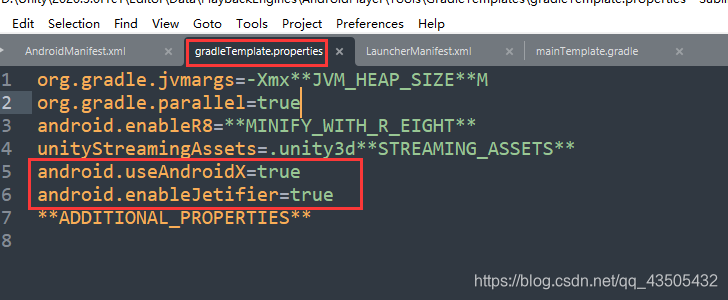
2、在Unity项目的mainTemplate.gradle配置文件中添加AndroidX依赖
mainTemplate.gradle模板获取方法:在ProjectSetting\Player\PublishingSetting中勾选CustomMainGradleTemplate,生成.gradle文件模板,然后在Assets\Plugins\Android路径下打开此配置文件,在如下位置添加如下代码

api 'androidx.multidex:multidex:2.0.1'
implementation 'androidx.appcompat:appcompat:1.0.2'
implementation 'androidx.constraintlayout:constraintlayout:1.1.3'
testImplementation 'junit:junit:4.12'
androidTestImplementation 'androidx.test:runner:1.1.1'
androidTestImplementation 'androidx.test.espresso:espresso-core:3.1.1'
implementation 'javax.annotation:javax.annotation-api:1.2'
implementation 'io.grpc:grpc-okhttp:1.14.0'
implementation 'io.grpc:grpc-protobuf-lite:1.14.0'
implementation 'io.grpc:grpc-stub:1.14.0'
implementation 'com.google.protobuf:protobuf-lite:3.0.1'