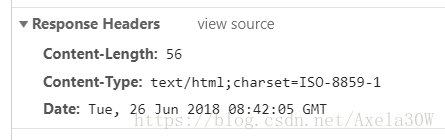最近项目遇到的这两个问题,看了很多文章,总结一下经验,非常实用,亲测有效,希望能帮助到大家。
FastJsonHttpMessageConverter不生效问题:
在原来springboot1.X 版本中是可以生效,配置代码:
/**
* 替换使用 FastJson 解析返回结果
*/
@Override
public void configureMessageConverters(List<HttpMessageConverter<?>> converters) {
//1.先定义一个convert转换消息的对象
FastJsonJsonpHttpMessageConverter fastConverter = new FastJsonJsonpHttpMessageConverter();
//2.添加fastjson的配置信息,比如:是否要格式化返回的json数据
FastJsonConfig fastJsonConfig = new FastJsonConfig();
fastJsonConfig.setSerializerFeatures(SerializerFeature.PrettyFormat);
//处理中文乱码问题(不然出现中文乱码)
List<MediaType> fastMediaTypes = new ArrayList<MediaType>();
fastMediaTypes.add(MediaType.APPLICATION_JSON_UTF8);
fastConverter.setSupportedMediaTypes(fastMediaTypes);
//3.在convert中添加配置信息
fastConverter.setFastJsonConfig(fastJsonConfig);
//4.将convert添加到converters当中
converters.add(fastConverter);
}
@JSONField(name = "Code")
private String code;升级为springboot2后,响应 FastJsonHttpMessageConverter 未起作用,@JSONField(name = "Code")注释后的code返回还是小写。
"data": [
{
"code": "IronCell",
"description": "锂离子电池"
},
{
"code": "MetalCell",
"description": "锂金属电池"
}
]按照对springmvc的了解 ,如果自定义不生效的话,应该是使用默认消息转换器。为验证想法,在配置中添加如下代码打印出消息转换器列表:
public class SysWebMvcConfigurer implements WebMvcConfigurer {
@Override
public void extendMessageConverters(List<HttpMessageConverter<?>> converters) {
for (HttpMessageConverter<?> messageConverter : converters) {
System.out.println(messageConverter);
}
}
}输出如下信息:
org.springframework.http.converter.ByteArrayHttpMessageConverter@433e3357
org.springframework.http.converter.StringHttpMessageConverter@4a1066a2
org.springframework.http.converter.StringHttpMessageConverter@37531849
org.springframework.http.converter.ResourceHttpMessageConverter@1cc4de0
org.springframework.http.converter.ResourceRegionHttpMessageConverter@54629d11
org.springframework.http.converter.xml.SourceHttpMessageConverter@66f4a841
org.springframework.http.converter.support.AllEncompassingFormHttpMessageConverter@49ca7586
org.springframework.http.converter.json.MappingJackson2HttpMessageConverter@61a93e7c
org.springframework.http.converter.json.MappingJackson2HttpMessageConverter@2a0a9212
com.dreamer.core.converter.FastJsonJsonpHttpMessageConverter@6a400857
可以看出自定义的消息转换器【FastJsonJsonpHttpMessageConverter】在列表最后。
根据消息转换器的应用规则,会顺序选择符合要求的消费转换器,MappingJackson2HttpMessageConverter 在 FastJsonJsonpHttpMessageConverter 前面,这样就会使用 MappingJackson2HttpMessageConverter 进行消费转换,为了确认想法正确,我在 MappingJackson2HttpMessageConverter -> writeInternal 方法进行了debug,运行后,确实与想法一致。
找到原因,那就只要把 自定义的消息转换器【FastJsonJsonpHttpMessageConverter】添加到 MappingJackson2HttpMessageConverter 前面就可以,而对于自定义的消息转换器配置还有另一种方式,如下:
@Configuration
public class MessageConverConfig {
@Bean
public HttpMessageConverters fastJsonHttpMessageConverters() {
/**
* 1.先定义一个convert转换消息的对象
* 2.添加fastjson的配置信息,比如:是否要格式化返回的json数据
* 3.在convert中添加配置信息
* 4.将convert添加到converters当中
*/
// 1.先定义一个convert转换消息的对象
FastJsonHttpMessageConverter fastConverter = new FastJsonHttpMessageConverter();
// 2.添加fastjson的配置信息,比如:是否要格式化返回的json数据
FastJsonConfig fastJsonConfig = new FastJsonConfig();
fastJsonConfig.setSerializerFeatures(
SerializerFeature.PrettyFormat,
SerializerFeature.WriteNullListAsEmpty,
SerializerFeature.WriteMapNullValue,
SerializerFeature.WriteNullStringAsEmpty
);
// 处理中文乱码问题(不然出现中文乱码)
List<MediaType> fastMediaTypes = new ArrayList<MediaType>();
fastMediaTypes.add(MediaType.APPLICATION_JSON_UTF8);
fastConverter.setSupportedMediaTypes(fastMediaTypes);
// 3.在convert中添加配置信息
fastConverter.setFastJsonConfig(fastJsonConfig);
return new HttpMessageConverters(fastConverter);
}
}
配置后,重启项目,看到项目中消息转换器列表打印如下内容:
com.dreamer.core.converter.FastJsonJsonpHttpMessageConverter@75652058
org.springframework.http.converter.ByteArrayHttpMessageConverter@30fa29ef
org.springframework.http.converter.StringHttpMessageConverter@7749f8a4
org.springframework.http.converter.ResourceHttpMessageConverter@5351785e
org.springframework.http.converter.ResourceRegionHttpMessageConverter@f6af58c
org.springframework.http.converter.xml.SourceHttpMessageConverter@6ebe10df
org.springframework.http.converter.support.AllEncompassingFormHttpMessageConverter@560a4974
org.springframework.http.converter.json.MappingJackson2HttpMessageConverter@e415863
这里就可以看出 自定义的消息转换器【FastJsonJsonpHttpMessageConverter】在 MappingJackson2HttpMessageConverter 前面 ,同时运行API,debug 是运行 FastJsonJsonpHttpMessageConverter -> writeInternal 方法 。消息也可以正常转换,配置成功!
"data": [
{
"Code": "IronCell",
"Description": "锂离子电池"
},
{
"Code": "MetalCell",
"Description": "锂金属电池"
}
]FastJsonHttpMessageConverter返回类型字符串String中文乱码问题
配置成FastJsonHttpMessageConverter后,controller返回String类型,浏览器访问却中文乱码:
@RestController
public class HomeController {
@GetMapping(value = "/welcome")
public String welcome() {
return "欢迎来到XXX!";
}
}返回String数据到浏览器时中文乱码。查看Response返回编码:
格式跟浏览器格式不匹配,需要UTF-8。
查看StringHttpMessageConverter源码(截取部分):
public class StringHttpMessageConverter extends AbstractHttpMessageConverter<String> {
public static final Charset DEFAULT_CHARSET = StandardCharsets.ISO_8859_1;
}解决方法一
在RequestMapping里设置 produces = { “application/json;charset=UTF-8” }:
但是麻烦,每个controller都要写一次。
解决方法二
在之前设置HttpMessageConverters的地方添加StringHttpMessageConverter配置:
@Configuration
public class MessageConverConfig {
@Bean
public HttpMessageConverters fastJsonHttpMessageConverters() {
/**
* 1.先定义一个convert转换消息的对象
* 2.添加fastjson的配置信息,比如:是否要格式化返回的json数据
* 3.在convert中添加配置信息
* 4.将convert添加到converters当中
*/
// 1.先定义一个convert转换消息的对象
FastJsonHttpMessageConverter fastConverter = new FastJsonHttpMessageConverter();
// 2.添加fastjson的配置信息,比如:是否要格式化返回的json数据
FastJsonConfig fastJsonConfig = new FastJsonConfig();
fastJsonConfig.setSerializerFeatures(
SerializerFeature.PrettyFormat,
SerializerFeature.WriteNullListAsEmpty,
SerializerFeature.WriteMapNullValue,
SerializerFeature.WriteNullStringAsEmpty
);
// 处理中文乱码问题(不然出现中文乱码)
List<MediaType> fastMediaTypes = new ArrayList<MediaType>();
fastMediaTypes.add(MediaType.APPLICATION_JSON_UTF8);
fastConverter.setSupportedMediaTypes(fastMediaTypes);
// 3.在convert中添加配置信息
fastConverter.setFastJsonConfig(fastJsonConfig);
// 修改StringHttpMessageConverter默认配置
StringHttpMessageConverter converter = new StringHttpMessageConverter(StandardCharsets.UTF_8);
return new HttpMessageConverters(fastConverter, converter);
}
}
问题解决。
参考地址:
https://blog.csdn.net/x_iya/article/details/77872173
https://blog.csdn.net/Axela30W/article/details/80817243
https://blog.csdn.net/weixin_34029680/article/details/92021359