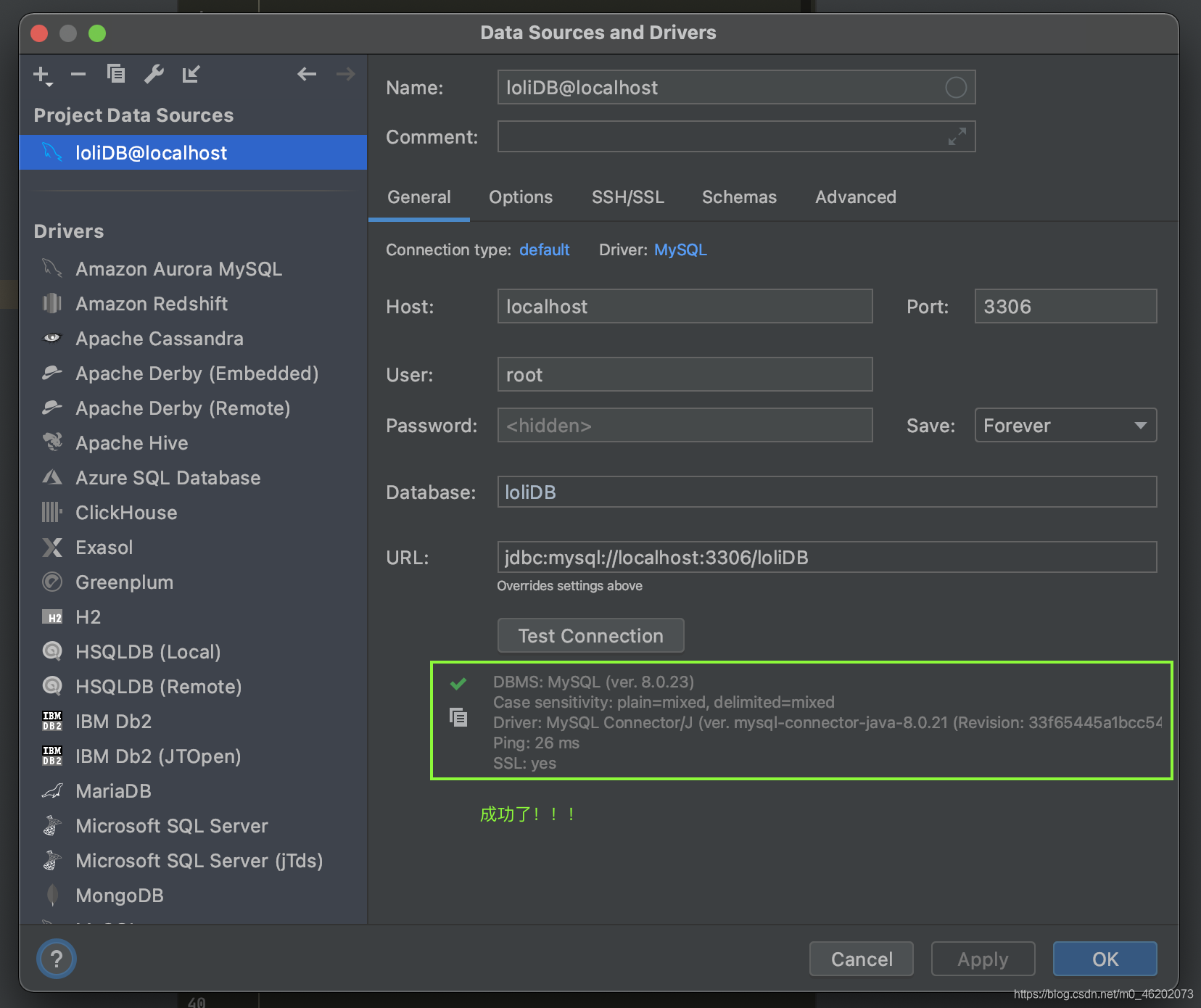最近在用原生spring测试连接池时出现报错,便想着退一步直接使用经典的jdbc(只使用mysql-connector-java),没想到依旧报错——接着在IDEA中进行测试,最终将bug定位在数据库连接问题。
长话短说,我认为是macBigSur以及mysql8.0的更新,导致了众多root用户权限、参数默认值问题。因为这些问题在最近才暴露出来,网上很少有可行解决方案,走了不少弯路。
耗费两天时间我才后知后觉,Navicat和IDEA中的数据库连接失败是两个独立的错误,本篇解决后者。let’s go。
[08S01] Communications link failure
The last packet sent successfully to the server was 0 milliseconds ago. The driver has not received any packets from the server.
直译:错误代码[08S01] 连接失败
上次成功发送到服务器的数据包是0毫秒以前。驱动程序还没有收到来自服务器的任何数据包。
排查
step1:开启mysql服务
sudo /usr/local/mysql/support-files/mysql.server start
step2:开启mysql客服端
sudo /usr/local/mysql/bin/mysql -u root -p
step3:检查端口号(如果是0,那么恭喜你找到了问题所在)
mysql> show global variables like 'port';
解决
step4:关闭mysql服务
sudo /usr/local/mysql/support-files/mysql.server stop
step5:在访达中手动找到下面路径的文件(访达-右键-前往文件夹)
/Library/LaunchDaemons/com.oracle.oss.mysql.mysqld.plist
step5:以较高权限打开该文件,在ProgramArguments下添加这么一行:
<string>--port=3306</string>
效果
重新开启mysql服务并打开mysql客户端,检查端口号:
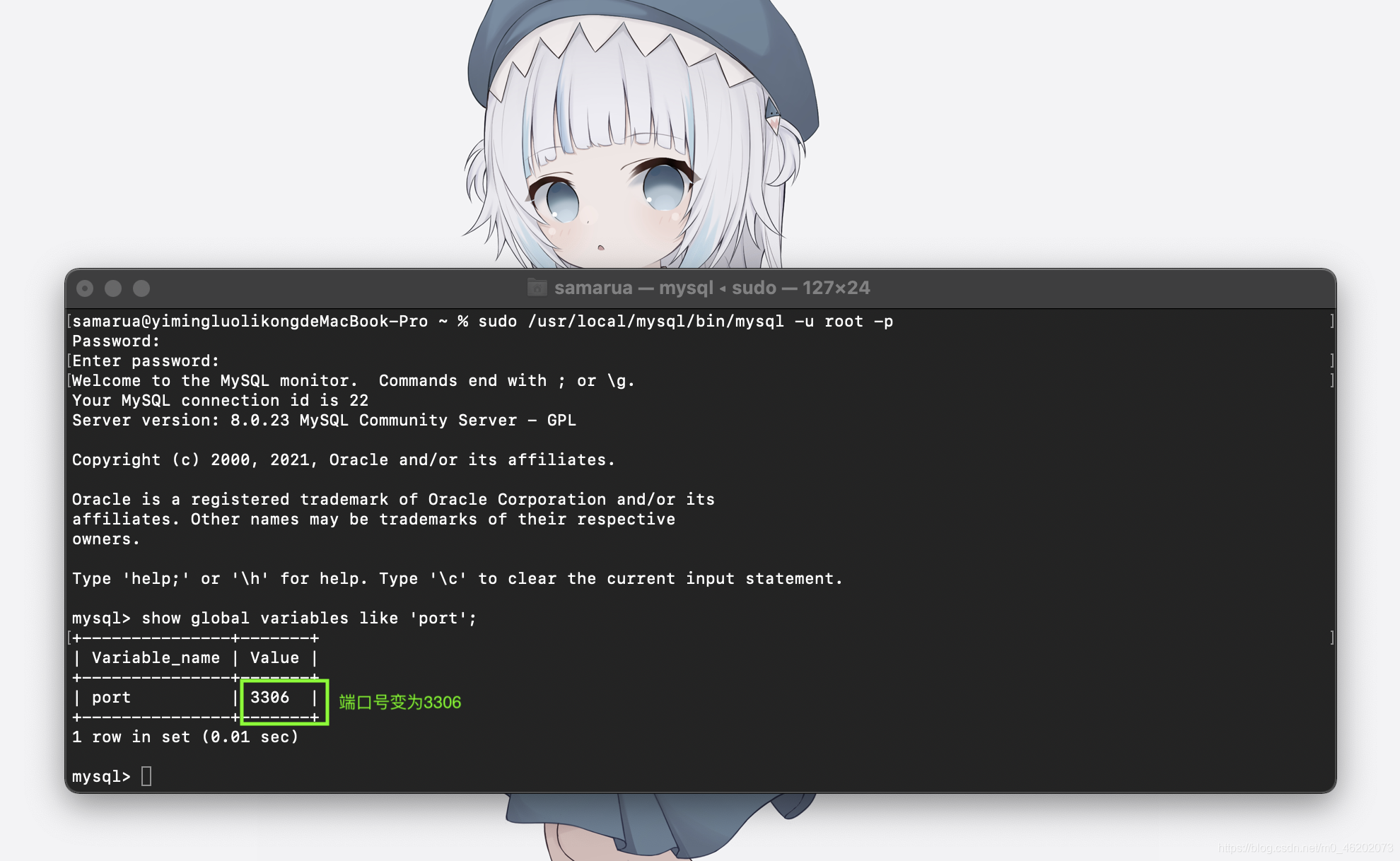
看看IDEA是不是连接成功了: