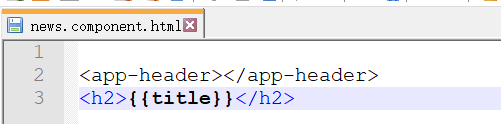Angular 目录结构分析
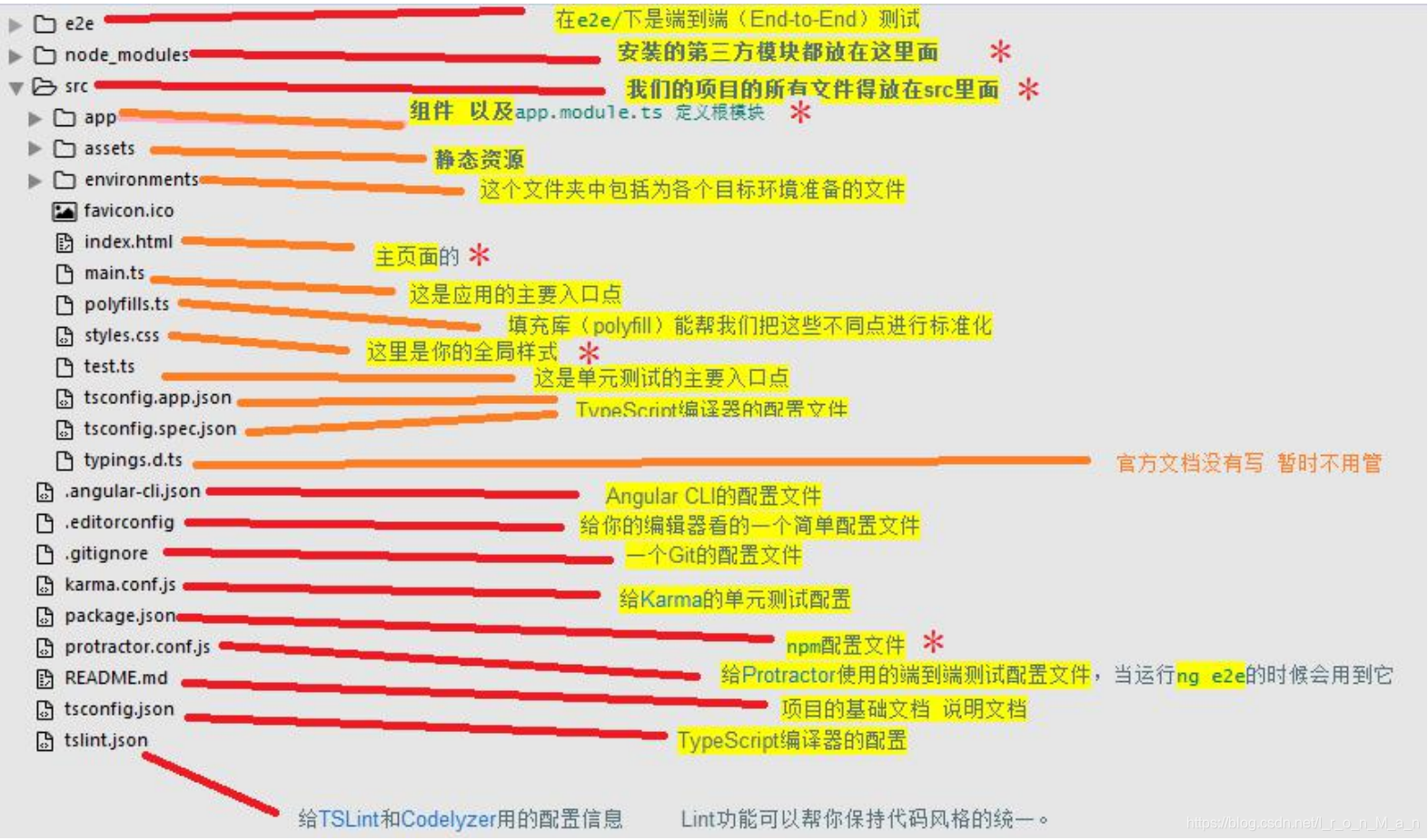
详细请看 angular目录结构
app.module.ts
定义 AppModule,这个根模块会告诉 Angular 如何组装该应用。
/*这个文件是Angular 根模块,告诉Angular如何组装应用*/
//BrowserModule,浏览器解析的模块
import {
BrowserModule } from '@angular/platform-browser';
//Angular核心模块
import {
NgModule } from '@angular/core';
//根组件
import {
AppComponent } from './app.component';
import {
NewsComponent } from './components/news/news.component';
import {
HomeComponent } from './components/home/home.component';
import {
HeaderComponent } from './components/header/header.component';
/*@NgModule装饰器, @NgModule接受一个元数据对象,告诉 Angular 如何编译和启动应用*/
@NgModule({
declarations: [ /*配置当前项目运行的的组件*/
AppComponent, NewsComponent, HomeComponent, HeaderComponent
],
imports: [ /*配置当前模块运行依赖的其他模块*/
BrowserModule
],
providers: [], /*配置项目所需要的服务*/
bootstrap: [AppComponent] /* 指定应用的主视图(称为根组件) 通过引导根AppModule来启动应用 ,这里一般写的是根组件*/
})
//根模块不需要导出任何东西, 因为其它组件不需要导入根模块
export class AppModule {
}
自定义组件
- 创建组件
ng g component components/header
- 组件内容详解:
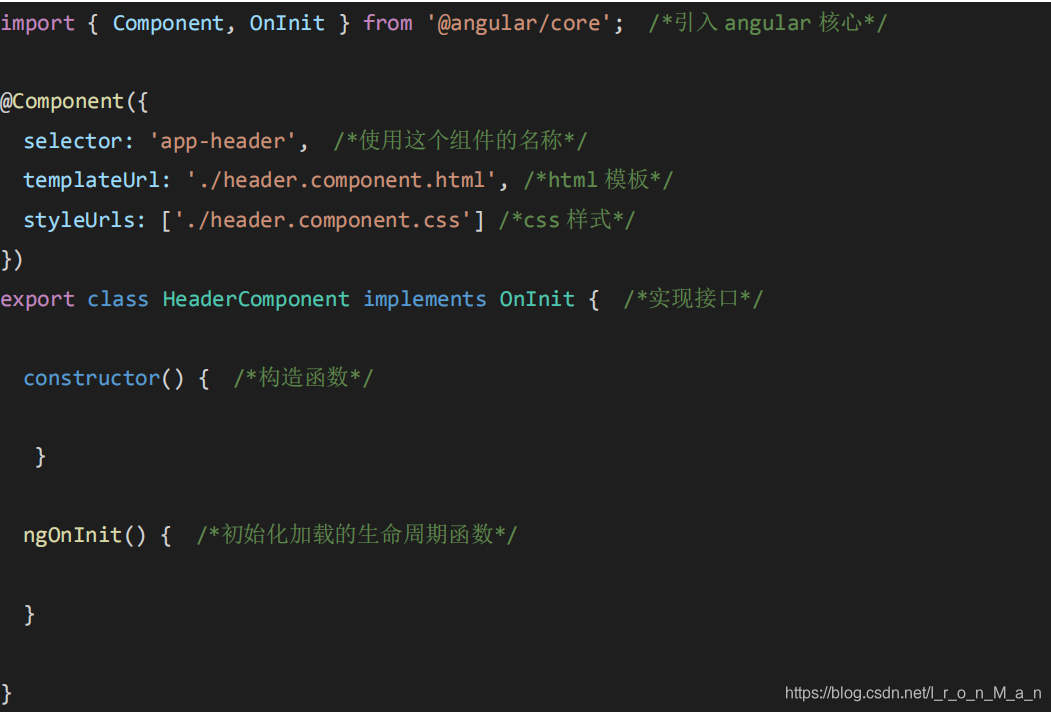
绑定数据
- 定义数据

- 绑定数据
Angular 中使用{ {}}绑定业务逻辑里面定义的数据