首先 对比优化前后的效果(本地部署nginx)
优化前浏览器显示 大小2.0MB
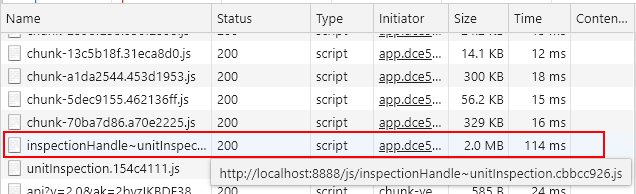
优化后浏览器显示 大小732kb

dist 的js文件夹
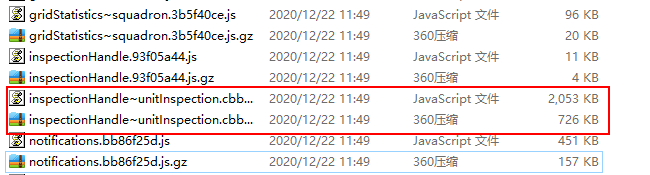
第一步 vue压缩文件
vue先进行压缩,这样做nginx处理时dist有js文件和js的压缩包,nginx会直接使用压缩包,而不会把js进行压缩,减少nginx处理js过程所需时间,静态文件的处理也可以减少每次请求进行gzip压缩的CPU资源消耗。
首先安装依赖
npm install compression-webpack-plugin -s
我的compression-webpack-plugin版本是4.0.1
然后是配置vue.config.js
// gzip压缩插件
const CompressionWebpackPlugin = require('compression-webpack-plugin')
module.exports 里面配置
let plugins = [
// 把js 与css 打包成压缩包 搭配 Nginx使用
new CompressionWebpackPlugin({
filename: '[path].gz[query]',
algorithm: 'gzip',
test: new RegExp(
'\\.(' + ['js', 'css'].join('|') +
')$',
),
threshold: 10240,
// deleteOriginalAssets:true, //删除源文件
minRatio: 0.8,
})
]
if (process.env.NODE_ENV !== 'development') {
//是否为生产模式
config.plugins = [ ...plugins]
}
第二步 启动服务器模拟
把vue的dist文件与serve.js放在同一个文件夹下
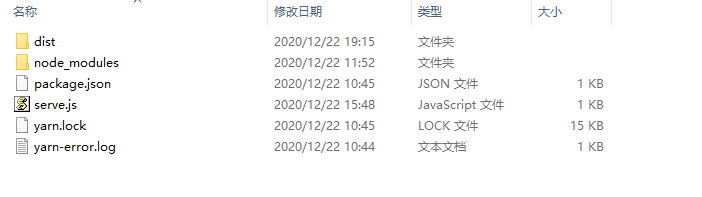
serve.js代码
var express =require('express');
var app = require('express')(),server =require('http').createServer(app);
server.listen(8889);
app.use(express.static("./dist"));
app.get('/',function(req,res){
res.sendFile(__dirname + '/index.html');
});
// 终端打印如下信息
console.log('Server running at http://127.0.0.1:8889/');
安装依赖express
npm install express -s
启动serve.js
//cmd下
node serve.js
//Server running at http://127.0.0.1:8889/
浏览器打开http://localhost:8889/即可看见页面
第三步Nginx配置(Windows)
首先 安装nginx
我的是 nginx-1.12.2
下载解压后,
压缩文件的根目录下
1、可以双击nginx.exe启动nginx
2、可以使用命令 start nginx
第一次启动 可能会出现弹窗,以后启动nginx,弹窗会一闪而过;
nginx 重启命令nginx -s reload
nginx 停止命令 nginx -s stop
nginx 退出命令 nginx -s quit
taskkill 停止 nginx命令 taskkill /f /t /im nginx.exe
启动nginx 后,打开http://localhost:80,出现Welcome to nginx 页面表示启动成功;
也可以使用命令nginx -t查看进程 看是否出错;
启动成功后,打开conf文件夹下的nginx.conf配置文件
http下添加
# 寻找是否存在 js.zip文件
gzip_static on;
# 开启gzip
gzip on;
# 启用gzip压缩的最小文件,小于设置值的文件将不会压缩
gzip_min_length 2048;
# 设置压缩所需要的缓冲区大小
gzip_buffers 16 64k;
# 设置gzip压缩针对的HTTP协议版本 默认1.1,前端如果是squid2.5请使用1.0
gzip_http_version 1.0;
# gzip 压缩级别,1-9,数字越大压缩的越好,也越占用CPU时间
gzip_comp_level 5;
#对于以下类型数据进行压缩
gzip_types text/plain application/x-javascript application/javascript text/javascript text/css application/xml application/x-httpd-php image/jpeg image/gif image/png;
# gzip_types *;
#gzip_disable "MSIE [1-6]\.";
# 是否在http header中添加Vary: Accept-Encoding,建议开启
gzip_vary on;
server下修改监听端口与名称
listen 5001 default_server;
server_name 192.168.1.192;#localhost
server下的location内添加代理地址,也就是代理页面的地址(server.js设置的地址),http://localhost:8889
#设置后端代理服务器的协议和地址
proxy_pass http://localhost:8889 ;# 192.168.1.192:8888;
修改后的nginx.conf
#user nobody;
worker_processes 1;
#error_log logs/error.log;
#error_log logs/error.log notice;
#error_log logs/error.log info;
#pid logs/nginx.pid;
events {
worker_connections 1024;
}
http {
include mime.types;
default_type application/octet-stream;
#log_format main '$remote_addr - $remote_user [$time_local] "$request" '
# '$status $body_bytes_sent "$http_referer" '
# '"$http_user_agent" "$http_x_forwarded_for"';
#access_log logs/access.log main;
sendfile on;
#tcp_nopush on;
#keepalive_timeout 0;
keepalive_timeout 65;
#gzip on;
# 寻找是否存在 js.zip文件
gzip_static on;
# 开启gzip
gzip on;
# 启用gzip压缩的最小文件,小于设置值的文件将不会压缩
gzip_min_length 2048;
# 设置压缩所需要的缓冲区大小
gzip_buffers 16 64k;
# 设置gzip压缩针对的HTTP协议版本 默认1.1,前端如果是squid2.5请使用1.0
gzip_http_version 1.0;
# gzip 压缩级别,1-9,数字越大压缩的越好,也越占用CPU时间
gzip_comp_level 5;
#对于以下类型数据进行压缩
gzip_types text/plain application/x-javascript application/javascript text/javascript text/css application/xml application/x-httpd-php image/jpeg image/gif image/png;
# gzip_types *;
#gzip_disable "MSIE [1-6]\.";
# 是否在http header中添加Vary: Accept-Encoding,建议开启
gzip_vary on;
server {
listen 5001 default_server;
server_name 192.168.1.192;#localhost
#charset koi8-r;
#access_log logs/host.access.log main;
#location ~ \.(gif|jpg|jpeg|png|bmp|ico|js|css)$ {
# # gzip_static on; # 寻找是否存在 js.zip文件
# # expires max;
#}
location / {
root html;
index index.html index.htm;
#设置后端代理服务器的协议和地址
proxy_pass http://localhost:8889 ;# 192.168.1.192:8888;
}
#error_page 404 /404.html;
# redirect server error pages to the static page /50x.html
#
error_page 500 502 503 504 /50x.html;
location = /50x.html {
root html;
}
# proxy the PHP scripts to Apache listening on 127.0.0.1:80
#
#location ~ \.php$ {
# proxy_pass http://127.0.0.1;
#}
# pass the PHP scripts to FastCGI server listening on 127.0.0.1:9000
#
#location ~ \.php$ {
# root html;
# fastcgi_pass 127.0.0.1:9000;
# fastcgi_index index.php;
# fastcgi_param SCRIPT_FILENAME /scripts$fastcgi_script_name;
# include fastcgi_params;
#}
# deny access to .htaccess files, if Apache's document root
# concurs with nginx's one
#
#location ~ /\.ht {
# deny all;
#}
}
# another virtual host using mix of IP-, name-, and port-based configuration
#
#server {
# listen 8000;
# listen somename:8080;
# server_name somename alias another.alias;
# location / {
# root html;
# index index.html index.htm;
# }
#}
# HTTPS server
#
#server {
# listen 443 ssl;
# server_name localhost;
# ssl_certificate cert.pem;
# ssl_certificate_key cert.key;
# ssl_session_cache shared:SSL:1m;
# ssl_session_timeout 5m;
# ssl_ciphers HIGH:!aNULL:!MD5;
# ssl_prefer_server_ciphers on;
# location / {
# root html;
# index index.html index.htm;
# }
#}
}
修改完成后 重启nginx nginx -s reload
打开网页 nginx设置的地址http://localhost:5001
可以看见与页面http://localhost:8889显示一致 说明代理成功
浏览器打开f12调试工具
设置查看 Content-Encoding

中转地址页面http://localhost:5001对比代理页面http://localhost:8889
可以发现中转地址页面的js文件被压缩了
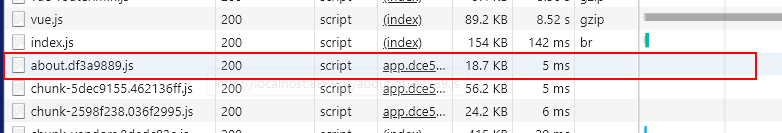
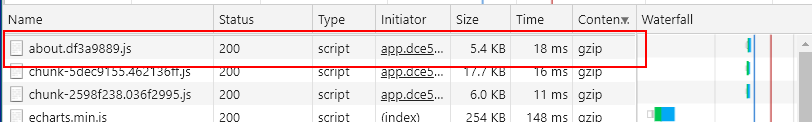
注意!因为是本地跑的服务器所以没压缩的反而比压缩的快;
到了这一步基本完成了所有配置过程!
第四 查看是否使用静态文件的压缩包;
vue压缩与nginx压缩,最好就是直接使用vue进行压缩的文件,上面已经提到原因。
但是如何知道nginx是动态压缩的还是自己获取的?
1.首先vue压缩文件夹dist下有相同命名后缀为.gz的压缩包;
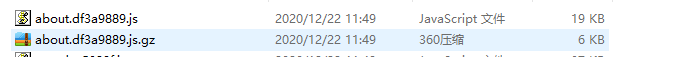
2.查看nginx是否支持gzip_static on配置,使用命令nginx -V查看,如果有--with-http_gzip_static_module模块表示支持;

3.查看ETag相应头,如果存在W/开头则表示是经过nginx进行压缩的,而不是直接获取到的压缩包;
4.也可以对比文件大小来查看
修改gzip_comp_level的压缩等级比较dist打包好的gz压缩包
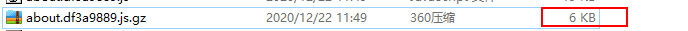
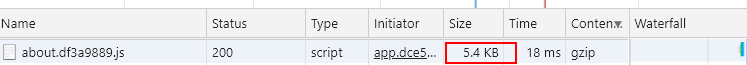
可以发现没有使用静态文件的压缩包。
最终发现以上步骤配置gzip_static on不生效!目前暂未找到原因,找到后会及时更改文章;