如何查询表
单表操作
单表操作的基本语法:
select where group by having distinct order by limit regexp like ...
今日内容详细
前期表准备
create table emp(
id int not null unique auto_increment,
name varchar(20) not null,
sex enum("male","female") not null default "male", # 大部分是男的
age int(3) unsigned not null default 28,
hire_date date not null,
post varchar(50),
post_comment varchar(100),
salary double(15,2), # 薪资总共15位,小数占2位
office int, # 一个部门一个屋子
depart_id int
);
插入记录
三个部门:教学,销售,运营
insert into
emp(name,sex,age,hire_date,post,salary,office,depart_id)values
("jason","male",18,"20170301","猥琐欲为",1000.22,401,1), # 以下是教学部
("tom","male",78,"20150302","teacher",10000.31,401,1),
("kevin","male",81,"20130305","teacher",8300.31,401,1),
("tony","male",72,"20150312","teacher",3100,401,1),
("owen","male",28,"20140318","teacher",5000,401,1),
("jack","female",58,"20210323","teacher",1020,401,1),
("jenny","male",38,"20150520","teacher",1501,401,1),
("sank","male",55,"20110310","teacher",8222,401,1),
("哈哈","male",48,"20120321","sale",3333,402,2), # 以下是销售部
("呵呵","male",55,"20130620","sale",1050,402,2),
("西西","male",38,"20140720","sale",1200.31,402,2),
("嘟嘟","male",18,"20181201","sale",10011,402,2),
("萌萌","male",38,"20100502","sale",10020,402,2),
("拉拉","male",58,"20050325","sale",6250,402,2),
("娜娜","male",18,"20100319","operation",20000,403,3), # 以下是运营部
("宝宝","female",18,"20150405","operation",20000,403,3),
("辣辣","male",18,"20090315","operation",18220,403,3),
("蟹蟹","male",18,"20080320","operation",50000,403,3);
补充:
当表字段特别多,展示的时候错乱,可以使用\G分行展示
select * from emp\G;
几个重要关键字的执行顺序
书写顺序
select id,name from emp where id > 3;
执行顺序
from
where
select
虽然执行顺序和书写顺序不一致 你在写sql语句的时候可能不知道怎么写
你就按照书写顺序的方式写sql
select * 先用*号占位
之后去补全后面的sql语句
最后将*号替换后你想要的具体字段
where筛选条件
作用:是对整体数据的一个筛选操作
1 查询id大于等于3小于等于6的数据
select id,name from emp where id >=3 and id <= 6;
select id,name from emp where id between 3 and 6; 两者等价
2 查询薪资是20000或者是18000或者是17000的数据
select * from emp where salary=20000 or salary=18000 or salary=17000;
select * from emp where salary in (20000,18000,17000);
3 查询员工姓名中包含字母o的员工姓名和薪资
模糊查询
like
% 匹配任意多个字符
_ 匹配任意单个字符
select name,salary from emp where name like "%o%"; # %o%表示o的左边和右边可以是任意多个字符
4 查询员工姓名是由四个字符组成的员工姓名和薪资 char_length() _
select name,salary from emp where name like "____"; # _代表任意单个字符
select name,salary from emp where char_length(name)=4;
5 查询id小于3或者id大于6的数据
select * from emp where id <3 or id>6;
select * from emp where id not between 3 and 6;
6 查询薪资不在20000,18000,17000范围的数据
select * from emp where salary not in (20000,18000,17000);
7 查询岗位描述为空的员工的姓名和岗位名 针对null不能用等号 用is
select name,post from emp where post_comment = NULL; # 报错
select name,post from emp where post_comment is NULL;
like 模糊查询
like
% 匹配任意多个字符
_ 匹配任意单个字符
代码语法:
select * from A where name like "%o%"; # %o%表示o的左边和右边可以是任意多个字符
group by分组
分组实际应用场景 分组应用场景非常的多
男女比例
部门平均薪资
部门秃头率
国家之间数据统计
按照部门分组
select * from emp group by post;
分组之后 最小可操作单位应该是组 而不再是组内的单个数据
上述命令在你没有设置严格模式的时候是可正常执行的 返回的是分组之后 每个组的第一条数据
但是这不符合分组的规范:分组之后不应该考虑单个数据 而应该以组为操作
单位(分组之后 没办法直接获取组内单个数据)
如果设置了严格模式 那么上述命令会直接报错
set global sql_mode="strict_trans_tables,only_full_group_by";
注意:设置好严格模式后退出重启服务端
查看是否设置好严格模式的命令:show variables like "%mode";
设置严格模式后 分组默认只能拿到分组的依据
select post from emp group by post; 按照什么分组就只能拿到分组
按照什么分组就只能拿到分组 其他字段不能直接获取 需要借助于一些方法(聚合函数)
什么时候需要分组啊??
关键字
每个 平均 最高 最低
聚合函数
max 最大
min 最小
sum 求和
count 查数
avg 求平均值
1 获取每个部门的最高薪资
select post,max(salary) from emp group by post;
select post as "部门",max(salary) as "最高薪资" from emp group by post; # as"xx"可以给字段起别名,也可以省略不写
2 获取每个部门的最低薪资
select post,min(salary) from emp group by post;
3 获取每个部门的平均薪资
select post,avg(salary) from emp group by post;
4 获取每个部门的薪资总和
select post,sum(salary) from emp group by post;
5 获取每个部门的人数
select post,count(id) from emp group by post; # count统计人数count(),括号里面可以放任意字段,null字段除外
select post,count(post_comment) from emp group by post; # 无法统计,count()内加入null字段不行
6 查询分组之后的部门名称和每个部门下所有的员工姓名 group_concat分组后自他字段值的查询
group_concat不单单可以支持你获取分组之后的其他字段值 还支持拼接操作
select post,group_concat(name) from emp group by post; # 统计分组之后所有部门以及部门下的员工名字
select post,group_concat(name,"_DSB") from emp group by post; # 统计分组之后所有部门以及部门下的员工名字,且在名字的后面加上_DSB
select post,group_concat(name,":",salary) from emp group by post; # 统计分组之后所有部门以及部门下的员工名字以及工资
concat不分组的时候用
select concat("NAME:",name),concat("SAL:",salary)from emp;
补充 as语法不单单可以给字段起别名 还可以给表起别名(临时有效)
select emp.id,emp.name from emp; # 取出emp表中的id和name
select emp.id,emp.name from emp as t1; # 报错
select t1.id,t1.name from emp as t1; # 正确写法
7 查询每个人的年薪 12薪
select name,salary*12 from emp;
分组注意事项
关键字where和group by同时出现的时候group by必须在where的后面 (聚合函数只能在分组之后使用)
where先对整体数据进行过滤之后再分组操作
where筛选条件不能使用聚合函数
select id,name,age from emp where max(salary) > 3000; # 报错(where筛选条件不能使用聚合函数)
select max(salary) from emp; # 不分组 默认整体就是一组
统计各部门年龄在30岁以上的员工平均薪资(操作步骤)
1 先求所有年龄大于30岁的员工
select * from emp where age>30;
2 再对结果进行分组
select * from emp where age>30 group by post;
3 按照部门进行分组之后用聚合函数求平均薪资
select post,avg(salary) from emp where age>30 group by post;
having分组之后的筛选条件
having的语法跟where是一致的
只不过having是再分组之后进行的过滤操作
即having是可以直接使用聚合函数的
统计各部门年龄在30岁以上的员工平均工资并且保留平均薪资大于5000的部门
select post,avg(salary) from emp
where age>30
group by post
having avg(salary)>5000;
distinct去重
一定要注意 必须是完全一样的数据才可以去重!!!
一定不要将主键忽视了 有主键存在的情况下 是不可能去重的
[{
"id":1,"name":"nana","age":18},
{
"id":2,"name":"nana","age":18},
{
"id":3,"name":"dada","age":18}]
select distinct id,age from emp; # 报错,无法去重(去重的时候带着主键一起去重了)
select distinct age from emp; # 正确写法,按照年龄去重
ORM 对象关系映射 让不懂sql语句的人也能够非常牛逼的操作数据库
表 类
一条条的数据 对象
字段对应的值 对象的属性
你在写类 就意味着在创建表
用类生成对象 就意味着在创建数据
对象点属性 就意味着在获取数据字段对应的值
目的就是减轻python程序园的压力 只需要会python面向对象的知识点就可以操作mysql
order by排序
select * from emp order by salary;
select * from emp order by salary asc; # 同上命令的意思一样
select * from emp order by salary desc; # 降序
order by 默认是升序(从低到高) asc 该asc可以省略不写
也可以修改为降序(从高到低) desc
select * from emp order by age desc,salary asc;
# 先按照age降序排,如果碰到age相同 则再按照salary升序排
统计各部门年龄在10岁以上的员工平均工资并且保留平均薪资大于1000的部门,然后对平均工资进行降序排序
select post,avg(salary) from emp
where age>10
group by post
having avg(salary)>1000
order by avg(salary) desc;
执行结果如图所示:
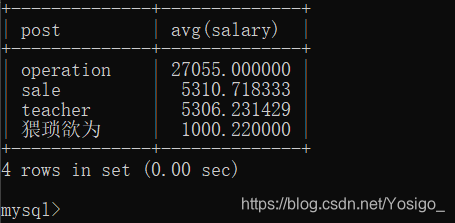
limit限制展示条数
select * from emp; # 该命令是将所有的数据都展示出来
针对数据过多的情况,我们通常都做分页处理
select * from emp limit 3; # 只展示emp表中的3条数据
select * from emp limit 0,5; # 展示1-5的数据
select * from emp limit 5,5; # 展示6-10的数据
第一个参数是起始位置
第二个参数是展示条数
regexp正则
select * from emp where name regexp "^j.*(n|y)$"; # 取出名字是以j开头,以n或者是y结尾的数据
多表查询
# 建表
create table dep(
id int,
name varchar(20)
);
create table emp1(
id int primary key auto_increment,
name varchar(20),
sex enum("male","female")not null default "male",
age int,
dep_id int);
# 插入数据
insert into dep values
(200,"技术"),
(201,"人力资源"),
(202,"销售"),
(203,"运营");
insert into emp1(name,sex,age,dep_id) values
("jason","male",58,200),
("nana","female",18,201),
("dada","male",18,201),
("kevin","male",48,202),
("owen","male",35,203),
("jerry","female",28,204);
拼接查询
select * from dep,emp1; # 结果 笛卡尔积(了解即可)
把dep表中的每一条数据都跟emp1表中的每一条数据都进行组合,合并成一张表
拼表操作
select * from dep,emp1 where emp1.dep_id = dep.id;
mysql也知道,你在后面查询数据的过程中,肯定经常会用到拼表操作,
所以特地给你开设了对应的方法
inner join 内连接:只拼接两张表中共有的数据部分
left join 左连接:左表所有的数据都展示出来,没有对应的项就用null填充
right join 右连接:右表所有的数据都展示出来,没有对应的项就用null填充
union 全连接:左右两表所有的数据都展示出来,没有对应的项用null填充
# inner join 内连接(只拼接两张表中共有的数据部分)
select * from emp1 inner join dep on emp1.dep_id = dep.id;
# inner join支持多表连接(例如A,B,C三张表)
select * from A inner join B on A.B_id = B.id inner join C on B.C_id = C.id;
# left join 左连接(左表所有的数据都展示出来,没有对应的项就用null填充)
select * from emp1 left join dep on emp1.dep_id = dep.id;
# right join 右连接(右表所有的数据都展示出来,没有对应的项就用null填充)
select * from emp1 right join dep on emp1.dep_id = dep.id;
# union 全连接(左右两表所有的数据都展示出来,没有对应的项用null填充)
select * from emp1 left join dep on emp1.dep_id = dep.id
union
select * from emp1 right join dep on emp1.dep_id = dep.id;
统计emp1表与dep表中所有部门的平均年龄
# 先连接emp1表与dep两张表
select * from emp1 inner join dep on emp1.dep_id = dep.id;
# 再把两张表以部门进行分组求平均年龄
select dep.name,avg(age) from emp1 inner join dep on emp1.dep_id = dep.id group by dep.name;
子查询(分步查询)
子查询就是我们平时解决问题的思路
分步骤解决问题
第一步
第二步
...
将一个查询语句的结果当做另一个查询语句的条件去使用
查询部门是技术或者是人力资源的员工信息
1 先获取部门的id号
select id from dep where name="技术" or name="人力资源";
2 再去员工表里面筛选出对应的员工
select name from emp1 where dep_id in (200,201);
把上面两个sql语句合并:
select * from emp1 where dep_id in
(select id from dep where name="技术" or name="人力资源");
查询平均年龄在25岁以上的部门名称
只要是多表查询 就有两种思路 联表 子查询
# 联表操作
1 先拿到部门和员工表 拼接之后的结果
2 分析语义得出需要进行分组
select dep.name from emp1 inner join dep
on emp1.dep_id = dep.id
group by dep.name
having avg(age) > 25
;
涉及到多表操作的时候 一定要加上表的前缀
# 子查询
1 先按照部门进行分组,取出平均年龄大于25岁以上的员工部门id
2 把条件1当成条件,再查询部门名称
select name from dep where id in
(select dep_id from emp1 group by dep_id
having avg(age)>25);
查询技术部门员工的信息
select * from emp1 where dep_id = (select id from dep where name="技术");
# in any all这三个在sql语句中只能出现一个,不能同时出现
运行顺序:先运行子查询,得到结果后再运行外层查询
in
查询技术部门和销售部门的员工
select * from emp1 where dep_id in
(select id from dep where name = "技术" or name = "销售");
= any(等于任意一个,跟in的用法一样)
select * from emp1 where dep_id = any # 等于任意一个,= any后面不能直接写结果集,必须跟sql语句
(select id from dep where name = "技术" or name = "销售");
select * from emp1 where dep_id in (200,202); # 同上意思一样,in后面可以直接写结果集
select * from emp1 where dep_id = any (200,202); # 报错,语法错误,,= any后面不能直接写结果集,必须跟sql语句
> any (大于任意一个)
查询员工表中所有员工年龄大于任意部门平均年龄的员工信息(即大于最小部门的平均年龄)
select * from emp1 where age > any
(select avg(age) from emp1 group by dep_id);
< any (小于任意一个)
查询员工表中所有员工年龄小于任意部门平均年龄的员工信息(即小于最大部门的平均年龄)
select * from emp1 where age < any
(select avg(age) from emp1 group by dep_id);
> all(大于全部)
查询员工表中所有员工年龄大于全部部门平均年龄的员工信息(即大于最大部门的平均年龄)
select * from emp1 where age > all
(select avg(age) from emp1 group by dep_id);
< all (小于全部)
查询员工表中所有员工年龄小于全部部门平均年龄的员工信息(即小于最小部门的平均年龄)
select * from emp1 where age < all
(select avg(age) from emp1 group by dep_id);
exist(类似于循环嵌套)(了解即可)
只返回布尔值 True or False
返回True的时候外层查询语句执行
返回False的时候外层查询语句不再执行
查询哪一个部门里面是没有员工的
select * from dep
where exists(
select * from emp1 where emp1.dep_id = dep.id
);
exist可以这么去理解:
"""
for line in dep:
for lines in emp1:
where emp1.dep_id = dep.id
"""
补充知识点not in
sql语句中not in后面不能跟null
代码演示
在emp1表中插入一个部门为null的数据
insert into emp1 values(7,"xxx","male",15,null);
在dep表中插入一个没有人的部门205
insert into dep values(205,"adc");
emp1表按照dep_id进行去重
select distinct dep_id from emp1;
查询dep表中没有人的部门
select * from dep where id not in(select distinct dep_id from emp1); # 错误,没有显示结果,not in后面不能跟null
select * from dep where id not in(select distinct dep_id from emp1 where dep_id is not null); # 正确,去除dep_id为null的数据进行查询
总结
表的查询结果可以作为其他表的查询条件
也可以通过起别名的方式把它作为一张虚拟表跟其他表关联
如果想把虚拟表当成一张表跟其他表进行关联,必须得给虚拟表起别名才可以使用虚拟表
多表查询就两种方式
1 先拼接再查询
2 子查询一步一步来