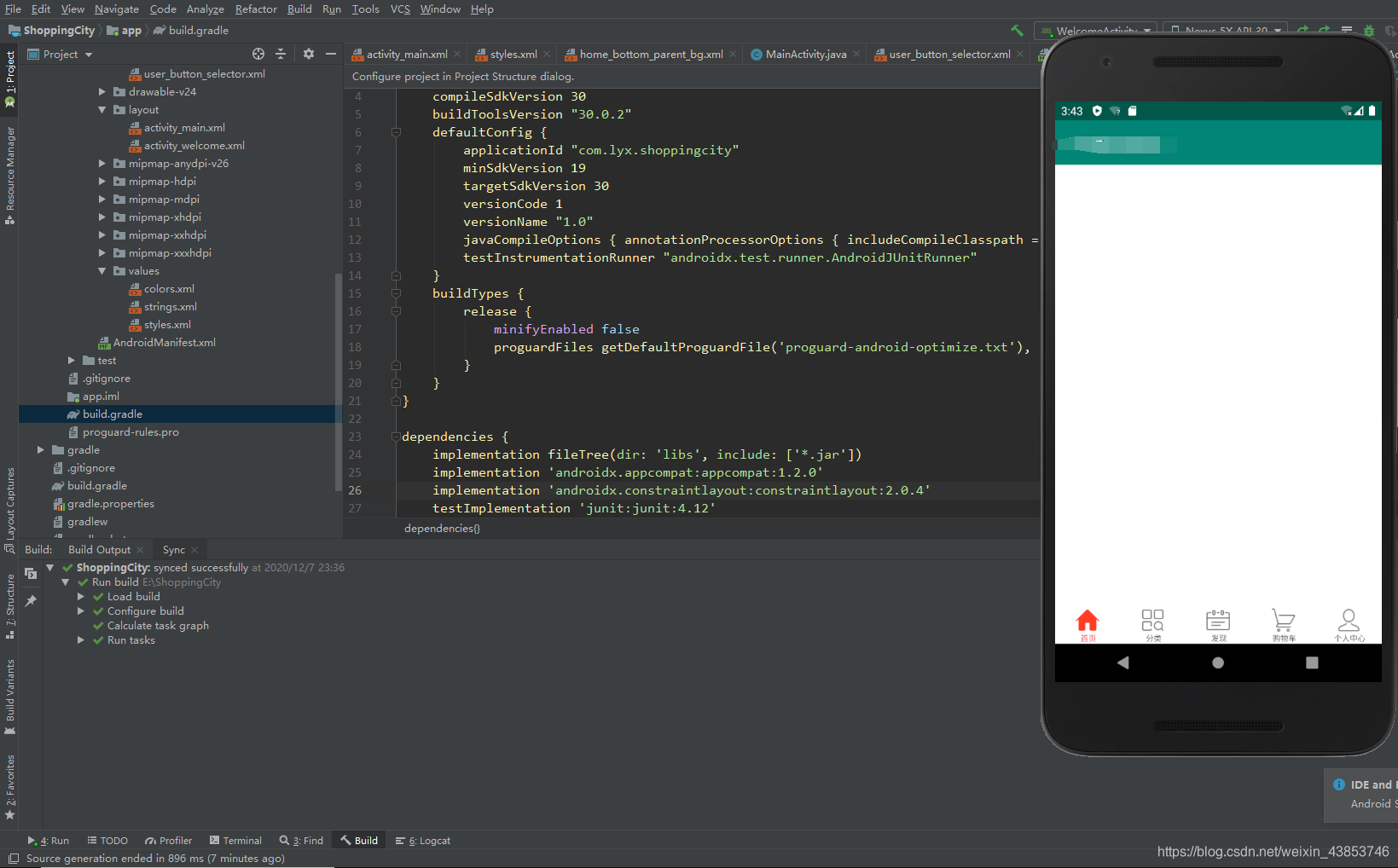Android Butterknife 插件报错:
Annotation processors must be explicitly declared now. The following dependencies on the compile classpath are found to contain annotation processor. Please add them to the annotationProcessor configuration. jetified-butterknife-7.0.1.jar (com.jakewharton:butterknife:7.0.1)
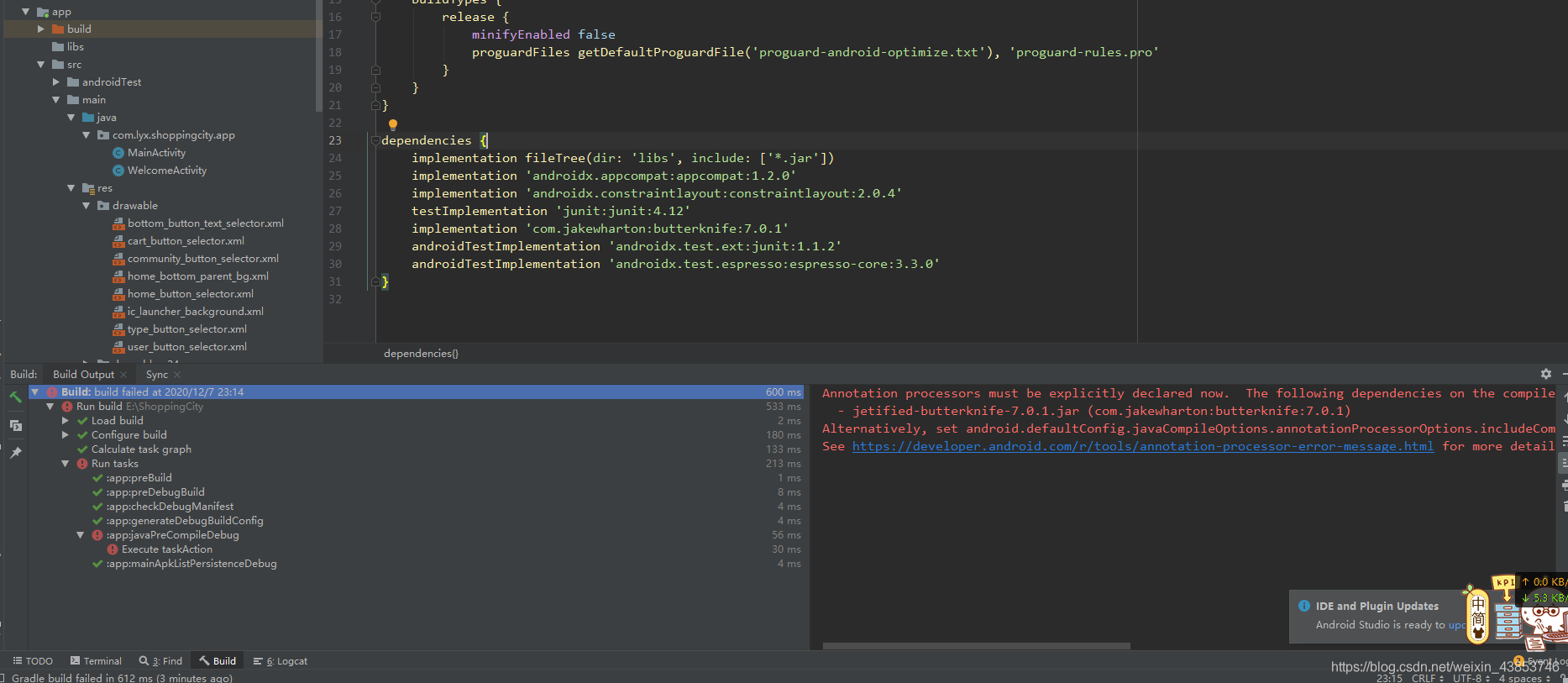
大致意思是: 注释处理器必须立即显式声明。编译类路径上的下列依赖项包含注释处理器。需要把它们添加到注释处理程序配置中才可以。就是说你没有把它们添加到注释处理程序配置中
解决办法:
在还需在build.gradle中的defaultConfig注释处理程序配置中添加如下配置:
javaCompileOptions { annotationProcessorOptions { includeCompileClasspath = true } }
如下图
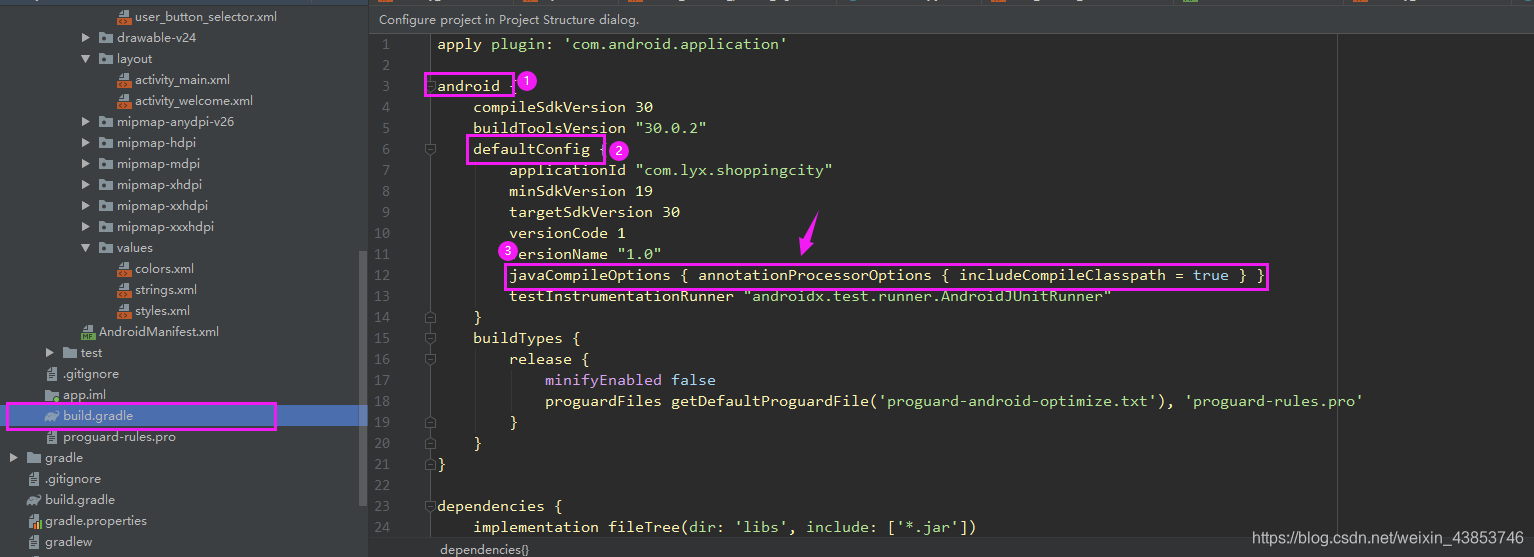
加上后再sync一下,成功run起来了