-
mysql的安装
官网地址:https://www.mysql.com
安装 community server 5.6 64位,一定是这个版本,高版本的可能下边的配置无效。
防止你们找不到直接点击这个链接:https://dev.mysql.com/downloads/installer/
下载好后直接解压到D盘根目录,建议D盘根目录,如果不是,下边代码的
设置mysql的安装目录和设置mysql数据库的数据的存放目录中的路径需要自己手动改变一下。把里边的一个my-default.ini的文件复制到pycharm,重命名为my.ini然后打开,删除所有里边的内容,把下边的这段代码写到里边,内容什么都不要变,除非你没有解压到D盘根目录。
[mysql] # 设置mysql客户端默认字符集 default-character-set=utf8 [mysqld] #设置3306端口 port = 3306 # 设置mysql的安装目录 basedir=D:\mysql-5.6.50-winx64 # 设置mysql数据库的数据的存放目录 datadir=D:\mysql-5.6.50-winx64\data # 允许最大连接数 max_connections=200 # 服务端使用的字符集默认为8比特编码的latin1字符集 character-set-server=utf8 # 创建新表时将使用的默认存储引擎 default-storage-engine=INNODBctrl+s保存后,把my.ini文件copy到D:\mysql-5.6.50-winx64下边。
然后添加系统环境变量:此电脑–>属性–>高级系统变量–>环境变量。
双击系统变量里的path,点击新建,把D:\mysql-5.6.50-winx64\bin添加上,然后一路点确定就好。
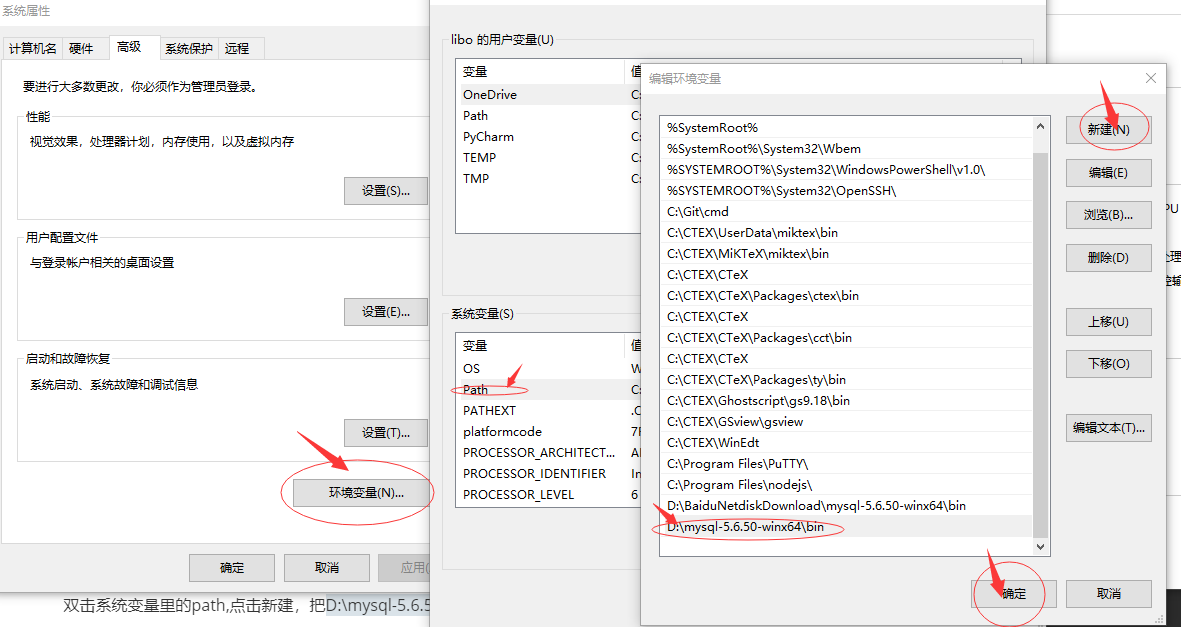
前边都完成后,搜索框找到命令行并以管理员的身份运行。
执行命令安装MySQL服务 ,MySQL服务就被注册到你的操作系统中:
mysqld install看到安装完成,然后启动MySQL服务:
net start mysql看到服务已启动,证明安装成功,否则一定是你前边什么步骤搞错了。
-
mysql
mysqld install # 安装MySQL服务 MySQL服务就被注册到你的操作系统中 net start mysql # 启动MySQL服务 net stop mysql # 关闭MySQL服务 mysql -uroot -p # 启动客户端连接server,默认无密码.就是管理员身份登录 set password = password('123'); # 给当前账户设置密码 create user 'xiaoli'@'10.14.206.%' identified by '123'; # 创建一个其他用户 # create user '用户名'@'IP地址/域名' identified by '密码'; select user(); # 查看当前登录用户 create database 数据库名; # 创建一个数据库 show databases # 查看所有的数据库 grant all/select/insert on 数据库名 to 用户名; # 给一个用户授权 use 数据库名 # 切换到这个库下 create table student(name char(12), age int); # 创建一张表 desc student; # 查看表结构 insert into student values ('alex', 78); # 插入数据 insert into student values ('alex', 78), ('wang', 12); insert into student (name, age) values ('alex', 78); select * from student; # 查询数据 update student set age=85 where name='alex'; # 修改数据 delete from student where name='alex'; # 删除数据 show variables like '%engin%'; # 查看默认存储引擎 -
存储引擎
存储引擎:存储数据的方式
1.数据存储在硬盘上,数据持久化
一张表
数据
表的结构
索引(查询的时候用的一个目录结构)
数据和索引存在一起 2个文件
Innodb存储引擎: 支持事务 行级锁 表级锁 支持外键 mysql5.6之后默认的
数据和索引不存在一起 3个文件
Myisam存储yinq 表级锁 mysql5.5之前默认的
2.数据存储在内存中,数据断电消失.
只存储表结构
Memory存储引擎
面试题:
你了解mysql的存储引擎吗?
了解一些.
你的项目用了什么存储引擎,为什么?
Innodb存储引擎
多个用户操作的过程中对同一张表的数据同时做修改, 行级锁
innodb支持行级锁,所以我们使用了改存储引擎
未来适应程序未来的扩展性,扩展新功能的时候可能会用到.
项目中有两张表 之间的外键关系 怕出问题 做了外键约束查看mysql是否支持各种引擎
show engines; -
mysql中的数据类型
数字
整数
TINTYINT 1字节 默认有符号 加unsigned约束 无符号
SMALLINT 2字节
MEDIUMINT 3字节
INT/INTEGER 4字节
BIGINT 8字节
浮点型
FLOAT 4字节
DOUBLE 8字节
DECIMAL double(65, 30) 默认10位整数create table t1( id int, age tinyint unsigned ); insert into t1 values (1, 89); insert into t1 values (-2, 93); create table t2( f1 float(5,2), # 保留两位小数,并四舍五入 f2 float, f4 double(5,2) f3 double );时间
datetime 20201022165023
date 20201022
time 165023
timestamp
year 1901/2155create table t4 ( dt datetime not null default current timestamp on update current timestamp, # 非空约束,默认为当前时间并且更新时自动更新为当前时间 y year, t time, ts timestamp # 默认为当前的时间 ); insert into t4 values(now(), now(), now(), now());字符串
默认都是1个字节长度
char 0-255字节 定长存储 ‘alex’ 存 ‘alex ’ 定长
varchar 0-65535字节 边长存储 ‘alex’ 存’alex4’
适合使用cahr
身份证号 手机号码 qq号 username password 银行卡号
适合使用varchar
评论 朋友圈 微博enum/set
enum 单选行为
set 多选行为create table t6( c1 char, # char 可以不写长度 v1 varchar(1), # varchar 必须写 c2 char(5), v2 varchar(10) ); create table t8( id int, name char(18), gender enum('male', 'female') ); insert int t8 values(1, 'alex', 'male'); create table t9( id int, name char(18), hobby set('抽烟', '喝酒', '烫头') ); insert into t9 values(1, '太白', '抽烟,喝酒,打游戏'); # 不在范围内的会自动去除 -
完整性约束
约束一个字段不能为空 not null
唯一约束 unique 值不能重复,连续两个null可以
无符号的 int unsigned
默认值是什么 default
自增 auto_increment 只能对数据有效 自带非空约束 至少时unique约束之后才能使用
主键 primary key
外键 foreign keycreate table t10( id int unsigned not mull unique, # 非空不生效的话,修改配置文件 name char(18) not null, gender enum('male', 'female') not null default 'male' ); create table t11( id int, server_name char(12), ip char(10), port char(10), unique(ip, port) # 联合唯一 unique 两列不能一i重复 单个的可以重复 ); create table t12( id int not null unique, # 第一个被定义为非空+唯一的那一列会成为这张表的primary key主键 主键时唯一的 username not null unique ) create table t13( id int not null unique, username primary key # 也可以自定义 ); create table t14( id int, server_name char(12), ip char(10), port char(10), primary key(ip, port) # 联合主键 ); create table t15( id int primary key auto_increment, name char(12) ); insert into t15(name) values('alex'); insert into t15(name) values('小明'); # 外键 # 班级表 create table class( cid int primary key auto_increment, cname char(12) not null, start date ); # 学生表 create table student( id int primary key auto_increment, name char(12) not null, gender enum('male', 'female') default 'male', class_id int, foreign key(class_id) references class(cid) ); insert into class values(1, 'py231','2019-3-19'); # 此时必须先写class insert into student values(1, '小明', 'male',1); -
修改表
alter table 表名; alter table t2 add age int notnull; # 自动添加到最后 alter table t2 add age int notnull after id; # 添加到id后 alter table t2 modify name char(15) not null; # 修改类型,不能字段改名 alter table t2 change name sname char(15) not null; # 修改类型,不能字段改名 # 删除表 drop table 表名; -
表与表之间的关系
多对一 学生 班级 多个学生是一个班级的 学生表有一个外键 关联班级表 书籍 作者 多本书可以都是一个作者写的 书记表有一个外键 关联作者表 多对多 出现第三张表 这张表关联两个外键 一对一 客户 学生 学生表建立外键 两个字段必须都是unique练习:
根据表结构合理设计表与表之间的主外键关系和约束,并完成表结构的创建。
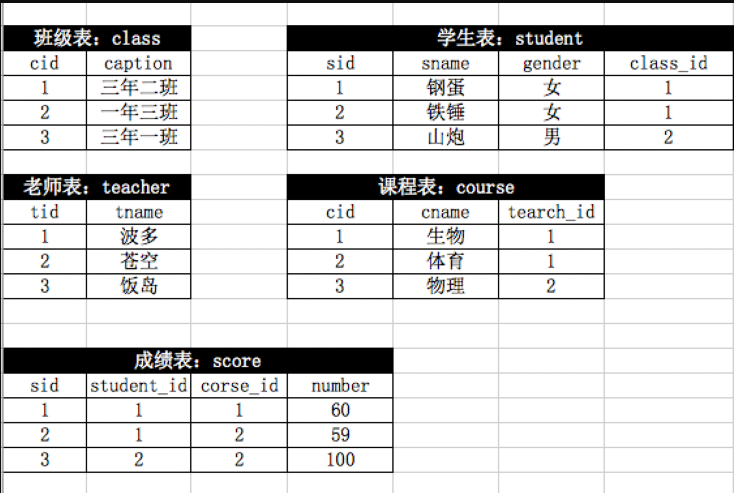
注意建表的顺寻和向表中插入数据的顺序,需要建立外键的表在后边建立外键。插入的时候也是。
create table teacher( tid int primary key auto_increment, tname char(10) not null ); create table course( cid int unique auto_increment, cname char(10) not null, teacher_id int, foreign key(teacher_id) references teacher(tid) ); create table class( cid int unique auto_increment, caption char(10) not null ); create table student( sid int unique auto_increment, sname char(10) not null, gender enum('男', '女') not null default'男', class_id int, foreign key(class_id) references class(cid) ); create table score( sid int unique auto_increment, student_id int, course_id int, number int, foreign key(student_id) references student(sid), foreign key(course_id) references course(cid) ); insert into teacher(tname) values('波多野结衣'); insert into teacher(tname) values('苍井空'); insert into teacher(tname) values('俞布麻衣'); select * from teacher; # +-----+-----------------+ # | tid | tname | # +-----+-----------------+ # | 1 | 波多野结衣 | # | 2 | 苍井空 | # | 3 | 俞布麻衣 | # +-----+-----------------+ # 3 rows in set (0.00 sec) insert into course values(1, '生物', 1); insert into course values(2, '体育', 1); insert into course values(3, '物理', 2); select * from course; # +------+--------+------------+ # | cid | cname | teacher_id | # +------+--------+------------+ # | 1 | 生物 | 1 | # | 2 | 体育 | 1 | # | 3 | 物理 | 2 | # +------+--------+------------+ # 3 rows in set (0.00 sec) insert into class(caption) values('三年二班'); insert into class(caption) values('一年三班'); insert into class(caption) values('三年一班'); select * from class; # +-----+--------------+ # | cid | caption | # +-----+--------------+ # | 1 | 三年二班 | # | 2 | 一年三班 | # | 3 | 三年一班 | # +-----+--------------+ # 3 rows in set (0.00 sec) insert into student(sname,gender,class_id) values('钢蛋','女',1); insert into student(sname,gender,class_id) values('铁锤','女',1); insert into student(sname,class_id) values('山炮',2); select * from student; # +-----+--------+--------+----------+ # | sid | sname | gender | class_id | # +-----+--------+--------+----------+ # | 1 | 钢蛋 | 女 | 1 | # | 2 | 铁锤 | 女 | 1 | # | 3 | 山炮 | 男 | 2 | # +-----+--------+--------+----------+ # 3 rows in set (0.00 sec) insert into score(student_id, course_id, number) values(1,1,60); insert into score(student_id, course_id, number) values(1,2,59); insert into score(student_id, course_id, number) values(2,2,100); select * from score; # +-----+------------+-----------+--------+ # | sid | student_id | course_id | number | # +-----+------------+-----------+--------+ # | 1 | 1 | 1 | 60 | # | 2 | 1 | 2 | 59 | # | 3 | 2 | 2 | 100 | # +-----+------------+-----------+--------+ # 3 rows in set (0.00 sec) -
数据库的增删改和select的操作
create table t1( id int primary key auto_increment, username char(12) not null, sex enum('male','female') default 'male', hobby set('抽烟', '喝酒','烫头') not null ); # 增加: insert into t1 values(1, '大壮', 'male','抽烟,烫头'); insert into t1 values(2, 'b哥', 'male','烫头'),(3, 'alex', 'male','抽烟'); insert into t1(username, hobby) values('小李', '喝酒'); create table t2(id int, username char(12)); insert into t2 select id, username from t1; # 注意没有values # 删除 delete from t2; # 清空这张表,表结构还在.不会清空自增的偏移量.就是设置了auto_increment 你添加到了3 delete之后再添加会从4开始 truncate table t2; # 会把偏移量也清空 drop table t2; # 表结构都没了,这张表就没了 delete from t1 where id = 3; # 删除某一条数据 # 修改 update t1 set hobby = '喝酒,烫头' where id = 1; # 查询 # 数据准备 company.employee 员工id id int 姓名 emp_name varchar 性别 sex enum 年龄 age int 入职日期 hire_date date 岗位 post varchar 职位描述 post_comment varchar 薪水 salary double 办公室 office int 部门编号 depart_id int #创建表 create table employee( id int not null unique auto_increment, emp_name varchar(20) not null, sex enum('male','female') not null default 'male', #大部分是男的 age int(3) unsigned not null default 28, hire_date date not null, post varchar(50), post_comment varchar(100), salary double(15,2), office int, #一个部门一个屋子 depart_id int ); #插入记录 #三个部门:教学,销售,运营 insert into employee(emp_name,sex,age,hire_date,post,salary,office,depart_id) values ('egon','male',18,'20170301','老男孩驻沙河办事处外交大使',7300.33,401,1), #以下是教学部 ('alex','male',78,'20150302','teacher',1000000.31,401,1), ('wupeiqi','male',81,'20130305','teacher',8300,401,1), ('yuanhao','male',73,'20140701','teacher',3500,401,1), ('liwenzhou','male',28,'20121101','teacher',2100,401,1), ('jingliyang','female',18,'20110211','teacher',9000,401,1), ('jinxin','male',18,'19000301','teacher',30000,401,1), ('成龙','male',48,'20101111','teacher',10000,401,1), ('歪歪','female',48,'20150311','sale',3000.13,402,2),#以下是销售部门 ('丫丫','female',38,'20101101','sale',2000.35,402,2), ('丁丁','female',18,'20110312','sale',1000.37,402,2), ('星星','female',18,'20160513','sale',3000.29,402,2), ('格格','female',28,'20170127','sale',4000.33,402,2), ('张野','male',28,'20160311','operation',10000.13,403,3), #以下是运营部门 ('程咬金','male',18,'19970312','operation',20000,403,3), ('程咬银','female',18,'20130311','operation',19000,403,3), ('程咬铜','male',18,'20150411','operation',18000,403,3), ('程咬铁','female',18,'20140512','operation',17000,403,3) ; # 查询结果对字段重命名 # select 字段 新名字,... from 表; # select 字段 as 新名字, ... from 表; select id i,emp_name name from employee; # +----+------------+ # | i | name | # +----+------------+ # | 1 | egon | # | 2 | alex | # | 3 | wupeiqi | # | 4 | yuanhao | # | 5 | liwenzhou | # | 6 | jingliyang | # | 7 | jinxin | # | 8 | 成龙 | # | 9 | 歪歪 | # | 10 | 丫丫 | # | 11 | 丁丁 | # | 12 | 星星 | # | 13 | 格格 | # | 14 | 张野 | # | 15 | 程咬金 | # | 16 | 程咬银 | # | 17 | 程咬铜 | # | 18 | 程咬铁 | # +----+------------+ # 18 rows in set (0.00 sec) # 避免重复 distinct select post from employee; # +-----------------------------------------+ # | post | # +-----------------------------------------+ # | 老男孩驻沙河办事处外交大使 | # | teacher | # | teacher | # | teacher | # | teacher | # | teacher | # | teacher | # | teacher | # | sale | # | sale | # | sale | # | sale | # | sale | # | operation | # | operation | # | operation | # | operation | # | operation | # +-----------------------------------------+ # 18 rows in set (0.00 sec) select distinct post from employee; # +-----------------------------------------+ # | post | # +-----------------------------------------+ # | 老男孩驻沙河办事处外交大使 | # | teacher | # | sale | # | operation | # +-----------------------------------------+ # 4 rows in set (0.01 sec) # 联合去重,age和sex都不同的留下 select distinct age,sex from employee; # mysql> select age,sex from employee; # +-----+--------+ # | age | sex | # +-----+--------+ # | 18 | male | # | 78 | male | # | 81 | male | # | 73 | male | # | 28 | male | # | 18 | female | # | 18 | male | # | 48 | male | # | 48 | female | # | 38 | female | # | 18 | female | # | 18 | female | # | 28 | female | # | 28 | male | # | 18 | male | # | 18 | female | # | 18 | male | # | 18 | female | # +-----+--------+ # 18 rows in set (0.00 sec) # # mysql> select distinct age,sex from employee; # +-----+--------+ # | age | sex | # +-----+--------+ # | 18 | male | # | 78 | male | # | 81 | male | # | 73 | male | # | 28 | male | # | 18 | female | # | 48 | male | # | 48 | female | # | 38 | female | # | 28 | female | # +-----+--------+ # 10 rows in set (0.00 sec) # 四则运算 select emp_name, salary*12 year_salary from employee; # 计算年薪 # mysql> select emp_name, salary*12 year_salary from employee; # +------------+-------------+ # | emp_name | year_salary | # +------------+-------------+ # | egon | 87603.96 | # | alex | 12000003.72 | # | wupeiqi | 99600.00 | # | yuanhao | 42000.00 | # | liwenzhou | 25200.00 | # | jingliyang | 108000.00 | # | jinxin | 360000.00 | # | 成龙 | 120000.00 | # | 歪歪 | 36001.56 | # | 丫丫 | 24004.20 | # | 丁丁 | 12004.44 | # | 星星 | 36003.48 | # | 格格 | 48003.96 | # | 张野 | 120001.56 | # | 程咬金 | 240000.00 | # | 程咬银 | 228000.00 | # | 程咬铜 | 216000.00 | # | 程咬铁 | 204000.00 | # +------------+-------------+ # 18 rows in set (0.00 sec) # concat() 拼接 select concat(emp_name,':',salary) info from employee; # +-----------------------------+ # | info | # +-----------------------------+ # | egon:7300.33 | # | alex:1000000.31 | # | wupeiqi:8300.00 | # | yuanhao:3500.00 | # | liwenzhou:2100.00 | # | jingliyang:9000.00 | # | jinxin:30000.00 | # | 成龙:10000.00 | # | 歪歪:3000.13 | # | 丫丫:2000.35 | # | 丁丁:1000.37 | # | 星星:3000.29 | # | 格格:4000.33 | # | 张野:10000.13 | # | 程咬金:20000.00 | # | 程咬银:19000.00 | # | 程咬铜:18000.00 | # | 程咬铁:17000.00 | # +-----------------------------+ # 18 rows in set (0.01 sec) # concat_ws('|', 'alex', '74'); 第一个是分隔符 # 练习 # 1 查出所有员工的名字,薪资,格式为 # <名字:egon> <薪资:3000> select concat('<','名字',emp_name,'>'), concat('<','薪资',salary,'>') from employee; # 2 查出所有的岗位(去掉重复) select distinct post from employee; # 3 查出所有员工名字,以及他们的年薪,年薪的字段名为annual_year select emp_name,salary*12 annual_salary from employee; # where约束 筛选所有符合条件的行 # where可以使用: # 1.比较运算符:> < = >= <= != # 2.范围: # between and [10000, 20000] 在之间的所有的 # in in [10000, 20000] 在里面的选一个 # 3.like 'e%' 通配符 # %表示任意多个 # _表示一个 # 4.逻辑运算符:and or not select * from employee where sex = 'male'; select * from employee where salary >= 10000; select * from employee where salary between 10000 and 20000; # [10000, 20000] # 练习 # . 查看岗位是teacher的员工姓名、年龄 select emp_name, age from employee where post = 'teacher'; # . 查看岗位是teacher且年龄大于30岁的员工姓名、年龄 select emp_name, age from employee where post = 'teacher' and age > 30; # . 查看岗位是teacher且薪资在9000-10000范围内的员工姓名、年龄、薪资 select emp_name, age, salary from employee where post = 'teacher' and salary between 9000 and 10000; # . 查看岗位描述不为NULL的员工信息 select * from employee where post_comment is not null; # 判断NUL必须用is # . 查看岗位是teacher且薪资是10000或9000或30000的员工姓名、年龄、薪资 select emp_name,age,salary from employee where post = 'teacher' and salary in (10000,9000,30000); # . 查看岗位是teacher且薪资不是10000或9000或30000的员工姓名、年龄、薪资 select emp_name,age,salary from employee where post = 'teacher' and salary not in (10000,9000,30000) # . 查看岗位是teacher且名字是jin开头的员工姓名、年薪 select emp_name,salary*12 from employee where post = 'teacher' and emp_name like 'jin%'; # 分组聚合 group by count max min sum avg 求出的值之和这个组对应 select sex,count(id) from employee group by sex; # +--------+-----------+ # | sex | count(id) | # +--------+-----------+ # | male | 10 | # | female | 8 | # +--------+-----------+ # 2 rows in set (0.02 sec) # 练习 # . 查询岗位名以及岗位包含的所有员工名字 select post,group_concat(emp_name) from employee group by post; # +-----------------------------------------+---------------------------------------------------------+ # | post | group_concat(emp_name) | # +-----------------------------------------+---------------------------------------------------------+ # | operation | 程咬铁,程咬铜,程咬银,程咬金,张野 | # | sale | 格格,星星,丁丁,丫丫,歪歪 | # | teacher | 成龙,jinxin,jingliyang,liwenzhou,yuanhao,wupeiqi,alex | # | 老男孩驻沙河办事处外交大使 | egon | # +-----------------------------------------+---------------------------------------------------------+ # 4 rows in set (0.00 sec) # . 查询岗位名以及各岗位内包含的员工个数 select post,count(id) from employee group by post; # . 查询公司内男员工和女员工的个数 select sex,count(id) from employee group by sex; # . 查询岗位名以及各岗位的平均薪资 select post,avg(salary) from employee group by post; # . 查询岗位名以及各岗位的最高薪资 select post,max(salary) from employee group by post; # . 查询岗位名以及各岗位的最低薪资 select post,min(salary) from employee group by post; # . 查询男员工与男员工的平均薪资,女员工与女员工的平均薪资 select sex,avg(salary) from employee group by sex; # having 过滤 在having条件中可以使用聚合函数,在where中不可以 select post,avg(salary) from employee group by post having avg(salary) > 10000; # 练习 # 1. 查询各岗位内包含的员工个数小于2的岗位名、岗位内包含员工名字、个数 select post,group_concat(emp_name),count(id) from employee group by post having count(id)<2; # 3. 查询各岗位平均薪资大于10000的岗位名、平均工资 select post,avg(salary) from employee group by post having avg(salary)>10000; # 4. 查询各岗位平均薪资大于10000且小于20000的岗位名、平均工资 select post,avg(salary) from employee group by post having avg(salary) between 10000 and 20000; # order by 根据什么排序 默认(asc)从小到大 desc 从大到小 select * from employee order by age desc; select * from employee order by age,salary desc; 优先根据age从小到大排,在age相同的情况下,再根据薪资从大到小排 # limit m,n 从第m+1开始取n项,等同于 limit m offset n select * from employee order by salary desc limit 2, 2;多表查询和子查询
# 建表与数据准备
#建表
create table department(
id int,
name varchar(20)
);
create table employee(
id int primary key auto_increment,
name varchar(20),
sex enum('male','female') not null default 'male',
age int,
dep_id int
);
#插入数据
insert into department values
(200,'技术'),
(201,'人力资源'),
(202,'销售'),
(203,'运营');
insert into employee(name,sex,age,dep_id) values
('egon','male',18,200),
('alex','female',48,201),
('wupeiqi','male',38,201),
('yuanhao','female',28,202),
('liwenzhou','male',18,200),
('jingliyang','female',18,204)
;
# #查看表结构和数据
# mysql> desc department;
# +-------+-------------+------+-----+---------+-------+
# | Field | Type | Null | Key | Default | Extra |
# +-------+-------------+------+-----+---------+-------+
# | id | int(11) | YES | | NULL | |
# | name | varchar(20) | YES | | NULL | |
# +-------+-------------+------+-----+---------+-------+
#
# mysql> desc employee;
# +--------+-----------------------+------+-----+---------+----------------+
# | Field | Type | Null | Key | Default | Extra |
# +--------+-----------------------+------+-----+---------+----------------+
# | id | int(11) | NO | PRI | NULL | auto_increment |
# | name | varchar(20) | YES | | NULL | |
# | sex | enum('male','female') | NO | | male | |
# | age | int(11) | YES | | NULL | |
# | dep_id | int(11) | YES | | NULL | |
# +--------+-----------------------+------+-----+---------+----------------+
#
# mysql> select * from department;
# +------+--------------+
# | id | name |
# +------+--------------+
# | 200 | 技术 |
# | 201 | 人力资源 |
# | 202 | 销售 |
# | 203 | 运营 |
# +------+--------------+
#
# mysql> select * from employee;
# +----+------------+--------+------+--------+
# | id | name | sex | age | dep_id |
# +----+------------+--------+------+--------+
# | 1 | egon | male | 18 | 200 |
# | 2 | alex | female | 48 | 201 |
# | 3 | wupeiqi | male | 38 | 201 |
# | 4 | yuanhao | female | 28 | 202 |
# | 5 | liwenzhou | male | 18 | 200 |
# | 6 | jingliyang | female | 18 | 204 |
# +----+------------+--------+------+--------+
# 连表查询 总是再连接的时候创建一张大表,里面存放的是两张表的笛卡尔积
select * from employee,department; # 笛卡尔积
select * from employee,department where department.id = dep_id;
# 表与表之间的连接方式
# 内连接 inner join ... on
select * from 表1 inner join 表2 on 条件;
select * from department inner join employee on department.id = employee.dep_id; # 去掉没有匹配的
# +------+--------------+----+-----------+--------+------+--------+
# | id | name | id | name | sex | age | dep_id |
# +------+--------------+----+-----------+--------+------+--------+
# | 200 | 技术 | 1 | egon | male | 18 | 200 |
# | 201 | 人力资源 | 2 | alex | female | 48 | 201 |
# | 201 | 人力资源 | 3 | wupeiqi | male | 38 | 201 |
# | 202 | 销售 | 4 | yuanhao | female | 28 | 202 |
# | 200 | 技术 | 5 | liwenzhou | male | 18 | 200 |
# +------+--------------+----+-----------+--------+------+--------+
# 5 rows in set (0.00 sec)
# 外连接
# 左外连接
select * from 表1 left join 表2 on 条件; # 左边表的数据都会保留下来
select * from department left join employee on department.id = employee.dep_id;
# 右外连接 # 右边的表数据全保留
select * from department right join employee on department.id = employee.dep_id;
# 全外连接 全部保留 mysql不支持 full join 我们可以
select * from department left join employee on department.id = employee.dep_id
union
select * from department right join employee on department.id = employee.dep_id;
# 练习
# 1.找到技术部的所有人的姓名
select name from employee where dep_id = (select id from department where name='技术');
# 2.找到人力资源部的年龄大于40岁的人的姓名
select name from employee where age > 40 and dep_id = (select id from department where name='人力资源');
# 子查询
# in 和 比较运算符