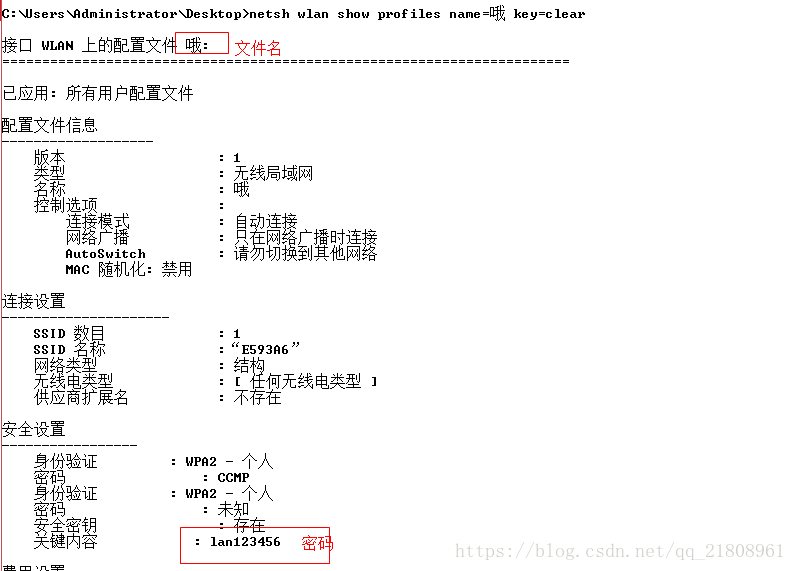windows,cmd中可以通过命令行输入指令:
netsh wlan show profiles
来获取连接过的WiFi名:
然后可以输入命令:获取WiFi名为 哦 的个密码
netsh wlan show profiles name=哦 key=clear
也可以输入指令:遍历查询所有的wifi信息,然后把控制台打印的结果重定向到文件中保存下来,下次只要打开文件查询即可:
指令如下:我保存到D:\passworld.txt这个文件夹中,下次用文本编辑器打开查找即可。
for /f "skip=9 tokens=1,2 delims=:" %i in ('netsh wlan show profiles') do @echo %j | findstr -i -v echo | netsh wlan show profiles %j key=clear >>D:\passworld.txt
但是呢,毕竟连接过的WiFi挺多的。里面的WiFi配置信息有的是我们不需要知道的,这里写一个java的命令行程序来遍历,获取,生成WiFi密码文件,生成的目录是桌面:C:\Users\Administrator\Desktop\所有连过的WiFi密码.txt
package system.cmd;
import java.io.BufferedReader;
import java.io.FileNotFoundException;
import java.io.InputStreamReader;
import java.io.PrintStream;
import java.util.ArrayList;
import java.util.HashMap;
import java.util.Scanner;
public class GetWiFiPassWord
{
/**
* @param commandStr
* cmd 控制台命令
* @return 该控制台命令commandStr运行的结果
*/
public static String exeCmd(String commandStr)
{
String result = null;
BufferedReader br = null;
try
{
Process p = Runtime.getRuntime().exec(commandStr);
br = new BufferedReader(new InputStreamReader(p.getInputStream()));
String line = null;
StringBuilder sb = new StringBuilder();
while ((line = br.readLine()) != null)
{
sb.append(line + "\n");
}
// System.out.println(sb.toString());
result = sb.toString();
} catch (Exception e)
{
e.printStackTrace();
} finally
{
if (br != null)
{
try
{
br.close();
} catch (Exception e)
{
e.printStackTrace();
}
}
}
return result;
}
/**
* @throws FileNotFoundException
*/
public static void printWiFiPassWord(String result)
throws FileNotFoundException
{
// TODO Auto-generated method stub
Scanner scanner = new Scanner(result);
String line;
String wifi;
String passworld;
while ((line = scanner.nextLine()) != null)
{
// SSID 名称 :“Hello”
if (line.contains("SSID 名称"))
{
wifi = line.substring(line.lastIndexOf("“") + 1,
line.length() - 1);
System.out.println("无线:" + wifi.trim());// trim()去掉多余的空白符
}
// 关键内容 : *********
else if (line.contains("关键内容"))
{
passworld = line.substring(line.lastIndexOf(":") + 1);
System.out.println("密码:" + passworld.trim());// trim()去掉多余的空白符
}
}
}
public static String getWiFiMap(String result) throws FileNotFoundException
{
// TODO Auto-generated method stub
Scanner scanner = new Scanner(result);
String line;
String wifi;
String passworld;
StringBuilder buff = new StringBuilder();
HashMap<String, String> WiFiMap = new HashMap<String, String>();
try
{
/*
* 接口 WLAN 上的配置文件 哦: --->WiFi名是哦,位于"接口 WLAN 上的配置文件"这句话和冒号之间
*/
// 有这句话说明包含有密码
String WiFiNameLineFlag = "接口 WLAN 上的配置文件";
// 捕获java.util.NoSuchElementException
while ((line = scanner.nextLine()) != null)
{
// SSID 名称 :“Hello”
if (line.contains(WiFiNameLineFlag))
{
wifi = line.substring(
line.lastIndexOf(WiFiNameLineFlag)
+ WiFiNameLineFlag.length(),
line.lastIndexOf(":"));
// System.out.print("无线:"+wifi.trim());//trim()去掉多余的空白符
buff.append("无线:" + wifi.trim() + "|");
}
// 关键内容 : *********
if (line.contains("关键内容"))
{
passworld = line.substring(line.lastIndexOf(":") + 1);
// System.out.println("|密码:"+passworld.trim());//trim()去掉多余的空白符
buff.append("密码:" + passworld.trim());
}
}
} catch (Exception e)
{
// TODO: handle exception
}
return buff.toString();
}
/**
* 获取连接过的WiFi的名称列表。
*
* @return 所有连接过的WiFi名称列表
*/
public static ArrayList<String> getWiFiNameList()
{
String allWiFiName = "netsh wlan show profiles";
String cmdResult = GetWiFiPassWord.exeCmd(allWiFiName);
Scanner scanner = new Scanner(cmdResult);// 扫描结果
ArrayList<String> WiFiNameList = new ArrayList<String>();
String line = null;
try
{
// 会抛出异常 java.util.NoSuchElementException:
while ((line = scanner.nextLine()) != null)
{
// System.out.println(line);
if (line.contains(":"))
{
String name = line.substring(line.lastIndexOf(":") + 1)
.trim();
// :后面没有名字的表示这只是个冒号,不是我们想要的WiFi名
if (!name.equals(""))
WiFiNameList.add(name);
}
}
} catch (Exception e)
{
// 不做处理,这里是为了让程序能运行下去
// TODO: handle exception
}
return WiFiNameList;
}
/**
* cmd查询name对应的WiFi名称配置文件,并返回cmd执行的结果
*
* @param name
* @return
*/
public static String getPassWordByName(String name)
{
String commandStr = "netsh wlan show profile name=" + name
+ " key=clear";
String result = GetWiFiPassWord.exeCmd(commandStr);
return result;
}
public static void main(String[] args) throws FileNotFoundException, InterruptedException
{
// 保存下标准输出流
PrintStream out = System.out;
System.out.println("请勿关闭当前窗口");
System.out.println("正在生成WiFi密码文件...");
String outFile = "C:\\Users\\Administrator\\Desktop\\所有连过的WiFi密码.txt";
PrintStream ps = new PrintStream(outFile); // 创建文件输出流
System.setOut(ps); // 设置使用新的输出流,System.out.XXX将输入到文件中
// 获取WiFi名列表
ArrayList<String> WiFiNameList = getWiFiNameList();
for (String string : WiFiNameList)
{
// 根据每个WiFi列表中的WiFi名称,获取WiFi的密码
System.out.println(getWiFiMap(getPassWordByName(string)));
}
// 恢复到原来的标准输出流
System.setOut(out);
System.out.println("以生成WiFi密码文件,路径:C:\\Users\\Administrator\\Desktop\\所有连过的WiFi密码.txt");
Thread.currentThread().sleep(1000*10);
}
}
运行结果:
请勿关闭当前窗口 正在生成WiFi密码文件... 以生成WiFi密码文件,路径:C:\Users\Administrator\Desktop\所有连过的WiFi密码.txt
打开桌面下的 所有连过的WiFi密码.txt 文件即可查看WiFi密码,
这里过滤掉了大量的无关信息。只留下WiFi名和密码,这样只有电脑连接过的WiFi下次想在手机或者其他设置上连接该WiFi的时候就不愁找不到密码了。
下面给出可执行获取密码的可执行jar包:获取本机连过的所有WiFi密码
下载后,双击jar包运行即可。
参考博客: