前言:
熬过了一阵子忙碌,也一直没有写,不过相信经过了前几个作业后面的作业,很多人都可以自主摸索了,而且感觉作用并不大,关键还是在自己的摸索吧。关于阶段学习的总结在之后抽空写点,确实自己也走了很多弯路,不多言。在此以下仅给出个人的思路,仅供参考,代码尽量自己敲,尽量能够看懂每行代码!
作业:
EX05:编写程序,使用QueryFilter、SpatialFilter和FeatureCursor。

- 在Country图层中,以"LANDLOCKED = \'Y\'"为条件进行查询,并对查询结果汇总Country的个数及面积之和。
- 在Country中先选中一个Country(例如Brazil),而后以"Population > 2000000"为条件查询该Country中的所有Cities,统计其个数。
- 将2中满足条件的Cities置于被选中状态。
(1)窗体设计和实现
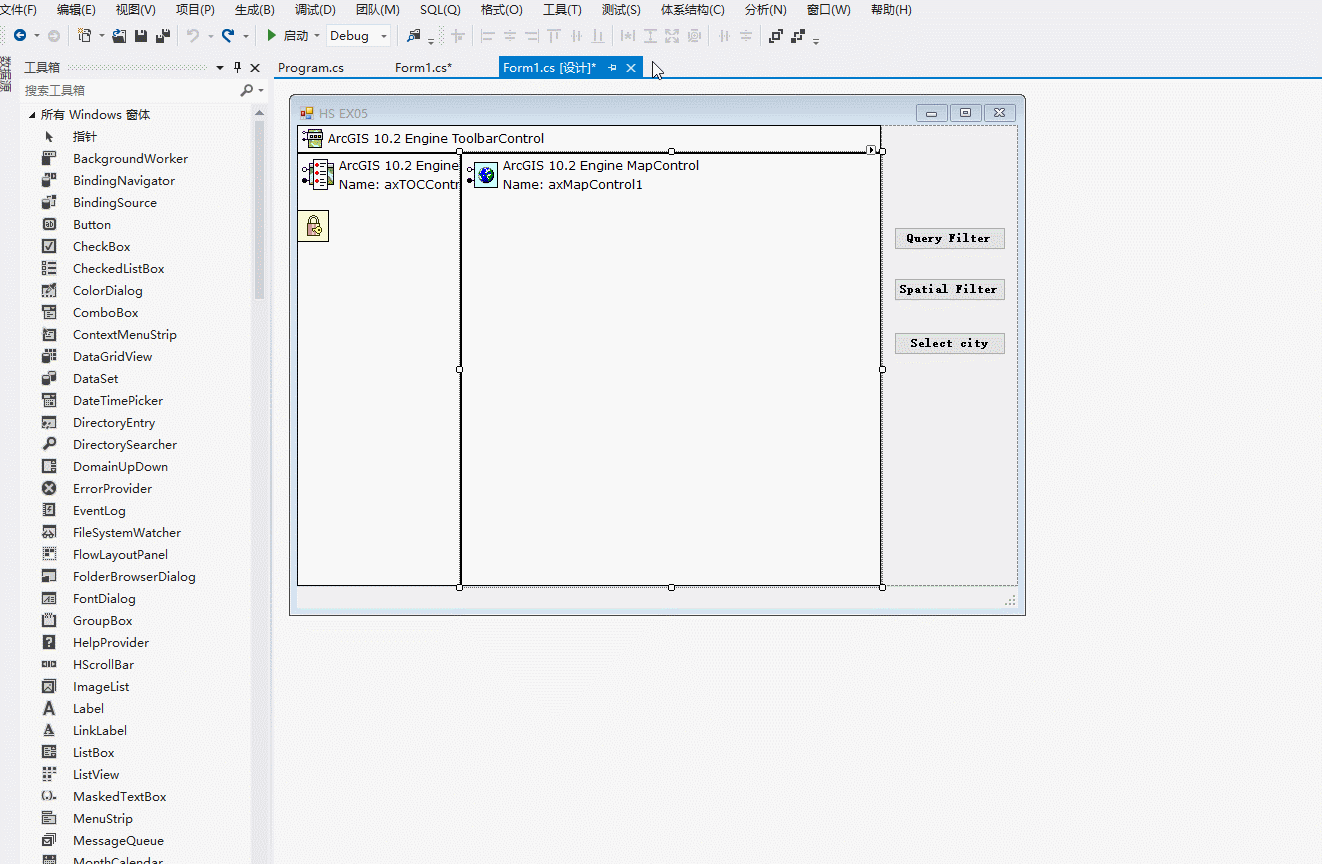
(2)代码部分
using ESRI.ArcGIS;
using ESRI.ArcGIS.esriSystem;
using ESRI.ArcGIS.Carto;
using ESRI.ArcGIS.Display;
using ESRI.ArcGIS.Geodatabase;
using ESRI.ArcGIS.Geometry;
public Form1()
{
ESRI.ArcGIS.RuntimeManager.Bind(ESRI.ArcGIS.ProductCode.EngineOrDesktop);
InitializeComponent();
}
以下代码实现第一个点击访问属性的功能,自行看注释
public int FindLayer(string FeatureName) //自定义方法→根据要素名称获取索引
{
int i = 0;
for (; i < axMapControl1.LayerCount; i++)
{
if (axMapControl1.get_Layer(i).Name == FeatureName)
break;
}
return i;
}
private void btn1_Click(object sender, EventArgs e)
{
try
{
int LayerIndex = FindLayer("Country");
IFeatureLayer pFL = axMapControl1.get_Layer(LayerIndex) as IFeatureLayer;
IFeatureClass pFC = pFL.FeatureClass; //获取要素类
IQueryFilter pQF = new QueryFilterClass();
pQF.WhereClause = @"LANDLOCKED = 'Y' ";
IFeatureCursor pFCur = pFC.Search(pQF, true);
IFeature pFea = pFCur.NextFeature(); //建立要素访问游标
int index = pFC.FindField("shape_Area"); //获取面积字段
int Count1 = 0;
double SumArea = 0;
while (pFea != null)
{
string str = pFea.get_Value(index).ToString();
SumArea += double.Parse(str);
pFea = pFCur.NextFeature();
Count1++;
}
SumArea *= 0.001 * 0.001; //转换为km²
MessageBox.Show("landlocked国家总面积为: " + SumArea.ToString() + "km² \n" + " 国家数量为:" + Count1.ToString());
}
catch
{
MessageBox.Show("请先加载mxd文件:QueryFilters.mxd");
}//未加载文件时点击会报错
}以下代码实现点选提示信息以及空间查询SpatialFilter功能
private void axMapControl1_OnMouseDown(object sender, ESRI.ArcGIS.Controls.IMapControlEvents2_OnMouseDownEvent e)
//选择面图层并显示所选择的的国家名称
{
//
IPoint pPoint = new PointClass(); //实例化一个点并以该点作拓扑算子
ITopologicalOperator pTO = pPoint as ITopologicalOperator; //将点击的位置坐标赋予pPoint
pPoint.PutCoords(e.mapX, e.mapY); //以缓冲半径为0进行缓冲 得到一个点
IGeometry pGeometry = pTO.Buffer(0); //以该点进行要素选择(只能选中面状要素,点和线无法选中)
axMapControl1.Map.SelectByShape(pGeometry, null, false);
axMapControl1.Refresh(); //刷新
get_ContryName();
}
private void btn2_Click(object sender, EventArgs e)
{
try
{
int LayerIndex = FindLayer("Cities");
IFeatureLayer pFL = axMapControl1.get_Layer(LayerIndex) as IFeatureLayer;
IFeatureClass pFC = pFL.FeatureClass; //获取要素类
IEnumFeature enumf = axMapControl1.Map.FeatureSelection as IEnumFeature;
IFeature pFea = enumf.Next();
ISpatialFilter pSF = new SpatialFilterClass(); //建立pSF
pSF.Geometry = pFea.Shape; //与选择集建立联系
pSF.SpatialRel = esriSpatialRelEnum.esriSpatialRelContains; //空间查询类型为包含
pSF.WhereClause = "Population > 2000000";
IFeatureCursor pFCur = pFC.Search(pSF, true); //建立游标
IFeature pFea2 = pFCur.NextFeature();
int Count = 0;
while (pFea2 != null)
{
Count++;
pFea2 = pFCur.NextFeature();
}
MessageBox.Show("该国家中人口数大于2,000,000的城市有: " + Count.ToString() + " 个");
}
catch
{
MessageBox.Show("请先选择区域!");
}//未选择区域时点击会报错
}
public void get_ContryName() //自定义方法→显示点选国家的名称
{
int LayerIndex = FindLayer("Country");
IFeatureLayer pFL = axMapControl1.get_Layer(LayerIndex) as IFeatureLayer;
IFeatureClass pFC = pFL.FeatureClass;
int index = pFC.FindField("CNTRY_NAME");//获取字段
ISelection pSelection = axMapControl1.Map.FeatureSelection; //获取当前选择集
IEnumFeatureSetup pEnumFeatureSetup = pSelection as IEnumFeatureSetup;// 打开属性标签
pEnumFeatureSetup.AllFields = true; // 获取要素字段
IEnumFeature pEnumFeature = pSelection as IEnumFeature; //通过QI加载选择集中的要素
IFeature pFea = pEnumFeature.Next();
MessageBox.Show("你选中的国家为: " + pFea.get_Value(index).ToString()); //显示所点选的国家名称
}以下代码实现高亮满足条件城市功能
private void btn3_Click(object sender, EventArgs e)
{
try
{
int LayerIndex = FindLayer("Cities");
IFeatureLayer pFL = axMapControl1.get_Layer(LayerIndex) as IFeatureLayer;
IFeatureClass pFC = pFL.FeatureClass;
IEnumFeature enumf = axMapControl1.Map.FeatureSelection as IEnumFeature;
IFeature pFea = enumf.Next();
ISpatialFilter pSF = new SpatialFilterClass(); //建立pSF
pSF.Geometry = pFea.Shape;
pSF.SpatialRel = esriSpatialRelEnum.esriSpatialRelContains; //空间查询类型为包含
pSF.WhereClause = "Population > 2000000";
IFeatureCursor pFCur = pFC.Search(pSF, false);
IFeature pFea2 = pFCur.NextFeature();
axMapControl1.Map.ClearSelection();
while (pFea2 != null)
{
axMapControl1.Map.SelectFeature (pFL, pFea2);//ISelectFeature接口用于高亮显示,将游标当前所指要素添加到高亮选择集
pFea2 = pFCur.NextFeature();
}
axMapControl1.Refresh();
}
catch
{
MessageBox.Show("当前面域中没有包含可查询要素,请勿多次点击,请重新选择!");
}//多次点击无城市国家会报错!
}
以上为个人本次作业的实现