【微信小程序】随机点名系统(点击开始滚动名字点击结束按钮结束滚动)
1、效果图:
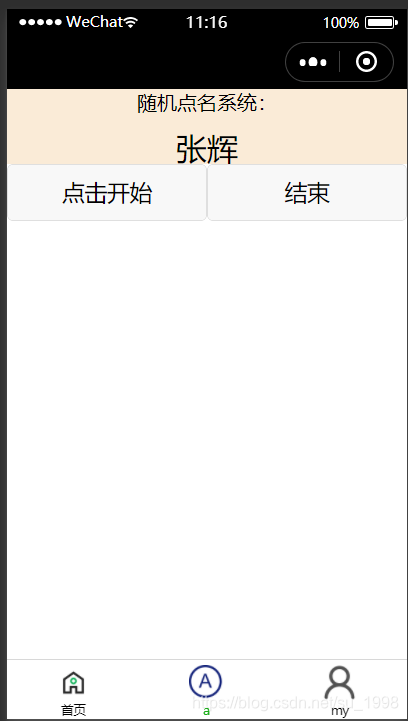
2、js代码
{
Page({
data:{
condition: Math.floor(Math.random()*7+1)//有多少名*多少名 比如有7位 *7+1
},
changeMotto: function() {
var that = this;
this.interval =setInterval(function () {
that.changeContent();
console.log("轮播请求0.01秒触发一次");
}, 10) //代表0.01秒钟发送一次请求
},
changeContent: function () {
var isShow = this.data.condition;
this.setData({ condition: Math.floor(Math.random()*7+1) })
},
endMotto: function() {
clearInterval(this.interval);
},
})
}
3、wxml代码
<view >随机点名系统:</view>
<view class="mycon" >
<!--让文字来回变化-->
<view wx:if="{{condition===1}}">张三</view>
<view wx:if="{{condition===2}}">李四</view>
<view wx:if="{{condition===3}}">xxx</view>
<view wx:if="{{condition===4}}">nihao</view>
<view wx:if="{{condition===5}}">???</view>
<view wx:if="{{condition===6}}">小李</view>
<view wx:if="{{condition===7}}">小花</view>
</view>
<button class="button1" bindtap='changeMotto'>点击开始</button>
<button class="button2" bindtap='endMotto'>结束</button>
4、wxss代码
view{
width:100%;
height: 30px;
text-align: center;
background-color: antiquewhite;
}
.button1{
width:50%; float:left;
}
.button2{
width:50%; float:right;
}
.mycon{
font-size: 25px;
}