Docker安装redis挂载持久化
一、安装redis
1. 拉取最新版的 Redis 镜像
docker pull redis
2. 创建目录并进行挂载
mkdir -p /mydata/redis/conf
touch /mydata/redis/conf/redis.conf
docker run -p 6379:6379 --name redis -v /mydata/redis/data:/data \
-v/mydata/redis/conf/redis.conf:/etc/redis/redis.conf \
-d redis redis-server /etc/redis/redis.conf
3. 开启redis的AOF持久化
cd /mydata/redis/conf/
vi redis.conf
appendonly yes
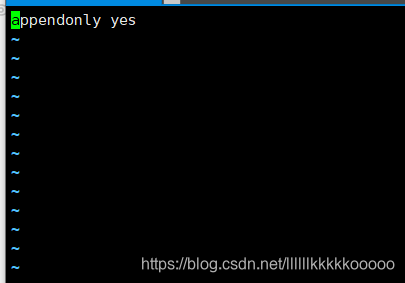
二、Docker启动WARNING:IPv4 forwarding is disabled. Networking will not work. 报错解决办法
vi /etc/sysctl.conf
net.ipv4.ip_forward=1 #添加这段代码
#重启network服务
systemctl restart network && systemctl restart docker
#查看是否修改成功 (返回1,就是成功)
[root@docker-node2 ~]# sysctl net.ipv4.ip_forward
net.ipv4.ip_forward = 1
觉得不错的小伙伴可以点赞关注和收藏哦!
博主更多博客