Today is my first day to use github Desktop. When I try to log in with my account, an error occurs: Failed to fetch. This is so depressing. While I was searching that problem on Baidu, I found some other developers also met that problem, but I found no answer.
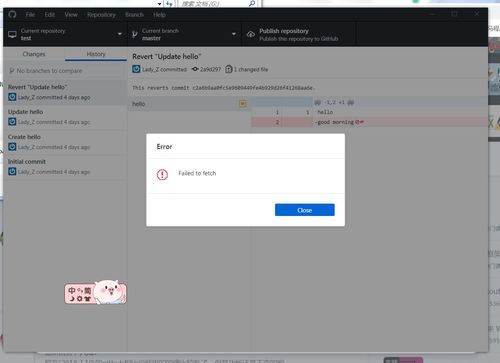
Then I searched that problem on Bing with English, I found a similar github issue. Some warm-hearted developer suggested that firewall or DNS problems can result in that kind of error. Then I realized this is a network error. It is difficult visit github in China。 So, I runned a vpn, then the problem is solved. So, Check you firewall and network.
今天是我使用github桌面的第一天。 当我尝试使用我的帐户登录时,发生错误:无法获取。 这真令人沮丧。 当我在百度上搜索该问题时,我发现其他一些开发人员也遇到了该问题,但我没有找到答案。
然后我在Bing上用英语搜索了这个问题,发现了一个相似的 github 问题。 一些热心的开发人员提示,防火墙或DNS问题可能导致这种错误。 然后我意识到这是网络错误。 在中国很难访问github。因此,我运行了一个VPN,然后问题解决了。因此,请检查您的防火墙和网络。