这里写目录标题
前言
今天确实遇到了一个巨坑啊·!
搞了很久。
本来错误的原因也很简单
但是feign 开起了hystrix报错
feign:
hystrix:
enabled: true
就一直给我报这个两个错误
错误
报错一:
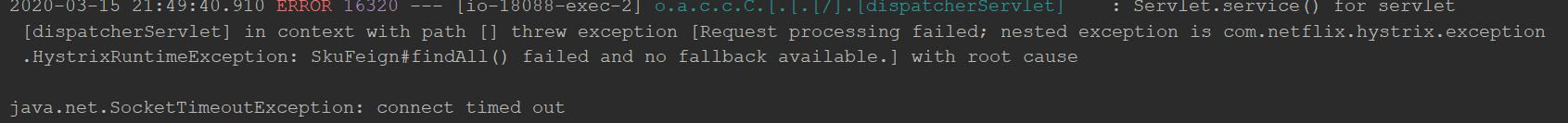
连接时间超时,看到这个我就想到,肯定是hystrix配置出问题了
可是原来的配置没问题啊,对于超时,已经处理了,看一下原来的配置
#超时配置
ribbon:
ReadTimeout: 300000
hystrix:
command:
default:
execution:
isolation:
thread:
timeoutInMilliseconds: 10000
timeout:
enabled: false
不死心的我去网上找了找,发现这个的处理都是和我一样的啊!
但是找着突然看到,嗯?有希望马上去改
ConnectTimeout: 300000
我觉得应该是了,没问题。
但是下一刻,我的心态有点炸。。。。
第二个报错
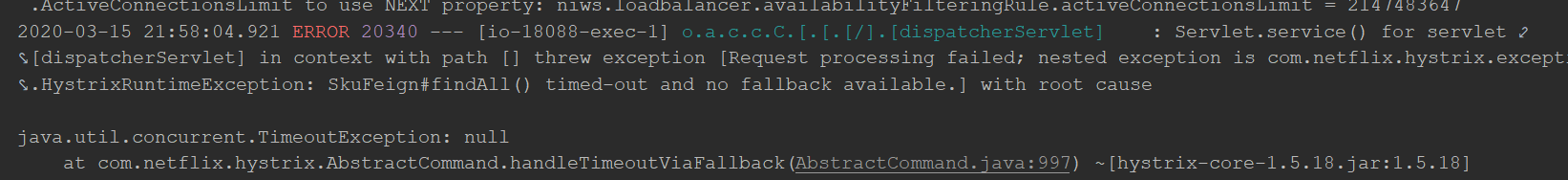
null 这个有点蒙啊?这是什么错
想了半天也没有解决
怎么办?突然想到把 hystrix关了吧。虽然这个指标不治本,但应该行
feign:
hystrix:
enabled: false
继续尝试
有报错了,不过这个报错然我彻底知道为什么了
最后一个报错
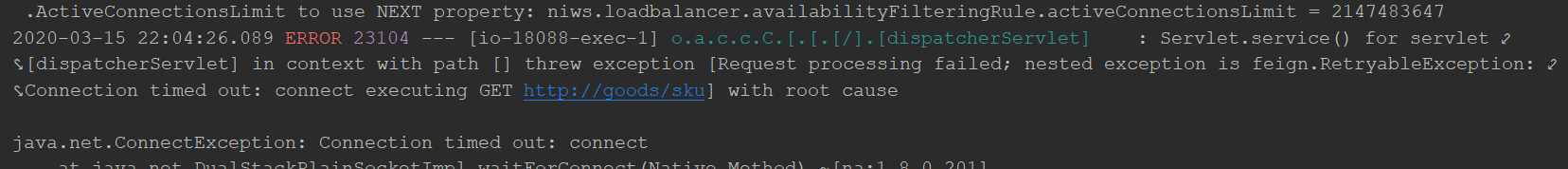
这是什么?
通过注解
@FeignClient(value = "goods")
//name 也是一样的
生成的地址是错误的。
我开始检查eureka服务-----没问题
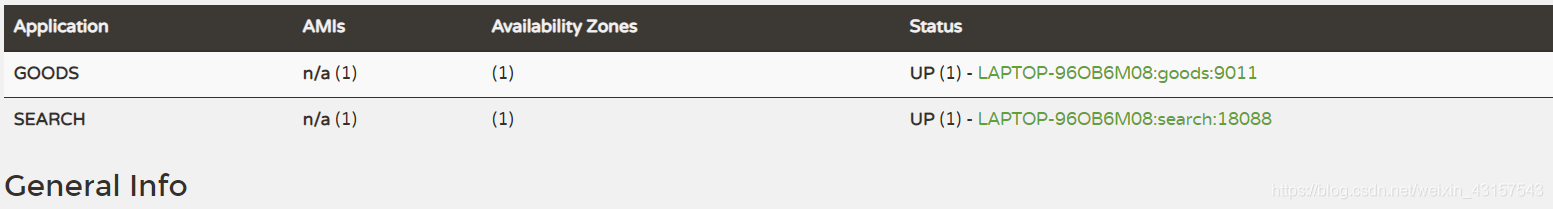
检查spring.application.name的名字 -----没问题
没办法了
我看了一下注解的源码,发现他还有url属性,了解一下,这个注解可以指定路径
最后
@FeignClient(value = "goods" ,url = "http://localhost:9011")
成功了。。。。。
(很烦开启了hystrix,抛出的错误信息一致误导我)
但是为什么会这样,原因还没找到。看看有没有路过的大神说一下原因。
今天 突然发现只要把hystrix关了 ,就能实现了??? 一头雾水
解决了
问题原因:
在feign调用之前,我给他开启了一个拦截器 RequestInterceptor实现类
里面有使用到ServletRequestAttributes 获取请求数据
当feign开启熔断模式的时候,feign 调用会失败 (feign: hystrix: enabled: true)
原因:feign 使用的是线程池模式,当开启熔断的时候,feign 所在的服务端不在同一个线程,这是attributes取到的将会是空值
以下 拦截器代码
public class FeignInterceptor implements RequestInterceptor {
/**
* feign执行之前拦截
* @param requestTemplate
*/
@Override
public void apply(RequestTemplate requestTemplate) {
try {
//使用RequestContextHolder工具获取request相关变量
ServletRequestAttributes attributes = (ServletRequestAttributes) RequestContextHolder.getRequestAttributes();
if (attributes != null) {
//取出request
HttpServletRequest request = attributes.getRequest();
//获取所有头文件信息的key
Enumeration<String> headerNames = request.getHeaderNames();
if (headerNames != null) {
while (headerNames.hasMoreElements()) {
//头文件的key
String name = headerNames.nextElement();
//头文件的value
String values = request.getHeader(name);
System.out.println("头信息=========="+ name+ ":" + values );
//将令牌数据添加到头文件中
requestTemplate.header(name, values);
}
}
}
} catch (Exception e) {
e.printStackTrace();
}
}
}
解决方案:将hystrix熔断方式: 线程模式改为信号量模式
配置:
feign:
hystrix:
enabled: true
#hystrix 配置
hystrix:
command:
default:
execution:
isolation:
thread:
timeoutInMilliseconds: 10000
strategy: SEMAPHORE
线程一信号量隔离区别
