《UnityAPI.Light灯光》

| 版本 |
作者 |
参与者 |
完成日期 |
备注 |
| UnityAPI_Light_V01_1.0 |
严立钻 |
|
2020.07.15 |
|
|
|
|
|
|
|
#《UnityAPI.Light灯光》发布说明:
++++“UnityAPI.Light灯光”是对UnityAPI中Light灯光类的剖析和拓展;
立钻哥哥:Unity是一个入门快、提高难的游戏引擎,想要提升能力,至少需要越过3道坎:API+Shader+综合能力;++1、API的积累:对API的合理利用不仅可以减轻自己的编码负担,而且往往可以提高程序的运行效率;这也是钻哥开始“Unity API”独立打造分类的初衷; ++2、Shader编程:想要做出一款精品游戏往往需要有高效的Shader的支持;Unity提供了一套改良的“Shader Lab”系统,优化了繁杂的“Open GL”编程; ++3、综合能力(技术+业务+管理):一款产品的制作除了功能编程外,往往会涉及很多其他领域,例如产品架构、UI交互设计、模型制作等,作为主要的编程人员,对其他相关领域的了解程序往往会影响到产品制作直至最后的产品体验; ++++立钻哥哥一直在推动【VR云游戏=Unity+SteamVR+云技术+5G+AI】,这个只是一个引子,抛砖引玉让大家对整个知识体系有一个明确的落地方向,宝宝们可以根据自己的兴趣方向进行拓展:比如Unity这里是指一种“3D游戏引擎”,也可拓展至“UE4、Cocos2dx”等游戏引擎;SteamVR是一种跨硬件解决方案,也可拓展至“VRTK”等第三方插件;“云技术+5G”是一种跨平台解决方案的核心技术,同样可拓展至其他平台解决方案;AI也是一种先进技术的举例,也可以拓展至任何一种前沿技术; |
@@提示:有些博客可能只是开了头,如果感兴趣的同学,可以“点赞”或“评论区留言”,只要关注的同学多了,那就会继续完善哟!(“++==”,表示没有写完的,如果关注度不高就不完善了;“++ok++”,表示此篇博客已经完成,是阶段性完整的!)
$$$$博客溯源:

++++VR云游戏=Unity+SteamVR+云技术+5G+AI;(说明:AI人工智能不是我们的主要研究技术,只是了解一下,领略一下有风的感觉!但是,VR是我们的研究重点)
++++【Unity API】分类:https://blog.csdn.net/vrunsoftyanlz/category_7637520.html
++++【Unity开发基础】分类:https://blog.csdn.net/vrunsoftyanlz/category_7309057.html
++++【Linux系统编程】分类:https://blog.csdn.net/vrunsoftyanlz/category_9694767.html
++++【C++C铸就生存利器】分类:https://blog.csdn.net/vrunsoftyanlz/category_9325802.html
++++【人工智能AI2026】分类:https://blog.csdn.net/vrunsoftyanlz/category_9212024.html
++++【立钻哥哥CSDN空间】:https://blog.csdn.net/VRunSoftYanlz/

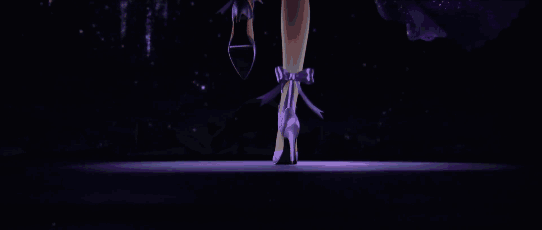
#Light灯光
#Light灯光 |
#Light灯光++A1、Description描述++B2、Variables变量++C3、Public Function共有函数++D4、Message消息 |

#A1、Description描述
#A1、Description描述 |
++A1、Description描述
++++立钻哥哥:Light(灯光)是灯光组件的脚本接口;
++++[namespace]:UnityEngine;
++++[Inherits from]:Behaviour;
++++使用该属性控制Unity灯光的所有方面;该属性准确匹配面板中的值;
++++通常灯光仅在编辑器中创建但是有时想在脚本中创建灯光;
++++[LightProbes探测]:https://blog.csdn.net/VRunSoftYanlz/article/details/107372601
| Usually lights are just created in the editor but sometimes you want to create a light from a script.
|
| using UnityEngine; using System.Collections; using YanlzXREngine;
public class YanlzLight : MonoBehaviour{
void Start(){ GameObject lightGameObject = new GameObject(“MyTestLight”); Light lightComp = lightGameObject.AddComponent<Light>();
lightComp.color = Color.blue; lightGameObject.transform.position = new Vector3(0, 5, 0); } //立钻哥哥:void Start(){}
} //立钻哥哥:public class YanlzLight{} |
++++[Object]:https://blog.csdn.net/VRunSoftYanlz/article/details/106202194

++++【Unity API】分类:https://blog.csdn.net/vrunsoftyanlz/category_7637520.html
++++[Unity快速入门]:https://blog.csdn.net/VRunSoftYanlz/article/details/105776475
++++[UnityAPI目录]:https://blog.csdn.net/VRunSoftYanlz/article/details/106533906
++++[Application应用]:https://blog.csdn.net/VRunSoftYanlz/article/details/106086327
++++[Object对象]:https://blog.csdn.net/VRunSoftYanlz/article/details/106202194
++++[GameObject]:https://blog.csdn.net/VRunSoftYanlz/article/details/106223815
++++[MonoBehaviour]:https://blog.csdn.net/VRunSoftYanlz/article/details/106533256
++++[Component组件]:https://blog.csdn.net/VRunSoftYanlz/article/details/106367004
++++[Transform变换]:https://blog.csdn.net/VRunSoftYanlz/article/details/106607761
++++[Camera摄像机]:https://blog.csdn.net/VRunSoftYanlz/article/details/106148837
++++[Shader着色器]:https://blog.csdn.net/VRunSoftYanlz/article/details/106321040
++++[Material材质]:https://blog.csdn.net/VRunSoftYanlz/article/details/81814303
++++[Physics物理]:https://blog.csdn.net/VRunSoftYanlz/article/details/106268062
++++[Collider碰撞器]:https://blog.csdn.net/VRunSoftYanlz/article/details/106696886
++++[Rigidbody刚体]:https://blog.csdn.net/VRunSoftYanlz/article/details/106698042
++++[Animator动画]:https://blog.csdn.net/VRunSoftYanlz/article/details/106863517
++++[Animation]:https://blog.csdn.net/VRunSoftYanlz/article/details/106931626
++++[AnimationCurve]:https://blog.csdn.net/VRunSoftYanlz/article/details/106952329
++++[AnimationEvent]:https://blog.csdn.net/VRunSoftYanlz/article/details/107008468
++++[Joint关节]:https://blog.csdn.net/VRunSoftYanlz/article/details/106771226
++++[RaycastHit]:https://blog.csdn.net/VRunSoftYanlz/article/details/106292370
++++[ParticleSystem]:https://blog.csdn.net/VRunSoftYanlz/article/details/106341995
++++[WWW万维网]:https://blog.csdn.net/VRunSoftYanlz/article/details/106412890
++++[LineRenerer]:https://blog.csdn.net/VRunSoftYanlz/article/details/106306388
++++[WheelCollider]:https://blog.csdn.net/VRunSoftYanlz/article/details/82356217
++++[MovieTexture]:https://blog.csdn.net/VRunSoftYanlz/article/details/106434063
++++[Keyframe关键帧]:https://blog.csdn.net/VRunSoftYanlz/article/details/107008908
++++[Debug调试]:https://blog.csdn.net/VRunSoftYanlz/article/details/107029574
++++[Quaternion]:https://blog.csdn.net/VRunSoftYanlz/article/details/107271863
++++[RectTransform]:https://blog.csdn.net/VRunSoftYanlz/article/details/107092732
++++[Gizmos可视化]:https://blog.csdn.net/VRunSoftYanlz/article/details/107049986

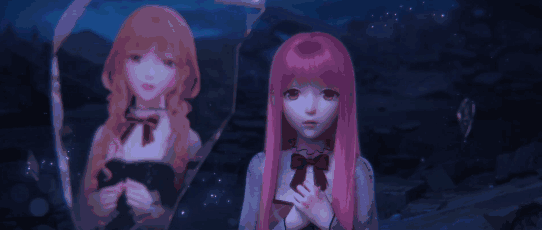
#B2、Variables变量
#B2、Variables变量 |
++B2、Variables变量++++B2.1、alreadyLightmapped++++B2.2、areaSize++++B2.3、bounceIntensity++++B2.4、color++++B2.5、commandBufferCount++++B2.6、cookie++++B2.7、cookieSize++++B2.8、cullingMask++++B2.9、flare++++B2.10、intensity++++B2.11、range++++B2.12、renderMode++++B2.13、shadowBias++++B2.14、shadowNearPlane++++B2.15、shadowNormalBias++++B2.16、shadows++++B2.17、shadowStrength++++B2.18、spotAngle++++B2.19、type++++B2.20、YanlzXREngine.Light.Variables |

++B2.1、alreadyLightmapped
++B2.1、alreadyLightmapped |
++B2.1、alreadyLightmapped
++++立钻哥哥:已经烘焙灯光贴图;
public bool alreadyLightmapped; |
++++是否已经烘焙灯光贴图;
++++当手动配置灯光贴图场景时适当设置该属性,因此该灯光不会影响对象的灯光贴图两次,但是对于动态对象效果一样;
++B2.2、areaSize
++B2.2、areaSize |
++B2.2、areaSize
++++立钻哥哥:区域大小;
public Vector2 areaSize; |
++++灯光区域的大小;仅编辑器中;
++B2.3、bounceIntensity
++B2.3、bounceIntensity |
++B2.3、bounceIntensity
++++立钻哥哥:反射强度;
public float bounceIntensity; |
++++定义的反射光的强度的倍数;
++++0意味着没有反射光(仅直射光)产生;1是物理上的正确行为并且是默认的;该光照强度和间接光照强度缩放是一样的;值大于1意味着人为的高数量的反射光将会被发散出来;
++B2.4、color
++B2.4、color |
++B2.4、color
++++立钻哥哥:颜色;
public Color color; |
++++灯光的颜色;
++++通过修改灯光强度可以改变灯光的颜色亮度;灯光总是增加照明,因此光照颜色是黑色与没有光照一样;
++++[Color颜色]:https://blog.csdn.net/VRunSoftYanlz/article/details/107147170
| using UnityEngine; using System.Collections; using YanlzXREngine;
public class YanlzLight : MonoBehaviour{ public Light lt;
void Start(){ lt = GetComponent<Light>(); } //立钻哥哥:void Start(){}
void Update(){ lt.color -= Color.white / 2.0F * Time.deltaTime; } //立钻哥哥:void Update(){}
} //立钻哥哥:public class YanlzLight{}
|
| using UnityEngine; using System.Collections; using YanlzXREngine;
public class YanlzLight : MonoBehaviour{ public float duration = 1.0F; public Color color0 = Color.red; public Color color1 = Color.blue; public Light lt;
void Start(){ lt = GetComponent<Light>(); } //立钻哥哥:void Start(){}
void Update(){ float t = Mathf.PingPong(Time.time, duration) / duration; lt.color = Color.Lerp(color0, color1, t); } //立钻哥哥:void Update(){}
} //立钻哥哥:public class YanlzLight{} |
++B2.5、commandBufferCount
++B2.5、commandBufferCount |
++B2.5、commandBufferCount
++++立钻哥哥:命令缓存数量;
public int commandBufferCount; |
++++在该光照上建立的命令缓存的数量(只读);
++B2.6、cookie
++B2.6、cookie |
++B2.6、cookie
++++立钻哥哥:蒙版投影;
public Texture cookie; |
++++灯光的纹理蒙版投影;
++++如果该cookie是立方体贴图,灯光将会变成点光源;注意:该cookies仅显示灯光像素;
++++[Texture纹理]:https://blog.csdn.net/VRunSoftYanlz/article/details/106448589
++B2.7、cookieSize
++B2.7、cookieSize |
++B2.7、cookieSize
++++立钻哥哥:蒙版大小;
public float cookieSize; |
++++平行光的蒙版的大小;
++B2.8、cullingMask
++B2.8、cullingMask |
++B2.8、cullingMask
++++立钻哥哥:剔除网格;
public int cullingMask; |
++++该属性用于在场景中选择性的照亮某些对象;
++++如果光源的网格剔除包括选择对象图层(即,小于该网格的图层必须被设置为1确保对象可以接收任何灯光),灯光仅照亮游戏对象;
++B2.9、flare
++B2.9、flare |
++B2.9、flare
++++立钻哥哥:光晕;
public Flare flare; |
++++使用该光源的光晕资源;
| ++Flare眩光(光晕) ++++立钻哥哥:一个眩光资源;在components reference中读取更多关于眩光; ++++该眩光类无属性;它需要在inspector面板中启用;可以参考眩光和在运行时分配给它们一个光; |
++B2.10、intensity
++B2.10、intensity |
++B2.10、intensity
++++立钻哥哥:强度;
public float intensity; |
++++光照强度与光照颜色相乘;
++++该值可以是0和8之间;这允许创建更明亮的光照;
| using UnityEngine; using System.Collections; using YanlzXREngine;
public class YanlzLight : MonoBehaviour{ public float duration = 1.0F; public Light lt;
void Start(){ lt = GetComponent<Light>(); } //立钻哥哥:void Start(){}
void Update(){ float phi = Time.time / duration * 2 * Mathf.PI; float amplitude = Mathf.Cos(phi) * 0.5F + 0.5F; lt.intensity = amplitude; } //立钻哥哥:void Update(){}
} //立钻哥哥:public class YanlzLight{} |
++B2.11、range
++B2.11、range |
++B2.11、range
++++立钻哥哥:范围;
public float range; |
++++光照的范围;
++++[Time时间]:https://blog.csdn.net/VRunSoftYanlz/article/details/107325540
++++[Mathf数学函数]:https://blog.csdn.net/VRunSoftYanlz/article/details/107307385
| using UnityEngine; using System.Collections; using YanlzXREngine;
public class YanlzLight : MonoBehaviour{ public float duration = 3.0F; public float originalRange; public Light lt;
void Start(){ lt = GetComponent<Light>(); originalRange = lt.range; } //立钻哥哥:void Start(){}
void Update(){ float amplitude = Mathf.PingPong(Time.time, duration); amplitude = amplitude / duration * 0.5F + 0.5F; lt.range = originalRange * amplitude; } //立钻哥哥:void Update(){}
} //立钻哥哥:public class YanlzLight{} |
++B2.12、renderMode
++B2.12、renderMode |
++B2.12、renderMode
++++立钻哥哥:渲染模式;
public LightRenderMode renderMode; |
++++如何渲染灯光;
++++这可以是LightRenderMode.Auto,LightRenderMode.ForceVertex或者LightRenderMode.ForcePixel模式;
++++像素渲染较慢但是看起来更好,尤其是对不是非常高细致的几何体;一些效果仅显示像素光(例如:环境光贴图);
++B2.13、shadowBias
++B2.13、shadowBias |
++B2.13、shadowBias
++++立钻哥哥:阴影偏移;
public float shadowBias; |
++++阴影贴图偏移常量;
++++投影者表面通过改光照远离世界空间总量,去避免阴影遮挡自身(“shadow acne”);
++B2.14、shadowNearPlane
++B2.14、shadowNearPlane |
++B2.14、shadowNearPlane
++++立钻哥哥:阴影靠近的平面;
public float shadowNearPlane; |
++++靠近的平面值用于阴影截面;
++++该属性决定对象靠近的灯光阴影如何结束渲染;
++B2.15、shadowNormalBias
++B2.15、shadowNormalBias |
++B2.15、shadowNormalBias
++++立钻哥哥:阴影正常偏移;
public float shadowNormalBias; |
++++阴影图形基于正常的偏移;
++++投影者表面依据该数量被迫沿着法线向内,去避免遮挡自身(“shadow acne”);基于正常的偏移的单位表示为shadowmap texel大小;通常值介于0.3~0.7之间作用好;
++++更大值防止阴影粉刺更好,形成阴影模型的代价实际上小于对象;
++++当前基于正常的偏移仅应用于平行光;它对其他灯光类型没有影响;
++B2.16、shadows
++B2.16、shadows |
++B2.16、shadows
++++立钻哥哥:阴影;
public LightShadows shadows; |
++++该灯光投影阴影;
++B2.17、shadowStrength
++B2.17、shadowStrength |
++B2.17、shadowStrength
++++立钻哥哥:阴影强度;
public float shadowStrength; |
++++灯光阴影强度;
++B2.18、spotAngle
++B2.18、spotAngle |
++B2.18、spotAngle
++++立钻哥哥:聚光角;
public float spotAngle; |
++++聚光灯的圆锥形光照角度单位度;
++++这主要用于聚光灯并且不影响点光源;
| using UnityEngine; using System.Collections; using YanlzXREngine;
public class YanlzLight : MonoBehaviour{ public float interval = 0.3F; public float minAngle = 10; public float maxAngle = 90; public float timeLeft; public Light lt;
void Start(){ lt = GetComponent<Light>(); lt.type = LightType.Spot; timeLeft = interval; } //立钻哥哥:void Start(){}
void Update(){ timeLeft -= Time.deltaTime; if(timeLeft < 0.0F){ timeLeft = interval; lt.spotAngle = Random.Range(minAngle, maxAngle); } //立钻哥哥:if(){} } //立钻哥哥:void Update(){}
} //立钻哥哥:public class YanlzLight{} |
++B2.19、type
++B2.19、type |
++B2.19、type
++++立钻哥哥:类型;
public LightType type; |
++++光源类型;
#C3、Public Functions公有函数
#C3、Public Functions公有函数 |
++C3、Public Functions公有函数++++C3.1、AddCommandBuffer++++C3.2、GetCommandBuffers++++C3.3、RemoveAllCommandBuffers++++C3.4、RemoveCommandBuffer++++C3.5、RemoveCommandBuffers++++C3.6、YanlzXREngine.Light.PublicFunctions |

++C3.1、AddCommandBuffer
++C3.1、AddCommandBuffer |
++C3.1、AddCommandBuffer
++++立钻哥哥:添加命令缓存;
public void AddCommandBuffer(Rendering.LightEvent evt, Rendering.CommandBuffer buffer); |
++++[evt]:When to execute the command buffer during rendering;
++++[buffer]:The buffer to execute;
++++在指定位置执行添加命令缓存;
++++多重命令缓存可以在相同的光照时间被设置执行(或者相同缓存可以被添加多次);从执行中去移除命令缓存使用RemoveCommandBuffer;
++C3.2、GetCommandBuffers
++C3.2、GetCommandBuffers |
++C3.2、GetCommandBuffers
++++立钻哥哥:获取命令缓存;
public CommandBuffer[] GetCommandBuffers(Rendering.LightEvent evt); |
++++[evt]:When to execute the command buffer during rendering;
++++在指定地方执行获取命令缓存;
++C3.3、RemoveAllCommandBuffers
++C3.3、RemoveAllCommandBuffers |
++C3.3、RemoveAllCommandBuffers
++++立钻哥哥:移除所有命令缓存;
public void RemoveAllCommandBuffers(); |
++++在该光照中设置移除所有命令缓存;
++C3.4、RemoveCommandBuffer
++C3.4、RemoveCommandBuffer |
++C3.4、RemoveCommandBuffer
++++立钻哥哥:移除命令缓存;
public void RemoveCommandBuffer(Rendering.LightEvent evt, Rendering.CommandBuffer buffer); |
++++[evt]:When to execute the command buffer during rendering;
++++[buffer]:The buffer to execute;
++++从指定位置执行移除命令缓存;
++++在该光源事件中如果相同的缓存被添加多次,它发生的所有将会被移除;
++C3.5、RemoveCommandBuffers
++C3.5、RemoveCommandBuffers |
++C3.5、RemoveCommandBuffers
++++立钻哥哥:移除所有命令缓存;
public void RemoveCommandBuffers(Rendering.LightEvent evt); |
++++[evt]:When to execute the command buffer during rendering;
++++在指定位置执行移除所有命令缓存;
++++该函数移除所有在指定光照时间中设置的命令缓存;

#D4、立钻哥哥对Light类的拓展
#D4、立钻哥哥对Light类的拓展 |

++++【Unity API】分类:https://blog.csdn.net/vrunsoftyanlz/category_7637520.html
++++[Unity快速入门]:https://blog.csdn.net/VRunSoftYanlz/article/details/105776475
++++[UnityAPI目录]:https://blog.csdn.net/VRunSoftYanlz/article/details/106533906
++++[Application应用]:https://blog.csdn.net/VRunSoftYanlz/article/details/106086327
++++[Object对象]:https://blog.csdn.net/VRunSoftYanlz/article/details/106202194
++++[GameObject]:https://blog.csdn.net/VRunSoftYanlz/article/details/106223815
++++[MonoBehaviour]:https://blog.csdn.net/VRunSoftYanlz/article/details/106533256
++++[Component组件]:https://blog.csdn.net/VRunSoftYanlz/article/details/106367004
++++[Transform变换]:https://blog.csdn.net/VRunSoftYanlz/article/details/106607761
++++[Camera摄像机]:https://blog.csdn.net/VRunSoftYanlz/article/details/106148837
++++[Shader着色器]:https://blog.csdn.net/VRunSoftYanlz/article/details/106321040
++++[Material材质]:https://blog.csdn.net/VRunSoftYanlz/article/details/81814303
++++[Physics物理]:https://blog.csdn.net/VRunSoftYanlz/article/details/106268062
++++[Collider碰撞器]:https://blog.csdn.net/VRunSoftYanlz/article/details/106696886
++++[Rigidbody刚体]:https://blog.csdn.net/VRunSoftYanlz/article/details/106698042
++++[Animator动画]:https://blog.csdn.net/VRunSoftYanlz/article/details/106863517
++++[Animation]:https://blog.csdn.net/VRunSoftYanlz/article/details/106931626
++++[AnimationCurve]:https://blog.csdn.net/VRunSoftYanlz/article/details/106952329
++++[AnimationEvent]:https://blog.csdn.net/VRunSoftYanlz/article/details/107008468
++++[Joint关节]:https://blog.csdn.net/VRunSoftYanlz/article/details/106771226
++++[RaycastHit]:https://blog.csdn.net/VRunSoftYanlz/article/details/106292370
++++[ParticleSystem]:https://blog.csdn.net/VRunSoftYanlz/article/details/106341995
++++[WWW万维网]:https://blog.csdn.net/VRunSoftYanlz/article/details/106412890
++++[LineRenerer]:https://blog.csdn.net/VRunSoftYanlz/article/details/106306388
++++[WheelCollider]:https://blog.csdn.net/VRunSoftYanlz/article/details/82356217
++++[MovieTexture]:https://blog.csdn.net/VRunSoftYanlz/article/details/106434063
++++[Keyframe关键帧]:https://blog.csdn.net/VRunSoftYanlz/article/details/107008908
++++[Debug调试]:https://blog.csdn.net/VRunSoftYanlz/article/details/107029574
++++[Quaternion]:https://blog.csdn.net/VRunSoftYanlz/article/details/107271863
++++[RectTransform]:https://blog.csdn.net/VRunSoftYanlz/article/details/107092732
++++[Gizmos可视化]:https://blog.csdn.net/VRunSoftYanlz/article/details/107049986
++++[Ray射线]:https://blog.csdn.net/VRunSoftYanlz/article/details/107348830
++++[Time时间]:https://blog.csdn.net/VRunSoftYanlz/article/details/107325540
++++[Mathf数学函数]:https://blog.csdn.net/VRunSoftYanlz/article/details/107307385
++++[Vector2二维]:https://blog.csdn.net/VRunSoftYanlz/article/details/107239428
++++[Vector3三维]:https://blog.csdn.net/VRunSoftYanlz/article/details/107170428
++++[Vector4四维]:https://blog.csdn.net/VRunSoftYanlz/article/details/107147669
++++[Color颜色]:https://blog.csdn.net/VRunSoftYanlz/article/details/107147170
++++[Cloth布料]:https://blog.csdn.net/VRunSoftYanlz/article/details/107131605
++++[Canvas画布]:https://blog.csdn.net/VRunSoftYanlz/article/details/107117293
++++[TransitionInfo]:https://blog.csdn.net/VRunSoftYanlz/article/details/107116998
++++[AniStateInfo]:https://blog.csdn.net/VRunSoftYanlz/article/details/107116694
++++[AnimationState]:https://blog.csdn.net/VRunSoftYanlz/article/details/107093213
++++[Rect矩阵]:https://blog.csdn.net/VRunSoftYanlz/article/details/107073059
++++[Random随机数]:https://blog.csdn.net/VRunSoftYanlz/article/details/107072515
++++[PlayerPrefs存档]:https://blog.csdn.net/VRunSoftYanlz/article/details/107029106
++++[StateMachine]:https://blog.csdn.net/VRunSoftYanlz/article/details/107028714
++++[AnimationClip]:https://blog.csdn.net/VRunSoftYanlz/article/details/106951675
++++[Input输入]:https://blog.csdn.net/VRunSoftYanlz/article/details/106843487
++++[Resources资源]:https://blog.csdn.net/VRunSoftYanlz/article/details/106818524
++++[Network网络]:https://blog.csdn.net/VRunSoftYanlz/article/details/106795026
++++[Collision碰撞]:https://blog.csdn.net/VRunSoftYanlz/article/details/106697669
++++[Matrix4x4矩阵]:https://blog.csdn.net/VRunSoftYanlz/article/details/106504027
++++[Renerer渲染器]:https://blog.csdn.net/VRunSoftYanlz/article/details/106481994
++++[AudioSource]:https://blog.csdn.net/VRunSoftYanlz/article/details/106462679
++++[AudioClip]:https://blog.csdn.net/VRunSoftYanlz/article/details/106448955
++++[Texture纹理]:https://blog.csdn.net/VRunSoftYanlz/article/details/106448589
++++[AssetBundle]:https://blog.csdn.net/VRunSoftYanlz/article/details/106412190
++++[ScriptableObject]:https://blog.csdn.net/VRunSoftYanlz/article/details/106392769


@@提示:有些博客可能只是开了头,如果感兴趣的同学,可以“点赞”或“评论区留言”,只要关注的同学多了,那就会继续完善哟!(“++==”,表示没有写完的,如果关注度不高就不完善了;“++ok++”,表示此篇博客已经完成,是阶段性完整的!)

++++VR云游戏=Unity+SteamVR+云技术+5G+AI;(说明:AI人工智能不是我们的主要研究技术,只是了解一下,领略一下有风的感觉!但是,VR是我们的研究重点)
++++【Unity API】分类:https://blog.csdn.net/vrunsoftyanlz/category_7637520.html
++++【Unity开发基础】分类:https://blog.csdn.net/vrunsoftyanlz/category_7309057.html
++++【Linux系统编程】分类:https://blog.csdn.net/vrunsoftyanlz/category_9694767.html
++++【C++C铸就生存利器】分类:https://blog.csdn.net/vrunsoftyanlz/category_9325802.html
++++【人工智能AI2026】分类:https://blog.csdn.net/vrunsoftyanlz/category_9212024.html
++++【立钻哥哥CSDN空间】:https://blog.csdn.net/VRunSoftYanlz/

【XR游戏开发QQ群:784477094】

++立钻哥哥推荐的拓展学习链接(Link_Url):
| 立钻哥哥推荐的拓展学习链接(Link_Url) |
++++立钻哥哥Unity 学习空间: http://blog.csdn.net/VRunSoftYanlz/
++++虚拟现实VR资讯: https://blog.csdn.net/VRunSoftYanlz/article/details/89165846
++++HTC_VIVE开发基础:https://blog.csdn.net/VRunSoftYanlz/article/details/81989970
++++Oculus杂谈:https://blog.csdn.net/VRunSoftYanlz/article/details/82469850
++++Oculus安装使用:https://blog.csdn.net/VRunSoftYanlz/article/details/82718982
++++Unity+SteamVR=>VR:https://blog.csdn.net/VRunSoftYanlz/article/details/88809370
++++Unity减少VR晕眩症:https://blog.csdn.net/VRunSoftYanlz/article/details/89115518
++++SteamVR简介:https://blog.csdn.net/VRunSoftYanlz/article/details/86484254
++++SteamVR脚本功能分析:https://blog.csdn.net/VRunSoftYanlz/article/details/86531480
++++SteamVR2.0开发指南:https://blog.csdn.net/VRunSoftYanlz/article/details/86618187
++++SteamVR2.2.0开发指南:https://blog.csdn.net/VRunSoftYanlz/article/details/88784527
++++SteamVR2.2.0快速入门:https://blog.csdn.net/VRunSoftYanlz/article/details/88833579
++++SteamVR2.2.0交互系统:https://blog.csdn.net/VRunSoftYanlz/article/details/89199778
++++SteamVR2.2.0传送机制:https://blog.csdn.net/VRunSoftYanlz/article/details/89390866
++++SteamVR2.2.0教程(一):https://blog.csdn.net/VRunSoftYanlz/article/details/89324067
++++SteamVR2.2.0教程(二):https://blog.csdn.net/VRunSoftYanlz/article/details/89894097
++++SteamVR_Skeleton_Poser:https://blog.csdn.net/VRunSoftYanlz/article/details/89931725
++++SteamVR实战之PMCore:https://blog.csdn.net/VRunSoftYanlz/article/details/89463658
++++SteamVR/Extras:https://blog.csdn.net/VRunSoftYanlz/article/details/86584108
++++SteamVR/Input:https://blog.csdn.net/VRunSoftYanlz/article/details/86601950
++++OpenXR简介:https://blog.csdn.net/VRunSoftYanlz/article/details/85726365
++++VRTK杂谈:https://blog.csdn.net/VRunSoftYanlz/article/details/82562993
++++VRTK快速入门(杂谈):https://blog.csdn.net/VRunSoftYanlz/article/details/82955267
++++VRTK官方示例(目录):https://blog.csdn.net/VRunSoftYanlz/article/details/82955410
++++VRTK代码结构(目录):https://blog.csdn.net/VRunSoftYanlz/article/details/82780085
++++VRTK(SceneResources):https://blog.csdn.net/VRunSoftYanlz/article/details/82795400
++++VRTK_ControllerEvents:https://blog.csdn.net/VRunSoftYanlz/article/details/83099512
++++VRTK_InteractTouch:https://blog.csdn.net/VRunSoftYanlz/article/details/83120220
++++虚拟现实行业应用:https://blog.csdn.net/VRunSoftYanlz/article/details/88360157
++++Steam平台上的VR:https://blog.csdn.net/VRunSoftYanlz/article/details/88960085
++++Steam平台热销VR:https://blog.csdn.net/VRunSoftYanlz/article/details/89007741
++++VR实验:以太网帧的构成:https://blog.csdn.net/VRunSoftYanlz/article/details/82598140
++++实验四:存储器扩展实验:https://blog.csdn.net/VRunSoftYanlz/article/details/87834434
++++FrameVR示例V0913:https://blog.csdn.net/VRunSoftYanlz/article/details/82808498
++++FrameVR示例V1003:https://blog.csdn.net/VRunSoftYanlz/article/details/83066516
++++SwitchMachineV1022:https://blog.csdn.net/VRunSoftYanlz/article/details/83280886
++++PlaySceneManagerV1022:https://blog.csdn.net/VRunSoftYanlz/article/details/83280886
++++Unity5.x用户手册:https://blog.csdn.net/VRunSoftYanlz/article/details/81712741
++++Unity面试题ABC:https://blog.csdn.net/vrunsoftyanlz/article/details/78630687
++++Unity面试题D:https://blog.csdn.net/VRunSoftYanlz/article/details/78630838
++++Unity面试题E:https://blog.csdn.net/vrunsoftyanlz/article/details/78630913
++++Unity面试题F:https://blog.csdn.net/VRunSoftYanlz/article/details/78630945
++++Cocos2dx面试题:https://blog.csdn.net/VRunSoftYanlz/article/details/78630967
++++禅道[zentao]:https://blog.csdn.net/VRunSoftYanlz/article/details/83964057
++++Lua快速入门篇(Xlua拓展):https://blog.csdn.net/VRunSoftYanlz/article/details/81173818
++++Lua快速入门篇(XLua教程):https://blog.csdn.net/VRunSoftYanlz/article/details/81141502
++++Lua快速入门篇(基础概述):https://blog.csdn.net/VRunSoftYanlz/article/details/81041359
++++框架知识点:https://blog.csdn.net/VRunSoftYanlz/article/details/80862879
++++游戏框架(UI框架夯实篇):https://blog.csdn.net/vrunsoftyanlz/article/details/80781140
++++游戏框架(初探篇):https://blog.csdn.net/VRunSoftYanlz/article/details/80630325
++++.Net框架设计:https://blog.csdn.net/VRunSoftYanlz/article/details/87401225
++++从零开始学架构:https://blog.csdn.net/VRunSoftYanlz/article/details/88095895
++++设计模式简单整理:https://blog.csdn.net/vrunsoftyanlz/article/details/79839641
++++专题:设计模式(精华篇):https://blog.csdn.net/VRunSoftYanlz/article/details/81322678
++++U3D小项目参考:https://blog.csdn.net/vrunsoftyanlz/article/details/80141811
++++Unity小游戏算法分析:https://blog.csdn.net/VRunSoftYanlz/article/details/87908365
++++Unity案例(Vehicle):https://blog.csdn.net/VRunSoftYanlz/article/details/82355876
++++UML类图:https://blog.csdn.net/vrunsoftyanlz/article/details/80289461
++++PowerDesigner简介:https://blog.csdn.net/VRunSoftYanlz/article/details/86500084
++++Unity知识点0001:https://blog.csdn.net/vrunsoftyanlz/article/details/80302012
++++Unity知识点0008:https://blog.csdn.net/VRunSoftYanlz/article/details/81153606
++++U3D_Shader编程(第一篇:快速入门篇):https://blog.csdn.net/vrunsoftyanlz/article/details/80372071
++++U3D_Shader编程(第二篇:基础夯实篇):https://blog.csdn.net/vrunsoftyanlz/article/details/80372628
++++Unity引擎基础:https://blog.csdn.net/vrunsoftyanlz/article/details/78881685
++++Unity面向组件开发:https://blog.csdn.net/vrunsoftyanlz/article/details/78881752
++++Unity物理系统:https://blog.csdn.net/vrunsoftyanlz/article/details/78881879
++++Unity2D平台开发:https://blog.csdn.net/vrunsoftyanlz/article/details/78882034
++++UGUI基础:https://blog.csdn.net/vrunsoftyanlz/article/details/78884693
++++UGUI进阶:https://blog.csdn.net/vrunsoftyanlz/article/details/78884882
++++UGUI综合:https://blog.csdn.net/vrunsoftyanlz/article/details/78885013
++++Unity动画系统基础:https://blog.csdn.net/vrunsoftyanlz/article/details/78886068
++++Unity动画系统进阶:https://blog.csdn.net/vrunsoftyanlz/article/details/78886198
++++Navigation导航系统:https://blog.csdn.net/vrunsoftyanlz/article/details/78886281
++++Unity特效渲染:https://blog.csdn.net/vrunsoftyanlz/article/details/78886403
++++Unity数据存储:https://blog.csdn.net/vrunsoftyanlz/article/details/79251273
++++Unity中Sqlite数据库:https://blog.csdn.net/vrunsoftyanlz/article/details/79254162
++++WWW类和协程:https://blog.csdn.net/vrunsoftyanlz/article/details/79254559
++++Unity网络:https://blog.csdn.net/vrunsoftyanlz/article/details/79254902
++++Unity资源加密:https://blog.csdn.net/VRunSoftYanlz/article/details/87644514
++++PhotonServer简介:https://blog.csdn.net/VRunSoftYanlz/article/details/86652770
++++编写Photon游戏服务器:https://blog.csdn.net/VRunSoftYanlz/article/details/86682935
++++C#事件:https://blog.csdn.net/vrunsoftyanlz/article/details/78631267
++++C#委托:https://blog.csdn.net/vrunsoftyanlz/article/details/78631183
++++C#集合:https://blog.csdn.net/vrunsoftyanlz/article/details/78631175
++++C#泛型:https://blog.csdn.net/vrunsoftyanlz/article/details/78631141
++++C#接口:https://blog.csdn.net/vrunsoftyanlz/article/details/78631122
++++C#静态类:https://blog.csdn.net/vrunsoftyanlz/article/details/78630979
++++C#中System.String类:https://blog.csdn.net/vrunsoftyanlz/article/details/78630945
++++C#数据类型:https://blog.csdn.net/vrunsoftyanlz/article/details/78630913
++++Unity3D默认的快捷键:https://blog.csdn.net/vrunsoftyanlz/article/details/78630838
++++游戏相关缩写:https://blog.csdn.net/vrunsoftyanlz/article/details/78630687
++++UnityAPI.Rigidbody刚体:https://blog.csdn.net/VRunSoftYanlz/article/details/81784053
++++UnityAPI.Material材质:https://blog.csdn.net/VRunSoftYanlz/article/details/81814303
++++UnityAPI.Android安卓:https://blog.csdn.net/VRunSoftYanlz/article/details/81843193
++++UnityAPI.AndroidJNI安卓JNI:https://blog.csdn.net/VRunSoftYanlz/article/details/81879345
++++UnityAPI.Transform变换:https://blog.csdn.net/VRunSoftYanlz/article/details/81916293
++++UnityAPI.WheelCollider轮碰撞器:https://blog.csdn.net/VRunSoftYanlz/article/details/82356217
++++UnityAPI.Resources资源:https://blog.csdn.net/VRunSoftYanlz/article/details/83155518
++++JSON数据结构:https://blog.csdn.net/VRunSoftYanlz/article/details/82026644
++++CocosStudio快速入门:https://blog.csdn.net/VRunSoftYanlz/article/details/82356839
++++Unity企业内训(目录):https://blog.csdn.net/VRunSoftYanlz/article/details/82634668
++++Unity企业内训(第1讲):https://blog.csdn.net/VRunSoftYanlz/article/details/82634733
++++Unity企业内训(第2讲):https://blog.csdn.net/VRunSoftYanlz/article/details/82861180
++++Unity企业内训(第3讲):https://blog.csdn.net/VRunSoftYanlz/article/details/82927699
++++Unity企业内训(第4讲):https://blog.csdn.net/VRunSoftYanlz/article/details/83479776
++++Unity企业内训(第5讲):https://blog.csdn.net/VRunSoftYanlz/article/details/83963811
++++Unity企业内训(第6讲):https://blog.csdn.net/VRunSoftYanlz/article/details/84207696
++++钻哥带您了解产品原型:https://blog.csdn.net/VRunSoftYanlz/article/details/87303828
++++插件<Obi Rope>:https://blog.csdn.net/VRunSoftYanlz/article/details/83963905
++++计算机组成原理(教材篇):https://blog.csdn.net/VRunSoftYanlz/article/details/82719129
++++5G接入:云计算和雾计算:https://blog.csdn.net/VRunSoftYanlz/article/details/88372718
++++云计算通俗讲义:https://blog.csdn.net/VRunSoftYanlz/article/details/88652803
++++立钻哥哥Unity 学习空间: http://blog.csdn.net/VRunSoftYanlz
--_--VRunSoft:lovezuanzuan--_--


--_--VRunSoft:lovezuanzuan--_--