0. 前提
本文针对场景识别,其中采用的模型是mobilenet_v2,如有需要,可替换成其他tf-slim支持模型;
1. 准备工作
(1)tf-slim源码
git clone 官方代码仓:https://github.com/tensorflow/models
(2)准备完成自己的场景数据集
我的数据集结构如下:

2. 将数据集转成tfrecord格式
操作均在slim文件夹下
(1)在datasets文件夹下,将download_and_convert_flowers.py文件,复制一份重新命名为:download_and_convert_place6.py,打开该文件进行修改,一共修改4处代码如下:
from __future__ import absolute_import
from __future__ import division
from __future__ import print_function
import math
import os
import random
import sys
import tensorflow as tf
from datasets import dataset_utils
# The URL where the Flowers data can be downloaded.
_DATA_URL = 'http://download.tensorflow.org/example_images/flower_photos.tgz'
# The number of images in the validation set.
_NUM_VALIDATION = 350
# Seed for repeatability.
_RANDOM_SEED = 0
# The number of shards per dataset split.
_NUM_SHARDS = 5
class ImageReader(object):
"""Helper class that provides TensorFlow image coding utilities."""
def __init__(self):
# Initializes function that decodes RGB JPEG data.
self._decode_jpeg_data = tf.placeholder(dtype=tf.string)
self._decode_jpeg = tf.image.decode_jpeg(self._decode_jpeg_data, channels=3)
def read_image_dims(self, sess, image_data):
image = self.decode_jpeg(sess, image_data)
return image.shape[0], image.shape[1]
def decode_jpeg(self, sess, image_data):
image = sess.run(self._decode_jpeg,
feed_dict={self._decode_jpeg_data: image_data})
assert len(image.shape) == 3
assert image.shape[2] == 3
return image
def _get_filenames_and_classes(dataset_dir):
"""Returns a list of filenames and inferred class names.
Args:
dataset_dir: A directory containing a set of subdirectories representing
class names. Each subdirectory should contain PNG or JPG encoded images.
Returns:
A list of image file paths, relative to `dataset_dir` and the list of
subdirectories, representing class names.
"""
#改为自己的数据集
flower_root = os.path.join(dataset_dir, 'place_photos')
directories = []
class_names = []
for filename in os.listdir(flower_root):
path = os.path.join(flower_root, filename)
if os.path.isdir(path):
directories.append(path)
class_names.append(filename)
photo_filenames = []
for directory in directories:
for filename in os.listdir(directory):
path = os.path.join(directory, filename)
photo_filenames.append(path)
return photo_filenames, sorted(class_names)
def _get_dataset_filename(dataset_dir, split_name, shard_id):
#修改为place6
output_filename = 'place6_%s_%05d-of-%05d.tfrecord' % (
split_name, shard_id, _NUM_SHARDS)
return os.path.join(dataset_dir, output_filename)
def _convert_dataset(split_name, filenames, class_names_to_ids, dataset_dir):
"""Converts the given filenames to a TFRecord dataset.
Args:
split_name: The name of the dataset, either 'train' or 'validation'.
filenames: A list of absolute paths to png or jpg images.
class_names_to_ids: A dictionary from class names (strings) to ids
(integers).
dataset_dir: The directory where the converted datasets are stored.
"""
assert split_name in ['train', 'validation']
num_per_shard = int(math.ceil(len(filenames) / float(_NUM_SHARDS)))
with tf.Graph().as_default():
image_reader = ImageReader()
with tf.Session('') as sess:
for shard_id in range(_NUM_SHARDS):
output_filename = _get_dataset_filename(
dataset_dir, split_name, shard_id)
with tf.python_io.TFRecordWriter(output_filename) as tfrecord_writer:
start_ndx = shard_id * num_per_shard
end_ndx = min((shard_id+1) * num_per_shard, len(filenames))
for i in range(start_ndx, end_ndx):
sys.stdout.write('\r>> Converting image %d/%d shard %d' % (
i+1, len(filenames), shard_id))
sys.stdout.flush()
# Read the filename:
image_data = tf.gfile.GFile(filenames[i], 'rb').read()
height, width = image_reader.read_image_dims(sess, image_data)
class_name = os.path.basename(os.path.dirname(filenames[i]))
class_id = class_names_to_ids[class_name]
example = dataset_utils.image_to_tfexample(
image_data, b'jpg', height, width, class_id)
tfrecord_writer.write(example.SerializeToString())
sys.stdout.write('\n')
sys.stdout.flush()
def _clean_up_temporary_files(dataset_dir):
"""Removes temporary files used to create the dataset.
Args:
dataset_dir: The directory where the temporary files are stored.
"""
filename = _DATA_URL.split('/')[-1]
filepath = os.path.join(dataset_dir, filename)
tf.gfile.Remove(filepath)
tmp_dir = os.path.join(dataset_dir, 'flower_photos')
tf.gfile.DeleteRecursively(tmp_dir)
def _dataset_exists(dataset_dir):
for split_name in ['train', 'validation']:
for shard_id in range(_NUM_SHARDS):
output_filename = _get_dataset_filename(
dataset_dir, split_name, shard_id)
if not tf.gfile.Exists(output_filename):
return False
return True
def run(dataset_dir):
"""Runs the download and conversion operation.
Args:
dataset_dir: The dataset directory where the dataset is stored.
"""
if not tf.gfile.Exists(dataset_dir):
tf.gfile.MakeDirs(dataset_dir)
if _dataset_exists(dataset_dir):
print('Dataset files already exist. Exiting without re-creating them.')
return
#无需下载,此行注释
#dataset_utils.download_and_uncompress_tarball(_DATA_URL, dataset_dir)
photo_filenames, class_names = _get_filenames_and_classes(dataset_dir)
class_names_to_ids = dict(zip(class_names, range(len(class_names))))
# Divide into train and test:
random.seed(_RANDOM_SEED)
random.shuffle(photo_filenames)
training_filenames = photo_filenames[_NUM_VALIDATION:]
validation_filenames = photo_filenames[:_NUM_VALIDATION]
# First, convert the training and validation sets.
_convert_dataset('train', training_filenames, class_names_to_ids,
dataset_dir)
_convert_dataset('validation', validation_filenames, class_names_to_ids,
dataset_dir)
# Finally, write the labels file:
labels_to_class_names = dict(zip(range(len(class_names)), class_names))
dataset_utils.write_label_file(labels_to_class_names, dataset_dir)
#此行注释,避免删除原来照片
#_clean_up_temporary_files(dataset_dir)
print('\nFinished converting the Flowers dataset!')
(2)在slim文件夹下打开download_and_convert_data.py文件,添加如下两处代码:
from datasets import download_and_convert_place6
elif FLAGS.dataset_name == 'place6':
download_and_convert_place6.run(FLAGS.dataset_dir)
(3)最后运行如下命令:
python download_and_convert_data.py \
--dataset_name=place6 \
--dataset_dir=dataset的位置
完成后可以看到如下终端输出:
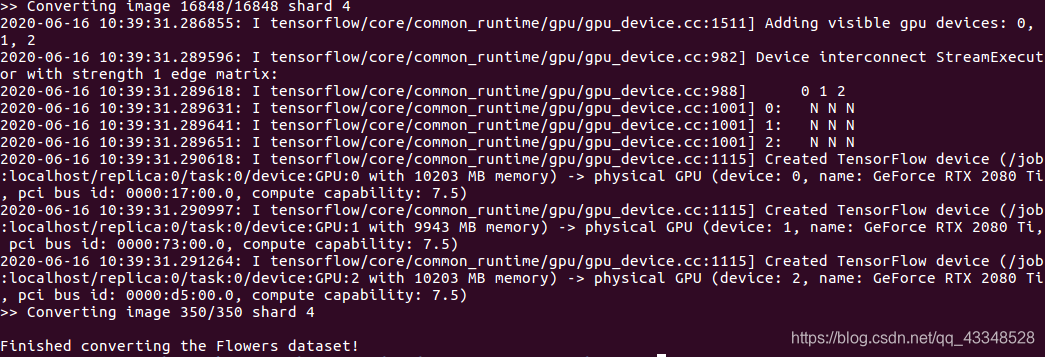 数据集被分为 16848 (训练集)和 350(验证集);
数据集被分为 16848 (训练集)和 350(验证集);
3. 模型训练过程
(1)将slim/datasets/flowers.py复制一份,并且命名为place6.py,将其中的3处内容修改如下:
可以知道,实际训练时的训练集设置为16198张图像,验证集设置为1000张图像;
_FILE_PATTERN = 'place6_%s_*.tfrecord'
SPLITS_TO_SIZES = {'train': 16198, 'validation': 1000}
_NUM_CLASSES = 7
_ITEMS_TO_DESCRIPTIONS = {
'image': 'A color image of varying size.',
'label': 'A single integer between 0 and 6',
}
(2)修改slim/datasets/dataset_factory.py内容,一共修改2处:
from datasets import place6
datasets_map = {
'cifar10': cifar10,
'flowers': flowers,
'imagenet': imagenet,
'mnist': mnist,
'visualwakewords': visualwakewords,
'place6':place6,
}
通过以下命令训练:
python3 train_image_classifier.py \
--train_dir=/*/research/slim/mobilenet_v2_place6/training \
--dataset_dir=/*/slim/intel_placedata/place6 \
--dataset_name=place6 \
--dataset_split_name=train \
--model_name=mobilenet_v2 \
--max_number_of_steps=40000 \
--learning_rate=0.001 \
--save_interval_secs=60 \
--save_summaries_secs=60 \
--log_every_n_steps=10 \
--optimizer=adam \
训练时的终端输出如下:

通过tensorboard查看训练情况:
~/*/slim/mobilenet_v2_place6$ tensorboard --logdir=training

4. 评价(evaluation)训练结果
同样是在slim目录下,输入以下命令:
python3 eval_image_classifier.py \
--checkpoint_path=/*/slim/mobilenet_v2_place6/training \
--eval_dir=/*/slim/mobilenet_v2_place6/eval \
--dataset_name=place6 \
--dataset_split_name=validation \
--dataset_dir=/*/slim/intel_placedata/place6 \
--model_name=mobilenet_v2
5. 最终冻成pb文件(使用tensorflow模块功能导出)
两种方式:
(1)只用如下这个单步骤,会有问题,对于冻好的.pb文件会缺少第一个输入层,导致使用该.pb文件时报错说shape问题;
报错信息为:
(1,224,224,3)的shape和(32,224,224,3)的shape不一致;
python3 -m tensorflow.python.tools.freeze_graph \
--input_graph /*/slim/mobilenet_v2_place6/training1/graph.pbtxt \
--input_checkpoint /*/slim/mobilenet_v2_place6/training1/model.ckpt-50000 \
--input_binary false \
--output_graph /*/slim/mobilenet_v2_place6/model/mobilenet_v2place6_frozen.pb \
--output_node_names MobilenetV2/Predictions/Reshape_1
(2)使用如下两个步骤可以正常使用,第一步先导出前向传播图,第二步再利用前向传播图+cpkt文件的参数导入到前向传播图中得到最终的.pb模型,这个就可以使用:
python export_inference_graph.py \
--alsologtostderr \
--dataset_dir=/*/slim/intel_placedata/place6 \
--dataset_name=place6 \
--model_name=mobilenet_v2 \
--image_size=224 \
--output_file=/*/slim/mobilenet_v2_place6/model/mobilenet_v2_inf.pb
python3 -m tensorflow.python.tools.freeze_graph \
--input_graph /*/slim/mobilenet_v2_place6/model/mobilenet_v2_inf.pb \
--input_checkpoint /*/slim/mobilenet_v2_place6/training1/model.ckpt-50000 \
--input_binary True \
--output_graph /*/slim/mobilenet_v2_place6/model/mobilenet_v2place61_frozen.pb \
--output_node_names MobilenetV2/Predictions/Reshape_1
6. 利用pb文件随机预测一张图

预测代码(自己写的,较为简单):
- (1) 使用IPython,只能做到终端输出字符串,不能实现在图上写出结果
import tensorflow as tf
import numpy as np
import cv2
from datasets import dataset_utils
from IPython import display
import pylab
import PIL
image_dir='/*/slim/seg_pred/52.jpg'
dataset_dir='/*/slim/intel_placedata/place6'
model_dir ='/*/slim/mobilenet_v2_place6/model/mobilenet_v2place61_frozen.pb'
display.display(display.Image(image_dir))
img = np.array(PIL.Image.open(image_dir).resize((224, 224))).astype(np.float) / 128 - 1
gd = tf.GraphDef.FromString(open(model_dir, 'rb').read())
inp, predictions = tf.import_graph_def(gd, return_elements = ['input:0','MobilenetV2/Predictions/Reshape_1:0'])
with tf.Session(graph=inp.graph):
x = predictions.eval(feed_dict={inp: img.reshape(1, 224,224, 3)})
label_map = dataset_utils.read_label_file(dataset_dir)
print("Top 1 Prediction: ", x.argmax(),label_map[x.argmax()], x.max())
终端输出:

预测正确right!
- (2) 采用opencv+PIL (个人写的代码,可以直接在图片上显示出来分类)
import tensorflow as tf
import numpy as np
import cv2
from datasets import dataset_utils
from IPython import display
import pylab
import PIL
from PIL import Image
from PIL import ImageDraw
from PIL import ImageFont
import matplotlib.font_manager as fm
image_dir='/*/slim/seg_pred/52.jpg'
dataset_dir='/*/slim/intel_placedata/place6'
model_dir ='/*/slim/mobilenet_v2_place6/model/mobilenet_v2place61_frozen.pb'
#opencv
class TOD(object):
def __init__(self):
self.PATH_TO_CKPT = '/*/slim/mobilenet_v2_place6/model/mobilenet_v2place61_frozen.pb'
self.NUM_CLASSES = 7
self.detection_graph = self._load_model()
self.label_map = dataset_utils.read_label_file(dataset_dir)
def _load_model(self):
detection_graph = tf.Graph()
with detection_graph.as_default():
od_graph_def = tf.GraphDef()
with tf.gfile.GFile(self.PATH_TO_CKPT, 'rb') as fid:
serialized_graph = fid.read()
od_graph_def.ParseFromString(serialized_graph)
tf.import_graph_def(od_graph_def, name='')
return detection_graph
def visualization(self,image,str):
image_pil = Image.fromarray(np.uint8(image)).convert('RGB')
draw = ImageDraw.Draw(image_pil)
font = ImageFont.truetype(fm.findfont(fm.FontProperties(family='DejaVu Sans')), 15) # 设置字体DejaVu Sans
draw.text((10, 10), str, 'red', font) # 'fuchsia'
np.copyto(image, np.array(image_pil))
return image
def detect(self,image,resized):
with self.detection_graph.as_default():
with tf.Session(graph=self.detection_graph) as sess:
# Expand dimensions since the model expects images to have shape: [1, None, None, 3]
image_np_expanded = np.expand_dims(resized, axis=0)
inp = self.detection_graph.get_tensor_by_name('input:0')
predictions = self.detection_graph.get_tensor_by_name('MobilenetV2/Predictions/Reshape_1:0')
x = predictions.eval(feed_dict={inp: image_np_expanded})
font1 = str(self.label_map[x.argmax()])
font2 = str(x.max())
font3 = font1 + ":" + font2
image = self.visualization(image,font3)
#print("Top 1 Prediction: ", x.argmax(), self.label_map[x.argmax()], x.max())
cv2.namedWindow("detection", cv2.WINDOW_NORMAL)
cv2.imshow("detection", image)
cv2.waitKey(0)
if __name__ == '__main__':
image = cv2.imread(image_dir)
# dst=cv2.cvtColor(src,cv2.COLOR_BGR2GRAY)
width = 224
height = 224
dim = (width, height)
# resize image to [-1,1] Maps pixel values to the range [-1, 1]
resized = (cv2.resize(image, dim)).astype(np.float) / 128 - 1
detecotr = TOD()
detecotr.detect(image,resized)
