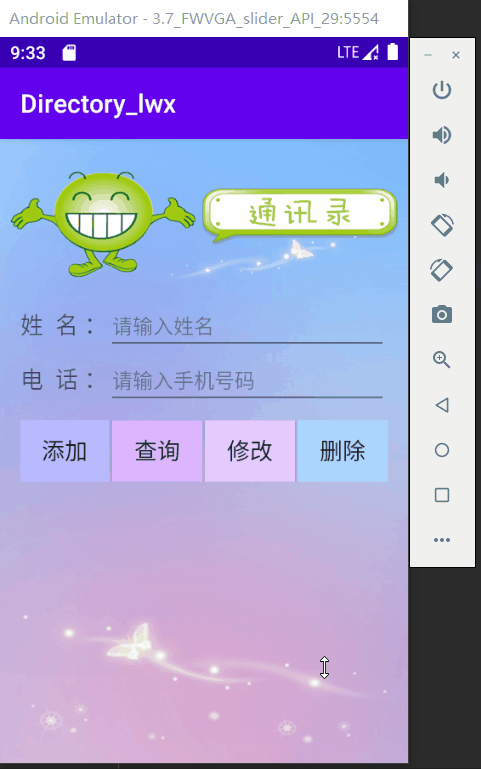目录
(壹)SQLite数据库简介
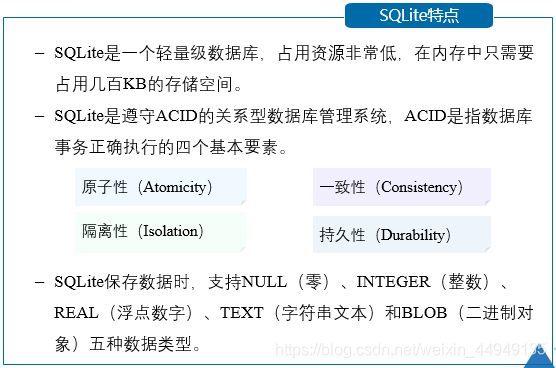
(贰)数据库的创建
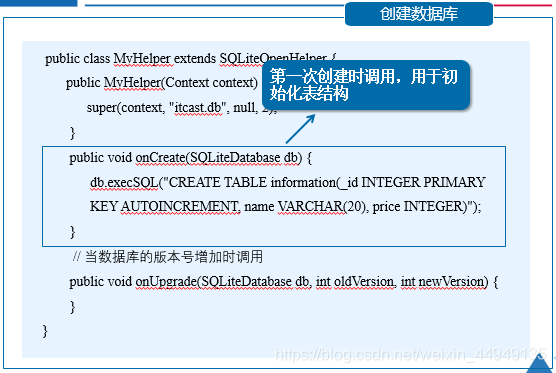
(叁)数据库的使用

3.1、SQlite的基本操作
3.1.1、添加数据

3.1.2、修改数据

3.1.3、查询数据

3.1.4、删除数据
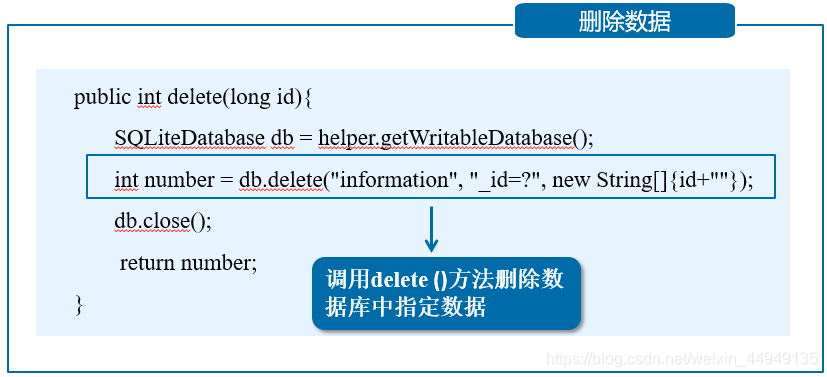
3.2、SQLite中的事务

3.3、实战演练——绿豆通讯录
实现步骤 and 技术要点
【工程文件】项目源码 :https://gitee.com/lwx001/Directory
可用 “Gitee” 直接 拷贝 到 “Android Studio” 中。
注意:添加数据后,重新启动Android模拟器,数据会保留(数据仍可被查询到)。
activity_main.xml
<?xml version="1.0" encoding="utf-8"?>
<RelativeLayout xmlns:android="http://schemas.android.com/apk/res/android"
xmlns:tools="http://schemas.android.com/tools"
android:layout_width="match_parent"
android:layout_height="match_parent"
android:background="@drawable/bg"
android:paddingLeft="16dp"
android:paddingTop="16dp"
android:paddingRight="16dp"
android:paddingBottom="16dp"
tools:context=".MainActivity">
<LinearLayout
android:id="@+id/ll_name"
android:layout_width="match_parent"
android:layout_height="wrap_content"
android:layout_above="@+id/ll_phone"
android:layout_alignStart="@+id/ll_btn"
android:layout_alignLeft="@+id/ll_btn">
<TextView
android:layout_width="wrap_content"
android:layout_height="wrap_content"
android:text="姓 名 :"
android:textSize="18sp" />
<EditText
android:id="@+id/et_name"
android:layout_width="match_parent"
android:layout_height="wrap_content"
android:hint="请输入姓名"
android:textSize="16sp" />
</LinearLayout>
<LinearLayout
android:id="@+id/ll_phone"
android:layout_width="match_parent"
android:layout_height="wrap_content"
android:layout_above="@+id/ll_btn"
android:layout_alignStart="@+id/ll_name"
android:layout_alignLeft="@+id/ll_name"
android:layout_marginBottom="10dp">
<TextView
android:layout_width="wrap_content"
android:layout_height="wrap_content"
android:text="电 话 :"
android:textSize="18sp" />
<EditText
android:id="@+id/et_phone"
android:layout_width="match_parent"
android:layout_height="wrap_content"
android:hint="请输入手机号码"
android:textSize="16sp" />
</LinearLayout>
<LinearLayout
android:id="@+id/ll_btn"
android:layout_width="match_parent"
android:layout_height="wrap_content"
android:layout_centerVertical="true">
<Button
android:id="@+id/btn_add"
android:layout_width="0dp"
android:layout_height="wrap_content"
android:layout_marginRight="2dp"
android:layout_weight="1"
android:background="#B9B9FF"
android:text="添加"
android:textSize="18sp" />
<Button
android:id="@+id/btn_query"
android:layout_width="0dp"
android:layout_height="wrap_content"
android:layout_marginRight="2dp"
android:layout_weight="1"
android:background="#DCB5FF"
android:text="查询"
android:textSize="18sp" />
<Button
android:id="@+id/btn_update"
android:layout_width="0dp"
android:layout_height="wrap_content"
android:layout_marginRight="2dp"
android:layout_weight="1"
android:background="#E6CAFF"
android:text="修改"
android:textSize="18sp" />
<Button
android:id="@+id/btn_delete"
android:layout_width="0dp"
android:layout_height="wrap_content"
android:layout_weight="1"
android:background="#ACD6FF"
android:text="删除"
android:textSize="18sp" />
</LinearLayout>
<TextView
android:id="@+id/tv_show"
android:layout_width="match_parent"
android:layout_height="wrap_content"
android:layout_below="@+id/ll_btn"
android:layout_marginTop="25dp"
android:textSize="20sp" />
</RelativeLayout>MyHelper.java

package cn.lwx.directory;
import android.content.Context;
import android.database.sqlite.SQLiteDatabase;
import android.database.sqlite.SQLiteOpenHelper;
class MyHelper extends SQLiteOpenHelper {
public MyHelper(Context context) {
super(context, "itcast.db", null, 1);
}
@Override
public void onCreate(SQLiteDatabase db) {
db.execSQL("CREATE TABLE information(_id INTEGER PRIMARY KEY AUTOINCREMENT, name VARCHAR(20), phone VARCHAR(20))");
}
@Override
public void onUpgrade(SQLiteDatabase db, int oldVersion, int newVersion) {
}
}MainActivity.java
package cn.lwx.directory;
import androidx.appcompat.app.AppCompatActivity;
import android.content.ContentValues;
import android.database.Cursor;
import android.database.sqlite.SQLiteDatabase;
import android.os.Bundle;
import android.view.View;
import android.widget.Button;
import android.widget.EditText;
import android.widget.TextView;
import android.widget.Toast;
public class MainActivity extends AppCompatActivity implements View.OnClickListener {
MyHelper myHelper;
private EditText mEtName;
private EditText mEtPhone;
private TextView mTvShow;
private Button mBtnAdd;
private Button mBtnQuery;
private Button mBtnUpdate;
private Button mBtnDelete;
@Override
protected void onCreate(Bundle savedInstanceState) {
super.onCreate(savedInstanceState);
setContentView(R.layout.activity_main);
myHelper = new MyHelper(this);
init();//初始化控件
}
private void init() {
mEtName = (EditText) findViewById(R.id.et_name);
mEtPhone = (EditText) findViewById(R.id.et_phone);
mTvShow = (TextView) findViewById(R.id.tv_show);
mBtnAdd = (Button) findViewById(R.id.btn_add);
mBtnQuery = (Button) findViewById(R.id.btn_query);
mBtnUpdate = (Button) findViewById(R.id.btn_update);
mBtnDelete = (Button) findViewById(R.id.btn_delete);
mBtnAdd.setOnClickListener(this);
mBtnQuery.setOnClickListener(this);
mBtnUpdate.setOnClickListener(this);
mBtnDelete.setOnClickListener(this);
}
@Override
public void onClick(View v) {
String name;
String phone;
SQLiteDatabase db;
ContentValues values;
switch (v.getId()) {
case R.id.btn_add: //添加数据
name = mEtName.getText().toString();
phone = mEtPhone.getText().toString();
db = myHelper.getWritableDatabase();//获取可读写SQLiteDatabse对象
values = new ContentValues(); // 创建ContentValues对象
values.put("name", name); // 将数据添加到ContentValues对象
values.put("phone", phone);
db.insert("information", null, values);
Toast.makeText(this, "信息已添加", Toast.LENGTH_SHORT).show();
db.close();
break;
case R.id.btn_query: //查询数据
db = myHelper.getReadableDatabase();
Cursor cursor = db.query("information", null, null, null, null,
null, null);
if (cursor.getCount() == 0) {
mTvShow.setText("");
Toast.makeText(this, "没有数据", Toast.LENGTH_SHORT).show();
} else {
cursor.moveToFirst();
mTvShow.setText("Name : " + cursor.getString(1) +
" ;Tel : " + cursor.getString(2));
}
while (cursor.moveToNext()) {
mTvShow.append("\n" + "Name : " + cursor.getString(1) +
" ;Tel : " + cursor.getString(2));
}
cursor.close();
db.close();
break;
case R.id.btn_update: //修改数据
db = myHelper.getWritableDatabase();
values = new ContentValues(); // 要修改的数据
values.put("phone", phone = mEtPhone.getText().toString());//更新phone字段
//values.put("name", name = mEtName.getText().toString());//更新name字段
db.update("information", values, "name=?",
new String[]{mEtName.getText().toString()}); // 更新并得到行数
Toast.makeText(this, "信息已修改", Toast.LENGTH_SHORT).show();
db.close();
break;
case R.id.btn_delete: //删除数据
db = myHelper.getWritableDatabase();
db.delete("information", null, null);
Toast.makeText(this, "信息已删除", Toast.LENGTH_SHORT).show();
mTvShow.setText("");
db.close();
break;
}
}
}运行截图
在 存在 数据的情况 下,修改name值---无效!!!
一共添加了 7条 数据。信息显示不全 !

信息显示不全!
(肆)数据显示控件
ListView控件


常用数据适配器(Adapter)
BaseAdapter

SimpleAdapter

ArrayAdapter

实战演练——Android应用市场

总体结构示意图

(代码)工程文件
源码 [工程文件] :https://gitee.com/lwx001/ListView
可用 Gitee 直接 拷贝 到 Android Studio 中。
运行截图

两种优化方式