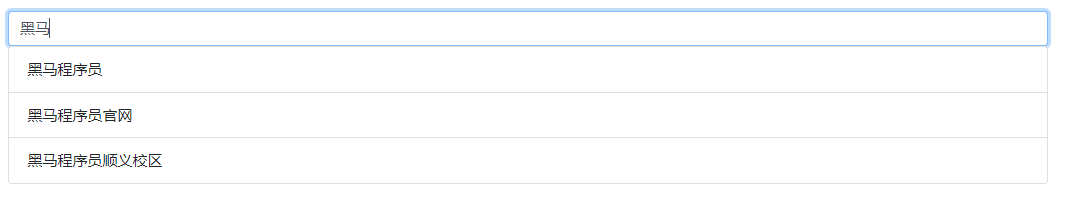接口文档:

.html文件:
1 <!DOCTYPE html> 2 <html> 3 <head> 4 <meta charset="utf-8"> 5 <title>搜索框内容自动提示</title> 6 <link rel="stylesheet" type="text/css" href="/assets/bootstrap/dist/css/bootstrap.min.css"> 7 <style type="text/css"> 8 .container{ 9 padding-top:150px; 10 } 11 .list-group{ 12 display: none; 13 } 14 </style> 15 </head> 16 <body> 17 <div class="container"> 18 <div class="form-group"> 19 <input type="text" class="form-control" placeholder="请输入搜索关键字" id="search"> 20 <ul class="list-group" id="list-box"> 21 22 </ul> 23 </div> 24 </div> 25 26 <!-- script --> 27 <script src="/js/ajax.js"></script> 28 <script src="/js/template-web.js"></script> 29 <script type="text/html" id="tpl"> 30 {{each result}} 31 <li class=list-group-item>{{$value}}</li> 32 {{/each}} 33 </script>> 34 <script type="text/javascript"> 35 //获取搜索框 searchInp 36 var searchInp=document.getElementById('search'); 37 //获取提示文字的存放文字 listBox 38 var listBox=document.getElementById('list-box'); 39 40 //存储定时器的变量 41 var timer=null; 42 43 //当用户在文本框中输入的时候触发 s.oninput=function() 44 searchInp.oninput=function(){ 45 //清除上一次开启的定时器 46 clearTimeout(timer); 47 48 //获取用户输入的内容 key =this.value(s.value) 49 var key=this.value; 50 //如果用户没有再搜索框中输入内容 51 if(key.trim().length==0){ 52 //将提示下拉框隐藏掉 53 listBox.style.display="none"; 54 //阻止程序向下执行 55 return; 56 } 57 timer=setTimeout(function(){ 58 //向服务器端发送请求 59 //向服务器端索取和用户输入关键字相关的内容 60 ajax({ 61 type:'get', 62 url:'http://localhost:3000/searchAutoPrompt', 63 data:{ 64 key:key 65 }, 66 success:function(result){ 67 //console.log(result); 68 //使用模板引擎拼接字符串 69 var html1=template("tpl",{result:result}) 70 //将拼接好的字符串显示在页面中 71 listBox.innerHTML=html1; 72 //显示ul容器 73 listBox.style.display="block"; 74 } 75 }) 76 },800) 77 78 } 79 </script> 80 </body> 81 </html>
未输文字前:
![]()
输入提示文字后: