1、问题描述
Exception while loading config file C:\Users\Administrator\.jupyter\jupyter_notebook_config.py
Traceback (most recent call last):
File "C:\mysoftware\install\anacoda\lib\site-packages\traitlets\config\application.py", line 562, in _load_config_files
config = loader.load_config()
File "C:\mysoftware\install\anacoda\lib\site-packages\traitlets\config\loader.py", line 457, in load_config
self._read_file_as_dict()
File "C:\mysoftware\install\anacoda\lib\site-packages\traitlets\config\loader.py", line 489, in _read_file_as_dict
py3compat.execfile(conf_filename, namespace)
File "C:\mysoftware\install\anacoda\lib\site-packages\ipython_genutils\py3compat.py", line 198, in execfile
exec(compiler(f.read(), fname, 'exec'), glob, loc)
File "C:\Users\Administrator\.jupyter\jupyter_notebook_config.py", line 214
SyntaxError: (unicode error) 'utf-8' codec can't decode byte 0xb5 in position 0: invalid start byte
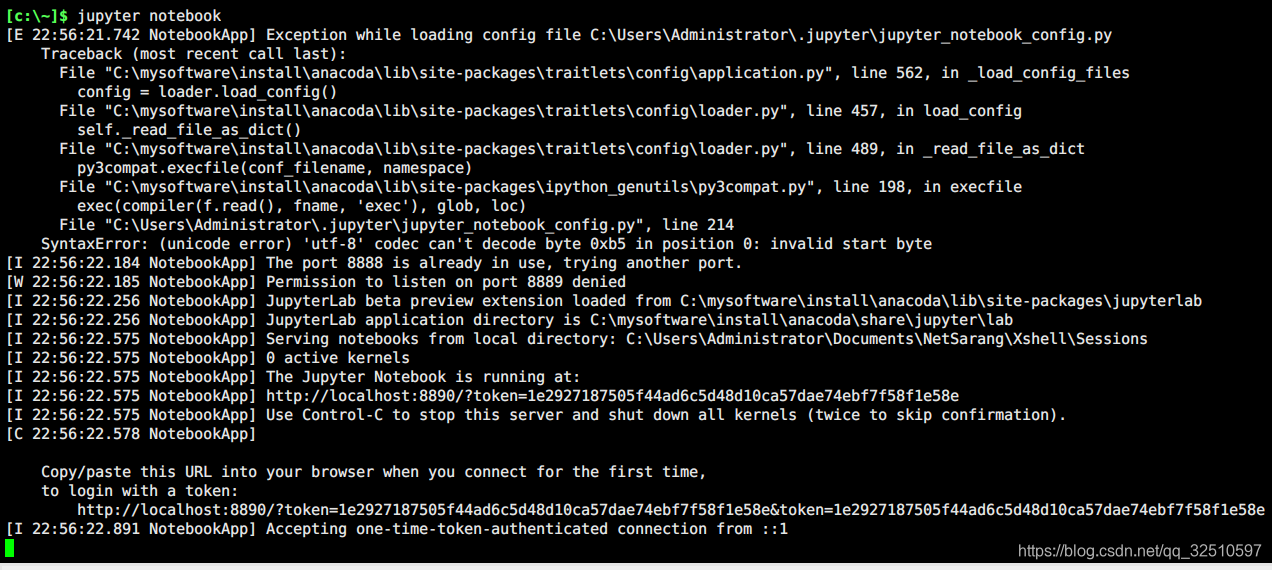
jupyter_notebook_config中具体配置如下:
c.NotebookApp.notebook_dir = 'D:nanligong\mianshi\project\python\第二版\',这里存在中文路径,所以报'utf-8' codec can't decode byte 0xb5 in position 0: invalid start byte的错误。将文件名称去掉或改成中文名称即可。
还有另外一个问题。
[C 23:07:30.387 NotebookApp] Bad config encountered during initialization:
[C 23:07:30.387 NotebookApp] No such notebook dir: ''D:\\\nanligong\\mianshi\\project\\python''
The Jupyter HTML Notebook.
This launches a Tornado based HTML Notebook Server that serves up an
HTML5/Javascript Notebook client.
Subcommands
-----------
Subcommands are launched as `jupyter-notebook cmd [args]`. For information on
using subcommand 'cmd', do: `jupyter-notebook cmd -h`.
list
List currently running notebook servers.
stop
Stop currently running notebook server for a given port
password
Set a password for the notebook server.
Options
-------
Arguments that take values are actually convenience aliases to full
Configurables, whose aliases are listed on the help line. For more information
on full configurables, see '--help-all'.
--debug
set log level to logging.DEBUG (maximize logging output)
--generate-config
generate default config file
-y
Answer yes to any questions instead of prompting.
--no-browser
Don't open the notebook in a browser after startup.
--pylab
DISABLED: use %pylab or %matplotlib in the notebook to enable matplotlib.
--no-mathjax
Disable MathJax
MathJax is the javascript library Jupyter uses to render math/LaTeX. It is
very large, so you may want to disable it if you have a slow internet
connection, or for offline use of the notebook.
When disabled, equations etc. will appear as their untransformed TeX source.
--allow-root
Allow the notebook to be run from root user.
--script
DEPRECATED, IGNORED
--no-script
DEPRECATED, IGNORED
--log-level=<Enum> (Application.log_level)
Default: 30
Choices: (0, 10, 20, 30, 40, 50, 'DEBUG', 'INFO', 'WARN', 'ERROR', 'CRITICAL')
Set the log level by value or name.
--config=<Unicode> (JupyterApp.config_file)
Default: ''
Full path of a config file.
--ip=<Unicode> (NotebookApp.ip)
Default: 'localhost'
The IP address the notebook server will listen on.
--port=<Int> (NotebookApp.port)
Default: 8888
The port the notebook server will listen on.
--port-retries=<Int> (NotebookApp.port_retries)
Default: 50
The number of additional ports to try if the specified port is not
available.
--transport=<CaselessStrEnum> (KernelManager.transport)
Default: 'tcp'
Choices: ['tcp', 'ipc']
--keyfile=<Unicode> (NotebookApp.keyfile)
Default: ''
The full path to a private key file for usage with SSL/TLS.
--certfile=<Unicode> (NotebookApp.certfile)
Default: ''
The full path to an SSL/TLS certificate file.
--client-ca=<Unicode> (NotebookApp.client_ca)
Default: ''
The full path to a certificate authority certificate for SSL/TLS client
authentication.
--notebook-dir=<Unicode> (NotebookApp.notebook_dir)
Default: ''
The directory to use for notebooks and kernels.
--browser=<Unicode> (NotebookApp.browser)
Default: ''
Specify what command to use to invoke a web browser when opening the
notebook. If not specified, the default browser will be determined by the
`webbrowser` standard library module, which allows setting of the BROWSER
environment variable to override it.
--pylab=<Unicode> (NotebookApp.pylab)
Default: 'disabled'
DISABLED: use %pylab or %matplotlib in the notebook to enable matplotlib.
To see all available configurables, use `--help-all`
Examples
--------
jupyter notebook # start the notebook
jupyter notebook --certfile=mycert.pem # use SSL/TLS certificate
jupyter notebook password # enter a password to protect the server
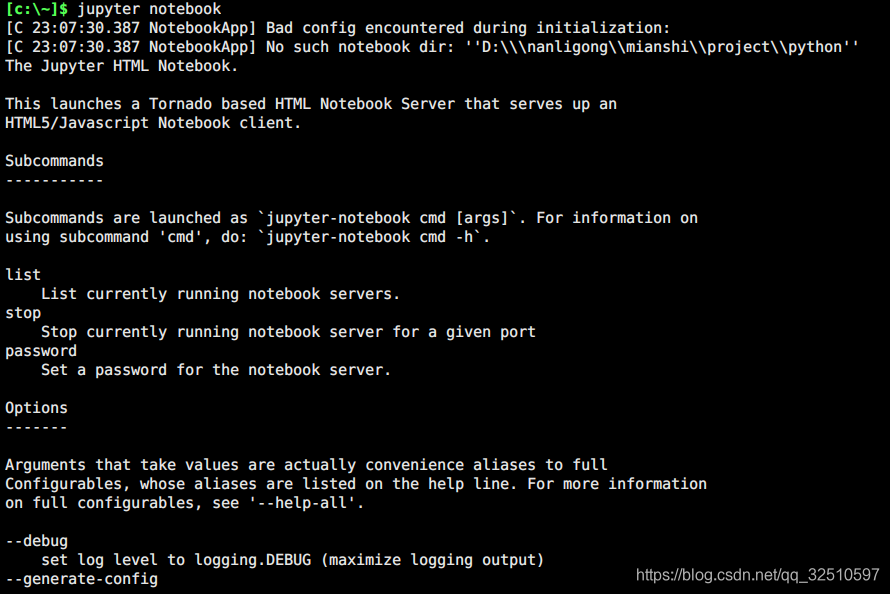
还是由于路径错误造成的。c.NotebookApp.notebook_dir = 'D:\nanligong\mianshi\project\python',这里注意需要将D:\nanligong改成D:nanligong,其余的一样即D:\nanligong\mianshi\project\python,这里有点奇葩,一般win上都是需要加上\,但是这里加了反而定位不到。暂时记录一下这个问题吧!还有一个问题。
NotebookApp] Exception while loading config file C:\Users\Administrator\.jupyter\jupyter_notebook_config.py
Traceback (most recent call last):
File "C:\mysoftware\install\anacoda\lib\site-packages\traitlets\config\application.py", line 562, in _load_config_files
config = loader.load_config()
File "C:\mysoftware\install\anacoda\lib\site-packages\traitlets\config\loader.py", line 457, in load_config
self._read_file_as_dict()
File "C:\mysoftware\install\anacoda\lib\site-packages\traitlets\config\loader.py", line 489, in _read_file_as_dict
py3compat.execfile(conf_filename, namespace)
File "C:\mysoftware\install\anacoda\lib\site-packages\ipython_genutils\py3compat.py", line 198, in execfile
exec(compiler(f.read(), fname, 'exec'), glob, loc)
File "C:\Users\Administrator\.jupyter\jupyter_notebook_config.py", line 214
c.NotebookApp.notebook_dir = 'D:\nanligong\mianshi\project\python\'
^
SyntaxError: EOL while scanning string literal
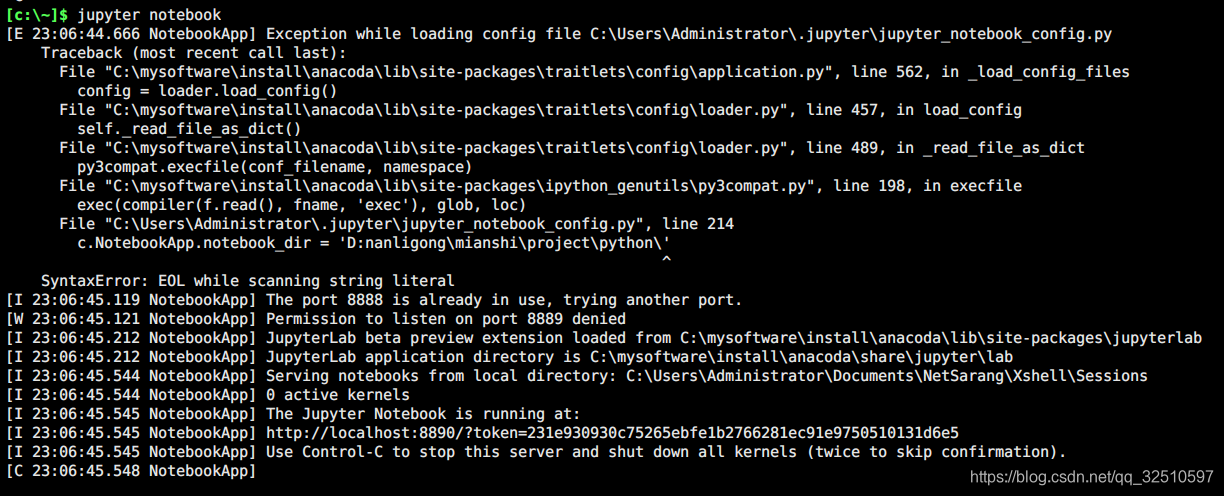
这里已经指的很清楚了。c.NotebookApp.notebook_dir = 'D:\nanligong\mianshi\project\python\'。末尾不能有\。这个路径的细节也太多了,一行配置3个异常,服了。
最终正确的配置应该是c.NotebookApp.notebook_dir = 'D:nanligong\mianshi\project\python',运行启动命令。控制台如下:
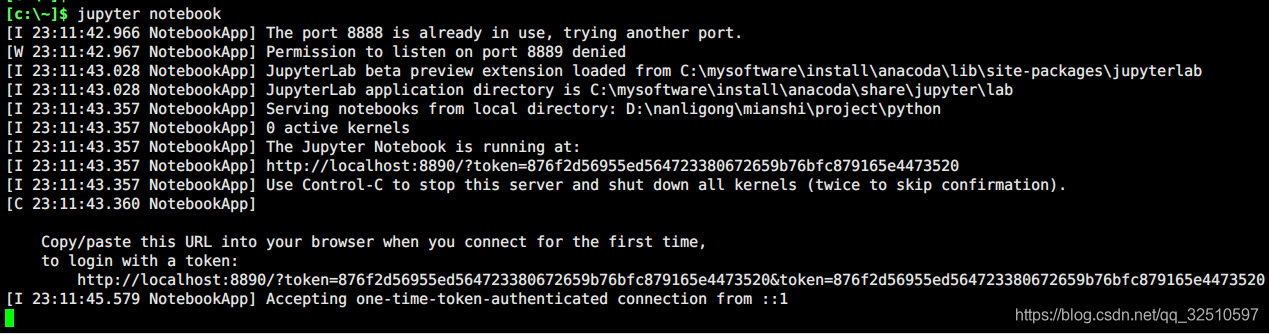
根据控制台输出,我们发现程序已经正常启动。
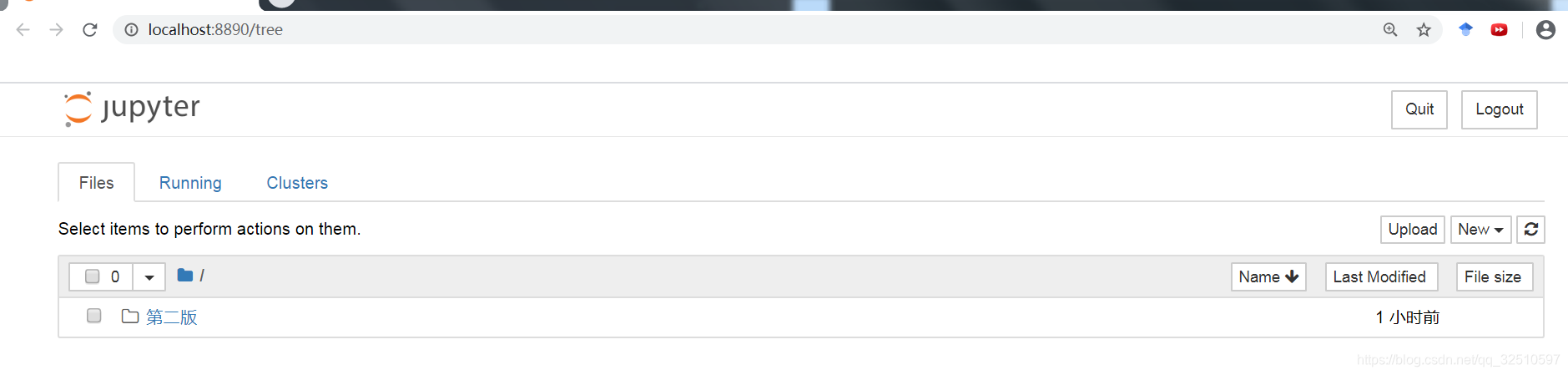
工作目录顺利定位到指定目录。
2、总结
书上的代码直接运行绝大部分是对的,但是总有一些软件的更新使得作者无能为力。之前的API是对的,但是之后就废弃了或修改了是常有的事。所以我们需要跟踪源代码。这只是一个小小的问题,如果没有前辈的无私奉献,很难想象我们自己一天能学到多少内容。感谢各位前辈的辛勤付出,让我们少走了很多的弯路!
点个赞再走呗!欢迎留言哦!
