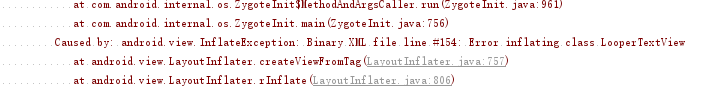笔者在实现一个消息上下轮播时,遇到APP闪退:
将日志打印出来:
Process: com.ghl.intelligence, PID: 6557
java.lang.RuntimeException: Unable to start activity ComponentInfo{com.ghl.intelligence/com.ghl.intelligence.MainActivity}: android.view.InflateException:
Binary XML file line #154: Error inflating class LooperTextView
at android.app.ActivityThread.performLaunchActivity(ActivityThread.java:2435)
具体内容为:
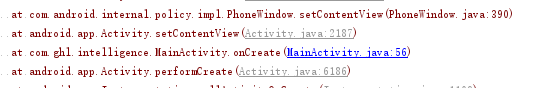
产生问题的就是LooperTextView:
在LooperTextView前面加上com.ghl.intelligence.即可成功解决:
<com.ghl.intelligence.LooperTextView
android:layout_marginTop="3dp"
android:layout_marginBottom="3dp"
android:id="@+id/looperview"
android:layout_width="match_parent"
android:layout_height="60px"
android:layout_marginLeft="3dp"
android:background="#00ffff">
</com.ghl.intelligence.LooperTextView>
因为此处LooperTextView为开发者自定义的View,此处com.ghl.intelligence.为项目的包名