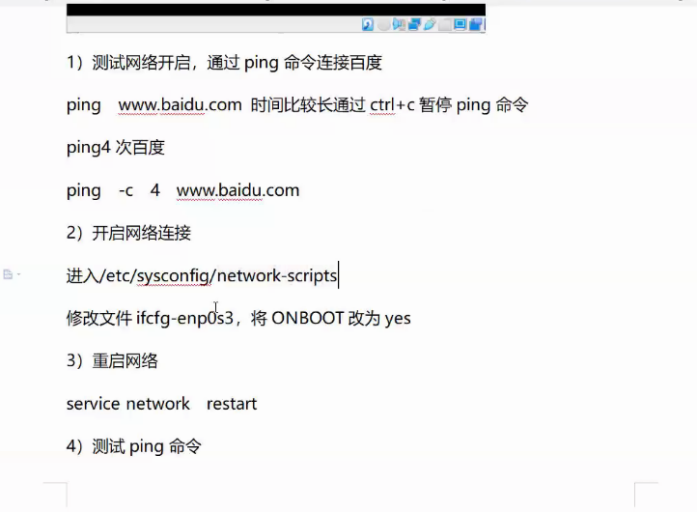
5、安装wget
(1)安装 yum -y install wget
(2) 查看版本 wget --version或 wget -V
一、安装jdk 配置
(1)安装 yum -y install java-1.8.0-openjdk
(2) java -version
(3) etc目录 进入 vi profile 最后一行加上
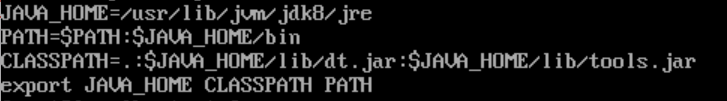
配置是以上内容不要出错 此处usr误写成 user 后面执行 文件时会报错
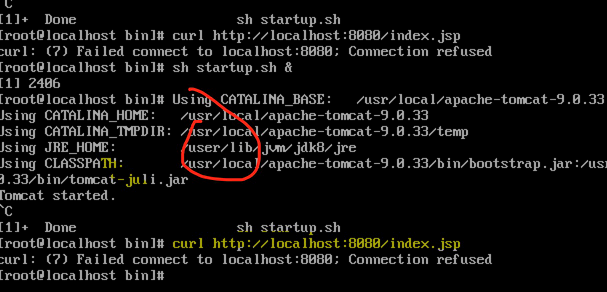
(4)添加软连接
进入/usr/lib/jvm
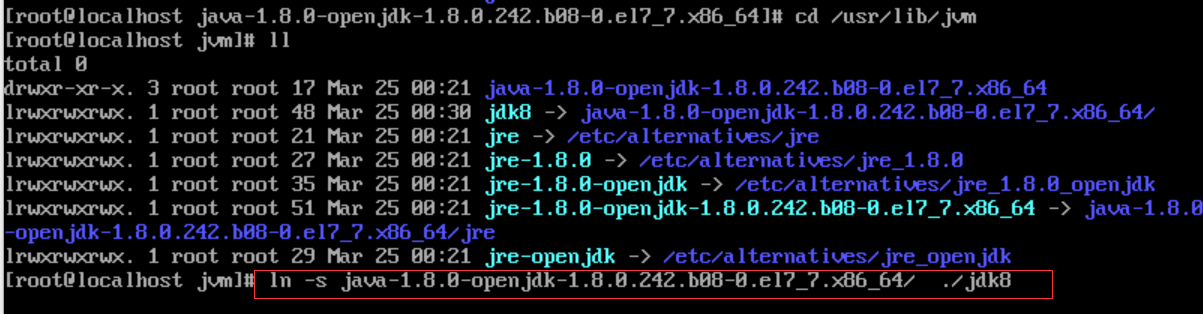
配置生效 source /etc/profile
二、安装配置tomcat
/
(1)进入到/usr/local目录下
下载 wget https://mirror.bit.edu.cn/apache/tomcat/tomcat-9/v9.0.33/bin/apache-tomcat-9.0.33.tar.gz
(2)解压
tar zxvf apach-tomat-9.0.33
(3)启动tomcat
cd bin
判断是否启动 ps -ef | grep java
启动 sh stsrtup.sh & 暂停 ctrl +c
关闭 sh shutdowm.sh
(4)cur浏览器工具 测试是否安装 curl --help
安装: yum -y install curl
(5)curl http://localhost:8080/index.jsp
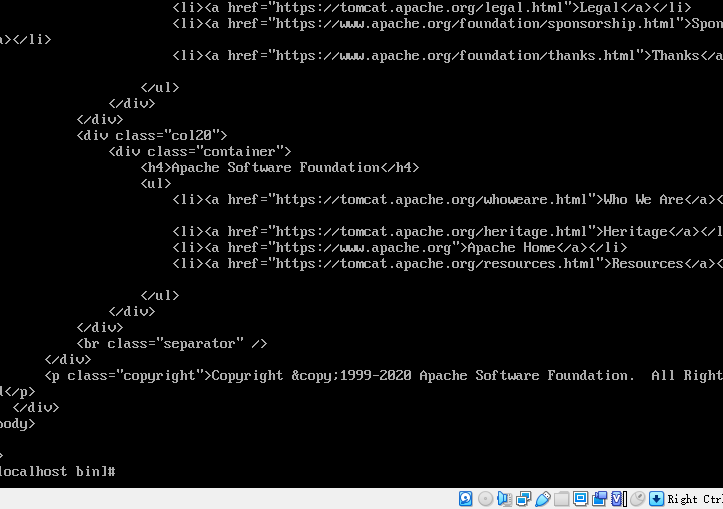
运行jsp / usr local ap--- bin
配置路径 / etc vi profile