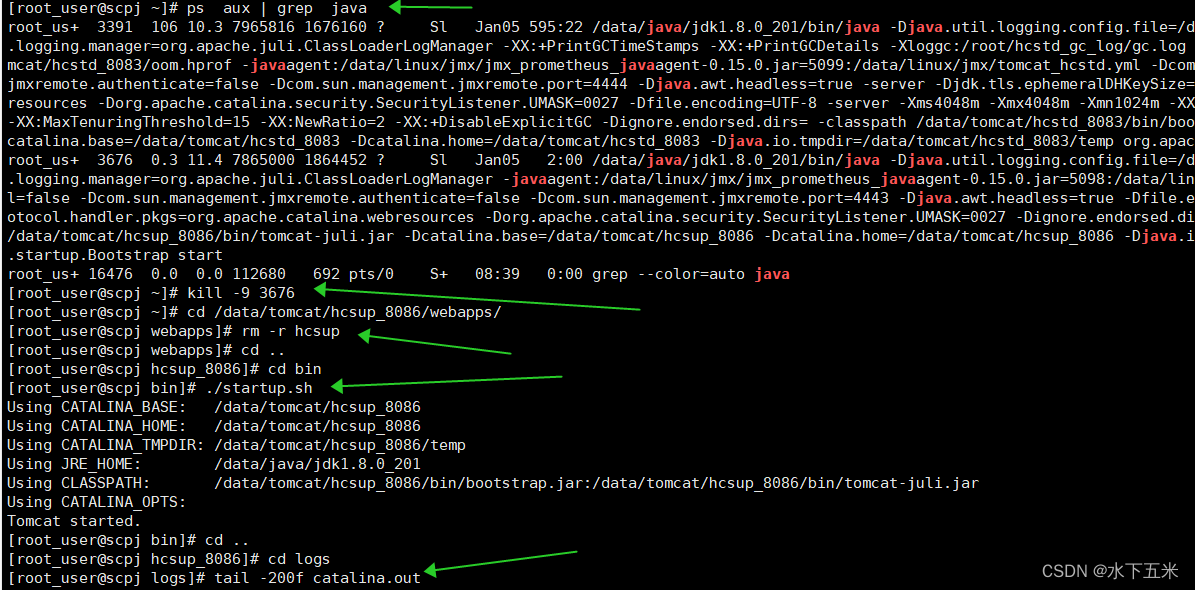Table of contents
1. Upload the war package that needs to be released
2. View the current java thread
3. Kill the java thread of the service that needs to be started
3. Modify the uploaded war package name and delete the original code package
1. Upload the war package that needs to be released
Upload the war package to the server tomcat -->webapps directory through XFTP.
Note that you can rename it first when uploading, for example: rename order.war to order.war.20230106 so that the original war package will not be overwritten, and it is convenient to roll back the code when necessary.
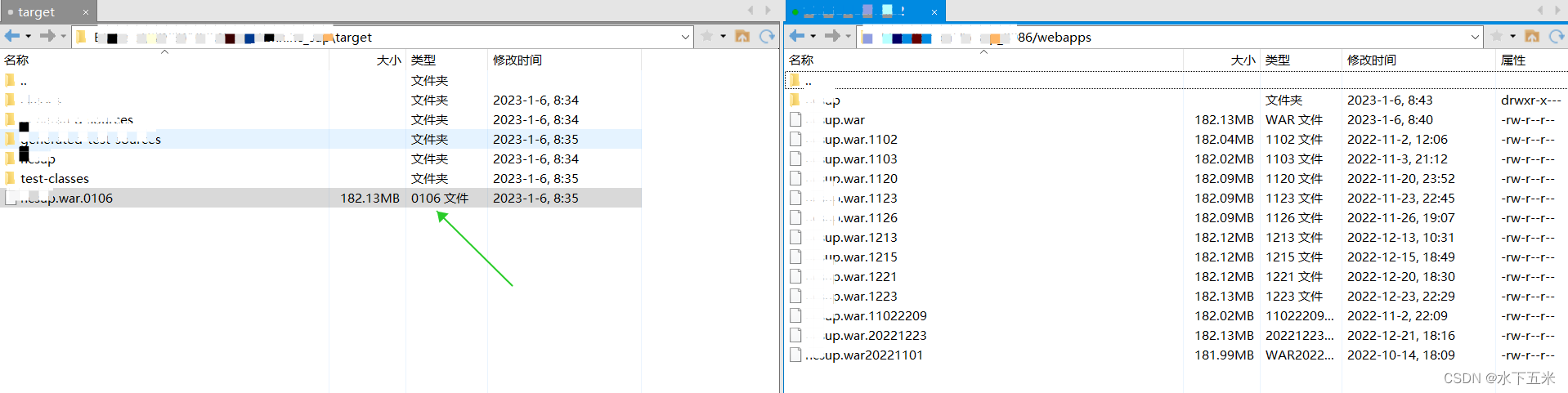
Wait for the package to be uploaded successfully before performing the following operations! ! !
2. View the current java thread
Command: ps aux | grep java
The following figure is the thread ID corresponding to the java service

3. Kill the java thread of the service that needs to be started
Command: kill -9 3676
There will be no prompt after this step is executed. You can check whether the thread has been killed by viewing the thread command.
3. Modify the uploaded war package name and delete the original code package
Rename the current version of the war package to the upload time and keep it as a record. Note that it must be added after war. (Example: order.war.20230106)
Remove the date and version number from the war package uploaded this time.
cd / Find the webapps directory under tomcat.
Command: rm -r order Delete the original code decompression package order is the current war package decompression package
4. Restart the program
cd / Jump to the tomcat bin directory
Command: ./startup.sh to start the service
5. View the startup log
cd / Jump to the tomcat logs directory to view the startup log
Command: tail -200f catalina.out
The following figure shows the executed command: