First, download and install
Baidu cloud download link
xftp 6 Free Edition Download
- Link: https: //pan.baidu.com/s/14sPdEcEP6rdhhr09jcEZcw
extraction code: mwee
If the above link does not work, you can leave a message in the blog below, or private letter I want to download link
Install it all the way to the next step, and then click Finish to ok
Second, upload files
Click on File -> New -> New Session pop-up window ----> Fill in the host ip, user name, password, and then click the Connect button on it
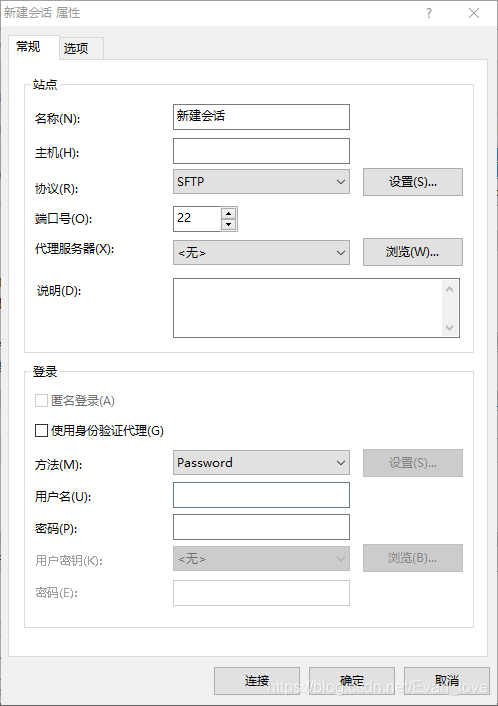
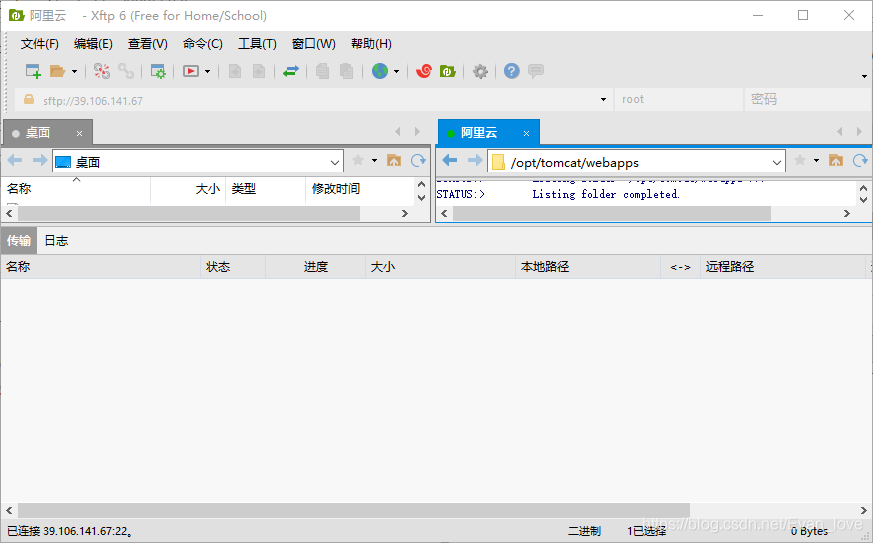
The file upload a file, drag the file directly to the right of the folder can be.
You can refer
Xftp tutorial - questions and answers
