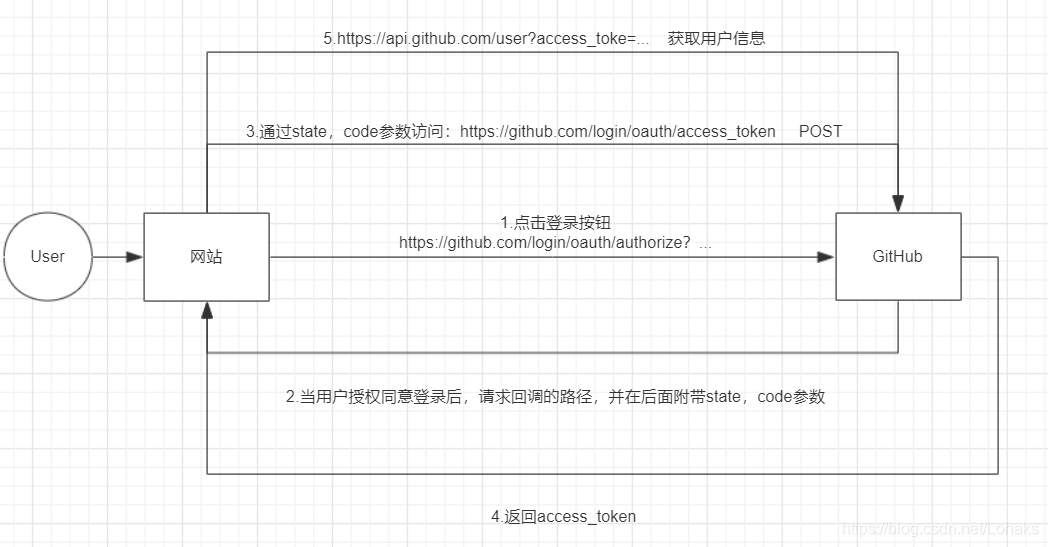
English document attached GitHub OAuth address
Step 1: The user clicks the login button, button bindings: https:? //Github.com/login/oauth/authorize ..
| parameter name | type of data | description |
|---|---|---|
| client_id | String | Click here to sign in OAuth Apps, here you will see Client_id, Client Secret |
| redirect_uri | String | When a user authorized to log on automatically redirect page |
| login | String | The use of a specific application account login and authorization. |
| scope | String | To obtain a range of information |
| state | String | A random number, used to prevent the cross-domain attacks |
示例:
https://github.com/login/oauth/authorize?
client_id=ddaec34bf350asfdqwe&
redirect_uri=http://localhost:8080/callback&
scope=user&
state=2304
Step 2: The first step is redirected to redirect_uri provided, along with the parameter code, state
Visit: https: //github.com/login/oauth/access_token
| parameter name | type of data | description |
|---|---|---|
| client_id | String | Click here to sign in OAuth Apps, here you will see Client_id, Client Secret |
| redirect_uri | String | After successfully acquiring the access token redirection page |
| client_secret | String | Click here to sign in OAuth Apps, here you will see Client_id, Client Secret |
| code | String | The first step in the return parameters, it is very important! |
| state | String | Parameters Step returned to keep a state set to the first step |
Note: This is the POST request, can be simulated by means of OkHttp Post request, and acquires the access token, token_type
示例:access_token=e72e16c7e42f292c4343er710c838347ae178b4a&token_type=bearer
Step 3: Split string by getting to the access token, use OkHttp initiate a request for user information, visit: https: //api.github.com/user? access_token = ...
The information is returned to the user
