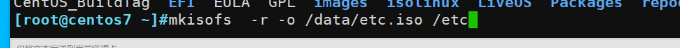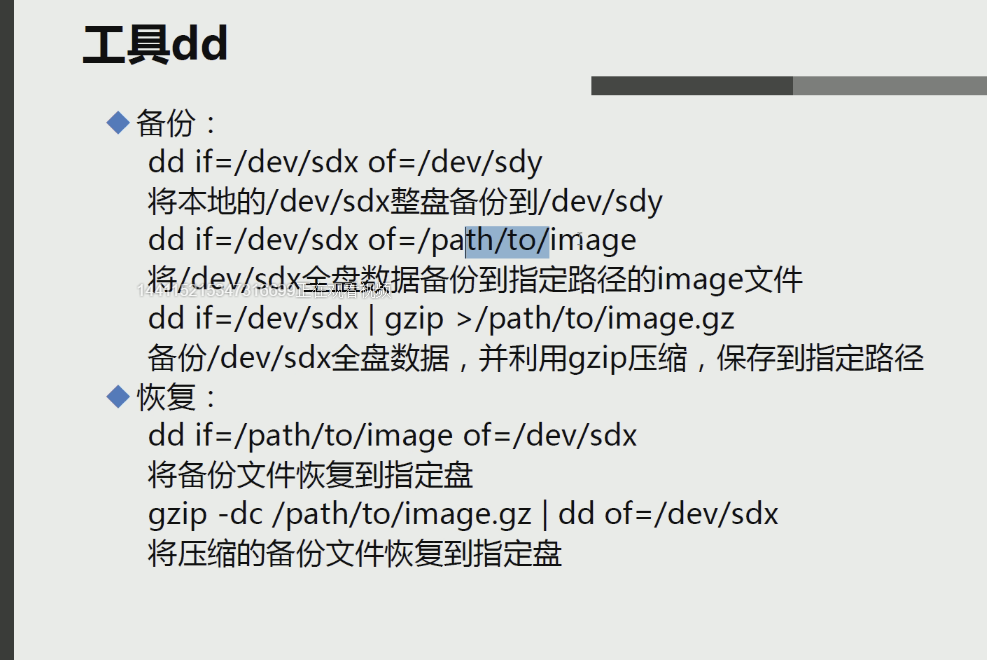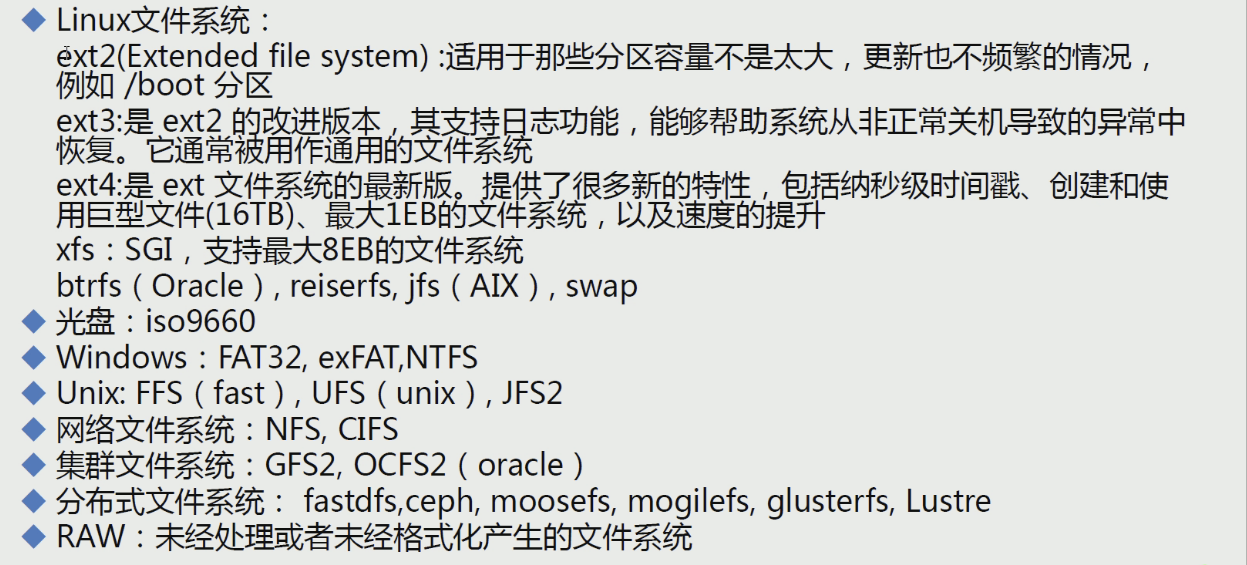
View system supports file systems:
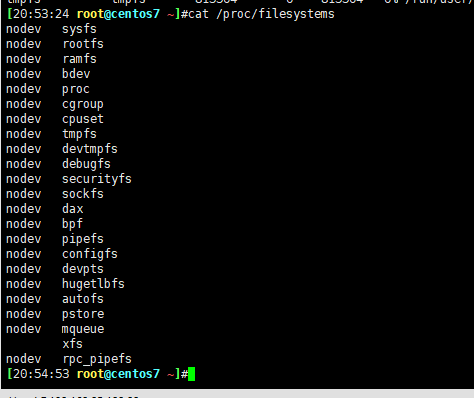
Format the hard disk: mkfs command or mkfs -t xfs / dev / sdc1

centos newly added hard disk does not open by default acl functions need to be added manually
tune2fs -o acl /dev/sdb1
Partitioning a hard disk add lab
e2lable /dev/sdb1 ooxx
View disk's file system type and UUID number: You can also directly with disk partitions

New disk partition as swap partition
1. Go to the console (login system) as root, enter # swapoff -a # Stop all swap partitions
2. fdisk command (Example: # fdisk / dev / sdb) disk partition, swap partition is added, the new partition, to 82 (Linux swap type) with the fdisk "t" command newly added partition id, Finally, the actual write operation to the hard disk w (w useless before the operation is invalid).
3. # mkswap / dev / sdb2 # format the swap partition, sdb2 here to look after your plus p command displays the actual partition device name
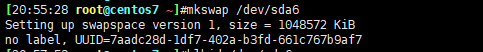
4. # swapon / dev / sdb2 # start a new swap partition
5. In order to allow the system to automatically enable this swap partition boot, you can edit the / etc / fstab, add the following line
/dev/sdb2 swap swap defaults 0 0
Swap using the priority setting, the more limited the greater the Priority, modify / etc / fstab in. Need to disable the effect is enabled
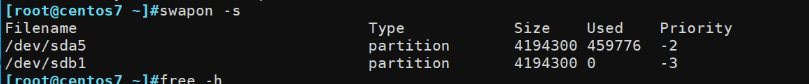
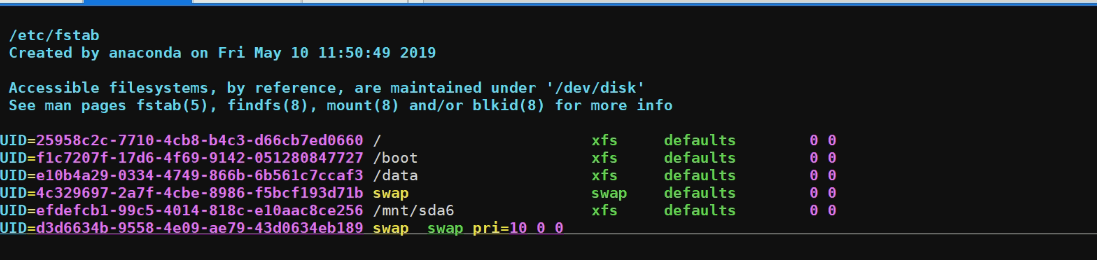

The ETC folder packed into iso