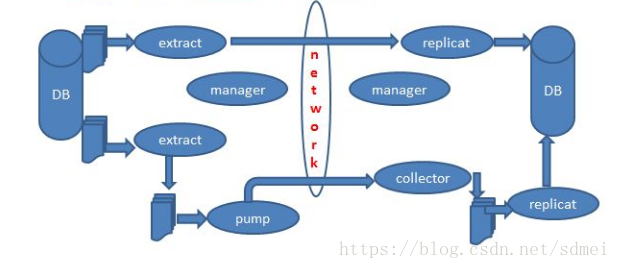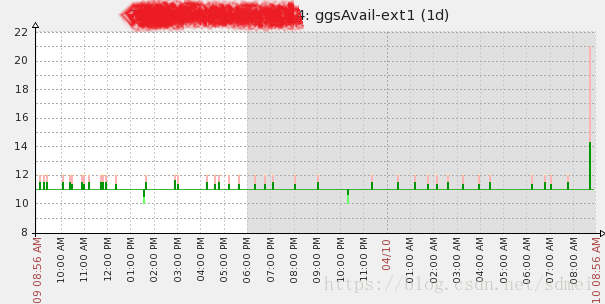1 Introduction
Cross-platform data between heterogeneous database synchronization, limited program, Oracle OGG considered a more reliable:
Advantages: Good performance, fast large amount of data speed, impact on the online database performance is negligible;Disadvantages: install configure, maintain a bit of trouble, especially in the late when the field changes;
personally feel suitable for deployment on a small scale, large amount of data, high performance requirements of synchronization requirements.
This case with Oracle (10.10.10.1) - explain the deployment process and precautions> mysql (10.10.10.2).
Rationale:
OGG extracted from the log file or redo log of the source database data change related table, generate specific file formats, sent to the target database; target library to read the file, applied to the target table;
source library has ext \ pump process, the target library has rep processes that were completed data extraction, send files, job application documents;
in this case are ext1 \ pump1 \ rep1 processes, each process has its own configuration file;
if the source database has been online ran on for some time, with the amount of data, you need to initialize the target database through the initialization tasks, and then by ext1 \ pump1 \ rep1 incremental synchronization process'
in this case are initext1 \ initrep1 completed initialization (Note: initialize no pump process)
In addition, the source and destination have a process manager responsible for global configuration.
Pirates a map:
2. Install
Oracle forExport ORACLE_HOME = / u01 / App / Oracle / Product / 11.2.0 / dbhome_1
Export the LD_LIBRARY_PATH = $ the LD_LIBRARY_PATH: / u01 / App / Oracle / GGS: $ ORACLE_HOME / lib
./runInstaller
installation path specified
./ggsci
Create SUBDIRS
for mysql
-extracting
direct execution ./ggsci
the Create SUBDIRS
3. Prepare
Oracle database archiving mode;Oracle database and set SUPPLEMENTAL LOG LOGGING FORCE:
the SELECT supplemental_log_data_min, force_logging the FROM v $ Database;
SQL> the ALTER DATABASE the ADD SUPPLEMENTAL LOG the DATA;
SQL> the ALTER DATABASE FORCE LOGGING;
Oracle database table setting trandata
./ggci
GGSCI> dblogin System password mypwd the userid
GGSCI> the Add trandata myschema.mydb
MySQL set the following parameters:
binlog_row_image: Full (default)
log_bin
log_bin-index
max_binlog_size
binlog_format
MySQL database mydb created in the checkpoint table: chkpt_mysql_create.sql
source and target-table must have a primary key or unique key;
the target table empty;
the target table disabling foreign keys, constraints, triggers;
if the initial large amount of data, delete temporary target table index, and then built the initial import,
4. Profiles
The following directory file in dirprarm- the source -
mgr:
PORT 7809
DYNAMICPORTLIST 7810-7820
ACCESSRULE, PROG *, IPADDR 192.168.*.*, ALLOW
--AUTOSTART ER *
--AUTORESTART ER *, RETRIES 3, WAITMINUTES 3
STARTUPVALIDATIONDELAY 5
PURGEOLDEXTRACTS /backup/ggs12/dirdat/*, USECHECKPOINTS, MINKEEPHOURS 2
initext1:
EXTRACT initext1
SETENV (ORACLE_HOME = "/u01/app/oracle/product/11.2.0/dbhome_1")
SETENV (ORACLE_SID = "myora")
USERID system PASSWORD mypasswprd
RMTHOST 10.10.10.2, MGRPORT 7809
RMTTASK REPLICAT, GROUP initrep1
TABLE schema_name.table_name;
ext1:
EXTRACT ext1
SETENV (ORACLE_HOME = "/u01/app/oracle/product/11.2.0/dbhome_1")
SETENV (ORACLE_SID = "myora")
USERID system PASSWORD mypwd
LOGALLSUPCOLS
EXTTRAIL /backup/ggs12/dirdat/aa
TABLE myschema.mytable;
pump:
EXTRACT pump1
USERID system PASSWORD mypassword
RMTHOST 10.10.10.2, MGRPORT 7809
RMTTRAIL /data1/ggs/dirdat/aa
TABLE myschema.myname;mgr:
PORT 7809
DYNAMICPORTLIST 7810-7820
#AUTOSTART ER *
#AUTORESTART ER *, RETRIES 3, WAITMINUTES 3
STARTUPVALIDATIONDELAY 5
PURGEOLDEXTRACTS /data1/ggs/dirdat/*, USECHECKPOINTS, MINKEEPHOURS 2
initrep1:
REPLICAT initrep1
TARGETDB [email protected]:3306, USERID root, PASSWORD mypassword
MAP myschema.mytable, TARGET mydb.mytable, COLMAP(USEDEFAULTS, source_cola = target_cola, source_colb = target_colb);
rep1:
REPLICAT rep1
TARGETDB [email protected]:3306, USERID root, PASSWORD mypassword
MAP myschema.mytable, TARGET mydb.mytable, COLMAP(USEDEFAULTS, source_cola = target_cola, source_colb = target_colb);5. Create a process
After creating the configuration file, you receive the following command to create a process (auto-read configuration)- source -
ggsci > add extract initext1, sourceistable
ggsci > add extract ext1, tranlog, begin now
ggsci > add exttrail /backup/ggs12/dirdat/aa, extract ext1
ggsci > add ext pump1, exttrailsource /backup/ggs12/dirdat/aa
ggsci > add rmttrail /data1/ggs/dirdat/aa, ext pump1ggsci > add replicat initrep1, specialrun
ggsci > add rep rep1, exttrail /data1/ggs/dirdat/aa, checkpointtable mydb.ggs_checkpoint6. Start Sync
source:
ggsci > start ext1
ggsci > start pump1
target
rep1设置HANDLECOLLISIONS
source:
ggsci > start initext1
target:
ggsci > view report initrep1
确认initrep1执行完成
ggsci > start rep1
ggsci > info rep1
rep1配置文件删除HANDLECOLLISIONS?配置
ggsci > send replicat rep1, nohandlecollisions
ggsci > start rep rep17. Notes
(1) .OGG not recognize complex unique key, so there is need to specify a composite key keyCols, or to all fields as Key;
(2) the step of adjusting the source or destination field of the table:
Stop ext \ pump \ rep processesmodify the source and target database field
Start ext \ pump \ rep process
In order to prevent misuse DBA or operation and maintenance, create a trigger on the table related oracle, which is to remind ggs table:
create or replace trigger tri_ddl_ggstab_permission
before drop or truncate or alter on database
begin
if ORA_DICT_OBJ_NAME in ('TABNAME1','TABNAME2') then
raise_application_error(-20001,'GGS table, Contact DBA.');
end if;
end;(3) Everything is inseparable from surveillance, ggs monitoring heartbeat table by creating real-time synchronization monitor the situation
Description:
In source and target tables built heartbeat table;
Source updated automatically by the JOB heartbeat table;
Heartbeat object table regularly check time table and the current time of the difference;
Target table now () - update_time, the reaction ggs synchrony;
Destination table auto_time - update_time, the reaction ggs delay situation;
source:
create table ggs_monitor(ggs_process varchar2(100), update_time date) tablespace lbdata;
alter table ggs_monitor add constraint pk_ggsmonitor primary key(ggs_process);
insert into ggs_monitor(ggs_process,update_time) values ('ext1',sysdate);
begin
dbms_scheduler.create_job(job_name => 'job_ggs_monitor',
job_type => 'PLSQL_BLOCK',
job_action => 'begin update ggs_monitor set update_time=sysdate; commit; end;',
start_date => sysdate,
enabled => true,
repeat_interval => 'Freq=Secondly;Interval=10');
end;
target:
create table ggs_monitor (
ggs_process varchar(100) COLLATE utf8_bin DEFAULT NULL,
update_time datetime DEFAULT NULL,
auto_tim` datetime DEFAULT CURRENT_TIMESTAMP ON UPDATE CURRENT_TIMESTAMP,
primary key(ggs_process)
);
GGS配置注意事项:
ext1: TABLE system.ggs_monitor, WHERE (ggs_process = 'ext1');
zabbix
UserParameter=ggsAvail[*],/etc/zabbix/script/ggsAvail.sh $1
UserParameter=ggsDelay[*],/etc/zabbix/script/ggsDelay.sh $1
ggsAvail.sh
#!/bin/bash
if [ $# -ne 1 ]; then
echo "Usage:$0 extname"
exit
fi
extname=$1
rootPath=/etc/zabbix/script
tmpLog=$rootPath/tmpGgsAvail${extname}.log
mysql -u root -pmypwd <<EOF > ${tmpLog} 2>/dev/null
select concat('RESULTLINE#',now() - update_time,'#') message from dbadmin.ggs_monitor where ggs_process='${extname}';
EOF
sed -i '/RESULTLINE/!d' ${tmpLog}
resultLine=`cat ${tmpLog} | wc -l`
if [ $resultLine -ne 1 ]; then
echo 3600
exit
fi
echo `cat ${tmpLog} | cut -d "#" -f 2`
exit
ggsDelay.sh
#!/bin/bash
if [ $# -ne 1 ]; then
echo "Usage:$0 extname"
exit
fi
extname=$1
rootPath=/etc/zabbix/script
tmpLog=$rootPath/tmpGgsDelay${extname}.log
mysql -u root -pmypwd <<EOF > ${tmpLog} 2>/dev/null
select concat('RESULTLINE#',auto_time - update_time,'#') message from dbadmin.ggs_monitor where ggs_process='${extname}';
EOF
sed -i '/RESULTLINE/!d' ${tmpLog}
resultLine=`cat ${tmpLog} | wc -l`
if [ $resultLine -ne 1 ]; then
echo 3600
exit
fi
echo `cat ${tmpLog} | cut -d "#" -f 2`
exitzabbix monitoring results