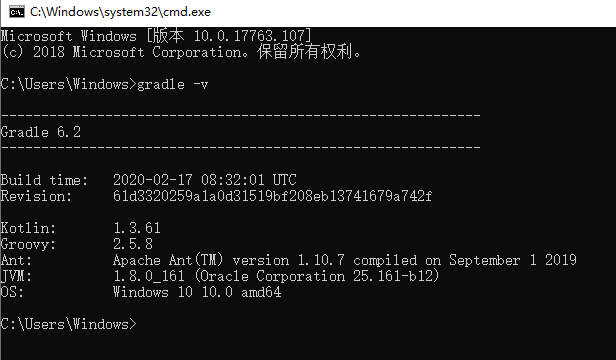First, the development conditions
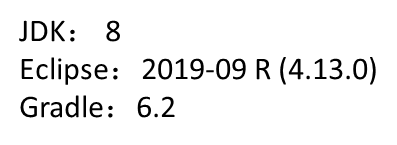
JDK8 Download: https://www.oracle.com/java/technologies/javase-jdk8-downloads.html
Eclipse Download: https://www.eclipse.org/downloads/download.php?file=/oomph/epp/2019-09/R/eclipse-inst-win64.exe
Gradle Download: https://services.gradle.org/distributions/
Second, the installation and configuration environment
Unzip the package will be downloaded to your local directory
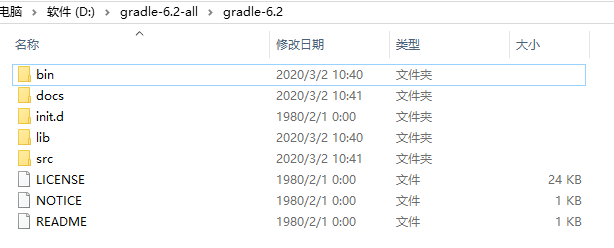
Configuration Gradle configuration environment variable, in this computer system variable attribute is added to a variable named GRADLE_HOME, we extract the value of the root directory shown in FIG.
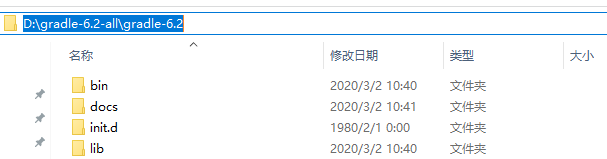
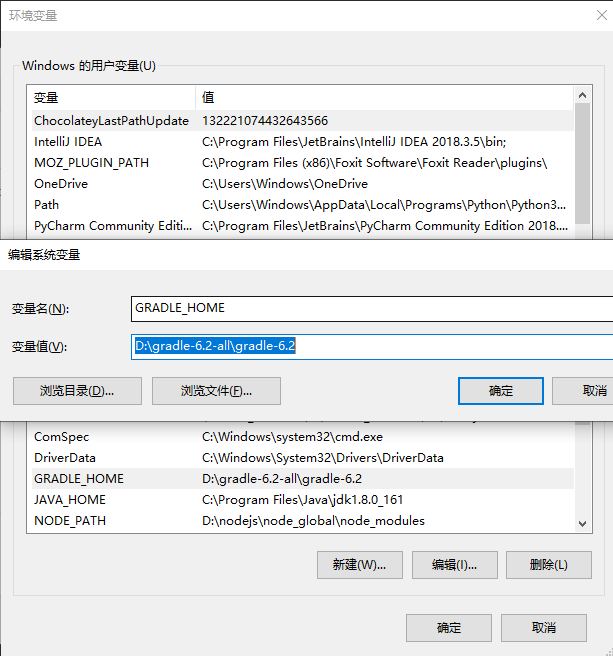
Add% GRADLE_HOME% \ bin in the system variables path
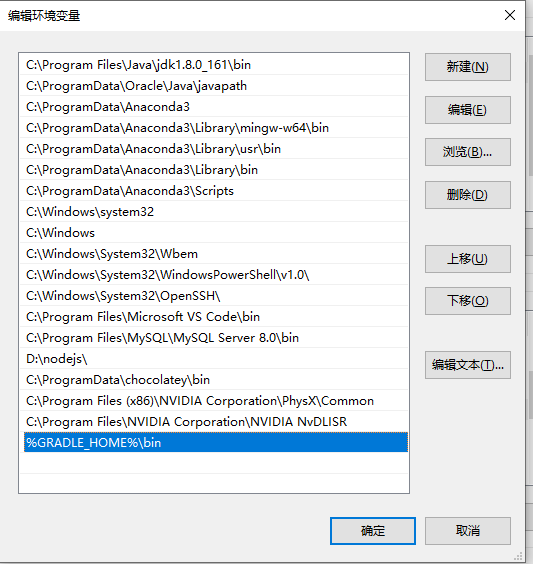
Third, the test
View version information Gradle with the cmd command, enter gradle -v or gradle -version in the command window