Step one:
Open a terminal, enter the project path, enter django-admin startproject demo1 (your project name)
this is my project structure (input tree / F can view the structure.)

Step two:
Open the MySql service, and here I use Navicat is a client (Django default SQLite database, we can look at their own Baidu) into the settings.py in the configuration database,
 And added import pymysql in _init_.py
And added import pymysql in _init_.py
pymysql.install_as_MySQLdb ()
The third step:
the input terminal enters demo01 directory under 01_sunk command python manage.py startapp myapp (your application name)
 to activate the application in the settings.py INSTALLED_APPS below, FIG:
to activate the application in the settings.py INSTALLED_APPS below, FIG:
 fourth step:
fourth step:
interact myall following definition model database models following
the new version of the foreign key relationship is defined when the primary plus on_delete = models.CASCADE
 generated file migration run python manage.py makemigrations
generated file migration run python manage.py makemigrations
given meaning module django. middle db.models no models this property
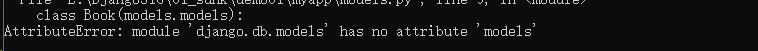 inspection found models.Model wrong model class Book (models.models) changed class Book (models.Model):
inspection found models.Model wrong model class Book (models.models) changed class Book (models.Model):
continue to run, ah ha actually was being given
 a look at the causes are not id field should be set to run instead bid finally ok, tough Yeah
a look at the causes are not id field should be set to run instead bid finally ok, tough Yeah
that's what I care deeply about the migration file, so good (this time is not yet generating a database table)
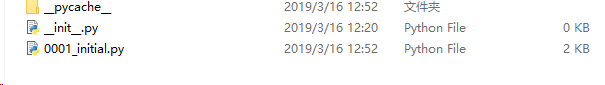
continue to run python manage.py migrate ah ha, ok operating results in the following figure into the database table View

 Step five:
Step five:
Test data;
running python manage.py shell into the python terminal
introduced packages
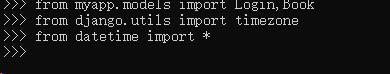
tested using, First we check the data class name .obejects.all ()
to test two bars, gain and find
Login.objects.all ( )
The result is an empty array, it is because I did not list things, all the results are empty
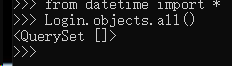
so we add a piece of data
to create a model class instance to create a Login object
the Login = Login ()
login.name = "tom"
login.password = "123456"
login.save ()
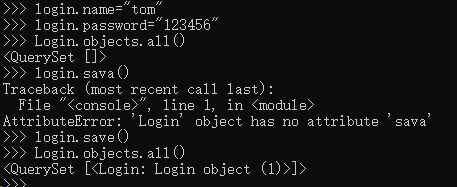
well, it's that a few steps, the code much, you can go to build a django environment pycharm above
one step ha ha ha ha
