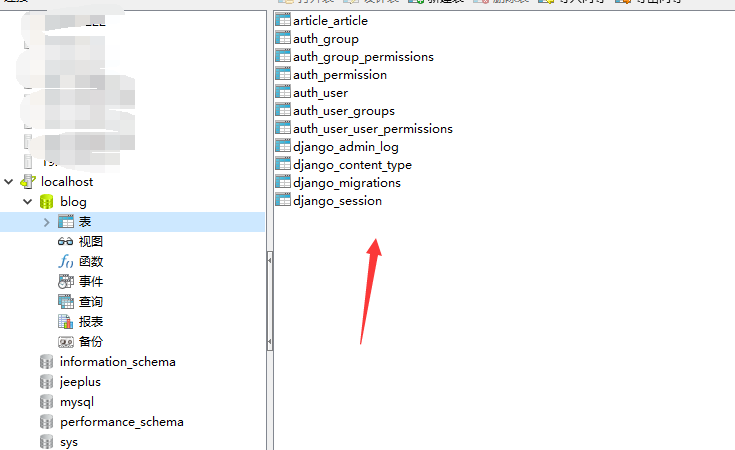- Installation PyMySQL, open cmd,
pip install PyMySQL - / In ... / Blog the init under .py directory to add:
import pymysql
pymysql.install_as_MySQLdb() 3. Open a file settings.py, bold comment code, add database configuration code as follows:
# Database
# https://docs.djangoproject.com/en/2.1/ref/settings/#databases
# DATABASES = {
# 'default': {
# 'ENGINE': 'django.db.backends.sqlite3',
# 'NAME': os.path.join(BASE_DIR, 'db.sqlite3'),
# }
# }
# 新增代码
DATABASES = {
'default':{
'ENGINE': 'django.db.backends.mysql',
'HOST': '127.0.0.1',
'PORT': '3306',
'NAME': 'blog',
'USER': 'root',
'PASSWORD': '',
'OPTIONS': {
'init_command': "SET sql_mode='STRICT_TRANS_TABLES'",
},
}
}4. Database Migration:
python manage.py makemigrations
python manage.py migrate - Results as shown below: