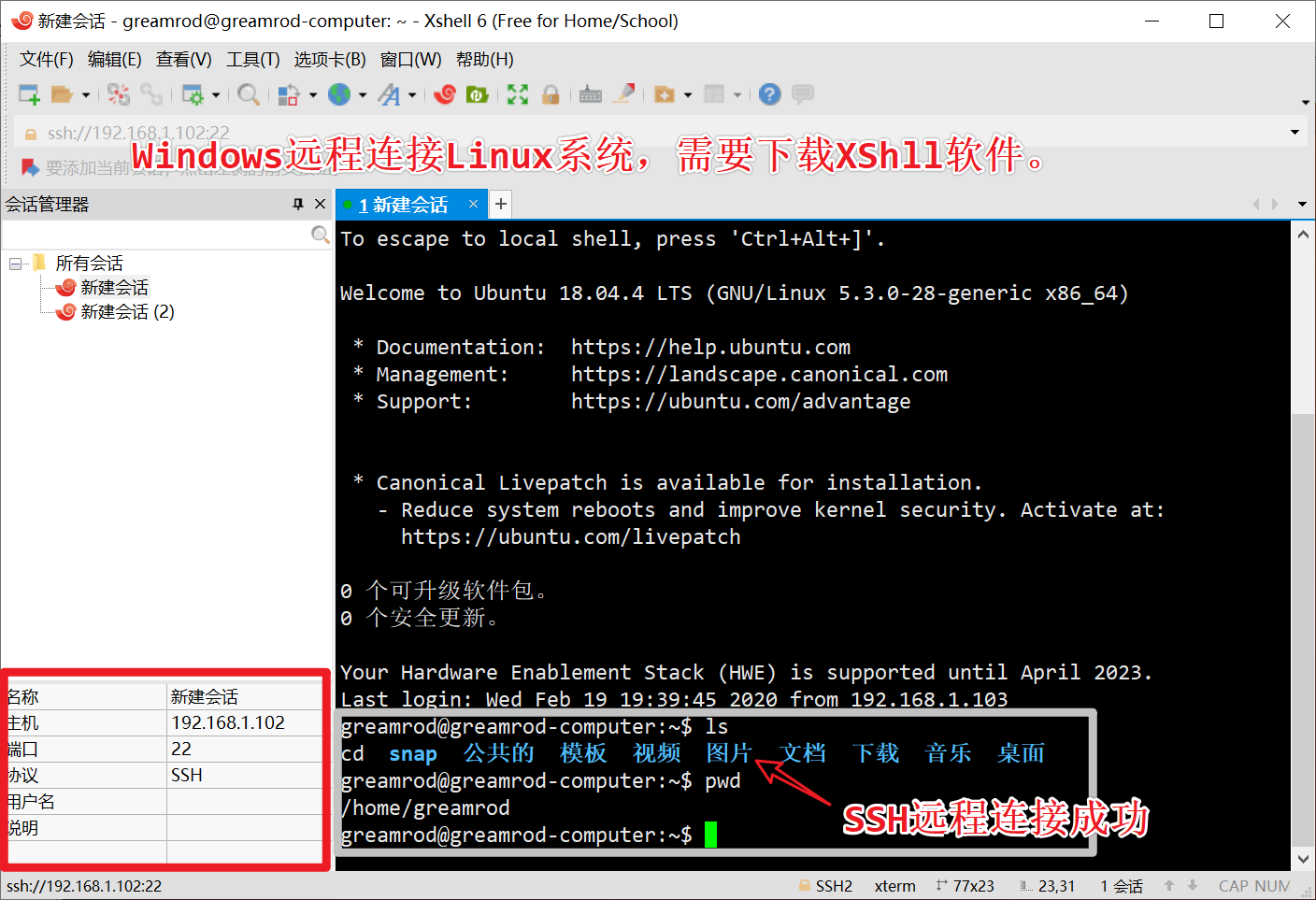A, SSH protocol
In Linux SSH is a very commonly used tool, SSH client we can connect to run the SSH server on the remote machine.
- SSH client is a use "Secure Shell (SSH)" protocol to connect to a remote computer software program.
- SSH is more reliable, is dedicated remote login session, and other network services to provide security protocol.
- Using the SSH protocol can effectively prevent information leakage remote management process.
- By SS protocol can encrypt all data transmitted, it is possible to prevent DNS spoofing and IP spoofing .
- SSH Another advantage is that the data transmission may be compressed , it is possible to speed up the transmission.

Second, the use SSH client
Command: SSH [-p Port] the User @ Remote
- user: username on the remote computer, if not specified, the current user default.
- remote: it is the address on the remote computer, which can be ip address, domain name.
- port: a SSH Server port to listen on, if not specified, uses the default port number 22.
prompt:
- You can use "exit" command, Log out the current user.
- At work, SSH server port number is likely not 22 , if this happens you need to use the "-p" option , specify the correct port number, otherwise we can not properly connected to the server.
note:
- " SSH " command can only be used in the terminal under Linux or Unix systems.
- If the Windows system, you can install XShell client software can be.
1, Ubuntu Ubuntu system connection system.

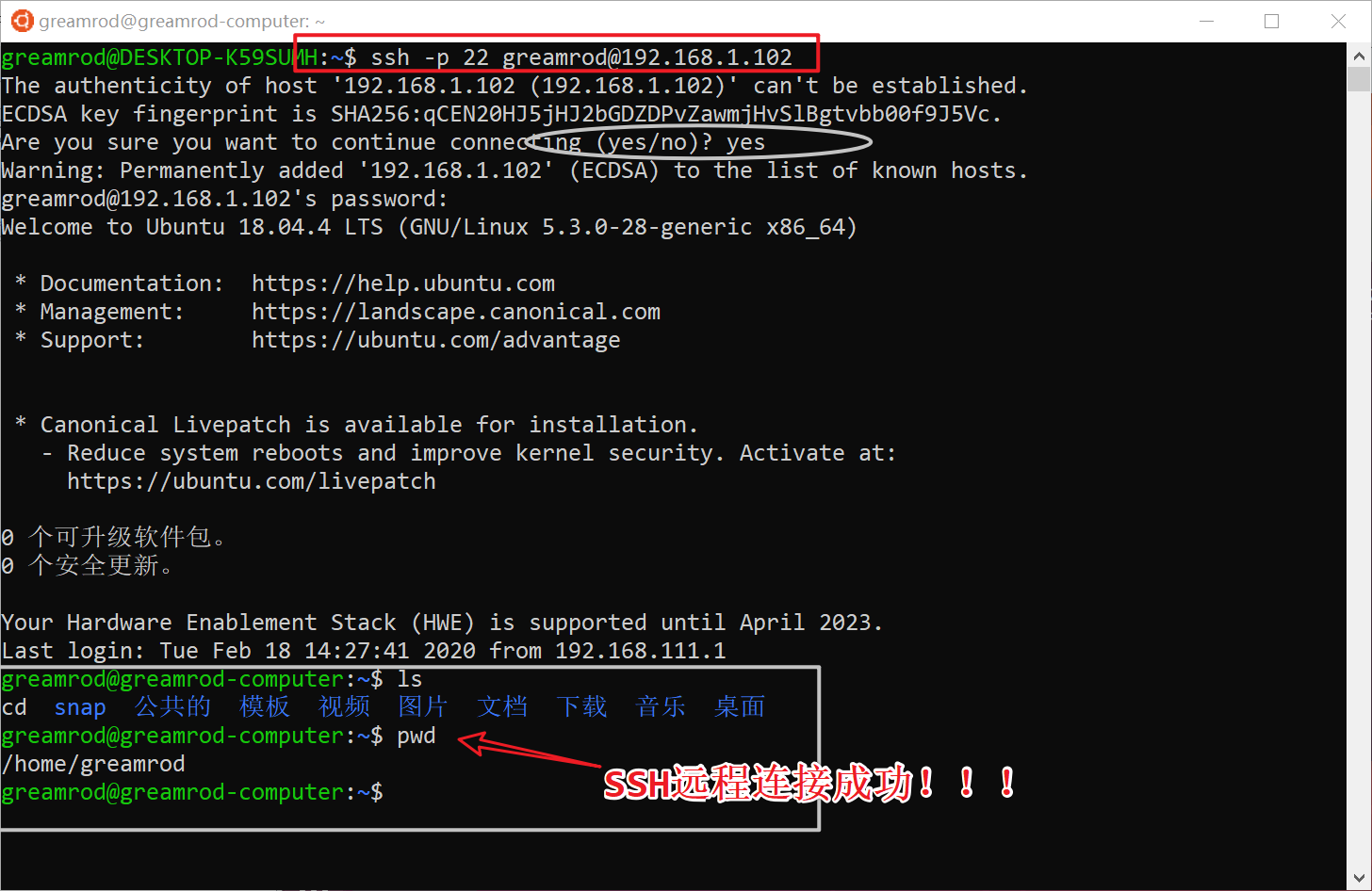
2, Windows System Connection Ubuntu system.