1 Network Settings
After installation using vmware ubuntu, the windows will be on vmware virtual card, as follows:

Can enable / disable both the virtual network adapter to set up ubuntu networking.
vmware network connection to bridge, the host has a separate IP address and ubuntu (not share the same IP), as follows:
Host IP address:

ubuntu IP address:

In the windows, but also be able to ping the IP address of ubuntu:
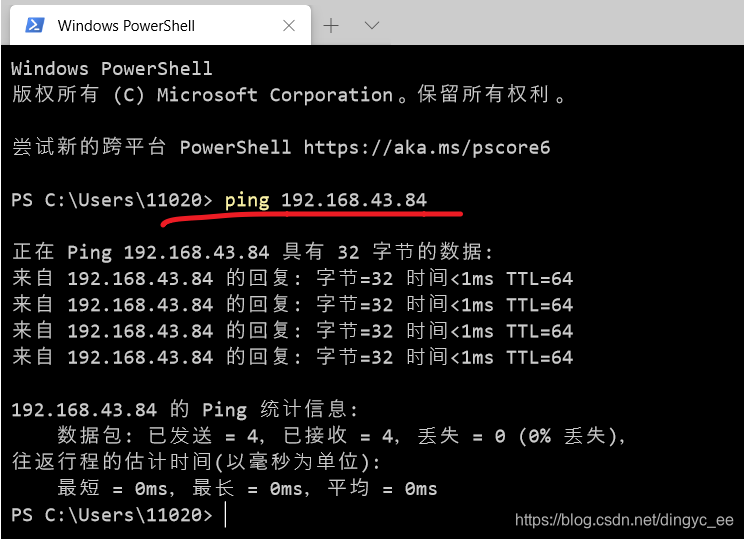
When used ubuntu server, certainly you can not use DHCP to automatically assign IP addresses. IP address of the server is definitely not it has been changing, so you need to set a static IP address, as follows:

Restart ubuntu , ubuntu at this time to set the IP address for the static IP:

2 Set screen locking time (never)

3 Virtual Machine Connection USB devices
When inserted into the U disk, VMware following interface will pop up, select the USB is connected to the host (Windows) or virtual machine;

If not selected, waits ten seconds, the USB device automatically connects to the host, you can also choose to connect a USB device, to disconnect the host virtual machine, as follows:
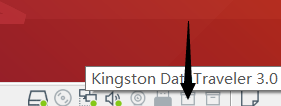
Click Select connection (disconnect the host), as follows:

USB device is connected to a successful ubuntu, as follows:

If you want the default USB devices connected to the host computer can be set in the preferences:

