Use no idea maven skeleton file src solution
In learning to use the quickstart idea maven skeleton we found that after only a few imported quickstart skeleton xml file, there is no src file.
Question 1
The default configuration settings in VM options
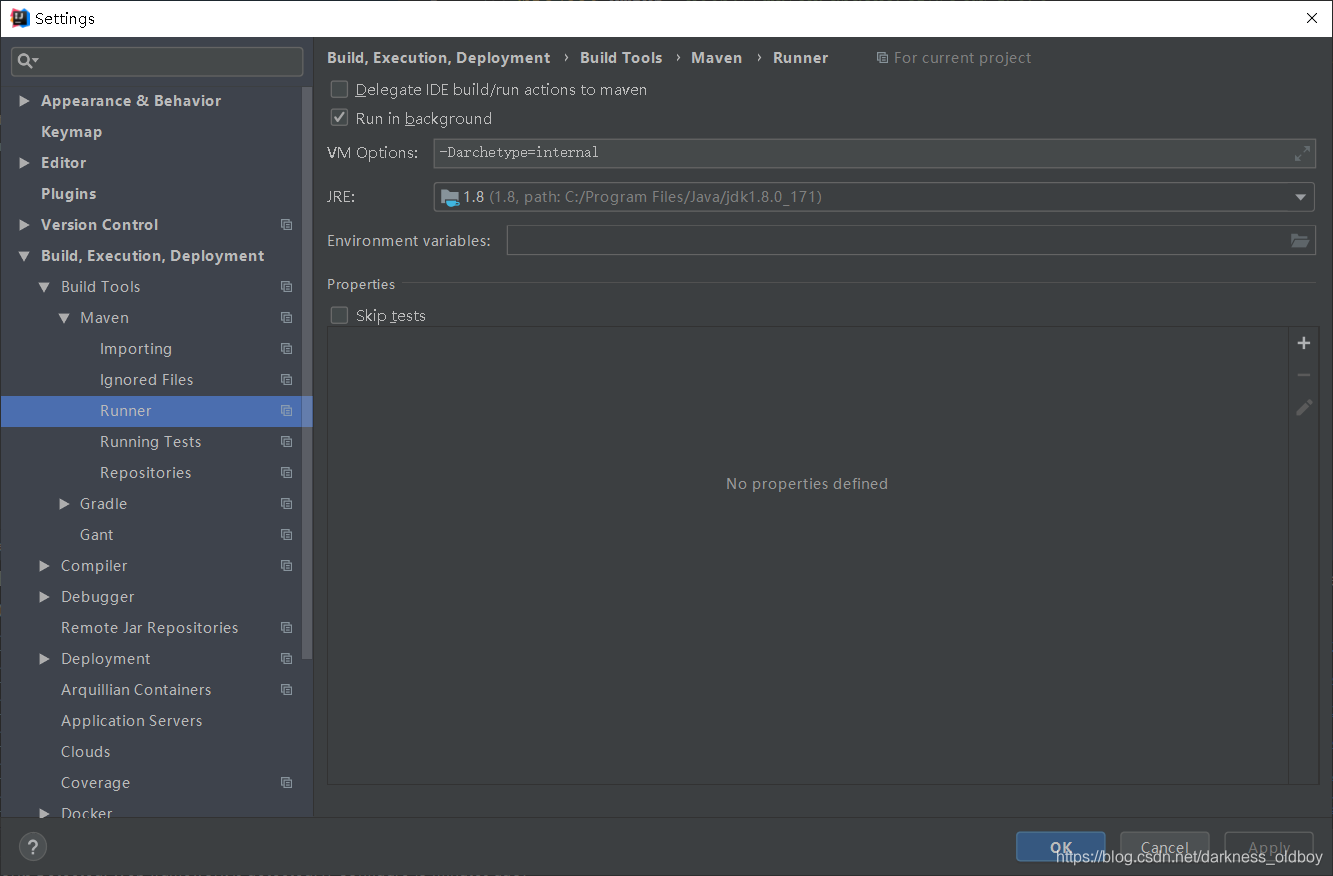
in settings -> Build, Execution, Deployment -> Build Tools -> Maven -> VM Options in input -Darchetype = internal Runner
The reason: this is to modify the configuration file, can download the configuration file maven networking needs.
Question 2
It says the need to download the configuration file, but we are at home, there is a wall, the download speed is very slow, the reason why you did not see because the file is downloaded, you need a few hours (turtle-speed download) so we need to change the way download
Solutions
Find the label in the settings.xml in maven conf configuration file, add in its internal
<mirror>
<id>alimaven</id>
<name>aliyun maven</name>
<url>http://maven.aliyun.com/nexus/content/groups/public/</url>
<mirrorOf>central</mirrorOf>
</mirror>
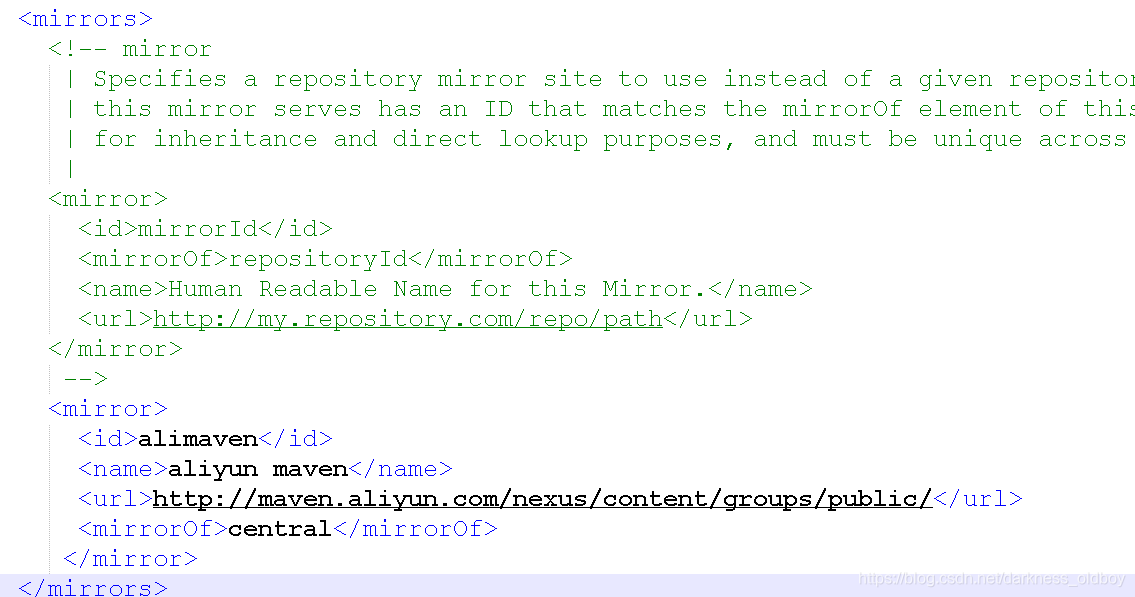
This code is configured for domestic Ali cloud mirror server to download maven from the Alibaba server quickstart, so speed is very fast
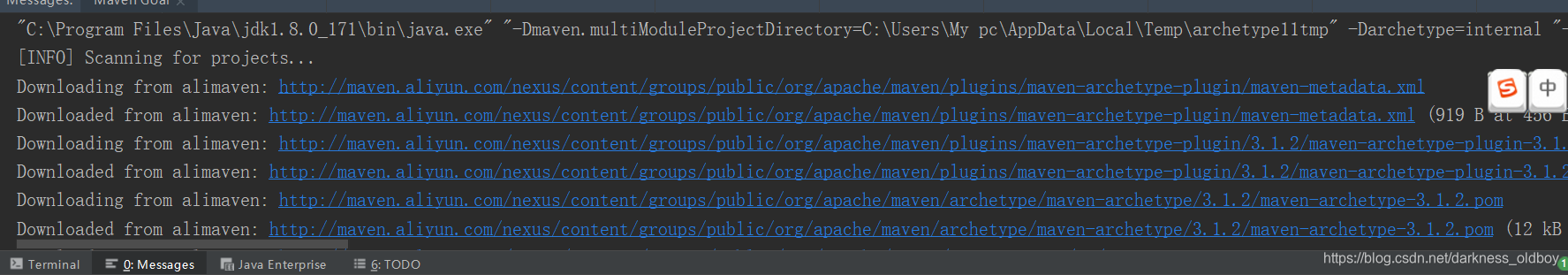
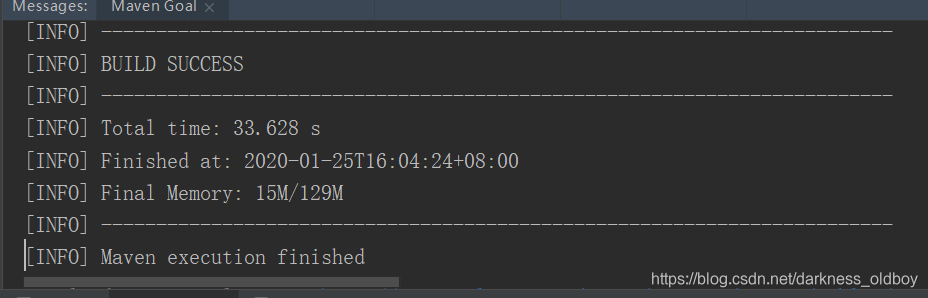
and has been found src file in the project file

