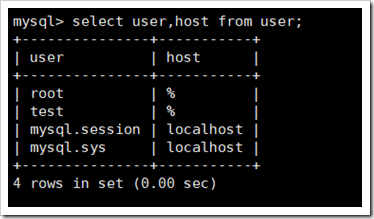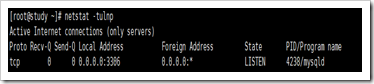After installing mysql on CentOS7, mysql want to implement remote login.
Mainly to solve two problems: (1) to grant remote logon rights (to change the law or table Authorization Act) for the mysql user; (2) an open firewall port 3306.
(A) login privileges
mysql -u root -p Enter the password to enter the mysql.
Authorization Act
Create an account and authorize the test, the password is password:
grant all on *.* to test@'127.0.0.1' identified by "password";
Change table method
1. Switch to mysql database:
USE mysql;
2. Modify the permissions of test:
UPDATE user SET host = '%' WHERE user = 'test';
% : No ip can be accessed
3. Check the user table is modified successfully:
SELECT user,host FROM user;
4. Update the database:
flush privileges;
(B) open port 3306
1. Check the firewall status:
[Root @ study ~] # firewall-cmd -state ## results are shown as running or not running
2. Open the port:
## zone - Scope
## add-port = 80 / tcp - Add Port following format: port / protocol
## permanent - permanent, this argument does not restart after failure
firewall-cmd --zone=public --add-port=3306/tcp –-permanent
3. Restart the firewall
firewall-cmd --reload
Use firewall-cmd --help to view the help file for more commands.