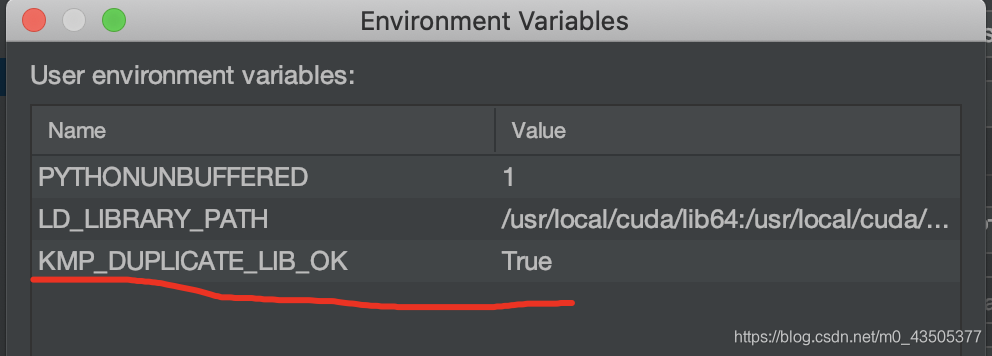First, the environment:
MacOS
pycharm
tensorflow 1.14
numpy 16.04
Second, the error description:
program. That is dangerous, since it can degrade performance or cause incorrect results. The best thing to do is to ensure that only a single OpenMP runtime is linked into the process, e.g. by avoiding static linking of the OpenMP runtime in any library. As an unsafe, unsupported, undocumented workaround you can set the environment variable KMP_DUPLICATE_LIB_OK=TRUE to allow the program to continue to execute, but that may cause crashes or silently produce incorrect results. For more information, please see http://www.intel.com/software/products/support/.
[1] 5792 abort python mnist.py
Three reasons:
program. This is dangerous because it can degrade performance or cause incorrect results. The best way to ensure that is linked to only one OpenMP runtime process, for example, avoid using static linking of the OpenMP runtime in any library. As an insecure, unsupported, undocumented solutions, you can set the environment variable KMP_DUPLICATE_LIB_OK = TRUE is set to allow the program to continue, but this may lead to a crash or produce incorrect results. For more information, see http://www.intel.com/software/products/support/.
Termination python mnist.py
Fourth, to solve the problem:
1, click RUN, the Configurations open the Edit
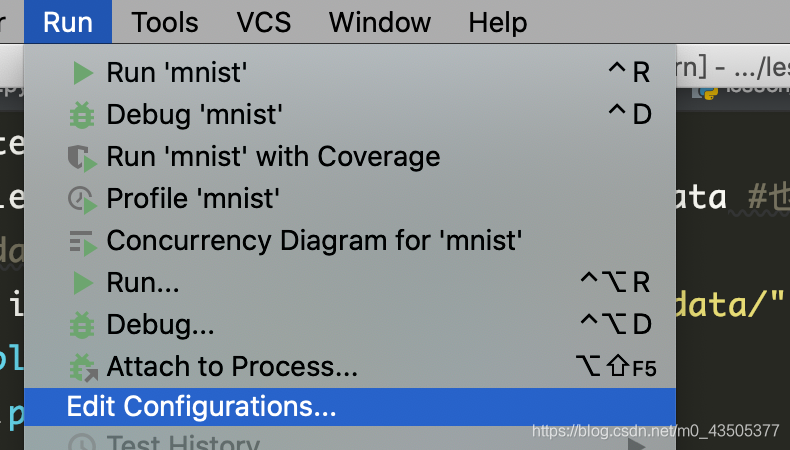
2, open environment configuration
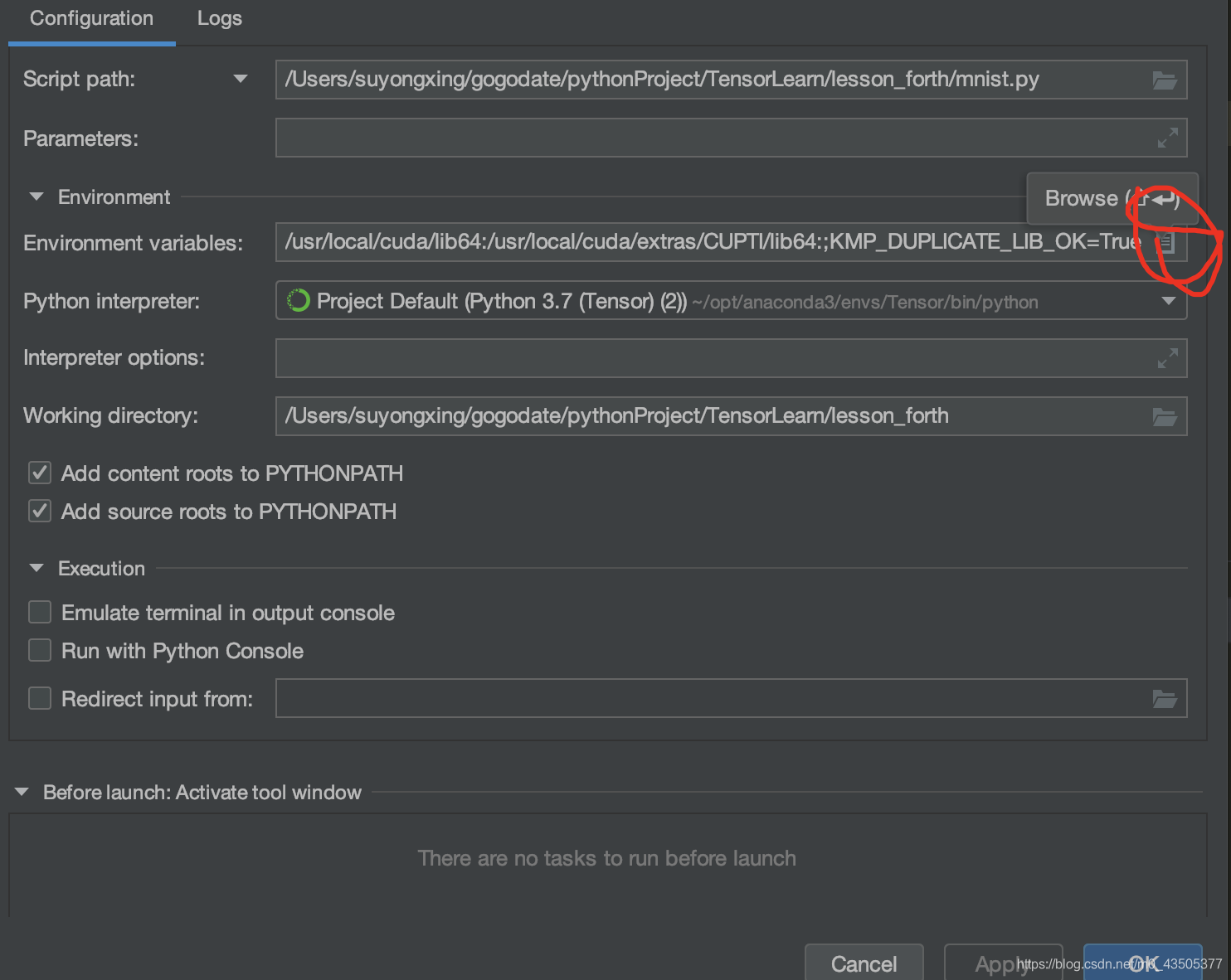
3, environment setting: KMP_DUPLICATE_LIB_OK = TRUE