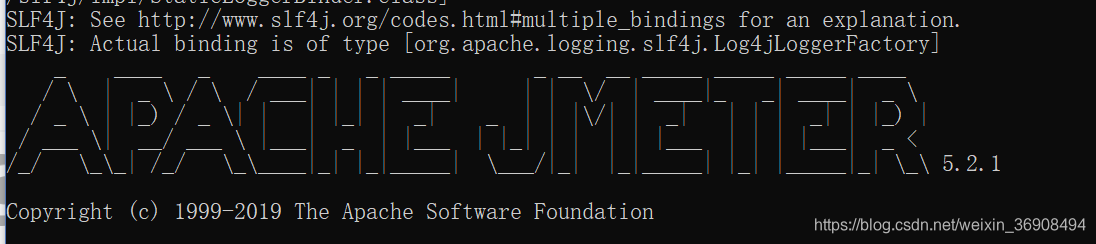Apache JMeter is a Java-based stress test tools developed by Apache. For software to do stress tests - Baidu Encyclopedia

1. Download
Download the latest version jmeter: point I downloaded
jmeter historical version Download: point I downloaded:
Download the .zip package Windows system, Linux system download .tgz package.
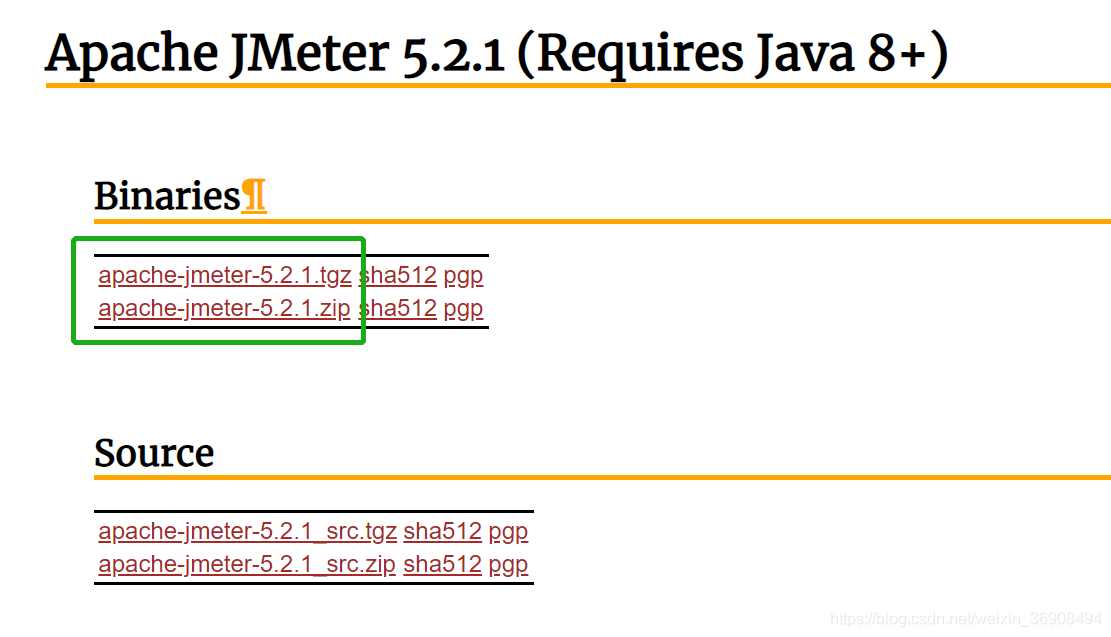
2. Install
jmeter rely jdk operating environment, we need to first install JDK, and configure the environment variables. Note: jmeter4 or later need to rely on jdk1.8 and above.
2.1 Linux installation jmeter
2.1.1 .tgz extracting installation package configuration Jmeter environment variables.
(E.g., decompression path: /opt/install_software/apache-jmeter-4.0)
2.1.2 Edit profile Profiles
vi /etc/profile
//增加如下变量
export JMETER_HOME=/opt/install_software/apache-jmeter-4.0
export CLASSPATH=$JMETER_HOME/lib/ext/ApacheJMeter_core.jar:$JMETER_HOME/lib/jorphan.jar:$CLASSPATH
export PATH=$JMETER_HOME/bin:$PATH
2.1.3 make the configuration files to take effect:
source /etc/profile
2.1.4 to see if the installation was successful
Run jmeter - v , the following screen instructions to install successfully.
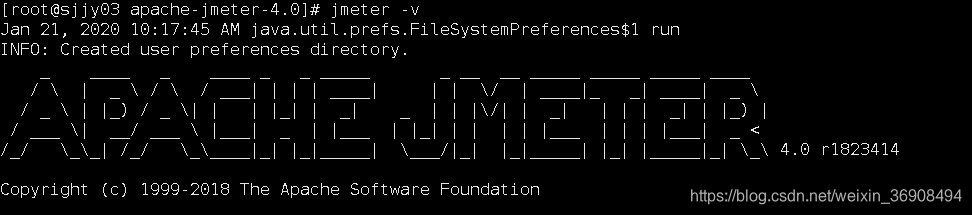
2.2 windows installation Jmeter
2.2.1 Extract the .zip installation package to the specified directory.
(E.g. installation directory: C: \ aboutDev \ dev_tools \ jmeter \ apache-jmeter-5.2.1)
2.2.2 configuration environment variable
-
Configuration JMETER_HOME environment variable.
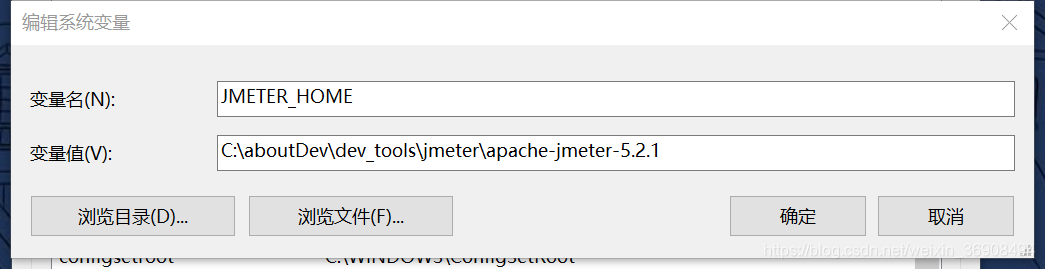
-
Configuring the Path environment variable
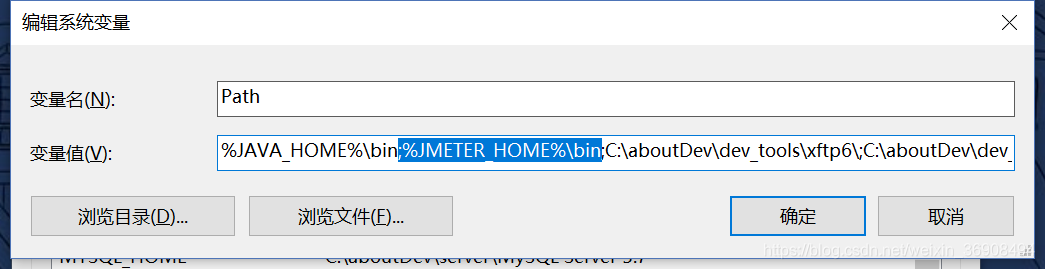
Enter jmeter -v view the installation