Flutter series overall directory
Article Directory
1, load the network picture
Image.network(
'http://pic1.win4000.com/pic/c/cf/cdc983699c.jpg',
width: 200,
height: 200,
)
2, loading local images
1. Set pubspec.yaml
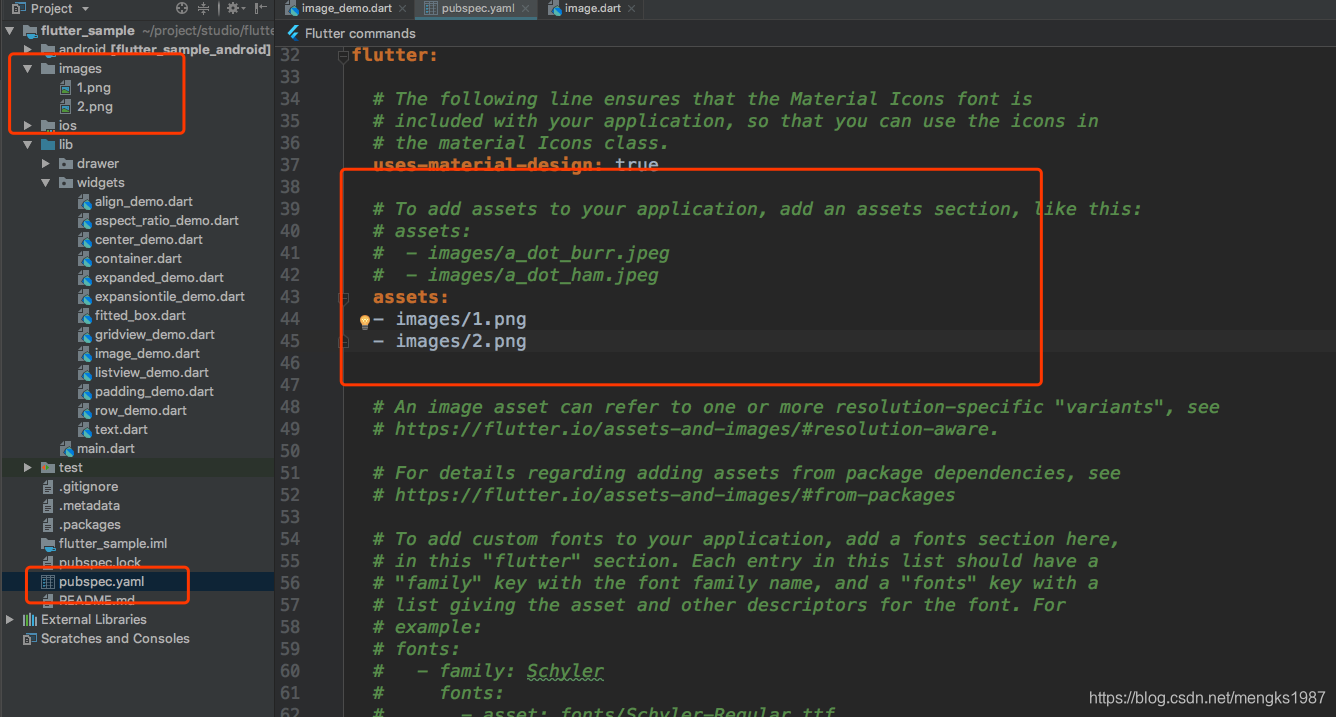
Pubspec.yaml added assets in the file, as shown above, note the path of the images.
If I have 100 pictures pubspec.yaml to set up 100 times? I tested a write-only directory, testing found not feel such an approach is very troublesome ah.
2, Image.asset load
Image.asset('images/1.png',
width: 300,
height: 160,)
3, load pictures on sd card
1, by obtaining the local path path_provider
path_provider third-party library, adding a dependency in pubspec.yaml in:
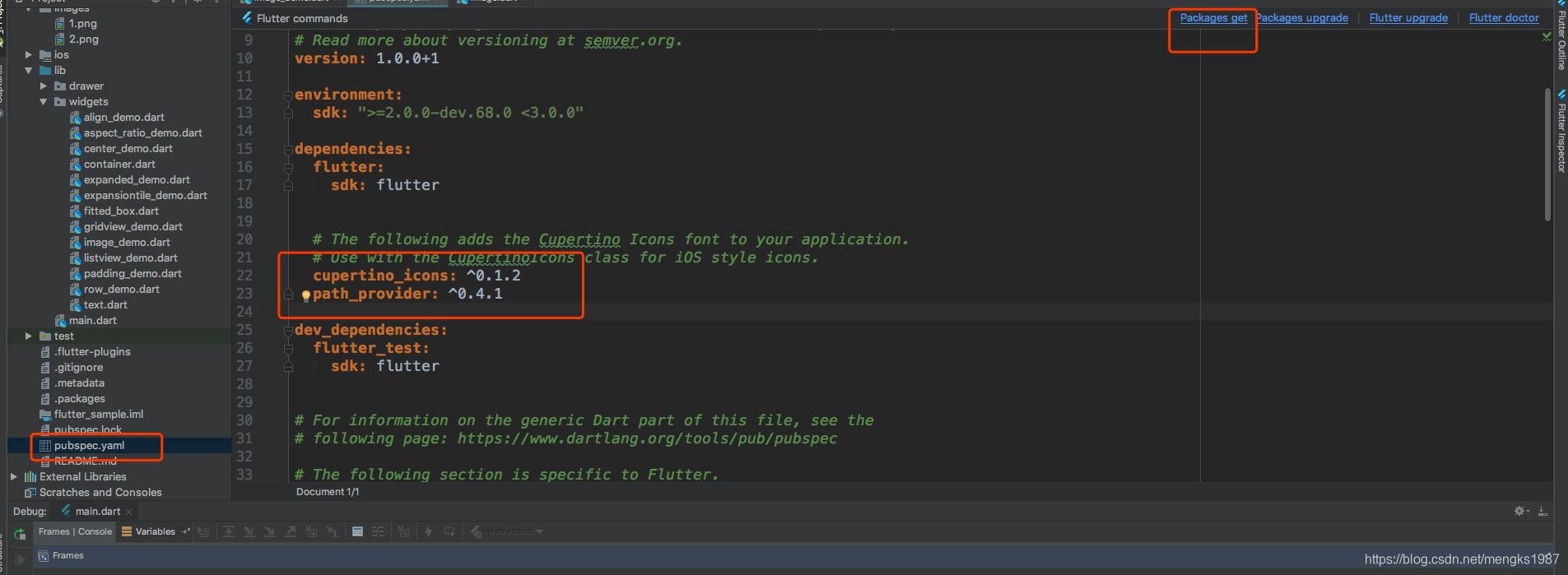
After adding click Packages get the upper right corner.
path_provider has two interfaces:
Directory tempDir = await getTemporaryDirectory();
String tempPath = tempDir.path;
Directory appDocDir = await getApplicationDocumentsDirectory();
String appDocPath = appDocDir.path;
String storageDir = (await getExternalStorageDirectory()).path;
For android is:
appDocDir: /data/user/0/com.example.fluttersample/app_flutter
tempDir: /data/user/0/com.example.fluttersample/cache
StorageDir: / Storage / emulated / 0 /
StorageDir is sd card path, load sd card picture needs to read and write permissions, add in AndroidManifest.xml:
<uses-permission android:name="android.permission.WRITE_EXTERNAL_STORAGE" />
<uses-permission android:name="android.permission.READ_EXTERNAL_STORAGE" />
Figure:
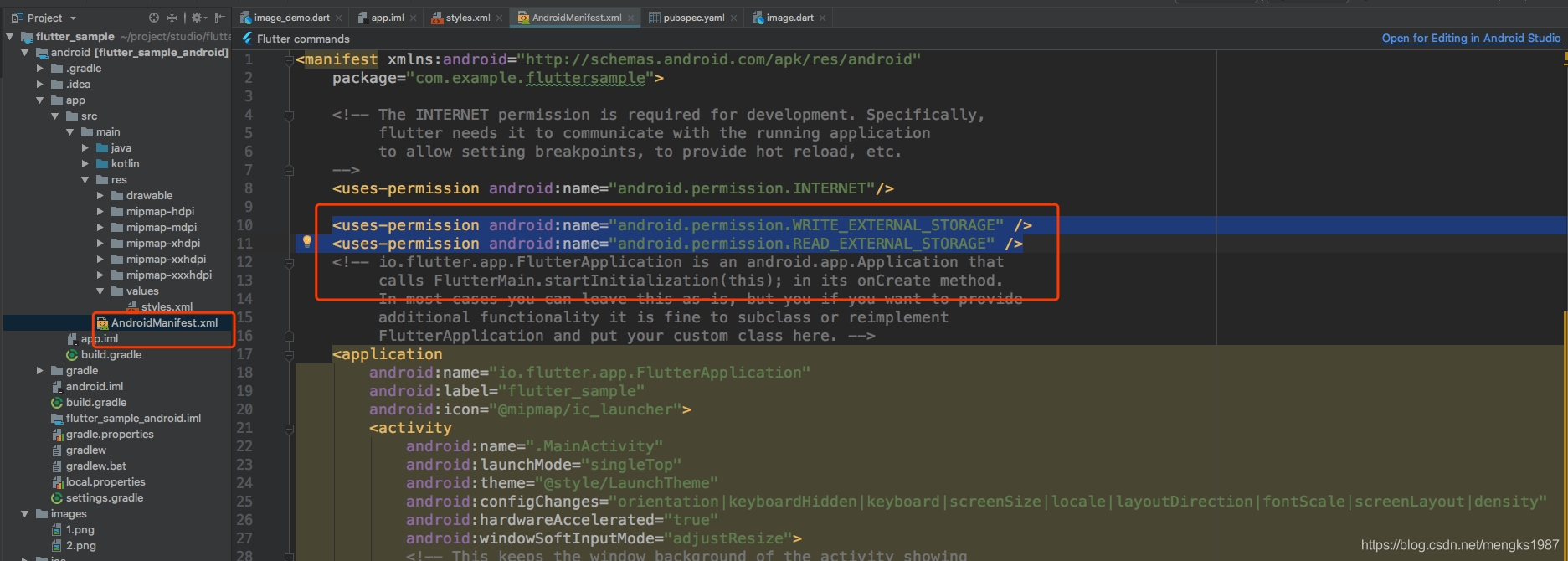
After successfully added open android engineering, build-> alone Android studio rebuild project, due flutter not added feature to get permission to open the read and write permissions manually set the interface, sd card root directory to load a picture decentralization
Image.file(
File('$_storageDir/1.png'),
width: 300,
height: 160,
)
The complete code:
import 'package:flutter/material.dart';
import 'package:path_provider/path_provider.dart';
import 'dart:io';
class ImageDemo extends StatefulWidget {
@override
State<StatefulWidget> createState() {
// TODO: implement createState
return ImageFileDemo();
}
}
class ImageFileDemo extends State<ImageDemo> {
String _storageDir = '';
@override
Widget build(BuildContext context) {
// TODO: implement build
_getLocalFile();
return Column(
children: <Widget>[
Image.network(
'http://pic1.win4000.com/pic/c/cf/cdc983699c.jpg',
width: 200,
height: 200,
),
Image.asset(
'images/1.png',
width: 300,
height: 160,
),
Image.asset(
'images/2.png',
width: 300,
height: 160,
),
Image.file(
File('$_storageDir/1.png'),
width: 300,
height: 160,
),
],
);
}
_getLocalFile() async {
String appDir = (await getApplicationDocumentsDirectory()).path;
String tempDir = (await getTemporaryDirectory()).path;
String storageDir = (await getExternalStorageDirectory()).path;
setState(() {
_storageDir = storageDir;
});
return storageDir;
}
}
At this time, a picture will be loaded on the sd card
Note getExternalStorageDirectory on ios device is thrown, the following method is getExternalStorageDirectory source path_provider of:
Future<Directory> getExternalStorageDirectory() async {
if (Platform.isIOS)
throw new UnsupportedError("Functionality not available on iOS");
final String path = await _channel.invokeMethod('getStorageDirectory');
if (path == null) {
return null;
}
return new Directory(path);
}
4, several common attributes
1、fit
Reference Android imageview of scaleType
| fill | Completely filled, the aspect ratio may become |
| contain | Geometric drawing, until one side filled up |
| cover | Geometric stretch, until the two sides are filled up, while at this time may be outside the range |
| fitWidth | Geometric drawing, filled up width |
| fitHeight | Geometric drawing, high filling up |
| none | It does not stretch beyond the scope of interception |
| scaleDown | Only narrow, geometric |
2、colorBlendMode
And color do fusion, feeling not much opportunity to use, and when used in the detailed description see: https://docs.flutter.io/flutter/dart-ui/BlendMode-class.html
3、repeat
Is it redundant
