This series of articles:
Chapter one: nine analyze with you easily complete explosion helm3 installation
Chapter II: nine analyze with you easily complete explosion helm3 public warehouse
Chapter 3: nine analyze with you easily complete explosion helm3 private warehouse
Chapter 4: nine analyze with you easily complete explosion helm3 chart
Chapter V: nine analyze with you easily complete explosion helm3 release
Chapter 6: nine analyze with you easily complete explosion helm3 gitlab
Chapter 7: nine analyze with you easily complete explosion helm3 nginx-ingress
Chapter 8: nine analyze with you easily complete explosion helm3 gitlab nfs
Chapter 9: nine analyze with you easily complete explosion helm3 nexus
Chapter X: nine analyze with you easily complete explosion helm3 heapster
Chapter 11: nine analyze with you easily complete explosion helm3 kubernetes-dashboard
Chapter XII: nine analyze with you easily complete explosion helm3 harbor
Chapter XIII: nine analyze with you easily complete explosion helm3 prometheus
Chapter XIV: nine analyze with you easily complete explosion helm3 grafana
Chapter XV: nine analyze with you easily complete explosion grafana associated prometheus
Chapter XVI: nine analyze with you easily complete explosion helm3 efk - elasticsearch
Chapter XVII: nine analyze with you easily complete explosion helm3 efk - kibana
Chapter XVIII: nine analyze with you easily complete explosion helm3 efk - fluentd
Chapter XIX: nine analyze with you easily install the complete explosion helm3 istio
Chapter XX: nine analyze with you easily complete explosion helm3 mysql
table of Contents
1 Introduction
In this paper helm3 v3.0.0; k8s v1.16.3; istio 1.3.4. helm warehouse information is as follows:

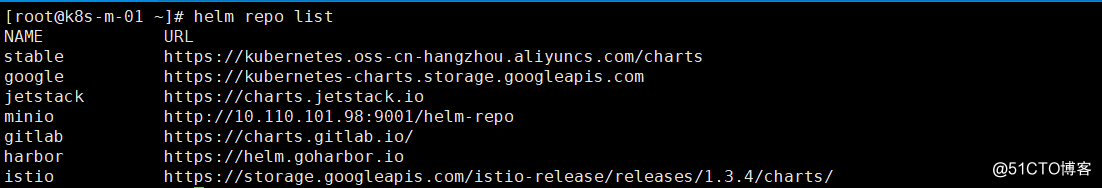
2 mysql download
Search helm mysql:
helm search repo mysql
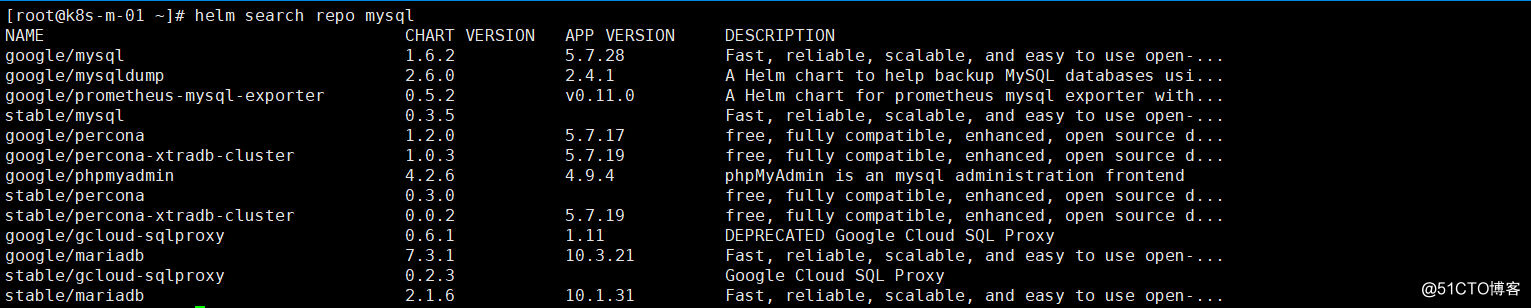
Download and unzip:
helm fetch google/mysql
tar -zxvf mysql-1.6.2.tgz
3 to create a namespace
kubectl create ns sre
4 Set mysql password
Edit mysql / values.yaml file, modify the mysql password, as shown below:

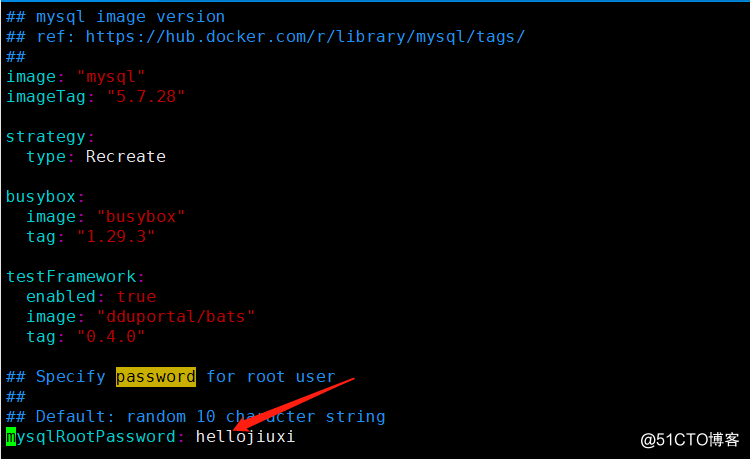
Also modify the viability probe and the container probe readiness time:
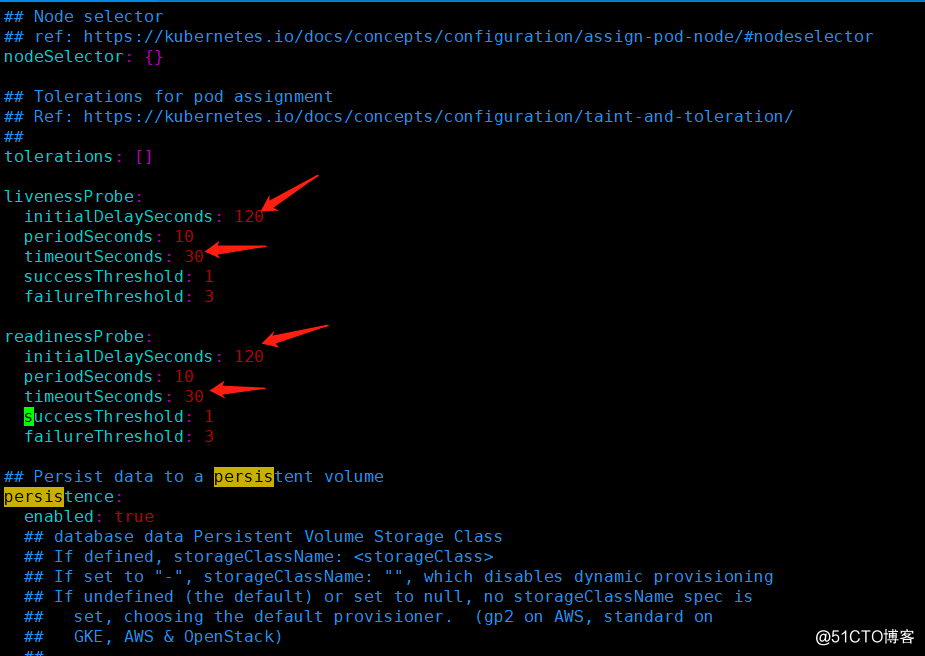

5 Install nfs
How to install nfs server, please refer to my " Easily installed after blasting nfs ", do not worry, simply to burst, allowing you to easily minute of complete explosion.
mkdir -p /data/nfs/sre/mysql
chmod 777 -R sre
echo "/data/nfs/sre 10.110.0.0/16(rw,sync,no_root_squash)" >> /etc/exports
systemctl restart nfs
6 Create pv
Creating pv-sre-mysql-8g.yaml file:
apiVersion: v1
kind: PersistentVolume
metadata:
name: pv-sre-mysql-8g
spec:
capacity:
storage: 8Gi
volumeMode: Filesystem
accessModes:
- ReadWriteOnce
persistentVolumeReclaimPolicy: Retain
nfs:
server: 10.110.101.106
path: /data/nfs/sre/mysql
Creating pv:
kubectl apply -f pv-sre-mysql-8g.yaml
7 install mysql
The first is a mysql helm release name, the second is the unzipped directory:
helm install -n sre mysql mysql
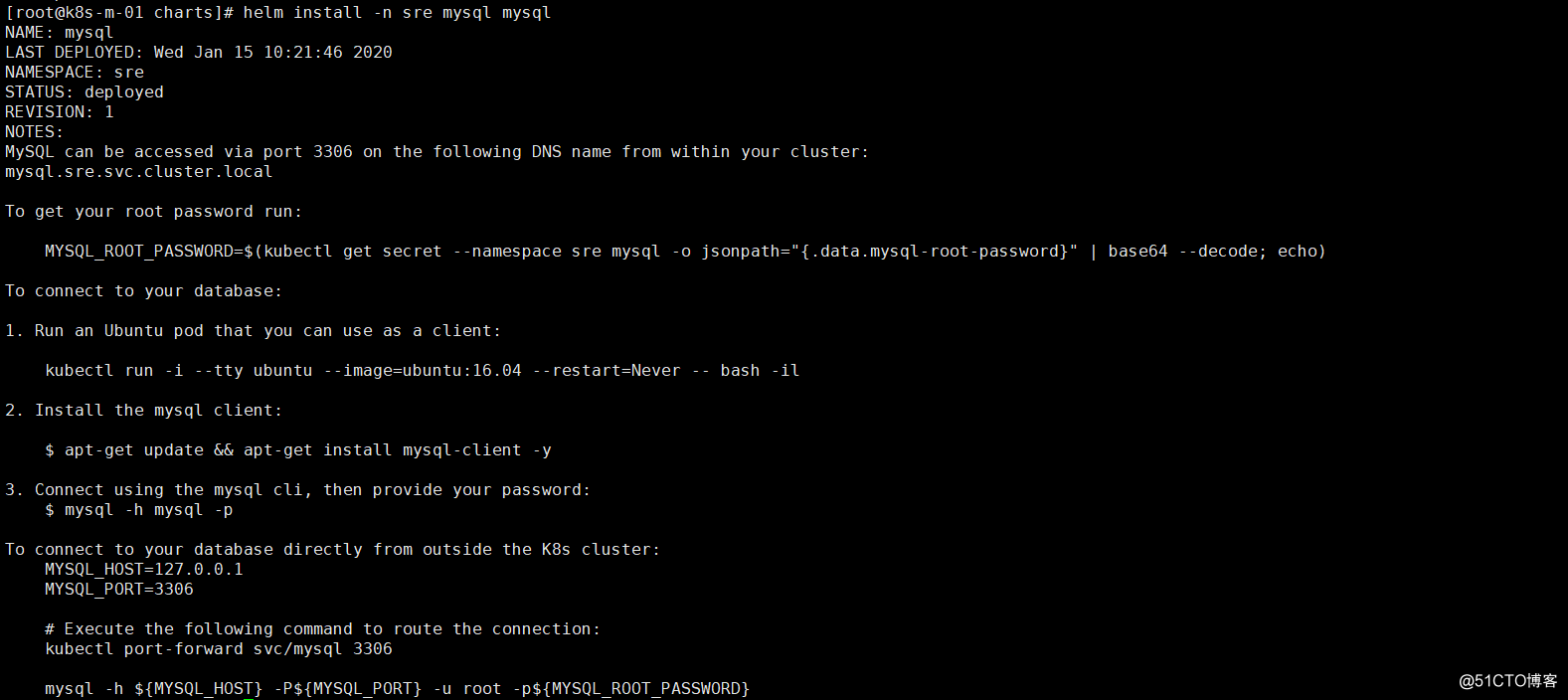
Viewing it with the helm, we found that mysql has been installed successfully:
helm list -n sre
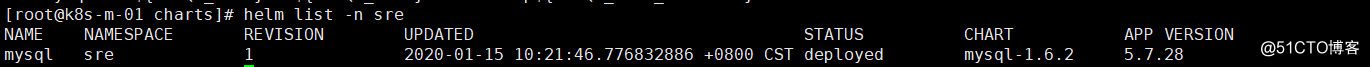
Since then, after blasting helm3 easy to install mysql.