1. Download PuTTY
- Enter the official website click on my jump
- Click here
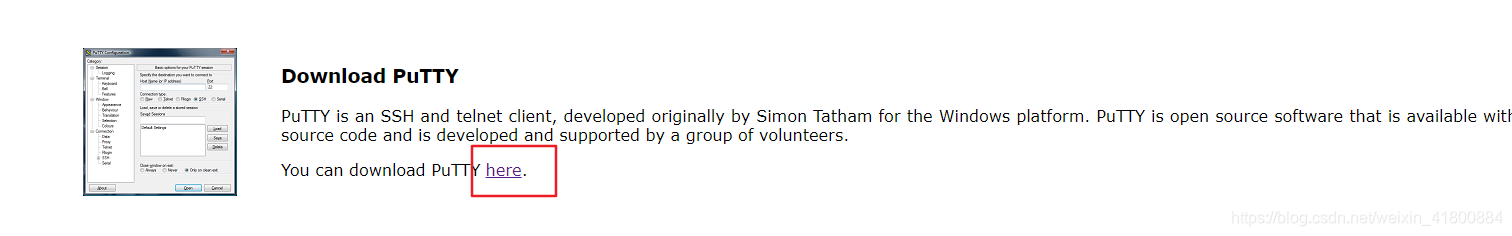
- Look at their computer is how many choose to download
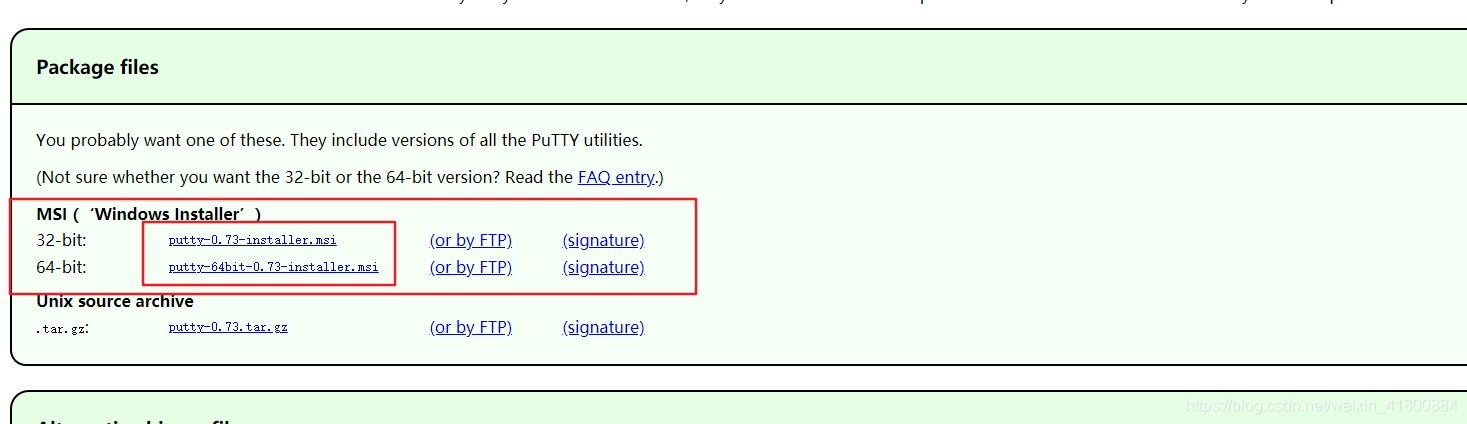
2. Install
- Click Next on the list has been
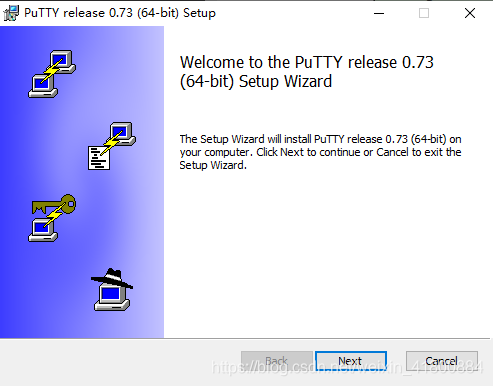
- Here you can select may not be selected, which will create a desktop shortcut file
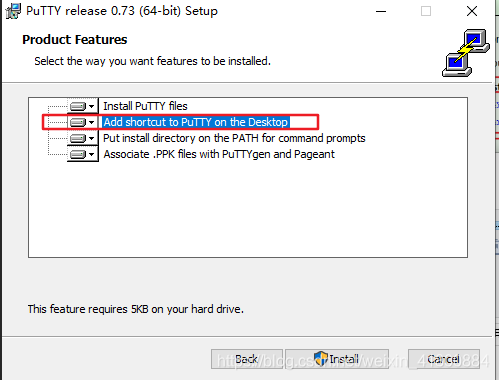
- Figure Notes
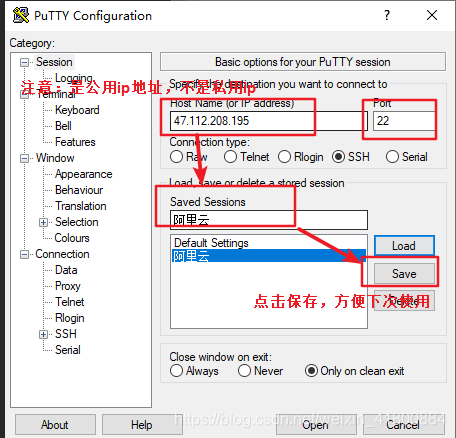
- Here you can also use the key, go to Network Security Ali cloud -> key -> which you can create, and then you will be prompted to download a key .pem, and then do the following:
- There is a PuTTYgen.exe in Putty directory, click Load
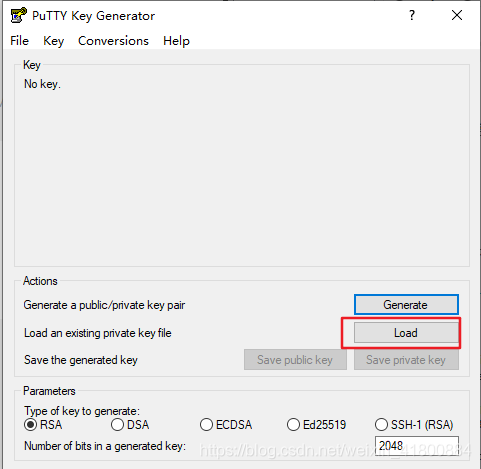
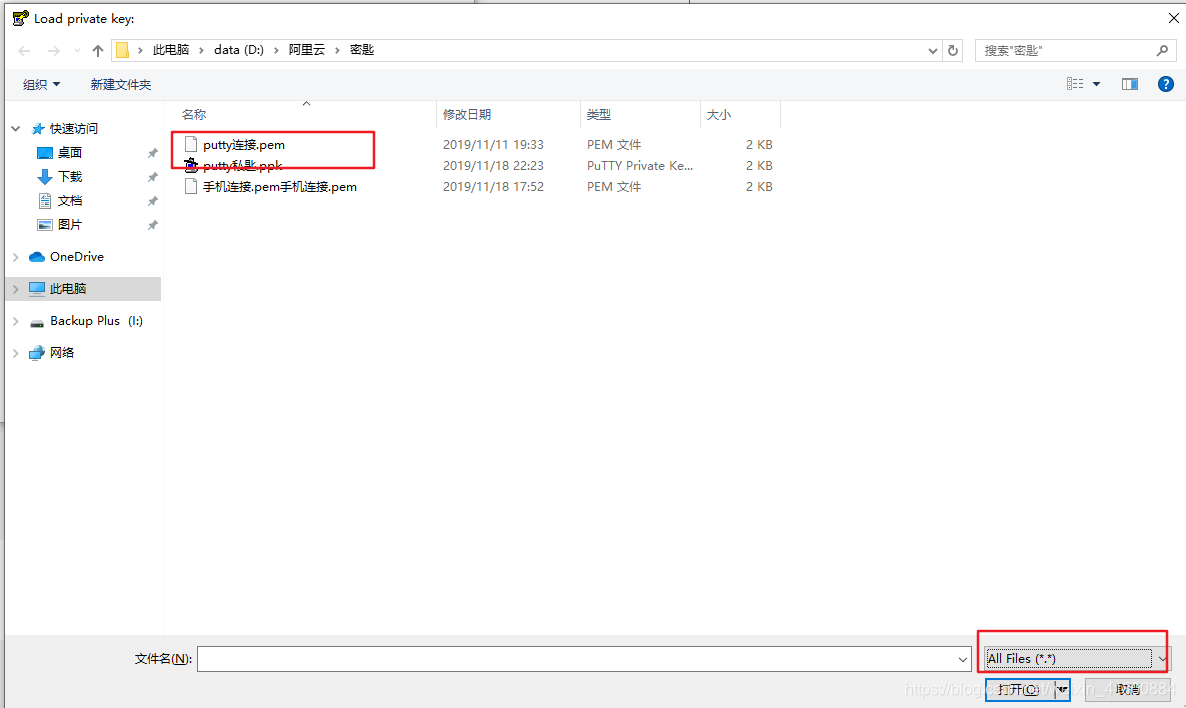
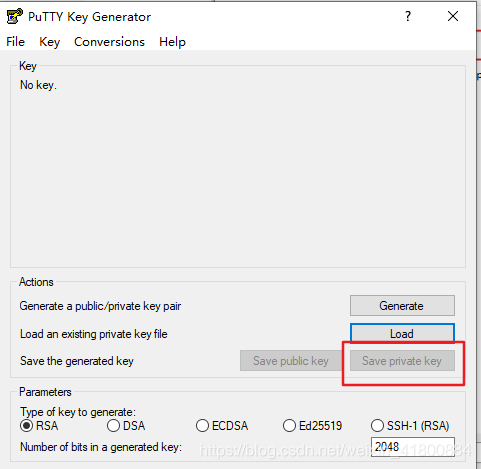
- Or the use of open Putty.exe
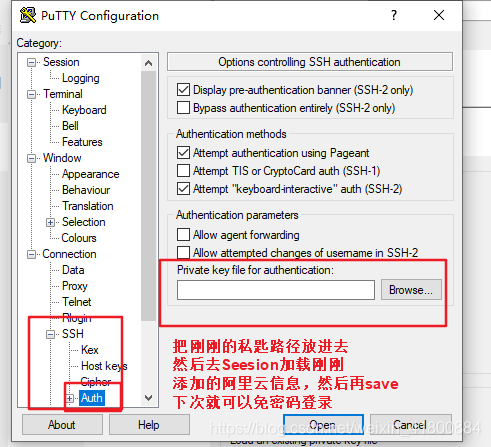
- Finally, there will be when this black box appears, click Yes on the line (which I figure is under from the Internet, because the first point of their own, so I will not second login prompt)
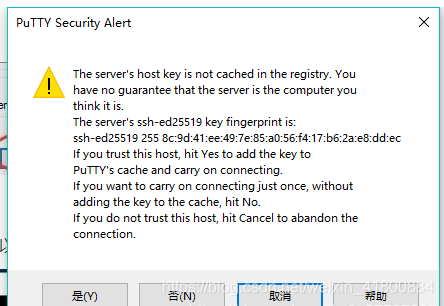
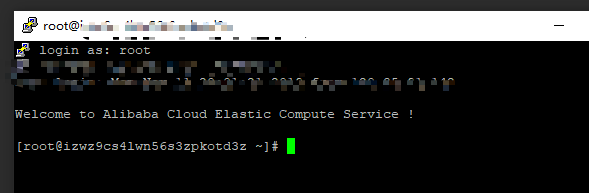
3. The error may occur
When connected, the emergence of connection time out, this time because there is no set SSH22 in the cloud server port security rules
- Error Figure:
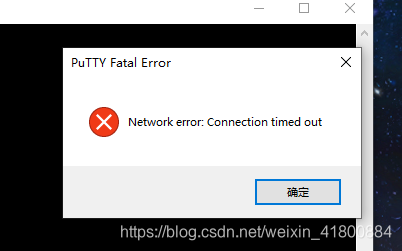
- Solution Figure:
- Click Security Group
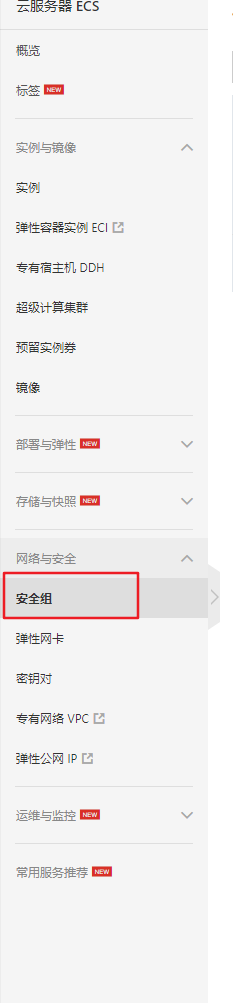
- Click to quickly create rules
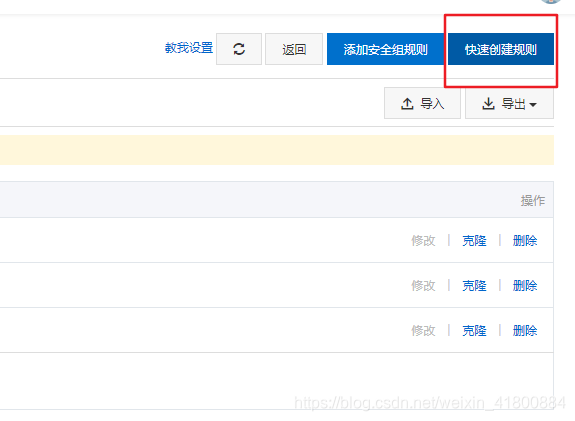
- Open 22 ports
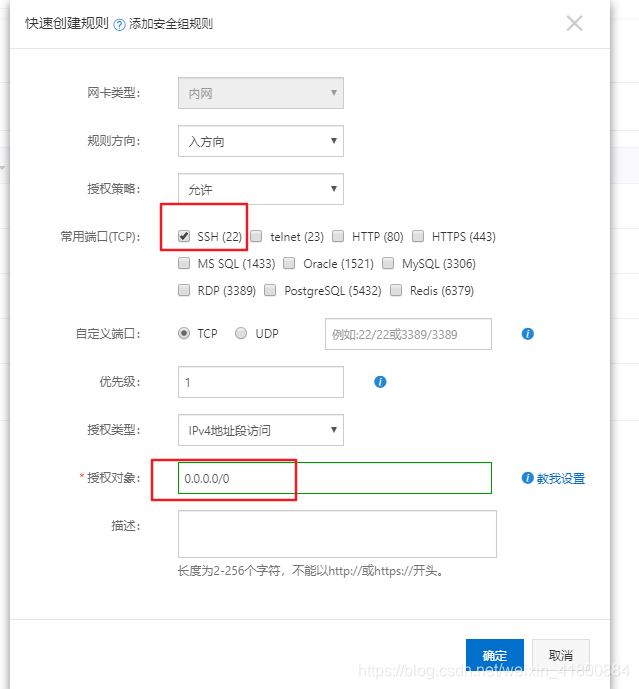
4. Additional
- Occasionally switching to a web page once in a while, and then cut back to the putty will find can not be used, because there is no repeat contract to the server, causing the server to sleep, you can modify the putty, every once in a packet to the server, the server does not allow sleep. First load the information just out of
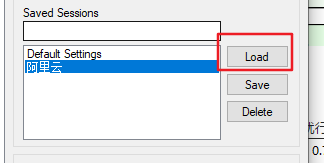
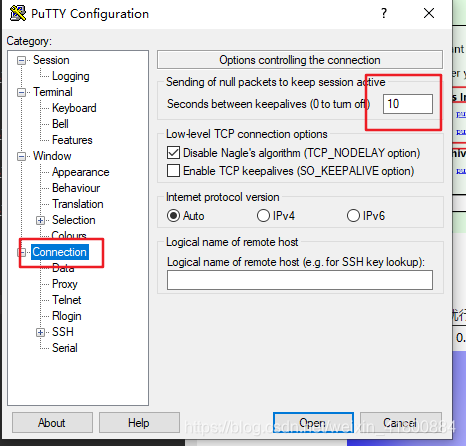
- And then just go back to the screen, click Save, next time do not set