1. Add the security group rules:
First Login Ali cloud: https://www.aliyun.com/
After logging operation in order to add the security group, the following are the steps:
(1) After you log into the console:
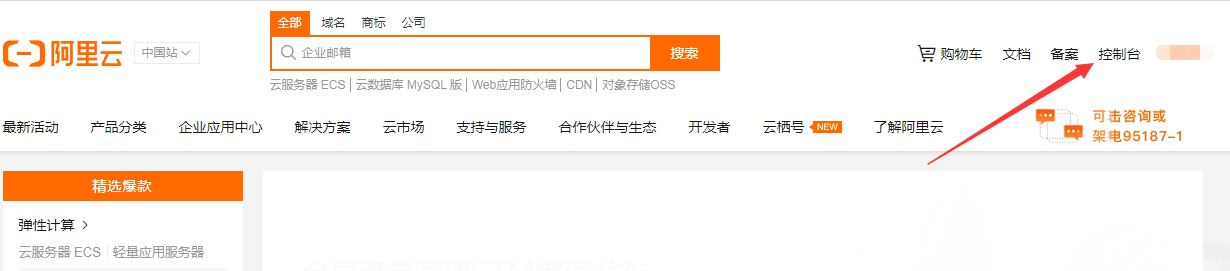
(2) into the cloud server ECS
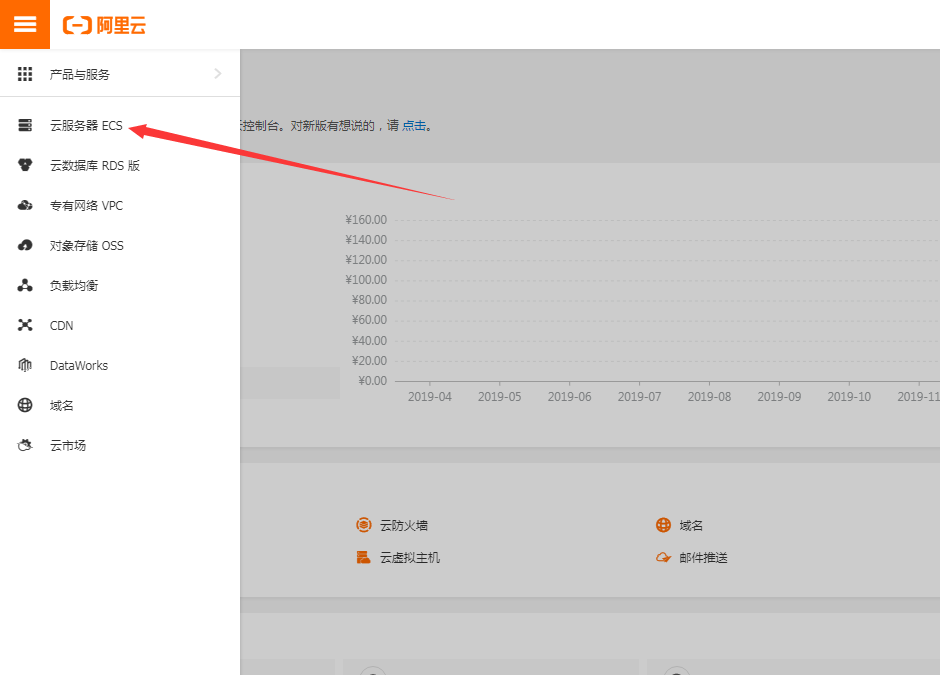
(3) Select the security group

(4) Select the configuration rule
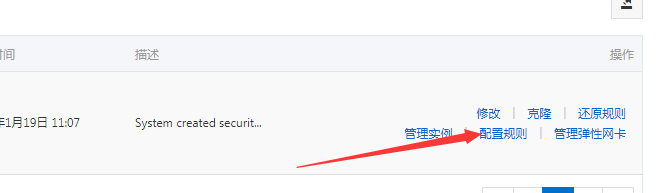
(5) Select Add security group rules

(6) port rules to fill in 3306/3306, an authorization object fill 0.0.0.0/0, confirmation

After you add is this:
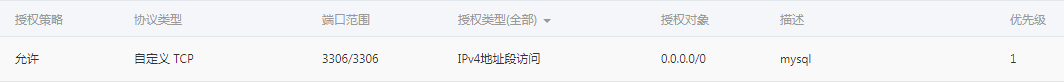
2. Install mysql environment on a server, I use phpstudy
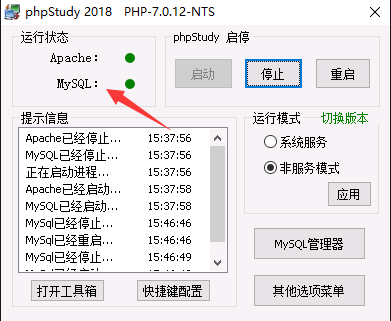
mysql user name is root, password can do it ourselves:
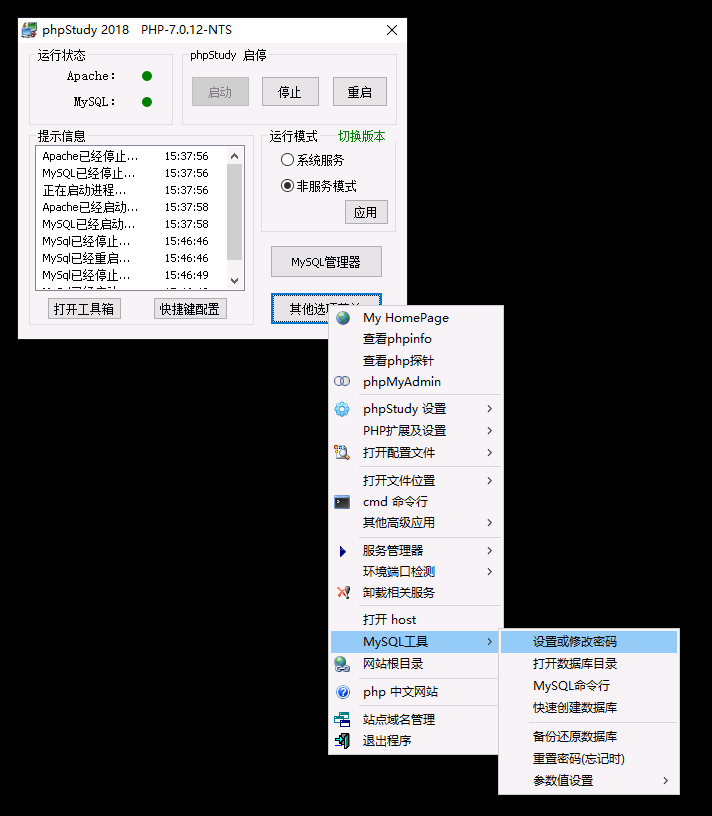
Then a new connection in the local Navicat, the fill ip, mysql user names and passwords can be connected
