table of Contents
1. remote login Linux systems
1.1 Why Remote Login
In general the server room, and operation and maintenance personnel or are they not a place, it is impossible for each operation must be run in the past.
1.2 Xshell6 installation
Xshell6 download link , extraction code: lmwb
Xshell6 installation tutorial is not recommended to go point of view, the way to determine in the end.
1.3 connection to log on
1.3.1 connection premise
Linux needs to open a service sshd, listens port 22, the general is enabled by default
View is turned on:
chkconfig --list | grep sshd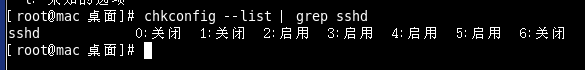
Manually open:
chkconfig --level 5 sshd on
service sshd restart1.3.2 Xshell connection configuration
View virtual machine ip:
ifconfig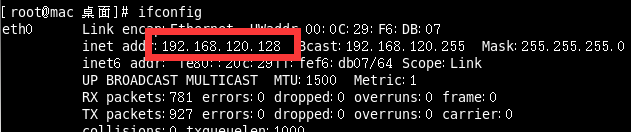
Configuration Xshell:
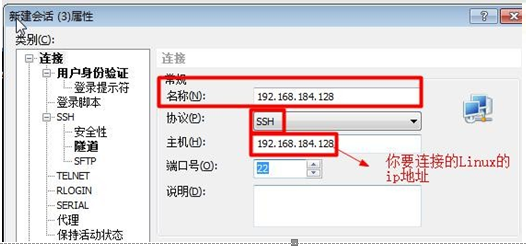
test:
1. Create a file in the / home directory
cd /home
touch hello.py2. Reboot the server
reboot2. Remote upload and download files
2.1 Xftp6 installation
Xftp6 download link , extraction code: uwxd
Xftp6 installation tutorial is not recommended to go point of view, the way to determine in the end.
2.2 Xftp connection configuration
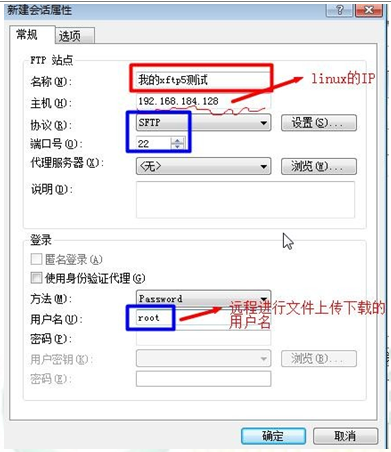
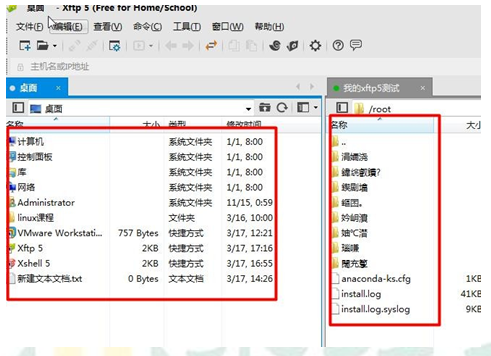
2.3 Chinese garbage problem solving
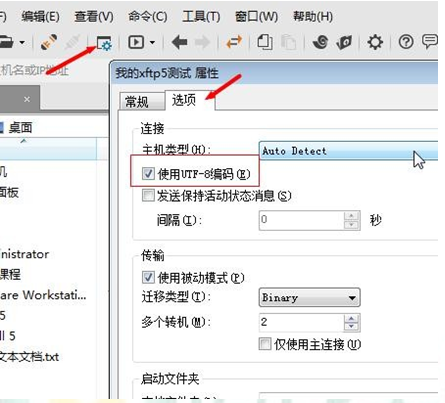
Once configured, you can refresh