What is headless browser?
Headless browser, my understanding is that when executing the script, do not open the browser interface, but the code still executes
Headless browser when to use?
When the test need to open the browser, but open the browser will affect the normal operation of a computer, can not continue to work on the same computer,
In linux or when running a script, without having to open a browser, only the implementation of the code on the line
Then we use the headless browser, without having to open the browser, you only need to execute code
A simple look at the headless browser configuration to Google headless browser as an example
Import Time from Selenium Import the webdriver # Create a parameter object, to control opening in a non-chrome interface mode chrome_options = webdriver.ChromeOptions () chrome_options.add_argument ( ' --headless ' ) # # does not provide visual browser page chrome_options.add_argument ( ' --disable-GPU ' ) # disable GPU acceleration, Chrome GPU acceleration may cause a black screen and the CPU occupancy rate of over 80% # to create a browser object Driver = webdriver.Chrome (Options = chrome_options, executable_path = r ' / the Users / Downloads / chromedriver ' ) driver.implicitly_wait ( 10 ) # wait implicit # To access the URL of driver.get ( ' https://www.baidu.com ' ) # unopened browser interface, you can execute code Print (driver.title) # Baidu, you know the time.sleep (2 ) # Close the browser driver.quit ()
selenium add_argument parameter table
Reference link: https: //peter.sh/experiments/chromium-command-line-switches/
chrome_options.add_argument ( ' --user-Agent = "" ' ) # the User-Settings - Agent request header chrome_options.add_argument ( ' --window-size = 1280x1024 ' ) # Set the browser resolution (window size) chrome_options.add_argument ( ' --start-maximized ' ) # maximize operational (full-screen window), not set, taking the elements will complain chrome_options.add_argument ( ' --disable-infobars ' ) # disable the browser is being automated process control tips chrome_options. add_argument ( ' --incognito ' ) # stealth mode (incognito) chrome_options.add_argument ( 'scrollbars---hide ' ) # scroll bar is hidden, to deal with some special pages chrome_options.add_argument ( ' --disable-JavaScript ' ) # disable JavaScript chrome_options.add_argument ( ' --blink-Settings = imagesEnabled = false ' ) # no load pictures, lifting speed chrome_options.add_argument ( ' --headless ' ) # browser does not offer the visual page chrome_options.add_argument ( ' --ignore-errors-Certificate ' ) # disable extensions and achieve maximized window chrome_options.add_argument ( ' - GPU--disable ') # 禁用GPU加速 chrome_options.add_argument('–disable-software-rasterizer') chrome_options.add_argument('--disable-extensions') chrome_options.add_argument('--start-maximized')
Example: Using a headless browser to log NetEase mailbox to send mail
Import Time Import datetime # get the current time from getpass Import getpass # password entered is not displayed from the Selenium Import webdriver # Login NetEase mailbox DEF Longin (url, username, password): driver.get (url = url) driver.find_element_by_id ( ' accName ' ) .send_keys (username) # enter a username driver.find_element_by_id ( ' accpwd ' ) .send_keys (password) # enter a username driver.find_element_by_class_name (' Loginbtn ' ) .submit () # Click Login BTN # write messages and send DEF SEND_EMAIL (title, Addressee, msg): the try : # be logged Longin (url, username, password) # 1, click [write] driver. find_element_by_class_name ( ' P-Edit ' ) .click () '' ' 2, enter the recipient's title and using a method of locating a target can not, so the use of various positioning cross '' ' driver.find_elements_by_class_name ( ' right- Inner ' ) [0] .find_element_by_name ( ' to ' ). find_element_by_tag_name( ' The INPUT ' ) .send_keys (Addressee) # Enter the recipient driver.find_elements_by_class_name ( ' right-Inner ' ) [0] .find_element_by_name ( ' to ' ) .find_element_by_tag_name ( ' the INPUT ' ) .click () # click Write human input boxes, drop-down box to avoid blocking the subject input box driver.find_element_by_class_name ( ' Subject ' ) .find_element_by_tag_name ( ' the iNPUT ' ) .send_keys (title) # enter the subject '' ' 3. Enter the message content (text only) because the text box is in the ifrme, ifrme is embedded page elements, you must first enter into ifrme, then operation '' ' Iframe = driver.find_element_by_id ( ' ueditor_0 ' ) # to obtain iframe, to locate it in the position driver.switch_to.frame (iframe) # switch to an iframe driver.find_element_by_xpath ( ' / HTML / body ' ) .send_keys (msg) # operation elements ifrme because there is no id no class, so use xpath driver.switch_to.default_content () # after switching to the iframe, you can not operate on elements other than iframe, and then we need to quit iframe continue # click [send] the time.sleep (5 ) driver.find_element_by_id ( ' main ' ) .find_element_by_class_name ( 'MNC-G ' ) .find_element_by_xpath ( ' // * [@ class = "G-MNC"] / div [. 1] / div [. 1] / div [. 1] / div [. 1] ' ) .click () Print ( ' sent completed !!! ' ) a finally : the time.sleep ( 3 ) driver.close () # regardless of whether the message was successfully sent before finally closing the browser IF __name__ == ' __main__ ' : Chrome = r ' / the Users / Downloads / chromedriver ' # path to the drivers chrome URL = ' https://qiye.163.com/login/?from=ym' # E-mail address username = the INPUT ( ' User name: ' ) .strip () # -mail account password = getpass ( ' Password: ' ) .strip () # mail password title = ' headless Send ' # message header addressee = input ( ' the recipient's mailbox: ' ) .strip () # recipient mailbox '' ' the message content datetime.datetime.now () the current time after the decimal point there are six . datetime.datetime.now () strftime ('% Y-% m-% d% H: % M:% S ') the current time, only accurate to the second ' '' MSG = 'Best to wait 5s click send [], or may be designated as spam \ n-{} ' .format (datetime.datetime.now () the strftime (. ' % Y-M-% D%% H:% M :% S ' )) ' '' headless browser configuration '' ' chrome_options = webdriver.ChromeOptions () # build a parameter object, to control opening in a non-chrome interface mode chrome_options.add_argument ( ' --headless ' ) # browsers do not offer the visual page chrome_options.add_argument ( ' --disable-GPU ' ) # Jingyong Driver = webdriver.Chrome (Options = chrome_options, executable_path = Chrome) # create a browser object driver.implicitly_wait (10) # Implicit wait 10s SEND_EMAIL (title, Addressee, MSG)
Headless very simple code unchanged, but added a headless configuration
The code with the original mail codes in different places as follows:
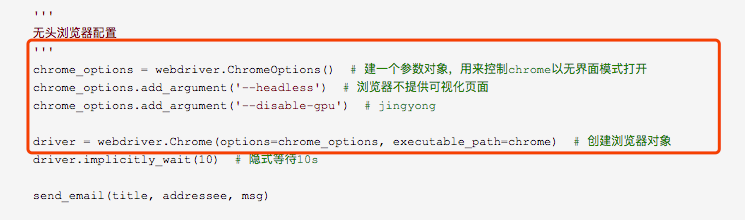
End!