LNMP / LAMP
surroundings:
| name | Linux | Nginx | MySQL | PHP | Apache |
|---|---|---|---|---|---|
| version | Centos7 | nginx-1.14.1 | mysql-5.6.25 | php-5.6.36 | Apache/2.4.6 |
Required for the installation-dependent nginx
gcc installed
We need to first install nginx official website to download the source code is compiled, and the compiler environment depend on gcc, gcc environment if not, you need to install:
yum install -y gcc-c++
Installation PCRE pcre-devel
PCRE (Perl Compatible Regular Expressions) is a Perl library, including perl-compatible regular expression library. The module uses nginx http pcre regular expressions to parse, so it is necessary to install pcre library on linux, pcre-devel pcre developed using a secondary development library. nginx also need this library. command:
yum install -y pcre pcre-devel
zlib installation
zlib library provides a variety of compression and decompression using zlib nginx way for the contents of the package are http gzip, so you need to install on Centos zlib library
yum install -y zlib zlib-devel
Install OpenSSL
OpenSSL is a powerful Secure Sockets Layer cryptographic library cryptographic algorithms include major, commonly used key and certificate management and SSL protocol encapsulation, and provides a wealth of applications for testing or other purposes.
nginx not only supports the http protocol, also supports https (http over ssl ie transmission protocol), so you need to install the OpenSSL library in Centos.yum install -y openssl openssl-devel
Initialization nginx (configuration)
After the extraction is completed into the extracted directory
cd /app/tool/nginx-1.14.1
Configuration
fact, nginx-1.14.0 version you do not need to configure the relevant things, the default on it. Of course, if you want your own configuration directory is also possible.The default configuration (recommended)
Compile
./configure
Compile and install
carried out
make && make install
Output the last line:
make[1]: Leaving directory `/app/tool/nginx-1.14.1'Finding the installation path
whereis nginx
Output:
nginx: /usr/local/nginxStart and restart
start up
Enter sbin directory
cd /usr/local/nginx/sbin
start up
./nginx
stop
Nginx first find out the process id and then use the kill command to force kill the process
./nginx -s stop
Stop: Wait nginx process is complete stopping processing tasks
./nginx -s quit
Restart
Stop and then start
./nginx -s quit
./nginx
Reload the configuration file
When the configuration file nginx.conf modify ngin x, to want a profile take effect need to restart nginx, use -s reload without first stopping ngin x nginx restart to take effect in nginx configuration information as follows:
./nginx -s reload
Compile and install php
yum install libxml2-devel
./configure --enable-fpm --with-mysql --with-mysqli --with-pdo-mysql --enable-mbstring
make
make install
cp php.ini-development /usr/local/php/php.ini
cp /usr/local/etc/php-fpm.conf.default /usr/local/etc/php-fpm.conf
cp sapi/fpm/php-fpm /usr/local/bin
vim /usr/local/php/php.ini
# 编辑配置文件
cgi.fix_pathinfo=0
# 保存退出
# 启动fpm
/usr/local/bin/php-fpm
# 编辑配置文件
# index 添加 index.php
location / {
root html;
index index.php index.html index.htm;
}
# 取消注释 修改为 $document_root$fastcgi_script_name
location ~ \.php$ {
root html;
fastcgi_pass 127.0.0.1:9000;
fastcgi_index index.php;
fastcgi_param SCRIPT_FILENAME $document_root$fastcgi_script_name;
include fastcgi_params;
}
# 保存退出
# 测试php
vim html/index.php
<?php
phpinfo();
?>
# 保存退出
# 重新加载配置文件
./nginx -s reload
# 访问 172.16.0.6/index.php可以看到php相关信息Compile and install mysql
yum install -y ncurses-devel automake autoconf bison libtool-ltdl-devel
yum install cmake
groupadd mysql
useradd -s /sbin/nologin -g mysql -M mysql
mkdir -p /opt/mysql/data
mkdir -p /opt/mysql/tmp
cd /opt/mysql-5.6.25
cmake -DCMAKE_INSTALL_PREFIX=/opt/mysql -DMYSQL_DATADIR=/opt/mysql/data -DMYSQL_UNIX_ADDR=/opt/mysql/tmp/mysql.sock -DWITH_MYISAM_STORAGE_ENGINE=1 -DWITH_INNOBASE_STORAGE_ENGINE=1 -DWITH_ARCHIVE_STORAGE_ENGINE=1 -DWITH_BLACKHOLE_STORAGE_ENGINE=1 -DWITH_ZLIB=bundled -DWITH_SSL=bundled -DWITH_EMBEDDED_SERVER=1 -DENABLED_LOCAL_INFILE=1 -DENABLE_DOWNLOADS=1 -DDEFAULT_CHARSET=utf8 -DDEFAULT_COLLATION=utf8_general_ci -DEXTRA_CHARSETS=all -DMYSQL_TCP_PORT=3306 -DWITH_DEBUG=0
make && make install
/opt/mysql/scripts/mysql_install_db --user=mysql --basedir=/opt/mysql --datadir=/opt/mysql/data --user=mysql
#授权
chown -R mysql:mysql /opt/mysql/
cp -f /opt/mysql/support-files/my*.cnf /etc/my.cnf
cp /opt/mysql/support-files/mysql.server /etc/init.d/mysqld
# 加权限
chmod +x /etc/init.d/mysqld
# 自启
chkconfig --add mysqld
chkconfig mysqld on
#添加环境
echo "export PATH=$PATH:/opt/mysql/bin/" >>/etc/profile
source /etc/profile
# 启动mysql服务
/etc/init.d/mysqld start
# 连接
mysql -uroot -p
(回车)
#修改密码
mysql> use mysql;
mysql> update user set password=password('ci123vm') where user='root' and host='localhost';
mysql> flush privileges;
# 远程连接授权
GRANT ALL PRIVILEGES ON *.* TO 'root'@'%' IDENTIFIED BY 'root' WITH GRANT OPTION;
# 配置远程连接密码
set password for root@'%' = password('ci1233vm');phpMyAdmin installation configuration
Extract to nginx / html directory:
xz -d phpMyAdmin-4.9.0.1-all-languages.tar.xz
tar -xvf phpMyAdmin-4.9.0.1-all-languages.tar
mv phpMyAdmin-4.9.0.1-all-languages/ /usr/local/nginx/html/Into the extracted directory, configure:
cp config.sample.inc.php config.inc.phpEdit the following configuration:
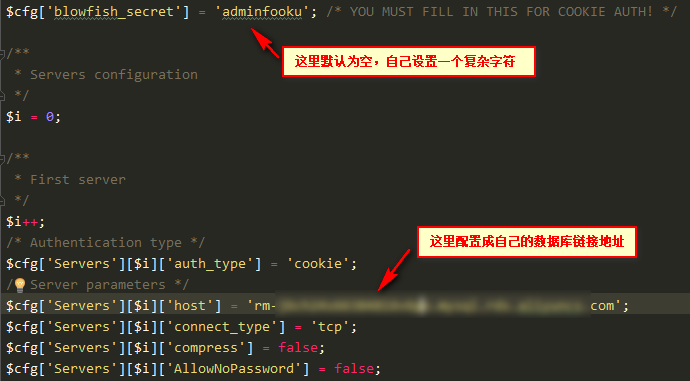
log in:
http://172.16.0.6/phpMyAdmin-4.9.0.1-all-languages/index.php
supplement:
php module deletion may be performed at the corresponding module ext / source directory with the command phpize:
/usr/local/bin/phpize
./configure --with-php-config=/usr/local/bin/php-config
或:
./configure --with-php-config=/usr/local/bin/php-config --with-jpeg-dir --with-png-dir --with-freetype-dir --with-zlib-dir --with-gd
make && make installAfter executing the above command, the module will be compiled into a directory under the expanded configuration files defined profile path and expansion path related information are available through phpinfo () function to see on the screen:
<?php
phpinfo();
?>httpd configuration to integrate PHP :
# 加载php模块 整合php-fpm
LoadModule proxy_module modules/mod_proxy.so
LoadModule proxy_fcgi_module modules/mod_proxy_fcgi.so
AddType application/x-httpd-php .php
AddType application/x-httpd-php-source .phps
# 开启虚拟主机模块
LoadModule vhost_alias_module modules/mod_vhost_alias.so
# 加载虚拟主机配置文件
Include conf/extra/httpd-vhosts.conf
# 最后加一个
<FilesMatch \.php$>
SetHandler "proxy:fcgi://127.0.0.1:9000"
</FilesMatch> httpd-vhosts.conf Example:
<VirtualHost *:80>
ServerAdmin [email protected]
#ServerAdmin 192.168.3.227
DocumentRoot /opt/news
ServerName news.ci123.com
#ServerName 192.168.3.227
ErrorLog logs/news.xxx.com-error_log
#CustomLog "|/usr/local/sbin/cronolog /opt/apache/logs/news.opt.com-access.%Y-%m-%d" combined_log env=!donotlog
<Directory /opt/news>
Options FollowSymLinks
allowoverride None
Require all granted
RewriteEngine On
RewriteBase /
RewriteRule ^index\.php$ - [L]
RewriteCond %{REQUEST_FILENAME} !-f
RewriteCond %{REQUEST_FILENAME} !-d
RewriteRule . /index.php [L]
RewriteRule ^/article/[0-9]+\.html$ /article.php?id=$1 [L]
</Directory>
Alias /social /opt/news/social
<Directory /opt/news/social>
RewriteEngine On
RewriteBase /social
RewriteRule ^index\.php$ - [L]
RewriteCond %{REQUEST_FILENAME} !-f
RewriteCond %{REQUEST_FILENAME} !-d
RewriteRule . /social/index.php [L]
</Directory>
</VirtualHost>Recently found that the use of a Golanguage development Webserver Caddy. Its configuration is more compact, and can automatically apply and configure SSL certificates (recommended).