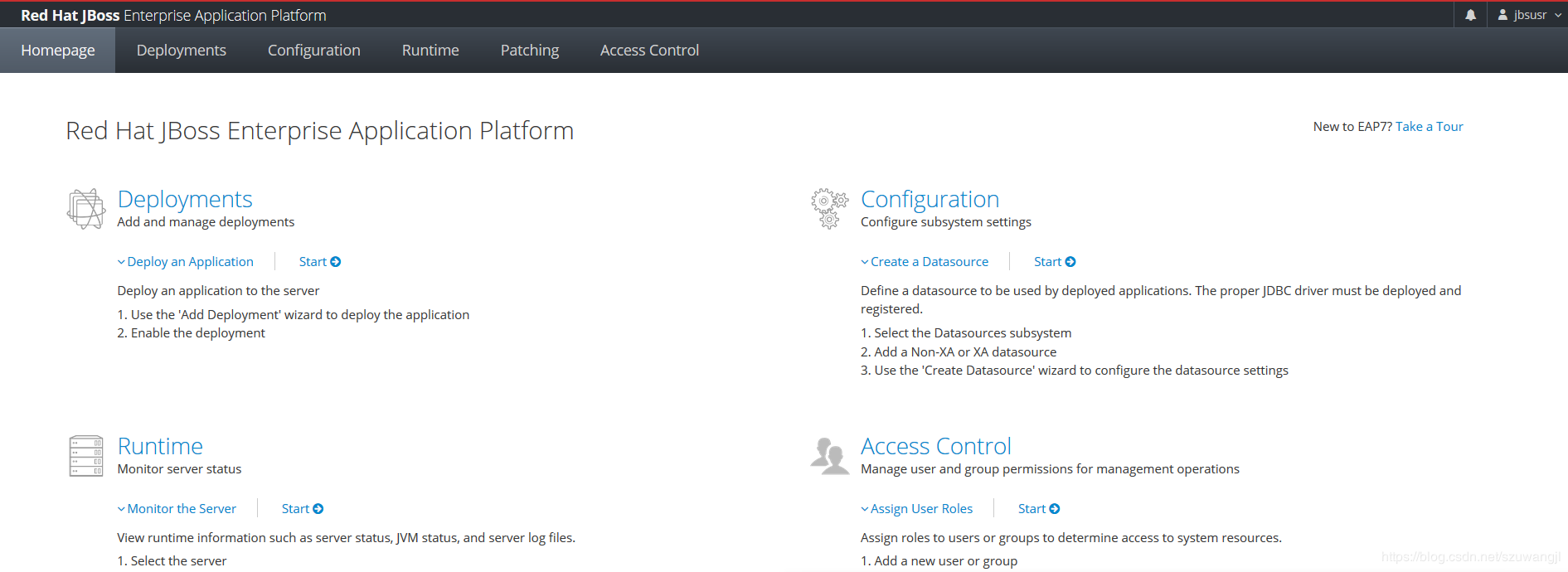A, JDK and JBOSS download
the JDK:
https://www.oracle.com/technetwork/java/javase/downloads/jdk8-downloads-2133151.html
JBoss:
https://developers.redhat.com/products/eap/download /
Red Hat official download JBOSS EAP may need to register Red Hat account to download, compare the new version. If you install an older version of JBOSS AS can be downloaded at the following address:
http://jbossas.jboss.org/downloads
Second, configure JDK

Third, install, configure and start JBOSS

1, configure JBOSS environment variables:
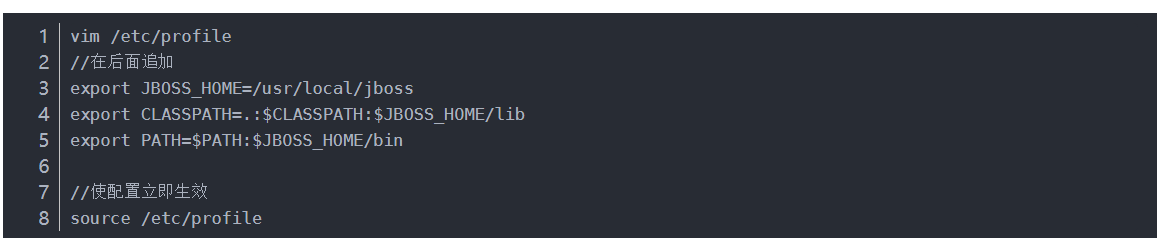
2, start JBOSS

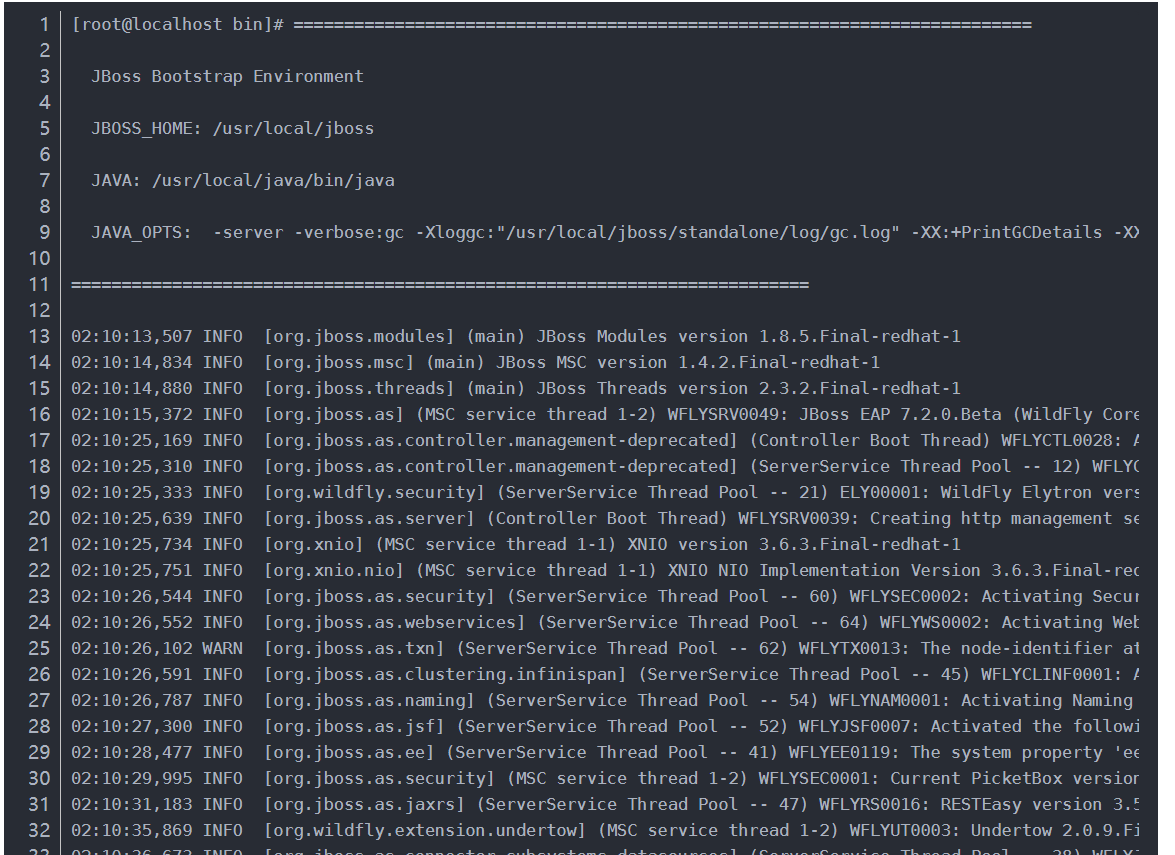
3, to test whether the normal start:
ss -an |grep 8080
ss -an|grep 9990
curl http://127.0.0.1:8080
4. At this point, though JBoss has started, but if you go to visit JBoss from an address other than 127.0.0.1 This machine is not accessible, JBoss default only allows access to the machine, to be accessible from anywhere, you need to modify the configuration JBoss listen address file

Find the interface name = "public"
Modify address interface binding, all settings are accessible through the machine IP

change into:
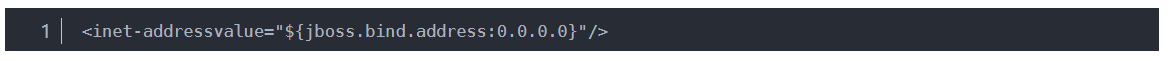
Find the interface name = "management"
will
<interfacename=“management”>
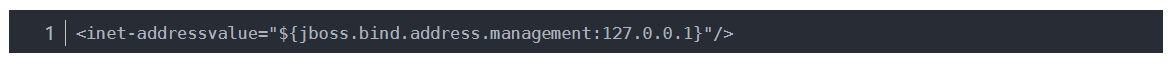
5, shut down and restart the JBoss service
kill -9 "pid"
to restart JBoss, and test access from other addresses (note that you may want to turn off firewalld in advance, or set iptables):

通过浏览器打开:
http://"JBOSS的服务IP”:8080
四、添加Jboss用户并测试访问

通过浏览器打开:
http://"JBOSS的服务IP”:9990
用刚才添加的JBoss用户登录