1. Installation on the linux side
How to install composer on the linux side is actually very simple. There are tutorials on the official website of composer. Next, I will demonstrate:
1. Let's go to the official website of composer first, and search for composer on Baidu:

2. After entering the official website, click on their getting started guide

3. When you come to the Getting Started page, you will see the installation method.

4. Click Install-*nix
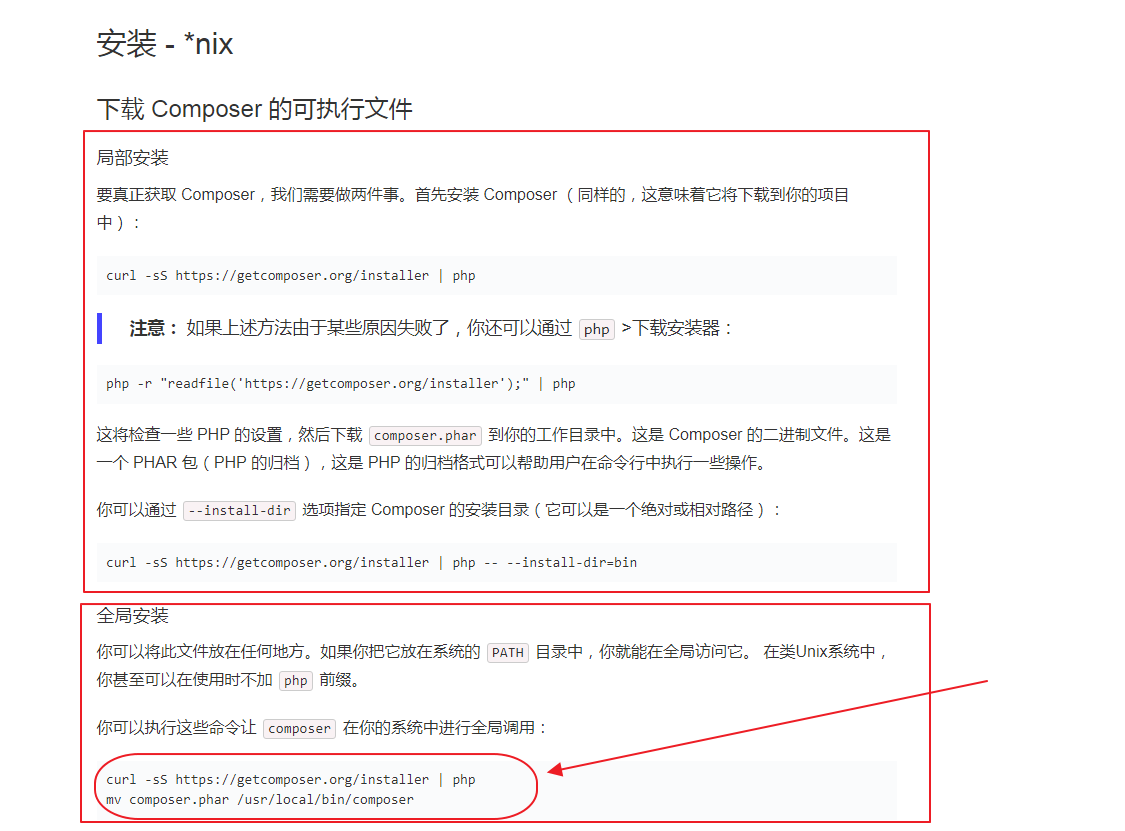
5. There are two installation methods: local installation and global installation. Here we choose global installation, so that it can be used in all parts of the system. The code to be executed is only two sentences:
curl -sS https://getcomposer.org/installer | php
mv composer.phar /usr/local/bin/composer
6. The next step is to execute the command in the linux environment:
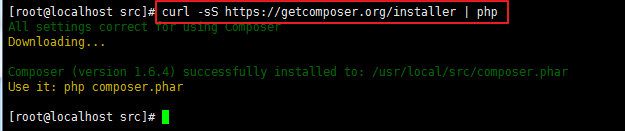
7. The picture above means that the download is complete. Let's check the downloaded file:

8.cpmopser.phar is the file we need. Next, move this file to the /usr/local/bin/ directory and name it composer

9. After the move is complete, we can use the composer command
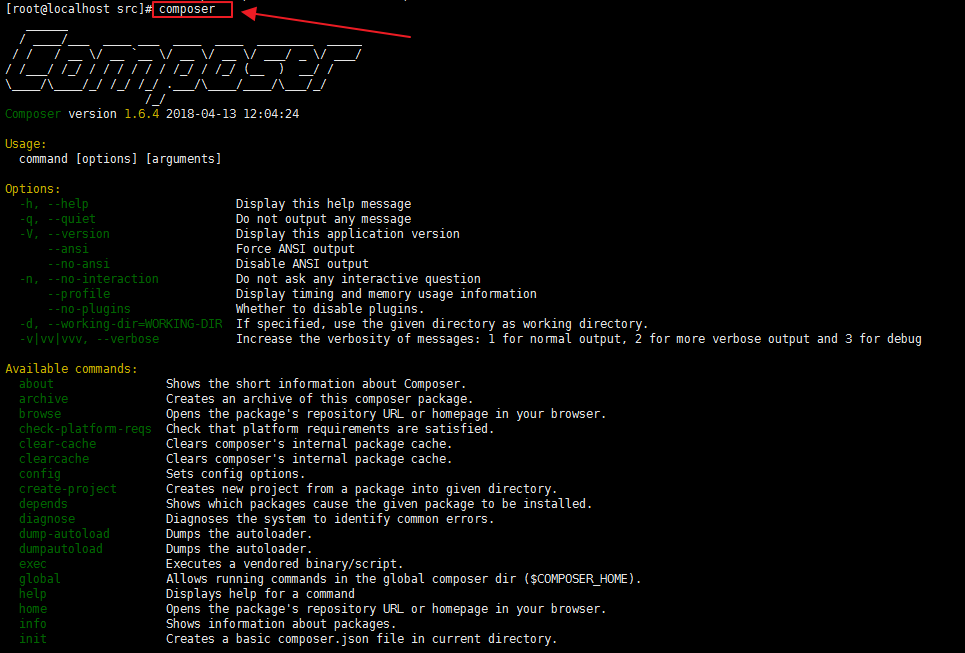
After running the composer command, you can see the above content, indicating that your composer has been installed on linux.