First, the command: mount:
① findmnt View all devices mount case (tree structure display)
findmnt View A single device mount case
② mount: See all mounted equipment cases
③ cat / proc / mounts: Check kernel tracked all the mounted devices
Format: Mount - Option device mount point
Options:
-t: Specifies the type of file system to be mounted on the device (without the -t default comes with its own file system type)
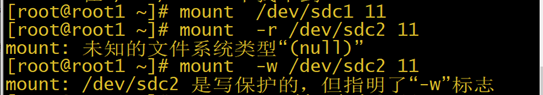
-r : Readonly, read-only mount
-w: read and write, read mount (defaults default
-n : Hidden mount information is not displayed , use / proc / mounts can check uninstall only umount / app / sdb2 (mount point)
-a : automatically mount the / etc / fstab file is not mounted device
-L '': volume label specified mount device
-B --bind: binding directory to another directory,
-o remount, options : remount, change options

umount / dev / sdc1 unmounted
Two, / etc / fstab configuration file
#cat /etc/fstab
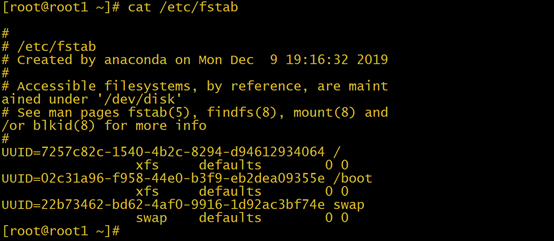
Identity column is the first partition, you can write LABEL partition, partition UUID can also write the name of the partition (/ dev / sdal).
The second column is the mount point.
The first three are format partition.
The fourth column is the mount to mount some parameters. Under normal circumstances, write directly defaults. (More important)
Digital fifth column indicates whether the dump backup. 1 represents a backup, 0 means no backup.
The first digit indicates whether the six self-boot disk. 1 and 2 are a detection, 0 means no detection. Self-test 1 than 2 priority.
Mount mount parameters:
async / sync: async said they did not sync with disk and memory.
auto / noauto: representation boot automatically mount / does not automatically mount
default: By default values for most permanent mount the file system settings defined
ro: Mount expressed by read-only access.
rw: Mount expressed by read and write permissions.
exec / noexec: represents the allow / disallow executable file is executed, but do not put the root partition mounted as noexec, otherwise it will not use the system, even the mount command are not available.
user / nouser: Permits / allow other users to mount outside the root partition. For safety, please use nouser. □
suid / nosuid: represents the permit / partition has suid property is generally provided nosuid
usrquota: represents the start user's disk quota mode.
grquota: represents the start of the group disk quotas mode
format:
mount -t option: to specify the mounted partition type, default is not specified, it will automatically recognize.
mount -o option: to specify which properties have mounted partition
Third, the command umount: unmounted
umount command. This latter command with the mount point, you can follow the partition name
I can not uninstall the case met the -l option is to use the umount command;
