A, MHA Profile
1, MHA
Master High Availability, to monitor the master node, enabling automatic failover to other nodes from; by a lift from the node to the new primary node, with the realization based on a master-slave replication to achieve, but also the client, MHA is currently a major support master multi-slave architecture to build MHA, requested a copy cluster must have at least three database servers, two from a master, that acts as a master, acts as a backup master, the other one acts as the library.
2, MHA cluster architecture
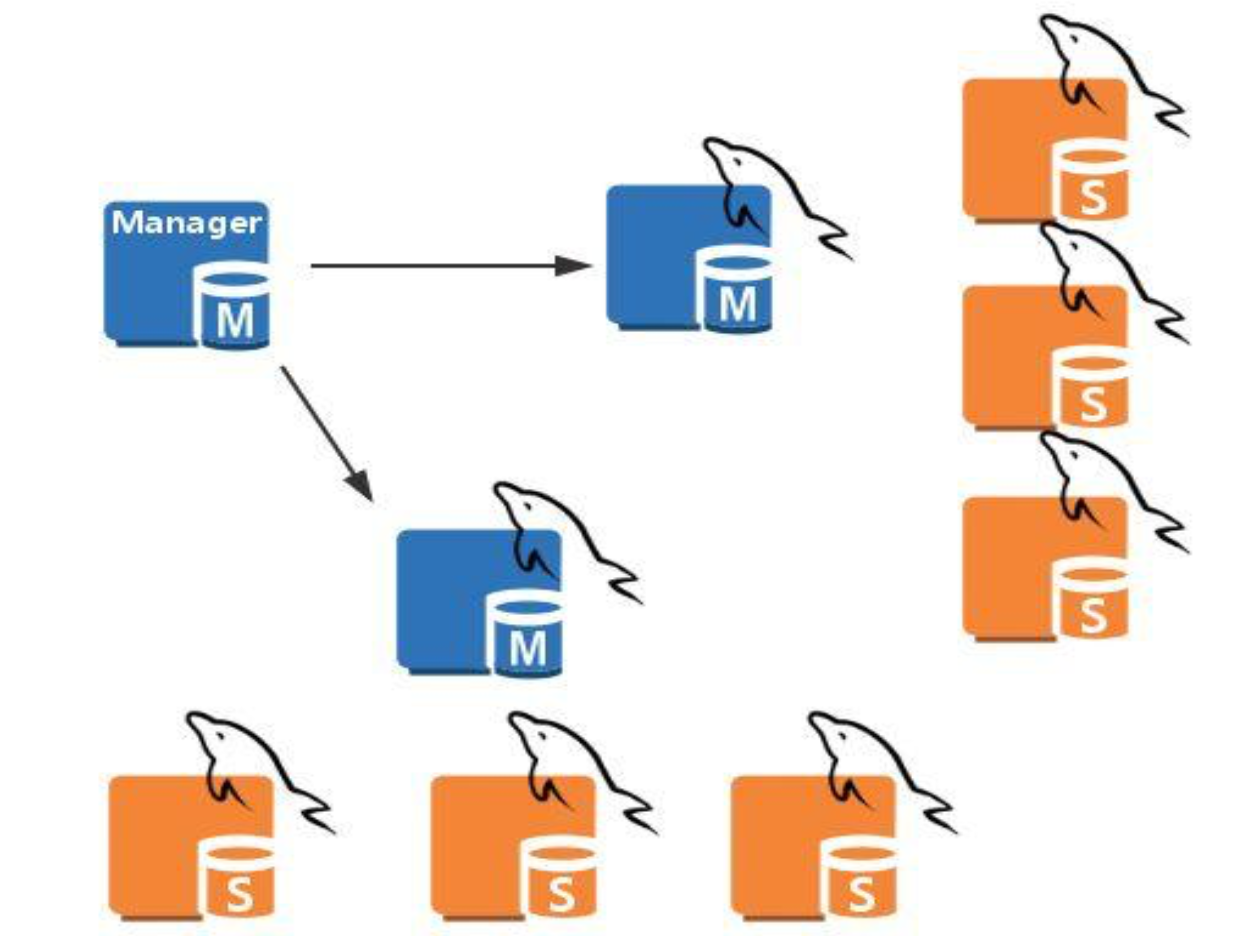
3, the working principle of MHA
4, MHA software components
masterha_check_repl check MySQL replication status
masterha_manger start MHA
masterha_check_status detect the current running state of the MHA
masterha_master_monitor detect whether the master is down
masterha_master_switch failover (automatically or manually)
masterha_conf_host add or remove server configuration information
event log events apply_diff_relay_logs relay identify differences and differences applied to other Slave
filter_mysqlbinlog remove unnecessary ROLLBACK event (MHA no longer use this tool)
purge_relay_logs Clear relay log (not will block the SQL thread)
master_ip_ailover_script Update Application uses masterip
shutdown_script forcibly closed master node
report_script send reports
init_conf_load_script loads the initial configuration parameters
master_ip_online_change_script update master node ip address
(4) Profile:
Global configuration: providing a default configuration for the application
application configuration: for each master-slave replication cluster
Second, the experimental environment
Host: 4, a MHA Manager (192.168.214.17), three master-slave replication architecture (a master multi-slave), master (192.168.214.27), slave1 (192.168.214.37), slave2 (192.168.214.47)
System: CentOS7.6
Database: mariadb-server-5.5.60 (yum source disc)
MHA 软件 packaging: mha4mysql-manager-0.56, mha4mysql-node-0.56
Third, the steps
1, three master node from the principal point database installed mariadb, yum source using an optical disk
[root@centos7-27 ~]# yum install -y mariadb-server [root@centos7-37 ~]# yum install -y mariadb-server [root@centos7-47 ~]# yum install -y mariadb-server
2, a package ready MHA, MHA Manager node needs mha4mysql-manager and mha4mysql-node, other nodes only need three mha4mysql-node
[root@centos7-17 ~]# ll mha4mysql* -rw-r--r-- 1 root root 87119 Dec 9 10:32 mha4mysql-manager-0.56-0.el6.noarch.rpm -rw-r--r-- 1 root root 36326 Dec 9 10:32 mha4mysql-node-0.56-0.el6.noarch.rpm [root@centos7-27 ~]# ll mha4mysql* -rw-r--r-- 1 root root 36326 Dec 9 10:32 mha4mysql-node-0.56-0.el6.noarch.rpm [root@centos7-37 ~]# ll mha4mysql* -rw-r--r-- 1 root root 36326 Dec 9 10:32 mha4mysql-node-0.56-0.el6.noarch.rpm [root@centos7-47 ~]# ll mha4mysql* -rw-r--r-- 1 root root 36326 Dec 9 10:32 mha4mysql-node-0.56-0.el6.noarch.rpm
3, the installation package MHA, MHA Manager section relies epel source installation mha4mysql-manager, Ali used here epel source cloud
[root@centos7-17 ~]# cat /etc/yum.repos.d/base.repo [development] name=dvdbase repo baseurl=file:///mnt/cdrom/ enabled=1 gpgcheck=1 gpgkey=file:///mnt/cdrom/RPM-GPG-KEY-CentOS-7 [aliyunEpel] name=aliyun epel baseurl=https://mirrors.aliyun.com/epel/$releasever/$basearch enabled=1 gpgcheck=1 gpgkey=https://mirrors.aliyun.com/epel/RPM-GPG-KEY-EPEL-$releasever [root@centos7-17 ~]# yum install -y mha4mysql* [root@centos7-27 ~]# yum install -y mha4mysql-node-0.56-0.el6.noarch.rpm [root@centos7-37 ~]# yum install -y mha4mysql-node-0.56-0.el6.noarch.rpm [root@centos7-47 ~]# yum install -y mha4mysql-node-0.56-0.el6.noarch.rpm
4, the configuration from the master copy (from a multi-master)
1). Master node
[root@centos7-27 ~]# vim /etc/my.cnf [mysqld] server-id=27 #添加此项 bin-log #添加此项 skip_name_resolve=1 #添加此项 datadir=/var/lib/mysql socket=/var/lib/mysql/mysql.sock # Disabling symbolic-links is recommended to prevent assorted security risks symbolic-links=0 # Settings user and group are ignored when systemd is used. # If you need to run mysqld under a different user or group, # customize your systemd unit file for mariadb according to the # instructions in http://fedoraproject.org/wiki/Systemd [mysqld_safe] log-error=/var/log/mariadb/mariadb.log pid-file=/var/run/mariadb/mariadb.pid # # include all files from the config directory # !includedir /etc/my.cnf.d
[root@centos7-27 ~]# systemctl start mariadb [root@centos7-27 ~]# mysql Welcome to the MariaDB monitor. Commands end with ; or \g. Your MariaDB connection id is 2 Server version: 5.5.60-MariaDB MariaDB Server Copyright (c) 2000, 2018, Oracle, MariaDB Corporation Ab and others. Type 'help;' or '\h' for help. Type '\c' to clear the current input statement. MariaDB [(none)]> show master logs; +--------------------+-----------+ | Log_name | File_size | +--------------------+-----------+ | mariadb-bin.000001 | 245 | +--------------------+-----------+ 1 row in set (0.00 sec) MariaDB [(none)]> grant replication slave on *.* to repluser@'192.168.214.%' identified by 'centos'; #添加主从复制用户 Query OK, 0 rows affected (0.00 sec) MariaDB [(none)] > Grant All ON * @ * to mhauser. ' 192.168.214%. ' IDENTIFIED by ' mhauser ' ; # add mha manage user Query the OK, 0 rows affected ( 0.00 sec)
2). Slave node, the two nodes arranged as to slave1 (192.168.214.37) Example
[centos7- the root @ 37 [ ~] # CAT / etc / the my.cnf [mysqld] Server - ID = 37 [ # add this value into the slave2 remember 47 log_bin # Add this Read - only # Add this skip_name_resolve = 1 # add this relay_log_purge = 0 # add this, whether to clear the relay logs, enabled by default, to pull it off here, because of the need to use relay logs ... the following omitted
[root @ centos7-37 ~] # systemctl MariaDB Start [centos7 the root @ - 37 [ ~ ] # MySQL available for purchase to the Commands The End Monitor with MariaDB; or \ G.. Your MariaDB Connection ID IS . 6 Server Version: 5.5 . 60 - MariaDB MariaDB Server Copyright (c) 2000 , 2018 ., The Oracle, MariaDB Corporation Ab and Others Type ' Help; ' or ' \ H ' for . Help Type ' \ c ' to the Clear at The Current the INPUT of Statement . MariaDB [(none)] > information CHANGE mASTER tO # configure the connection to the master node -> MASTER_HOST = ' 192.168.214.27 ' , the master node # the IP -> MASTER_USER = ' repluser ' , account for replication # -> = MASTER_PASSWORD ' CentOS ' , # Password -> of MASTER_LOG_FILE = ' MariaDB-bin.000001 ' , to be copied binary log # -> MASTER_LOG_POS = 245 ; start position of the binary log copy # Query the OK, 0 rows affected ( 0.01 sec) MariaDB [(none)] > Start Slave; # copy open threaded Query the OK, 0 rows affected ( 0.00 sec) MariaDB [(none)] > Show Slave status \ G; # can be used to view the on-state
5, MHA Manager to configure the host and the other three hosts of ssh key based authentication service
[root@centos7-17 ~]# ssh-keygen #生成密钥 Generating public/private rsa key pair. Enter file in which to save the key (/root/.ssh/id_rsa): Enter passphrase (empty for no passphrase): Enter same passphrase again: Your identification has been saved in /root/.ssh/id_rsa. Your public key has been saved in /root/.ssh/id_rsa.pub. The key fingerprint is: SHA256:F8VxSwWdphlQLd1J9csOHEW932/[email protected] ZIhi6agC2BxDJ89A of The Key ' S randomart Image IS: + --- [the RSA 2048 ] ---- + . | OO O = oOBO | . | .. O + E = B = | | + .B.. O | | + ..oo .. |. |. S O + OO |. |. O OO .. | |... + O |. |.... .. + | | ...... O | + ---- [the SHA256] ----- + [centos7 the root @ - . 17 ~] # LS . -a SSH . id_rsa id_rsa.pub the known_hosts .. # copied to the local public key, then the local. ssh folder to the other three host / root / directory # can be realized before the four host machine can interoperate with each other without having to log in lost password other three # configuration if only MHA Manage landing, just use the following command # ssh-copy-id -i /root/.ssh/id_rsa.pub root@192.168.214.27 [root@centos7-17 ~]# ssh-copy-id -i /root/.ssh/id_rsa.pub root@192.168.214.17 [root@centos7-17 ~]# scp -r .ssh root@192.168.214.27:/root/ [root@centos7-17 ~]# scp -r .ssh root@192.168.214.37:/root/ [root@centos7-17 ~]# scp -r .ssh root@192.168.214.47:/root/
6, configuration profiles MHA Manager node
[@ centos7- the root . 17 ~] # mkdir / etc / MHA / [the root centos7 @ - . 17 ~] # Vim / etc / MHA / app1.cnf [Server default] User = mhauser # administrative user password = mhauser # password manager_workdir = / Data / mastermha / App1 / manager_log = / Data / mastermha / App1 / manager.log remote_workdir = / Data / mastermha / App1 / ssh_user = the root user # ssh repl_user = repluser # copy user repl_password = CentOS # password ping_interval = . 1 # monitoring master of time 1s [server1] hostname = 192.168 . 214.27 candidate_master = . 1 # This option indicates this master node precedence [Server2] hostname = 192.168 . 214.37 candidate_master = . 1 [Server3] hostname = 192.168 . 214.47
7, validation and startup
[@ centos7- the root . 17 ~] # = masterha_check_ssh --conf / etc / MHA / app1.cnf # authentication SSH [centos7 the root @ - . 17 ~] # = masterha_check_repl --conf / etc / MHA / app1.cnf primary verification # from the copy [the root centos7 @ - . 17 ~] # = masterha_manager --conf / etc / MHA / # start app1.cnf
Note: masterha_manager --conf = / etc / mha / app1.cnf this is a one-time start (after the completion of a switch dropped out), and only in the current session; background is recommended to start running: nohup masterha_manager --conf = / etc / mha / app1.cnf> mha.log
8, when the mater node test OFF, switching from the main
[root@centos7-27 ~]# systemctl stop mariadb #关闭主节点数据库服务 [root@centos7-37 ~]# mysql Welcome to the MariaDB monitor. Commands end with ; or \g. Your MariaDB connection id is 21 Server version: 5.5.60-MariaDB MariaDB Server Copyright (c) 2000, 2018, Oracle, MariaDB Corporation Ab and others. Type 'help;' or '\h' for help. Type '\c' to Clear The Current INPUT Statement. MariaDB [(none)] > Show Slave Status \ G; # query is empty, indicating that the node has been promoted to the primary node slave1 Empty SET ( 0.00 sec) MariaDB [(none)] > Show Variables like ' READ_ONLY ' ; Read-the # slave1 node only option has been closed + --------------- + ------- + | variable_name | Value | + ------ + ------- + --------- | READ_ONLY | OFF | + --------------- + ------- + 1 Row in SET ( 0.00 sec) [@ centos7 the root - 47 ~ ] # MySQL MariaDB [(none)] > show slave status\G; #在slave2上查看 *************************** 1. row *************************** Slave_IO_State: Waiting for master to send event Master_Host: 192.168.214.37 #当节点变为了slave1 Master_User: repluser Master_Port: 3306 Connect_Retry: 60 Master_Log_File: mariadb-bin.000001 Read_Master_Log_Pos: 245 Relay_Log_File: mariadb-relay-bin.000002 Relay_Log_Pos: 531 Relay_Master_Log_File: mariadb-bin.000001 Slave_IO_Running: Yes Slave_SQL_Running: Yes ...以下省略